Powering the ASUS ROG Dominus Extreme
Powering the ASUS ROG Dominus Extreme is a talking point as it is different from most other LGA3647 Xeon platforms on the market. This is enough so, due to its enthusiast focus, that we are giving the topic its own subsection.
As we can see the ROG Dominus Extreme has connections for two power supplies, however, two PSU’s are not required for operation. We will be using an Intel Xeon W-3275 28-core processor that does not allow for overclocking so one PSU will be sufficient. The board needs at least 1 power connector to input1 (8x Pin), at least one to input2 (8x Pin) and the main ATX power connector (Marked as PRIMARY). For even the most extreme use case, one good power supply such as Superflower’s 1600 or ROG 1200 more than sufficiently provides power for a system with one 2080Ti.
ASUS notes: For example for liquid nitrogen overclocking, even one Superflower PSU with connection to 1*8 pin +1*6pin PCIe to input1 and 1*8 pin +1*6pin PCIe to input2 and just main ATX 24pin was more than sufficient.

If using two PSUs, for just CPU input power, note that input1 has to be from one PSU and input2 from another. The other power supply’s ATX connector is to be plugged into the secondary ATX connector. You can also have one power supply rigged to the CPU input power and another just solely PCIe power for the VGA cards.
We also see a DIP switch that enables PCIe slots to be enabled or disabled, and 6x fan headers. Power reading pads can be spotted next to the second 24 pin power connector for those that wish to measure voltages while overclocking with the Xeon W-3175X.
At the right edge of the motherboard, we find the additional x6 and x8 power connectors and a large heat sink that spans the length of the board with 4x fans inside to cool the power circuits.

At the bottom edge of the motherboard, we spot additional fan headers, water pump headers, and even water cooling flow detection headers. If all these fan headers we not enough, ASUS includes its Fan Extension Card II to further expand fan control capabilities.
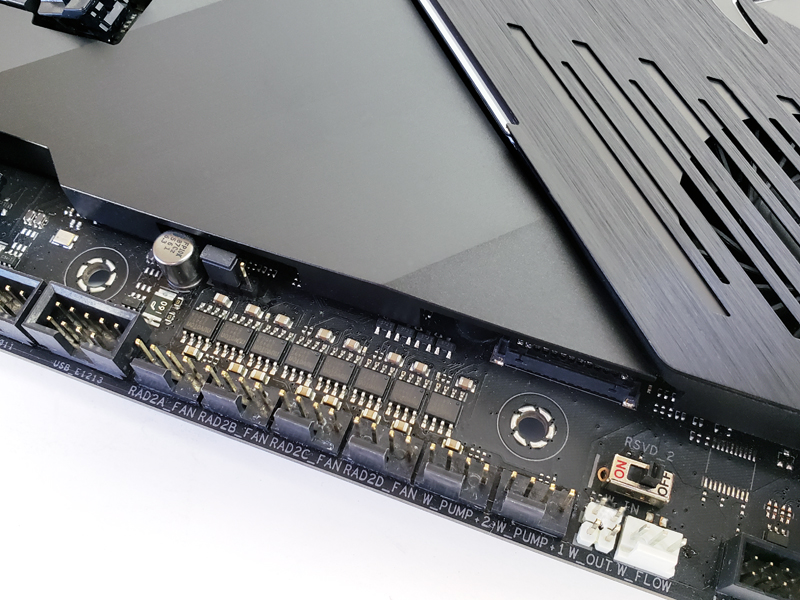
This is designed to be a halo platform, and as such it has an immense number of features onboard that we simply do not find on other Xeon platforms. Uniqueness does not stop with powering the platform.
ASUS ROG Dominus Extreme Extras
Located on the IO backplate heatsink there is ASUS 1.77” LiveDash which is a built-in color OLED panel that displays useful information about the system. LiveDash is fully customizable via the LiveDash software.

For most Intel Xeon platforms, having a OLED panel inside the chassis is not useful since they are designed to be loud and out of the way. With the ROG Dominus Extreme, ASUS thinks you will be nearby the system likely in a glass-sided case so you can see the motherboard and features like this OLED panel.
The retail kit also includes a large number of accessories. We are accustomed to many server/ workstation LGA3647 Xeon motherboards that come only with a few SATA cables and an I/O shield. The ROG Dominus Extreme is a different experience. Here is what we found beyond the motherboard:
- User’s manual
- 1x ROG logo plate sticker
- 4x M.2 Screw Package
- 1x CPU installation tool
- 1x ASUS 2T2R dual-band Wi-Fi moving antennas (Wi-Fi 802.11a/b/g/n/ac compliant)
- 1x Fan Extension Card II (6 x 4-pin Chassis Fan connectors, 3 x RGB headers, 3 x 2-pin Thermal sensor header)
- 1x Fan Extension Card II power cable
- 1x Fan Extension Card II NODE connector cable
- 1x Fan Extension Card II screw package
- 1x SLI HB BRIDGE(2-WAY-L)
- 1x Q-Connector
- 1x ROG Logo Sticker
- 1x Extension Cable for RGB strips (80 cm)
- 1x Extension cable for Addressable LED
- 3x Thermistor cable(s)
- 1x USB drive with utilities and drivers
- 1x ROG coaster
- 8x ROG weave SATA 6G cable
- 2x ROG DIMM.2 with heatsink
- 2x M.2 Pad for ROG DIMM.2
This is simply an enormous number of accessories. At this price range, ASUS is providing a premium experience with more than just the motherboard itself.
Before we get on with our testing, let’s take a look at the ASUS ROG Dominus Extreme Motherboard BIOS and Software.




Is it possible to adjust the power limits, turbo durations or AVX offsets with the W-3275?
Because if it is possible to have the CPU run with 0 AVX offset or do something like the X299 multicore enhancement, than manual OC is not necessary. Even just unlocking the power limits and turbo durations could be a very nice performance boost.
The performance section of this review makes no sense. Why are you comparing scores to a completely different CPU and then only noting “oh yeah, we’re pitting this 28 core Xeon against a Threadripper 1950X”? Very misleading charts — disappointing review quality.
Dunno I see the Supermicro W-3275 as the direct comparison and some of the others just as a generational data point. Doubly so since they’ve got the W-3275 review posted against EPYC and Xeon Platinum including dual systems https://www.servethehome.com/intel-xeon-w-3275-review-a-28-core-workstation-halo-product/
William, another excellent review, thaks!
Did you notice in the BIOS any facility for controlling or configuring large BAR addresses and ranges? This is used for setting up videocards with large VRAM and also stuff like Infiniand cards, so they can do mutual (R)DMA.
Thanks!
$1,771.82 on amazon right now. and no even ipmi.
“The ASUS ROG Dominus Extreme is perhaps one of the most impressive motherboards we have tested to date.”
The same was said for the Zebith Extreme, and look at what those customers got. This review has a lot of benchmarks and little in the way of testing stability especially on all those extra nuts and bolts. I’d say I’m biased, but it’s legitimate given what ASUS did to those going big on the first threadripper release.
That motherboard was a blatant grab bag towards enthusiasts with no intent to support it. One of its major maintainers, Elmor, ended up quitting Asus after a time and even still released a BIOS patched with what had been a removed feature. Where was ASUS in all of this? Nowhere.
To have all these awesome hardware components, you need software which supports it. ASUS have demonstrated they don’t give a damn. After being previously a huge ASUS fan, I will never buy their products again. Ever.
Oh, not to mention no thunderbolt in q2-3 2019?
I was burned badly by X99 WS-IPMI and X299 PRO/SE both watchdog not working and losing ipmi ip settings and ipmitool not working altogether and random failures. I got 5 decom’d x99 in the iffuce. Since then there is little trust to “asus workstation”.
>$1,771.82 on amazon
OMG. For that price you can buy Dual Xeon E5-v3, Asus dual Cpu mobo, 128Gb of memory and still score 5000 points in Cinebench.