For the high-end workstation market, Intel has the Intel Core i9 series, but those are not the top-end. Instead, the Intel Xeon W-3000 line comprises the top performing single socket solutions from Intel today. For this market, the ASUS ROG Dominus Extreme aims to be a halo product with a large footprint and just about every feature one can imagine in a workstation product. It is designed specifically to handle the highest-end 28 core Intel Xeon products and even has features designed for the Intel Xeon W-3175X 28-core overclocking processor. In our review, we are going to take a look at the platform utilizing a newer, more secure, Intel Xeon W-3275 28-core part to see how the ROG Dominus Extreme can handle what will be the primary option for many users.
ASUS ROG Dominus Extreme Motherboard Overview
The retail box for the ROG Dominus Extreme is large at 16.5” x 16.5” and weighs in at 13.75 pounds. Makings on the packaging break down motherboard features.

After taking the motherboard out of the box we get our first look at the ASUS ROG Dominus Extreme. It is no doubt an impressive motherboard. A large Armor plate covers the entire chipset area and extends to cover the PCIe slot area, cooling is aided by a fan located at the lower right. The Armor plate protects the circuits underneath and aids in cooling this area.
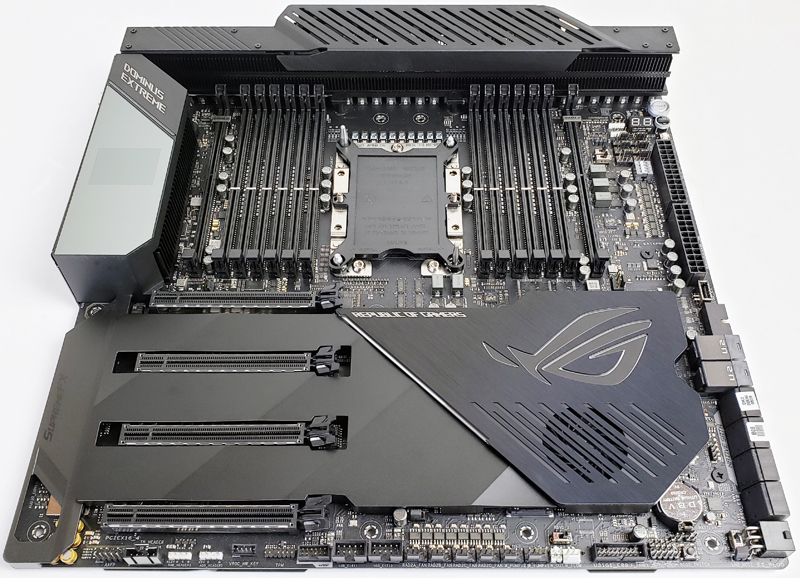
Flipping the motherboard over we see the large dual backplates which add rigidity and also act as heat sinks to aid in keeping the motherboard cool.

A single Socket LGA3647 dominates the top portion of the motherboard. This is flanked by 6x DDR4 RAM slots on each side of the socket for 12x slots total. You may be counting slots and see seven slots on each side, with an additional slot further offset from the rest. Just past the RAM slots on each side, we see what ASUS calls ROG DIMM.2 slots that fit ROG DIMM.2 modules that house M.2 NVMe drives, two for each module.
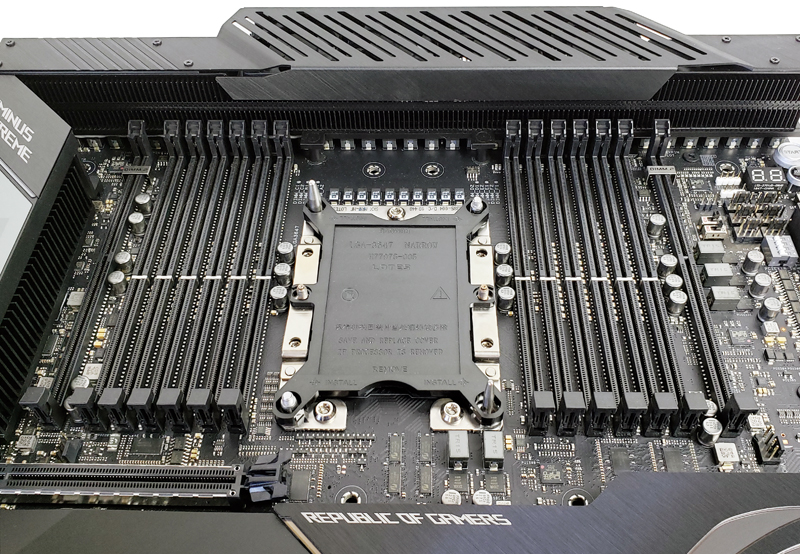
ASUS ROG DMM.2 modules are heavy-duty expansion cards that house M.2 NVMe drives that can all be RAIDed together using VROC and can be configured as a bootable storage device.

The outside cover on each side of the ROG DIMM.2 module is held in place by two screws which when removed give access to the M.2 NVMe slots underneath. These modules are well constructed, heavy, and provide cooling for your M.2 NVMe drives.

Next, we see the 4x x16 PCIe slots primarily used for graphics cards. ASUS routed the additional x8 PCIe slots you may normally find on a motherboard like this to devices like the ROG DIMM.2 slots and storage connections at the side of the motherboard. Moving M.2 devices to the ROG DIMM.2 areas means fewer heat sources are bunched together than if they were located below the GPU slots.
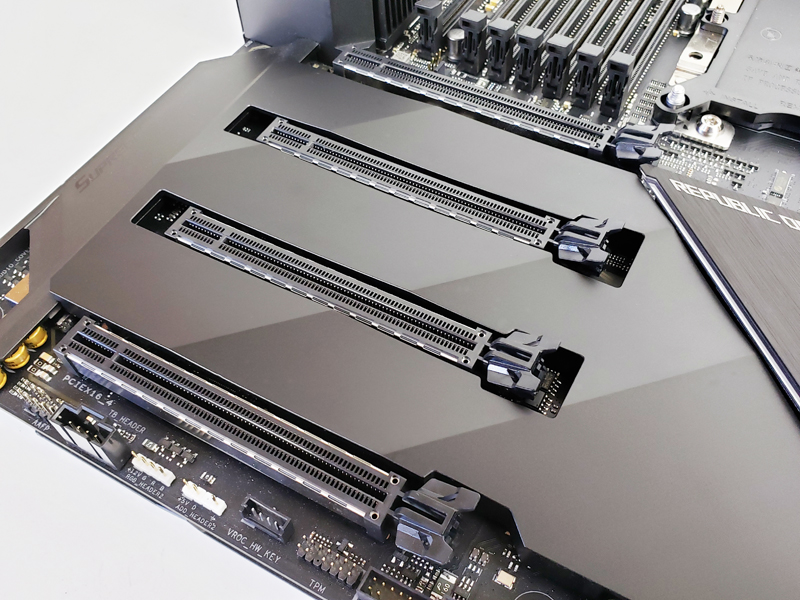
This configuration limits expansion card usage if one requires an additional 10GB network card or storage cards. Installing these types of cards require sacrificing a x16 PCIe slot and two rear expansion card slots. The ROG Dominus Extreme is designed to take full advantage of a max loadout of graphics cards which is why we see this configuration.
The ASUS ROG Dominus Extreme is well equipped to handle capacity and fast storage needs. Six SATA III 6Gb/s ports come from the Intel C621 chipset and two SATA III ports from the ASMedia controller are there for capacity storage. An Intel C621 chipset is part of the Lewisburg PCH family which has up to 14 SATA III ports. Only six are exposed here. Additionally, two U.2 ports sit next to the SATA ports for even more storage expansion capabilities if one wanted to use something like an Intel Optane DC P4801X Review 100GB U.2 NVMe SSD or an Intel DC P4510.

At the back of the ASUS ROG Dominus Extreme motherboard, we find the rear IO ports. This motherboard includes a fixed I/O shield which is a feature we really like.

The list of rear I/O ports you are seeing include:
- Clear CMOS button
- USB BIOS Flashback button
- Wi-Fi 802.11 / Bluetooth V5.0
- 8x Intel USB 3.1 Gen 1 ports
- 10G LAN (RJ-45) port (black)
- 1G LAN (RJ-45) port (red)
- 2x USB 3.1 Gen 2 Type-A ports
- 2x USB 3.1 Gen 2 Type-C ports
- Optical S/PDIF out port
- LED-illuminated Audio Jacks
For the LAN ports, the 10GbE is provided by the Aquantia AQC-107 10Gbps controller. Support for the AQC-107 is getting better, but it is still absent from platforms such as VMware ESXi for those that want a virtualized platform. 1GbE is provided via a chipset Intel I219-LM controller and the Wi-Fi is Intel AC-9260 802.11ac.
Realistically, this is all of the rear I/O one can hope for in a current-generation motherboard.
Next, we are going to show off some of the truly unique hardware features of the ROG Dominus Extreme package.





Is it possible to adjust the power limits, turbo durations or AVX offsets with the W-3275?
Because if it is possible to have the CPU run with 0 AVX offset or do something like the X299 multicore enhancement, than manual OC is not necessary. Even just unlocking the power limits and turbo durations could be a very nice performance boost.
The performance section of this review makes no sense. Why are you comparing scores to a completely different CPU and then only noting “oh yeah, we’re pitting this 28 core Xeon against a Threadripper 1950X”? Very misleading charts — disappointing review quality.
Dunno I see the Supermicro W-3275 as the direct comparison and some of the others just as a generational data point. Doubly so since they’ve got the W-3275 review posted against EPYC and Xeon Platinum including dual systems https://www.servethehome.com/intel-xeon-w-3275-review-a-28-core-workstation-halo-product/
William, another excellent review, thaks!
Did you notice in the BIOS any facility for controlling or configuring large BAR addresses and ranges? This is used for setting up videocards with large VRAM and also stuff like Infiniand cards, so they can do mutual (R)DMA.
Thanks!
$1,771.82 on amazon right now. and no even ipmi.
“The ASUS ROG Dominus Extreme is perhaps one of the most impressive motherboards we have tested to date.”
The same was said for the Zebith Extreme, and look at what those customers got. This review has a lot of benchmarks and little in the way of testing stability especially on all those extra nuts and bolts. I’d say I’m biased, but it’s legitimate given what ASUS did to those going big on the first threadripper release.
That motherboard was a blatant grab bag towards enthusiasts with no intent to support it. One of its major maintainers, Elmor, ended up quitting Asus after a time and even still released a BIOS patched with what had been a removed feature. Where was ASUS in all of this? Nowhere.
To have all these awesome hardware components, you need software which supports it. ASUS have demonstrated they don’t give a damn. After being previously a huge ASUS fan, I will never buy their products again. Ever.
Oh, not to mention no thunderbolt in q2-3 2019?
I was burned badly by X99 WS-IPMI and X299 PRO/SE both watchdog not working and losing ipmi ip settings and ipmitool not working altogether and random failures. I got 5 decom’d x99 in the iffuce. Since then there is little trust to “asus workstation”.
>$1,771.82 on amazon
OMG. For that price you can buy Dual Xeon E5-v3, Asus dual Cpu mobo, 128Gb of memory and still score 5000 points in Cinebench.