The ASUS P8P67 WS Revolution is the third ASUS P67 motherboard reviewed to date. ASUS has done a great job in rolling out features such as dedicated Intel Ethernet LAN connections, USB 3.0, Marvell SATA III 6.0gbs controllers, and their digital VRM solutions out across their line. The WS line of ASUS boards is well known as being very suitable for multi-GPU and multi- add-in card capable. Often the WS line uses NVIDIA NF200 chips to give the motherboard additional PCIe lanes. The P8P67 WS Revolution is no exception as it offers up to four PCIe x8 electrical (x16 physical) PCIe slots. Overall, the P8P67 WS Revolution is one of the most full featured workstation or prosumer boards out there with attention to power users coming to the forefront even with NIC selection (the WS Revolution even includes one Intel 82574L based NIC.)
Test Configuration
This is a very similar test configuration as compared to the ASUS P67 Sabertooth test bed previously reviewed. The actual components were the same makes and models, just different physical samples. Major differences were in the add-in card department because I wanted to test the additional PCIe slots.
- CPU: Intel Core i7-2600K
- Motherboard: ASUS P8P67 WS Revolution
- Cooling: Corsair H50
- Memory: 2x Corsair Vengeance 1600MHz C9 4GB DIMMs
- OS Drive: Corsair Performance 3 Series P3-128 120GB SSD
- GPUs: 2x EVGA GTS 450
- Add-in cards: LSI 9211-8i SAS/SATA controller, Intel EXPX9501AT 10 Gigabit Ethernet adapter
- Enclosure: Antec Nine Hundred
- Power Supply: Seasonic X750, 750w power supply
Board Layout
The ASUS P8P67 WS Revolution has stylized component heat sinks that look fairly modern with a matte aluminum/ silver finish. I will say that with the black PCB, and gray PCIe slots, the board does look aesthetically pleasing with a grayscale and blue color scheme.
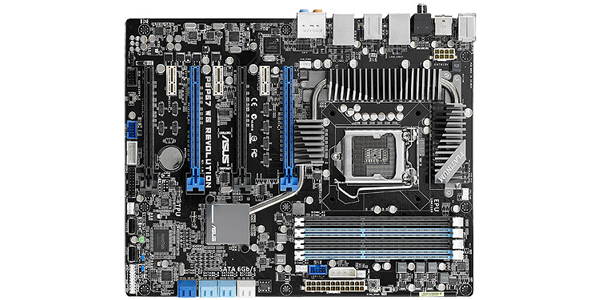
One of the first, and most noticible things about the P8P67 WS Revolution would be the four PCIe x16 physical slots, which is not common on Sandy Bridge platforms. Between the four x16 physical PCIe slots, ASUS adds three PCIe x1 slots. Through this configuration ASUS states use cases such as quad NVIDIA Quadro Tesla configurations and three-way SLI configurations being supported. One should note that if the top three PCIe slots are filled with dual-slot cooling solutions, common on high-end GPUs, the PCIe x1 slots will not be usable, which is understandable given the common 7-slot PCIe ATX form factor.
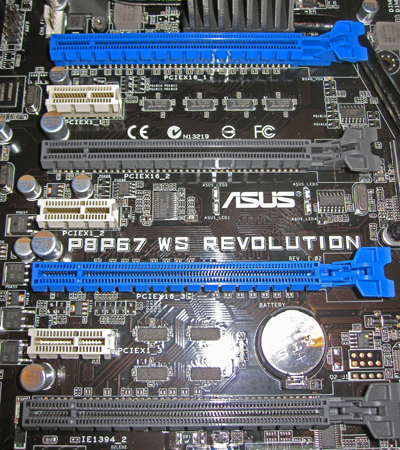
The onboard NF200 chip is helpful as it provides the ability to have more PCIe slots available with more PCIe lanes to them. From a server and workstation perspective, one major note is that the NF200 does sit between the chip set and the PCIe expansion cards. Practically speaking, this does limit the use of VT-d for passing through add-in cards, such as SAS and RAID controllers directly through to virtual machines on platforms like VMware ESXi. With that said, this board is a perfect paring with the current top-of-the-line Intel Core i7-2600K which supports an unlocked multiplier for ASUS’ solid overclocking capabilities. At the same time, the Core i7-2600K does not support VT-d. My sense is most users that need VT-d will also want ECC support and therefore a Xeon system based on the C200 series chip sets, making this a non-issue on this platform as VT-x is still supported as is VT-d for the PCIe slots not sitting behind the NF200.
Around the CPU socket one finds a 16+4 phase digital VRM along with solid capacitors (used throughout the board). Cooling components around the CPU socket are relatively low hanging heatsinks that do not obstruct the area around the CPU socket for most larger CPU coolers I tried. Overall this is a good result.

Between the CPU socket and the first physical PCIe x16 slot on the ASUS P8P67 WS Revolution is the NF200 chip (right side of the above picture) and its associated heatsink. At first I was a bit concerned about the clearance between the heatsink and the PCIe slot, but it was generally not an issue. Where readers of this site may find difficulty in this configuration is with Supermicro UIO based add-on cards that are popular for their low costs, but have components mounted on the opposite side of the board. With normally configured non-UIO cards, clearance should not be an issue.
In seemingly standard ASUS fashion, the bottom right edge of the ASUS P8P67 WS Revolution has an eight port SATA block. White connectors are SATA III 6.0gbps ports off of the Intel controller. Dark blue ports are SATA III 6.0gbps ports that run off of the Marvell 9128 controller. Between banks of SATA III ports are four light blue SATA II 3.0gbps ports that represent the ports fixed in the Cougar Point B3 revision. The fact that ASUS includes eight SATA ports almost across their entire range is a nice feature for those looking to attach many disks to the system. From what I understand, the Marvell 9128 6.0gbps ports run off of a PCIe x1 interface, so one will probably not want to run dual current generation SSDs in RAID 0 off of those ports.
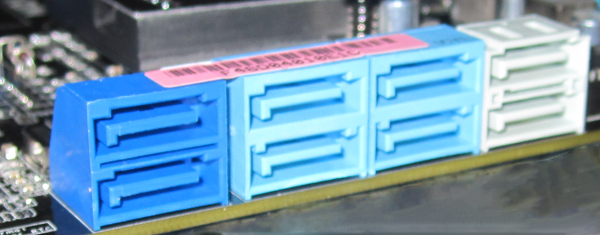
One often overlooked feature that I think should be present on all but the lowest end boards is an internal USB header. This is invaluable when running some high-end software packages, or even things like unRAID storage platforms where a USB key is required. Having the internal USB key prevents the key from being stolen or nudged accidentally out of place. The ASUS P8P67 WS Revolution provides not one, but two internal USB headers which allows one to even keep a USB key installed as a backup with things like Linux recovery CDs.
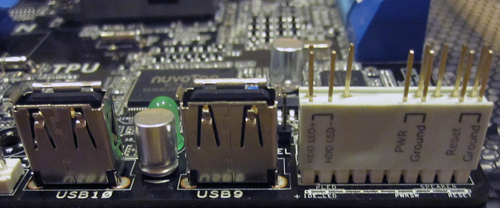
Also of mention, and probably one of the least exciting parts to some is the now ubiquitous front panel connector header. These little bits of plastic and metal oftentimes become very handy for wiring front panel connectors to motherboards quickly in low-light or tight-to-reach enclosures. My preference would, of course, be to standardize front panel connectors, but in the absence of that, it is a good trade-off.
Features
One of the biggest selling points for this board, at least for readers of this site is the dual Intel NIC provided by ASUS. One is an Intel 82579 controller that takes advantage of the P67’s onboard network capabilities and is a fairly common upgrade to the Realtek NICs found on many boards. The real excitement comes in the form of the second LAN port, the Intel 82574L controlled port. The 82574L is commonly found in the Intel Desktop CT network adapter. Aside from that PCIe x1 adapter, the 82574L is supported by every operating system I have used in recent memory and is a mainstay on server motherboards. VMware ESXi is known to play very well with the 82574L and that is one of the toughest HCLs most users face when equipped with non-server specific components. Many of the new C200 series boards will also feature this dual NIC configuration using the same controllers so over time, the support should remain excellent. I purchase a lot of hardware, and understand that on lower-end boards the 82574L is cost prohibitive to include, but it makes a huge difference later in time when one wishes to re-purpose a box as an ESXi test bed or something like that. This is a standout NIC combination by ASUS.

Also found on the ASUS P8P67 WS Revolution’s rear I/O panel is a solid assortment of eight USB 2.0 ports and two USB 2.0 ports. Audio I/O is provided by 8 channels worth of analog jacks and with rear panel digital output being handled by optical or RCA S/PDIF ports. Audio output is provided by the ALC889 8-channel HD audio CODEC. The rear panel features a IEEE 1394a Firewire port that is controlled by a VIA VT6315N controller that also powers the internal header. ASUS provides a token PS/2 Keyboard/Mouse Combo port which may be useful for those with very old equipment, and no PS/2 to USB converter. In a pinch, it can help though.
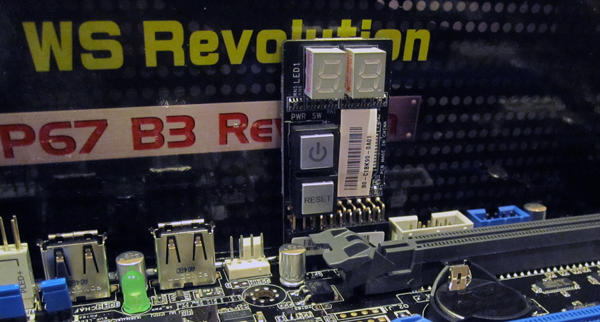
Included with the ASUS P8P67 WS Revolution is a diagnostic daughter card. On the small card is a diagnostic display as well as power and reset buttons. This is a useful feature if one intends to overclock the board or install add-in cards where the compatibility is unknown. ASUS touts a 24 hour a day, seven days a week for 24 month guarantee on the board, so once the system is running, ASUS seems to believe that the board is engineered to withstand a tough duty-cycle. After using the board for about ten days, I have no reason at this point to doubt this claim.
Software
Probably the most interesting piece of software is the UEFI interface that ASUS provides. For those accustomed to standard BIOS that have been used for decades, the ability to use a mouse is welcome. I did find though that using a mouse was almost necessary as navigating by keyboard was not as slick as old AMI, Phoenix, and Award BIOS implementations. The UEFI interface provides a simple mode (called EZ mode) that shows things like boot order, and lets a user change profiles between a power saving profile, balanced profile, and performance profile.
Beyond the UEFI interface, ASUS provides a suite of software including AISuite II, AICharger+, and ASUS Fan Xpert. Plenty of details can be found on ASUS’s site, but the highlights from this software are the abilities to:
- Monitor system information from fan speeds, temperatures, voltages, clock speeds and etc. and set alerts.
- Overclock the CPU if desired either manually or using a CPU auto tuning feature. Aside from tuning the K series CPU multiplier, the base clock can be increased too by a small amount as 100MHz to 103MHz base clocks are generally obtainable from a 100MHz base.
- Set the EPU power saving profiles and features. The EPU is a feature of ASUS motherboards meant to intelligently reduce power consumption.
- Set and test fan speeds using Fan Xpert. This can be useful if one wants to set thresholds and test them for quieter idle fan speeds ramping up as the workload increases.
- Enable fast charging (up to 3x faster claimed) using AICharger+
Overall I found these utilities to be fairly useful and given Sandy Bridge’s performance, and the fairly low CPU requirements of the utilities, they are worth keeping around.
Conclusion
Overall, the ASUS P8P67 WS Revolution is a very strong P67 platform for someone looking to build a solid workstation today, and possibly an ESXi server in the future (with a Core i7-2600K). With the ability to either fine tune overclocks, or just use automatic modes, the ASUS P8P67 is a great pairing with the Intel Core i7-2600K. ASUS also included some standout features that really differentiate the board from other models including dual Intel LAN ports (one 82574L), four PCIe x16 physical, x8 electrical (if all are occupied) slots, and internal USB headers. From a value standpoint, I add a Intel Gigabit CT Desktop adapter to virtually every machine that I build and that does not have an onboard 82574L, Intel 82576EB, or similar controller ($35 or so at retail for the card.) Once this is factored in, the premium for the P8P67 WS Revolution is not much compared to its extensive feature set and sheer expandability. Overall, for a power user looking to purchase a motherboard that will serve as an overclockable main workstation platform for 12-28 months then be converted into a server board, the ASUS P8P67 WS Revolution provides a lot of value.




Great concise review patrick no unnecessary fluff.
Do all of these asus reviews mean you will review their server lines soon too?
agree with previous poster, thx for not making us click through a dozen pages. great review to the point
Followin servethehome for a long time. Great job man.
Thinking of using this as a server board now….. but dosnt seem to have any on-board video… regardless nice amount of PCI-e slots if using an add in.
Matt: It does not. Check the P8B WS Revolution with the C206 chip set. Remember that the NF200’s do not play well with VT-d and ESXi.
[…] of workstation motherboards for a variety of platforms as denoted by WS line designation, like the ASUS P8P67 WS Revolution recently reviewed. ASUS has released an update to the popular P6T6 WS line in the ASUS P6X58-E WS. […]