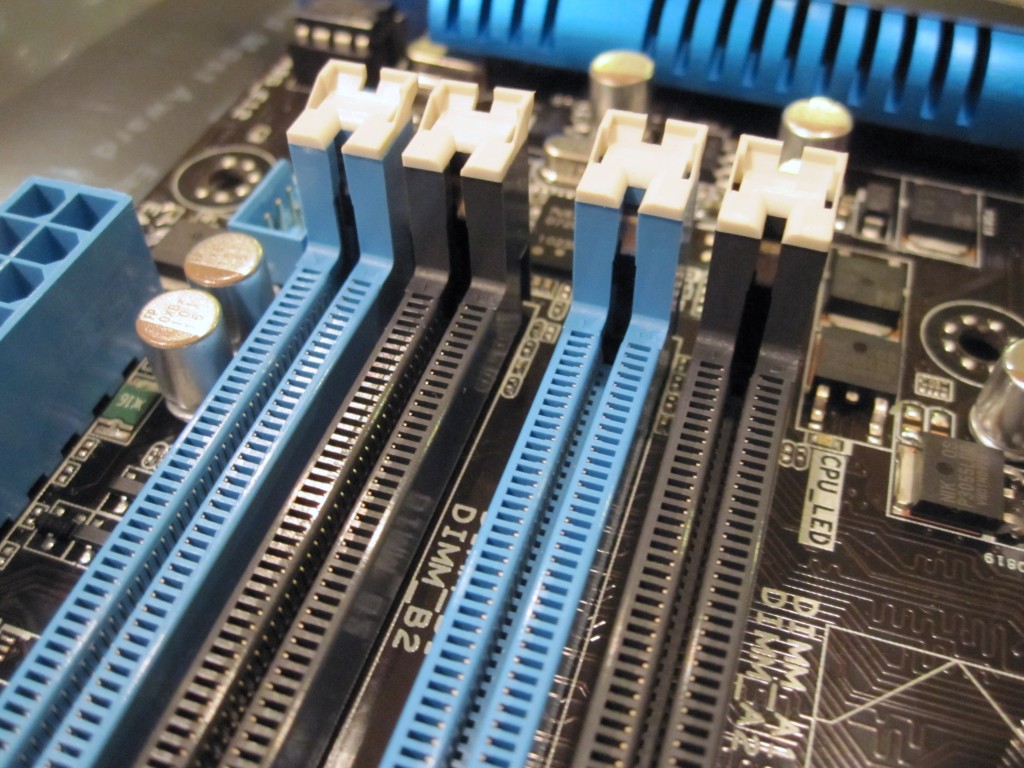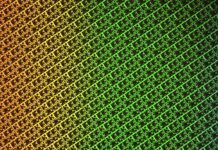The first P67 board I purchased was the ASUS P8P67 Pro. At the time, it was a close race for me between the P8P67 Pro and P8P67 Deluxe decided primarily by retailer availability. Two months later, I finally purchased the P8P67 Deluxe with the Cougar Point B3 stepping and am able to do some comparisons. Based on the P67 chipset, the ATX board sacrifices being able to use Intel’s Sandy Bridge on-die GPU to provide video connectivity in favor of a few distinct advantages. The P67 chip set supports overclocking and splitting PCIe lines off of the GPU into two PCIe 2.0 x8 lanes.  The net result is a pretty awesome feature set with one big caveat, a ton of Sandy Bridge transistors related to the on-board GPU, such as Quick Sync cannot be used with the P67 chip set. One will have to wait for the Z68’s release to be able to use these features.
The net result is a pretty awesome feature set with one big caveat, a ton of Sandy Bridge transistors related to the on-board GPU, such as Quick Sync cannot be used with the P67 chip set. One will have to wait for the Z68’s release to be able to use these features.
Test Configuration
This is a very similar test configuration as compared to the ASUS P67 Sabertooth and ASUS P8P67 WS Revolution test beds previously reviewed. The actual components were the same makes and models, just different physical samples.
- CPU: Intel Core i7-2600K
- Motherboard: ASUS P8P67 Deluxe
- Cooling: Corsair A70
- Memory: 2x 4GB G.Skill Ripjaws X 1866MHz
- OS Drive: Corsair Performance 3 Series P3-128 120GB SSD
- GPUs: 2x EVGA GTS 450
- Enclosure: Antec Nine Hundred
- Power Supply: Seasonic X750, 750w power supply
Board Layout
The ASUS P8P67 Deluxe provides many standard features for consumer motherboards in its class, but there are a few areas worth noting. Overall the board layout is very similar to the other ASUS boards which is commendable since ASUS made the effort to build a well laid out board and the propagate the design across the range.
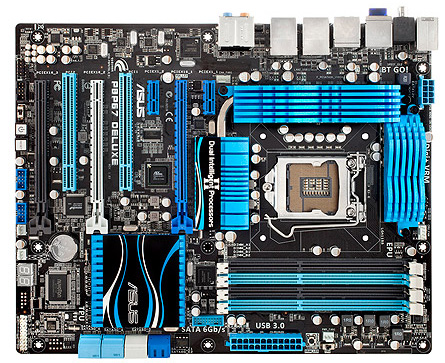
As for expansion slots, there are three PCIe x16 physical (if all are used they are x8, x8 and x4), two PCIe x1 slots and two PCI slots. As on other ASUS enthusiast models reviewed, except the P8P67 WS Revolution, the slot closest to the CPU is a PCIe x1 slot. This spaces the primary GPU slot and the CPU area a bit providing more airflow and more room for larger fans.
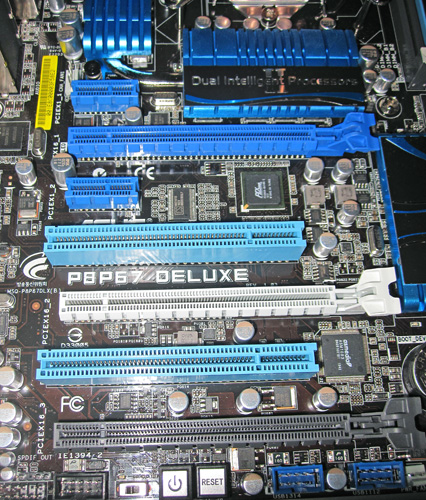
One nice thing is that the two PCIe x16 physical slots that use the CPU’s PCIe lanes have two expansion slots between them. That is generally preferable if one is using two air cooled GPUs. I actually think expansion slot layout is something hard to do poorly unless there is a major board feature in the way of an expansion card slot. My advice is to always look at pictures of the board and expansion slots and mock-up before purchase.
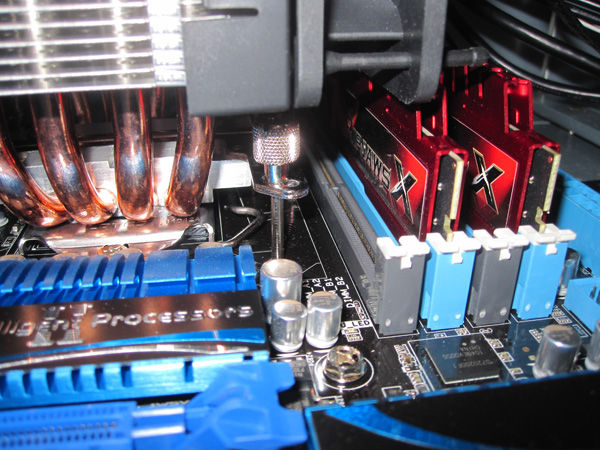
When it comes to airflow and space, larger CPU coolers will be very close to the DIMM slots if fans are mounted on the DIMM slot side. As one can see above, there is not much clearance between the Corsair A70 and RAM heatsinks. With all four DIMM slots occupied it is likely that one would want to look for either a smaller heatsink/ fan, change the unit’s direction, or choose a lower profile RAM heatsink.
One thing I will note that is interesting on the new ASUS boards is that one side of the DIMM slots are the standard locking latches but the other side is completely fixed. ASUS takes the care to make each side look similar from above, but do not be fooled, one side does not move. These fixed on one side DIMM posts are not just seen on the P8P67 Deluxe but also several other boards from ASUS.
Software
Probably the most interesting piece of software is the UEFI interface that ASUS provides. For those accustomed to standard BIOS that have been used for decades, the ability to use a mouse is welcome. I did find though that using a mouse was almost necessary as navigating by keyboard was not as slick as old AMI, Phoenix, and Award BIOS implementations. The UEFI interface provides a simple mode (called EZ mode) that shows things like boot order, and lets a user change profiles between a power saving profile, balanced profile, and performance profile.
Beyond the UEFI interface, ASUS provides a suite of software including AISuite II, AICharger+, and ASUS Fan Xpert. Plenty of details can be found on ASUS’s site, but the highlights from this software are the abilities to:
- Monitor system information from fan speeds, temperatures, voltages, clock speeds and etc. and set alerts.
- Overclock the CPU if desired either manually or using a CPU auto tuning feature. Aside from tuning the K series CPU multiplier, the base clock can be increased too by a small amount as 100MHz to 103MHz base clocks are generally obtainable from a 100MHz base.
- Set the EPU power saving profiles and features. The EPU is a feature of ASUS motherboards meant to intelligently reduce power consumption.
- Set and test fan speeds using Fan Xpert. This can be useful if one wants to set thresholds and test them for quieter idle fan speeds ramping up as the workload increases.
- Enable fast charging (up to 3x faster claimed) using AICharger+
Overall I found these utilities to be fairly useful and given Sandy Bridge’s performance, and the fairly low CPU requirements of the utilities, they are worth keeping around.
Features
Primary Gigabit LAN connectivity is provided by the PCH’s Intel 82579 GigE controller. This controller is fairly strong Intel based controller which is a nice upgrade over standard Realtek controllers. Intel lists the 82579V’s 1000 unit price as $1.72, so it is a more expensive option for motherboard vendors. ASUS provides more than a single Intel LAN port with the P8P67 Deluxe as it also includes a Realtek RTL 8111E controller. For fail-over, management, and even running a local storage network with jumbo frames enabled, the 8111E is a nice pairing with the Intel controller. As more devices with built-in networking come about, PCs will need to evolve past a single Gigabit Ethernet port. The ASUS P8P67 Pro in contrast only provides one Gigabit Ethernet port.

ASUS uses two add-on controllers to add more SATA connectivity. eSATA 3.0gbps connections are not available from the Intel PCH, rather they are provided by the JMicron JMB362 controller. The Marvell 9120 adds two 6.0gbps internal ports bringing the total port count to four 6.0gbps ports, and two 3.0gbps eSATA ports. One of my favorite features of the board is that there are NO IDE connectors on the entire board. It has been years since I have had an IDE device so this is part of backward compatibility I am happy to forfeit. Actually, a board with no PCI slots would be welcome as well, but there are inexpensive Gigabit PCI NICs such as the Intel Pro/1000 GT which can be purchased cheaply if one so desired later.

Like the ASUS P8H67-M EVO and P8P67 Pro, audio on the P8P67 Deluxe is provided by the Realtek ALC892 8 channel HD Audio CODEC which is fairly commonplace on consumer motherboards. Audio out is handled by the 8 channel rear outputs as well as the rear panel S/PDIF Out and coaxial out. Internal connectors are available for another S/PDIF out and front panel audio.
NEC USB 3.0 controllers provide USB 3.0 connectivity which is nice. Hopefully Intel will soon follow AMDs lead in providing USB 3.0 ports off of the chipset which would most likely lower component count and cost. USB 3.0 is far superior to USB 2.0 for storage applications. With the P8P67 Deluxe, ASUS offers a dual USB 3.0 port front panel box that connects to the now standard USB 3.0 front panel connector. Those with a free external 3.5″ bay can use the breakout box to provide front of chassis USB 3.0 support even in older enclosures without native USB 3.0 front panel support. One big bonus here is that one can use the breakout box on other motherboards. When looking at reusability down the road it seems like the USB 3.0 front panel header is becoming standard and this box will work with other motherboards even if the P8P67 Deluxe is used in an enclosure with the USB 3.0 front panel header included with the case.
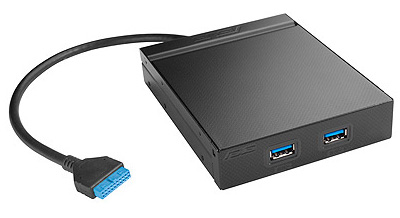
ASUS also includes a Bluetooth dongle situated on the rear IO panel. It allows for things such as using a mobile device application to overclock the system with the P8P67 Deluxe. This is a cool feature, but what would be awesome is if ASUS did something similar to the IPMI 2.0 or Areca’s out of band management and provided an IP network based BMC function. Any device, anywhere, total control over the PC. This idea came primarily from seeing the familiar Nuvoton name on a P8P67 Pro IC (see picture below just to the right of the second PCI slot.) That Nuvoton controller is what feeds a lot of telemetry information on the motherboard, similar in a way to the Nuvoton ICs that power many IPMI 2.0 implementations. Just a thought here since IP management is great.
The P8P67 Deluxe has a 16+2 phase digital VRM which aids in both overclocking and achieving low power states over the P8P67 Pro’s 12 + 2 phase digital VRM. The ASUS EPU is an included technology meant to monitor system requirements and ratchet down power consumption.
Conclusion
Overall, the P8P67 Deluxe is a great board for someone looking to build a workstation utilizing a Sandy Bridge CPU. With the second NIC, more advanced network topologies can be enabled specifically enabling the use of dedicate storage networks where large transfers can be accommodated while leaving the Intel NIC to handle lower latency I/O on a WAN connection. Looking over the longer term, the P8P67 Deluxe’s feature set actually provides enough SATA ports and networking options that it becomes a viable platform for running a hypervisor such as Oracle VirtualBox or Microsoft VirtualPC alongside the primary operating system. Intel’s new Sandy Bridge processors and the ASUS P8P67 Deluxe provide enough flexibility to be able to handle this type of usage scenario. Overall, the P8P67 Deluxe is an interesting consumer motherboard that is well worth a look when upgrading ones workstation to the new Sandy Bridge CPUs.