ASUS is known for a fairly solid set of workstation and server motherboards. Like many vendors, ASUS uses Intel NICs on its server motherboards, and there are options ranging from IPMI 2.0 with KVM-over-IP to SAS connectivity. The ASUS P7F-E server motherboard reviewed here uses a different design methodology than the Supermicro X8SI6-F recently reviewed whereby ASUS provides tons of configurability but a lower number of onboard features. ASUS’s value proposition is that an organization can qualify one board and select add-ins as needed which is something that works well in many IT organizations.
Test Configuration (Base):
- CPU(s): Intel Core i3-530 and Intel Xeon X3440
- Motherboard: ASUS P7F-E LGA 1156 Motherboard
- Memory: 2x 4GB kits of Kingston ECC 1333MHz DDR3 KVR1333D3E9SK2/4G (Unbuffered)
- Case: Norco RPC-4220
- Drives: 8x Hitachi 7,200rpm 2TB, 2x Western Digital Green 2TB, 6x Seagate 1.5TB 7,200rpm
- OS(es): Windows Server 2008 R2 with Hyper-V installed, Windows Home Server (in Hyper-V), Windows Home Server V2 Codename Vail (in Hyper-V), NexentaCore 3.0.1, OpenFiler (v2.3), FreeNAS (0.7.1), VMWare ESXi 4.1
Features Overview
The ASUS P7F-E has a ton of expandability, but is light on onboard features. One one hand, the board has two PCIe x8 slots with one capable of running in x16 mode when running the second slot unoccupied, a PCIe x1 slot and a MIO slot. Further the board has three PCI slots. It also has standard fare two Intel NICs, a management NIC, an internal USB header, and slots for ASUS PIKE modules (SAS controllers) and an iKVM module. The six DIMM slots accept four UDIMMs or six RDIMMs much like the Intel S3420GPLC and Supermicro X8SI6-F boards also based on the Intel 3420 chipset.
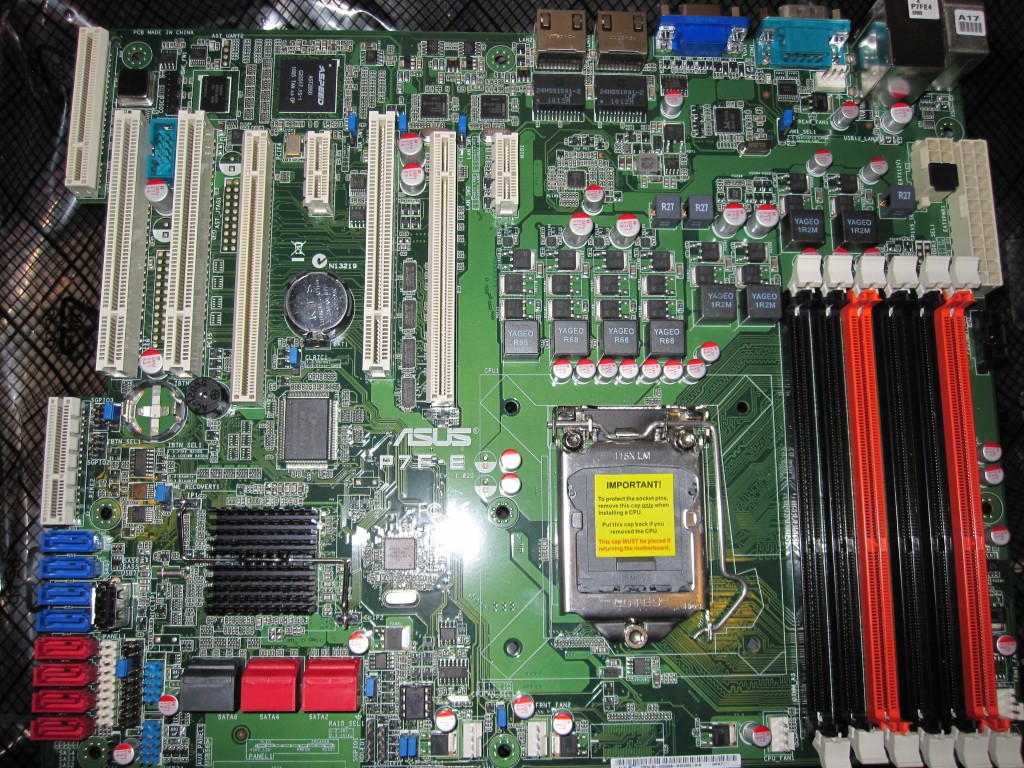
For example, the board has a dedicated management NIC for IPMI 2.0 much like the Supermicro boards reviewed on this site, but it requires that one add a ASMB4-iKVM module for the KVM-over-IP functionality. Another example is that the onboard SAS ports can be enabled by adding an ASUS PIKE 1068E (LSI 1068e based), ASUS PIKE 2008 (LSI SAS 2008 based) or a similar board. While the capabilities are there, they do require customization of the base board with add-in slots.
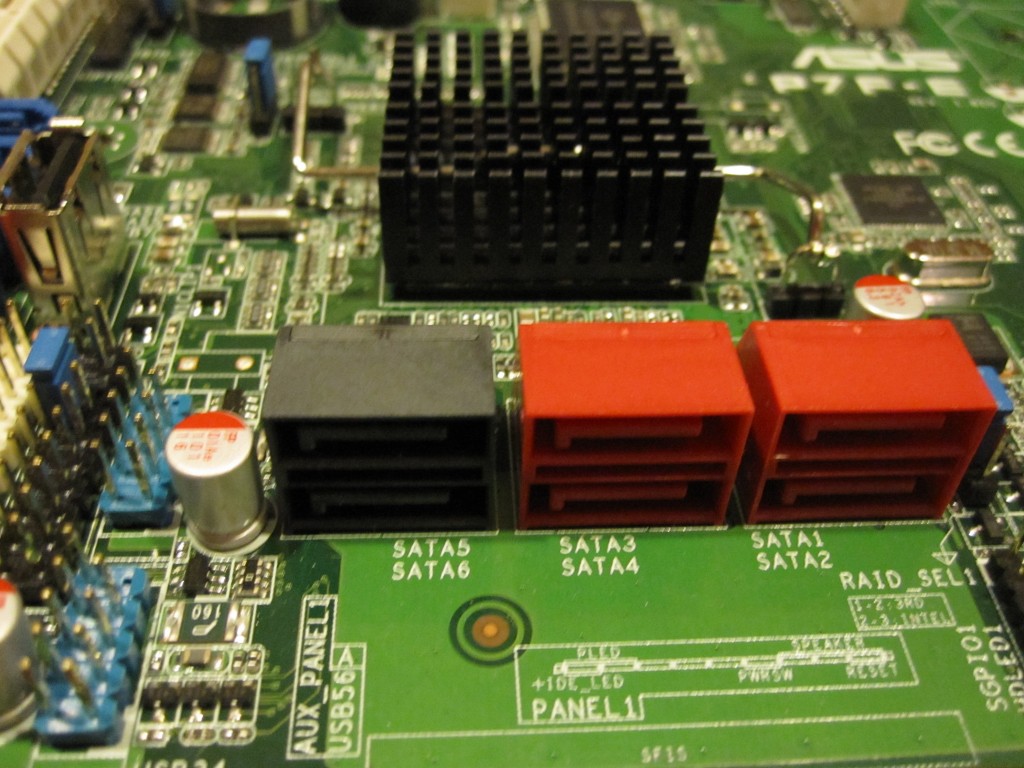
Aside from those features, the ASUS P7F-E provides some solid features expected of server-class motherboards such as angled SATA connectors in the bottom right corner of the board, internal USB headers, and east-west facing DIMM slots that provide good airflow management in rackmount servers.
ASUS Specific Expansion Slots
The PIKE modules that the ASUS P7E-F supports, are essentially LSI offerings that fit into a slot that runs off of a PCIe x4 interface to the Platform Controller Hub (PCH). Once a PIKE card is plugged into the specialized slot, it enables either four (PIKE 1064E) or eight (PIKE 1068E, PIKE 1078E, or PIKE 2008) onboard SAS ports which otherwise are disabled. One main advantages of ASUS’s PIKE cards are that they work very well in 1U server chassis because they are at the end of the motherboard and are very low profile. A second advantage is that the PIKE modules tend to be $50-100 less expensive than their LSI branded counterparts.The main disadvantage is that the interface is proprietary instead of standard PCIe which means that the PIKE cards are only usable on ASUS motherboards with PIKE slots. A secondary disadvantage is that the PCIe 1.0 x4 interface provides only 1.0GB/s of peak bandwidth, even for LSI SAS 2008 based PIKE 2008. Using a LSI 9211-8i (also LSI SAS 2008 based) one can have a PCIe 2.0 x8 interface with four times the peak bandwidth. On a LSI 9211-8i I have been using I can get 1GB/s transfer rates using SATA drives and a HP SAS expander with a single link. With a second storage chassis, the PCIe x4 interface would restrict maximum throughput. For many servers, this is not an issue because a SAS/ RAID card will be used for the entire lifecycle of the server then retired from service.

One someone interesting proprietary port is the MIO Audio port. This looks like a PCIe x1 slot, but is usable only for the ASUS sound solutions in the MIO port. This has more relevance when the board is being used as a workstation board. Personally, if I were designing this board I would have omitted this MIO slot because as a workstation board, the P7F-E does not provide enough rear-port I/O for a serious workstation as there are only two USB ports.
The ASMB4-iKVM port provides KVM-over-IP features over the ASUS P7F-E’s onboard 10/100 management NIC. As many regular readers know, I am a major proponent of KVM-over-IP and IPMI 2.0. Again, for IT organizations that may use external KVM-over-IP and power distribution units, these features would be duplicative. ASUS’s add-in card approach is similar to Intel’s S3420 series motherboards where these functionalities can be added selectively to a system. For IT organizations that do not need these features, ASUS’s model provides the flexibility to not incur the upfront costs, but to change configurations if the equipment is re-deployed and the functionality is needed later.
Memory Compatibility
Like other Intel 3420 chipset based motherboards, the ASUS P7F-E is fairly picky about memory. I was able to successfully use 8GB of ECC DDR3 though two 4GB kits of Kingston ECC 1333MHz DDR3 KVR1333D3E9SK2/4G (unbuffered DIMMs). Some consumer level Patriot memory did not work in the P7F-E so I would, like always, caution one to check compatibility prior to purchasing the motherboard.
Intel Network Ports
ASUS’s P7F-E, like Supermicro’s X8SI6-F, X8ST3-F and X8SIL-F has two Intel 82574L based gigabit NICs onboard. These are standard fare on most server motherboards because they are stable and compatible with virtually every mainstream OS. Anyone reading my site will note that I am biased heavily in favor of Intel based gigabit NICs as they are the most consistently high-performing NICs that I have used. Furthermore, the compatibility of the 82574L with Windows, Linux, FreeBSD, VMware ESX and ESXi, and OpenSolaris is a given. The OS and Hypervisor support is generally very good for these Intel gigabit NICs. Second, I have seen much better throughput on Intel NIC to Intel NIC gigabit networks versus networks with Realtek and Marvell network controllers. After months of using Realtek NICs in my servers, the cost savings were just not worth it. The bottom line is that the ASUS P7F-E does have solid network interfaces.
Form Factor and Layout
The ASUS P7F-E is an ATX motherboard, much like the Intel S3420GPLC and the Supermicro X8SI6-F. The configuration is fairly standard with SAS ports on the bottom edge of the board and angled ports on the bottom right. The ATX form factor, unlike the mATX form factor allows for six DIMM slots to be placed facing east to west to allow for better airflow. With the PIKE slots near the bottom edge of the board one can utilize a SAS/ RAID controller and also expansion card(s) using risers in a 1U server chassis.

One slight annoyance I had with the board’s layout was that a motherboard screw was situated directly under where a stock Intel CPU cooler would normally be placed. The only issue comes at installation where one needs to install the motherboard before the heatsink. This is not a major issue but one should be aware of it before installation.
Onboard Video
ASUS provides another standard functionality by the inclusion of onboard VGA video and an ASPEED AST2050 BMC that also provides connectivity for the management NIC. Needless to say, this is a fairly standard server motherboard capability where the VGA output is provided by a low-power GPU with low amounts of memory and a PCI bus interface. Anyone wishing to use this board for a workstation will want to disable the onboard video in favor of a power powerful GPU.
Internal USB Headers
Most server motherboards these days include one or more internal USB headers. The internal USB header allows one to mount either a USB stick based OS such as unRAID, FreeNAS or another solution or to put a USB image with recovery tools into a system at the time of deployment. With the internal USB header, one does not have to worry about the USB stick becoming dislodged during operation (for example if someone were to pull a USB stick out of a machine mistakenly while passing by.) ASUS uses a slightly thinner USB header than Intel and Supermicro but it is sufficient to get the job done.
Conclusion
ASUS has a strong server motherboard offering in the P7F-E. It provides a lot of flexibility on the Intel 3420 platform both in terms of expansion slots, memory slots, and onboard support for different features. If one is planning to use PIKE modules, especially for a 1U configuration, the ASUS P7F-E makes a compelling case because PIKE cards tend to be $50-100 less expensive than other brands. Also, PIKE cards are particularly well suited to 1U chassis as they allow for a SAS/ RAID controller to be used without otherwise blocking a riser slot. On the other hand, if one wants SAS/ RAID capabilities as well as KVM-over-IP/ IPMI 2.0 capability, then purchasing a motherboard with the features built-in will be significantly less expensive (and also not block expansion ports.) As mentioned earlier, many IT organizations do like to qualify one board then build systems based on those boards with additional features as required. For those organizations, the ASUS P7E-F is a particularly attractive option.




what? a non-supermicro motherboard???
;-)
I may buy one of these as we use a lot of 1U head units for 4U disk shelves. Does this mean that the bandwidth of the SAS 2008 based PIKE boards is 1GB/s (PCIe gen-1 4 link)?
ESXi 4.1 is listed as an OS at the top of the review. Does this mean that it successfully booted ESXi? Were there any difficulties in getting it to work or does everything work out of the box?
Also, the NIC section references the compatibility of 82577L, but this MB has dual 82574L NICs, are they both compatible?
Ryan, the board did work with ESXi without issue. It is based on fairly standard Intel 3400 series hardware so it works well and much like the X8SIL-F and X8SI6-F. The big thing with the “-E” model is the Intel NICs where most of the other P7F boards use Marvell NICs which some people have issues with (although they are generally my second choice). I did not try things like MIO audio though as I tend not to have audio on servers.
On the 82577L, that was a typo. That second reference to the dual 82574L NICs I mistyped a “7” instead of a “4.” Thank you for catching that and I fixed the above.
Thanks for following up on the ESXi compatibility. I’m unconcerned with the audio as well. My main concerns were the NICs and the ability to recognize hard drives. I may add a RAID controller later, but for now just need to run a couple standalone drives for installing VM’s on.
I have been running this P7F-E since early 2010 as my home PC. I am typing this right now on it, here in late 2022!
Until recently in mid 2022, I ran it with 8GB of RDIMM (4x KVR1333D3D8R9S/2GHT), Gigabyte GT 240 (GIGABYTE GV-N240OC-1GI) video card, and Asus PIKE 1068E SAS/SATA controller. I used the 1068E raid1 2x1TB for about 2 years, then switched it to HBA and to Linux mdadm raid5 4x1TB, and then online reshaped into mdadm raid6 8x1TB back in 2012/13.
Recently, a few months ago in 2022, I upgraded the ram to 32GB of RDIMM (4x KVR13R9D8/8), Asus Phoenix GTX 1650 video card, Asus PIKE 2008 HBA (because the 1068E seems to have failed while I also had a failed hard drive). The PIKE 2008 flashed to the P20 firmware+BIOS (LSI 9211-8i). I ran a lot of smartctl tests on the failed disks to make sure they were really failed. But, I did determine that the 1068E was also failed. That new ram was tested a lot over a day+night using memtest86+ and had no problems.
I’m running slackware64 15.0. No problems at all. No glitches or anything, ever. Been running slackware64 13.0… since 2010 on this board (my first 64-bit system).
Other components are APC Back-UPS 700 BX700-MS, LITE-ON iHAS424 Y (still works but I have to use a pin to force the tray to open!), Samsung UA40B7000WRXXT 40in LED 1080p@60Hz TV (no 4K yet), Seasonic X750 PSU, Dynatron K650 CPU cooler, Lian Li PC-A20 case, Intel Xeon X3450 4c/8t CPU, 8x WD/HGST raid edition (RE3) / enterprise 1TB SATA disks. These disks have been very reliable, but I recently had to replace two of them with WD/HGST HGST HUS722T1TAL when I also put in the PIKE 2008. Been working fine again now for many months. This runs 24/7 since 2010.
So, this P7F-E still runs good enough for me. But, I’m on the lookout for the next Asus P-series board. I like the P-series a lot… I ran the Asus P2B (1998) with a Celeron 300a and ECC ram supported by the chipset. I then ran the Asus P3V4X (2000) with Intel Pentium III 800MHz with 1GB ECC ram. They were flawless systems. The Asus P12R-E looks nice and I would get it if I needed it, but I’m hoping there will be something else soon, like P13 and also new server/workstation (dual use) Xeon CPUs with new performance cores only. I feel unsure about having two kinds of cores, performance + efficiency. AMD cpus look interesting but seem expensive. The Intel Xeon W- series of workstation CPUs are not bad, but I really like the older dual or general purpose server/workstation type of product. The MIO audio card and PIKE card have actually worked well. Not sure why they had to abandon them. For a new mainboard, I can use a LSI 9240-8i card (9211-8i HBA/IT firmware) that I have sitting in a box as a backup part, but the MIO card is going to be harder to replace. I like having the coaxial S/PDIF, which I cannot find anymore. I suppose there are USB audio devices, but I do not know how good they are. I still have not gone to NVMe or SSDs. I’ll use the HDDs until they become a problem or switch eventually!