Between its consumer/ gaming lines and its server lines, ASUS has a compelling set of workstation motherboards for a variety of platforms as denoted by WS line designation, like the ASUS P8P67 WS Revolution recently reviewed. ASUS has released an update to the popular P6T6 WS line in the ASUS P6X58-E WS. The P6X58-E WS is a mix between enthusiast components and server components that provides a compelling case for something that can be used as a workstation today then transition to a server duty later.
Test Configuration
I decided to use the low power Xeon L5640 to test the motherboard for two reasons. First, they are a low power Xeon CPU with six cores and twelve threads and a 60w TDP. Second, given the low power envelope and current yields they hit 3.3-3.8GHz for those that overclock.
- CPU: Intel Xeon L5640 (six core, twelve thread 60w CPU)
- Motherboard: ASUS P6X58-E WS
- Memory: 24GB ECC DDR3 1066MHz DRAM (6x 4GB UDIMMs)
- OS Drive: OCZ Agility 2 120GB
- Additional NICs: None
- Additional RAID Controllers/ HBAs: LSI 9211-8i
- Enclosure: Supermicro SC842TQ-665B
- Power Supply: Supermicro 665w (included in the SC842TQ-665B)
One note is that this setup worked for testing, but I would suggest one use a consumer type case with this board for reasons that will be explained shortly.
Board Layout
The ASUS P6X58-E WS is a standard 12″ x 9.6″ ATX form factor, LGA 1366 board with a blue/ black color scheme. Some of the most noticible features are the board’s blue heatsinks cooling the X58, ICH10R and NF200 chips along with the 16+2 phase VRM. Also of note is the fact that the board uses all solid capacitors which costs more, but do not crack and leak with age. These are positive factors for quality.
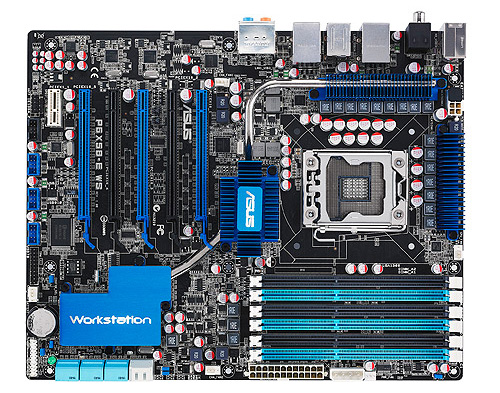
DIMM slots are north to south on the board, and are the new variety with the bottom ends having fixed posts and only the top sides having latches. The north to south memory configuration means that the board is more home in an enthusiast or workstation chassis versus a rackmount chassis as dedicated server boards have east-to-west DIMM slots for airflow purposes. One signature of ASUS’ workstation line lately is the multiple PCIe X16 slots that can be found on the boards for NVIDIA 3-Way GeForce SLI and ATI Quad CrossFireX. In this area the P6X58-E WS follows tradition with a total of five PCIe x16 slots and one PICe x1 slot.
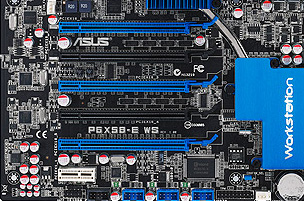
Since the X58 chipset does not provide five slots of 16 lane PCIe connectivity natively, ASUS includes a NVIDIA NF200 PCIe bridge to split native lanes. One should note that expansion cards sitting behind a NF200 chip cannot be used by VMware ESXi for VMdirectpath pass-through using VT-d at the moment. Practically speaking this is most important when one wants to allow a guest OS to have exclusive, native access to a PCIe card and one is limited as to the number of expansion cards that can be passed to a guest VM making this an important corner case that will be applicable to some users.
In seemingly standard ASUS fashion, the bottom right edge of the ASUS P6X58-E WS has an eight port SATA block. White ports are SATA III 6.0gbps ports that run off of the Marvell 9128 controller, a controller that is being widely used on LGA 1155 Sandy Bridge Boards. Also included are six SATA II 3.0gbps ports. The fact that ASUS includes eight SATA ports almost across a large portion of their motherboard range is a nice feature for those looking to attach many disks to the system.
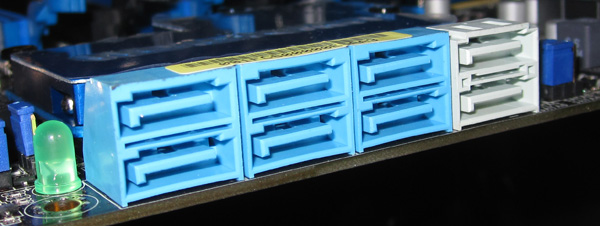
Internal USB headers are invaluable when running some high-end software packages, or even things like unRAID storage platforms where a USB key is required. Having the internal USB key prevents the key from being stolen or nudged accidentally out of place. The ASUS P6X58-E WS does not have such an internal USB header. For some users this is no big deal, for others this is a serious consideration. It should be noted that this is not a functionality deficiency as one can always use another port, it just would have been a nice-to-have feature.
Features
On the P6X58-E WS ASUS provides not one but two Intel 82574L gigabit Ethernet ports. The 82574L is commonly found in the Intel Desktop CT network adapter. Aside from that PCIe x1 adapter, 82574L’s are supported by every operating system I have used in recent memory and are a mainstay on server motherboards. VMware ESXi is known to play very well with the 82574L and that is one of the toughest HCLs most users face when equipped with non-server specific components. I purchase a lot of hardware, and understand that on lower-end boards the 82574L is cost prohibitive to include. To give one an idea of the additional cost, these NICs are several times (more than four times) the cost of Realtek NICs. It makes a huge difference later in time when one wishes to re-purpose a box as an ESXi test bed or something like that.

Aside from the dual Intel 82574L controllers the rear panel has a combo PS/2 keyboard and mouse port and a IEEE 1394a firewire port that uses the same VIA controller that provides connectivity for the internal header. The rear panel also includes eight USB ports, six of which are USB 2.0 and two of which are USB 3.0. The X58 chipset does not have native USB 3.0 or SATA III so adding these features has been crucial for motherboard manufacturers. Rear panel audio is powered by a Realtek ALC889 8-channel HD audio CODEC that outputs to eight 3.5″ jacks or either coax or optical S/PDIF out ports.
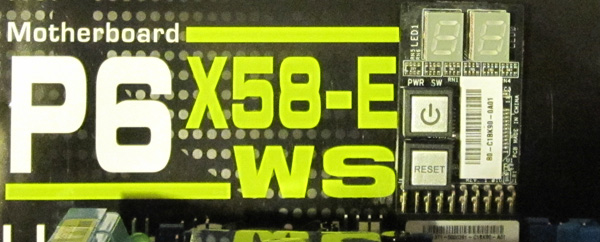
Included with the ASUS P6X58-E WS is a diagnostic daughter card. On the small card is a diagnostic display as well as power and reset buttons. This is a useful feature if one intends to overclock the board or install add-in cards where the compatibility is unknown. ASUS touts a 24 hour a day, seven days a week for 24 month guarantee on the board, so once the system is running, ASUS seems to believe that the board is engineered to withstand a tough duty-cycle. After using the board for about five days, I have no reason at this point to doubt this claim.
Software
ASUS provides a suite of software including AISuite II, Turbo V, and ASUS Fan Xpert. Plenty of details can be found on ASUS’s site, but the highlights from this software are the abilities to:
- Monitor system information from fan speeds, temperatures, voltages, clock speeds and etc. and set alerts.
- Overclock the CPU if desired either manually or using a CPU auto tuning feature.
- Set the EPU power saving profiles and features. The EPU 6 is a feature of ASUS motherboards meant to intelligently reduce power consumption.
- Set and test fan speeds using Fan Xpert. This can be useful if one wants to set thresholds and test them for quieter idle fan speeds ramping up as the workload increases.
Overall I found these utilities to be fairly useful given the fairly low CPU requirements of the utilities, they are worth keeping around.
Conclusion
Overall, if one needs PCIe lanes, the X58 is still king in the uni-processor space. The ASUS P6X58-E WS utilizes this advantage and enhances it by adding a NF200 for additional electrical lanes to add-on cards. ASUS also has updated its popular Intel WS line with USB 3.0 and SATA III capabilities, which is a welcome update to the X58 platform. Furthermore, ASUS provides dual Intel 82574L controllers, known to be some of, if not the, most well supported Gigabit network controllers available. Overclocking wise, the L5640 was able to hit a 200MHz bclk for a nice 3.6GHz which is fairly good for the sample. An interesting use case is building a workstation now, and then a server later using these boards. Overall, ASUS did a good job updating its X58 WS line for recent trends.




Thank you for this review :) !
Patrick, in this one and previous WS review, you talk about NF200 chip that is incompatible w/ VT-d. But : is there anyway to know which slots are impacted on the PCB ? Or, this induces that it impacts all slots ?
Thank you.
Was this question ever answered?
Patrick, in this one and previous WS review, you talk about NF200 chip that is incompatible w/ VT-d. But : is there anyway to know which slots are impacted on the PCB ? Or, this induces that it impacts all slots ?
Thank you.