ASUS NUC 13 Rugged Short Internal Hardware Overview
Popping the lid off, we see the main user serviceable items in the system, including the WiFi card, two M.2 slots, and a DDR5 memory slot. The WiFi in this system is an Intel AX210NGW which is a WiFi 6E card.
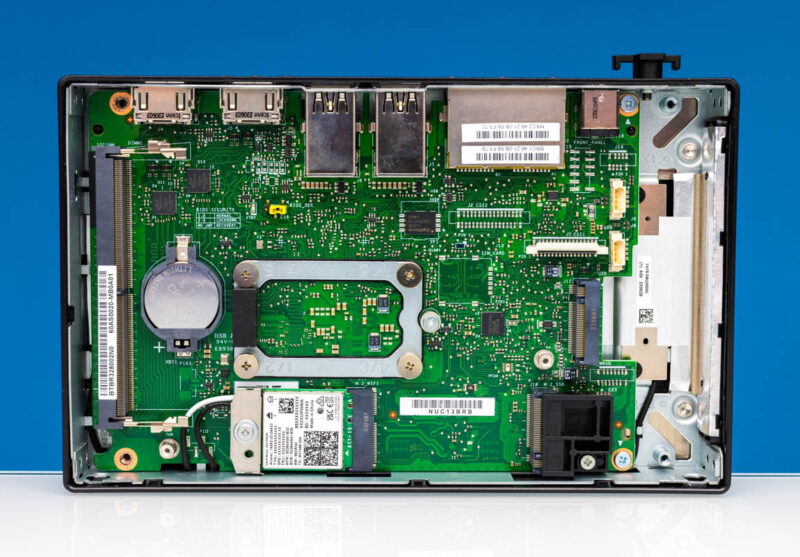
Here is the system configured.
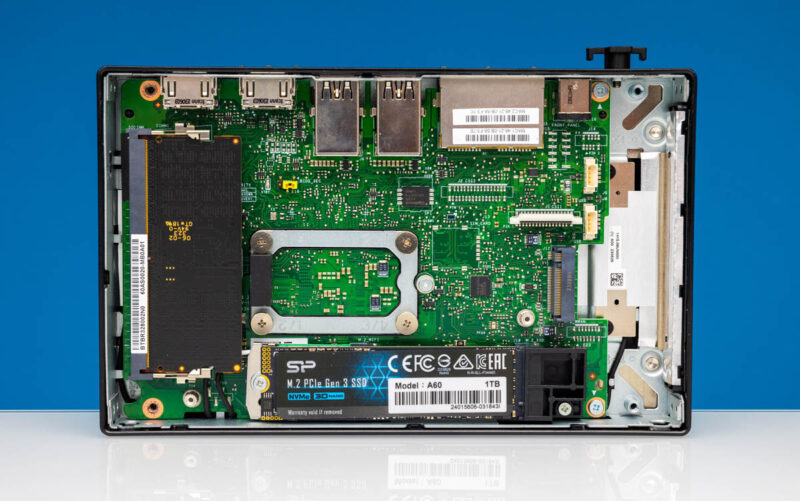
For memory, this takes a DDR5 SODIMM up to DDR5-4800 speeds and 16GB in capacity. We are using a Crucial SODIMM here (Amazon Affiliate Link.)

For storage, many will simply use the 64GB of eMMC storage found on the motherboard. Many OSes, however, cannot use eMMC, so others will install a M.2 SSD. Our tip here is to use a low-power and low-cost SSD, as there is no need for a high-end drive. Indeed, in these fanless systems, we like low-power components to keep operating temperatures cooler. The M.2 slot is a 2280 or 80mm slot but is only an x2 slot, which will naturally cap the performance of installed SSDs. That is why we are using a SiliconPower A60 1TB here, as it is inexpensive and low power (Amazon Affiliate.)

The middle M.2 is a 3042 that can take a SATA drive but also has PCIe x1 and USB connectivity. This is where we tried installing the 12th Gen NUC 2.5GbE and USB NIC kit into to no avail because the cable in the kit did not span from the M.2 slot to the expansion ports.

On the other side of the board is the Intel N50 CPU, a dual-core offering with an integrated GPU.
Let us get to performance next and look at that a bit.




An important bit that seems to be missing: What NICs does it use?
@James
The N50 and X7211E versions are using dual Intel I226-V. The X7245E version is using dual Intel i226-LM due to more advanced capabilities like Time Coordinated Computing and Time-Sensitive Networking.
Nice. Looks like it could be a good computer for a shop location that gets a lot of heat/dust/metal shavings. Or even a good computer for inside a sound recording booth.
All these numbers are nice for comparison with other devices, but what would a typical use case for these things be? Would it be powerful enough to run basic networking services like dns/dhcp and routing/firewall on linux for a small home?
I recently bought this one, the N50-model, to use as FreeBSD-based router for my home. There is good support for the I226-V NIC’s in FreeBSD (the igc-driver), but I’ve had nothing but problems with the unit; poor performance, random disconnects, etc. Very frustrating.
Just google “I226-V problems” or go to the Intel Support Forum and you’ll find out what kind of crap Intel is shipping these days when it comes to NIC’s. Intel used to be nr 1 in my book when it came to quality NIC’s, but nowadays it seems like they are the new Realtek (I would any day take a working Realtek-NIC over a non-working Intel).
My unit comes with 2.17 firmware on the NIC’s and there are new firmware realesas from Intel that might fix the problem. However, Intel refuses to support the NIC’s with new firmware, since they are integrated, and refers to Asus. And Asus doesn’t seem to bother to update it. There have been new BIOS-updates from Asus, but none that adresses this problem and updates the NIC’s firmware.
I would not recommend anyone buying the N50-unit with current BIOS/NIC firmware. Perhaps the X7235E with the I226-LM NIC’s are better.