ASUS ExpertCenter PN64-E1 Internal Hardware Overview
Opening the system, we can immediately see that this is not a single PCB solution like many mini PCs. Instead, the bottom has storage, including a 2.5″ drive slot.
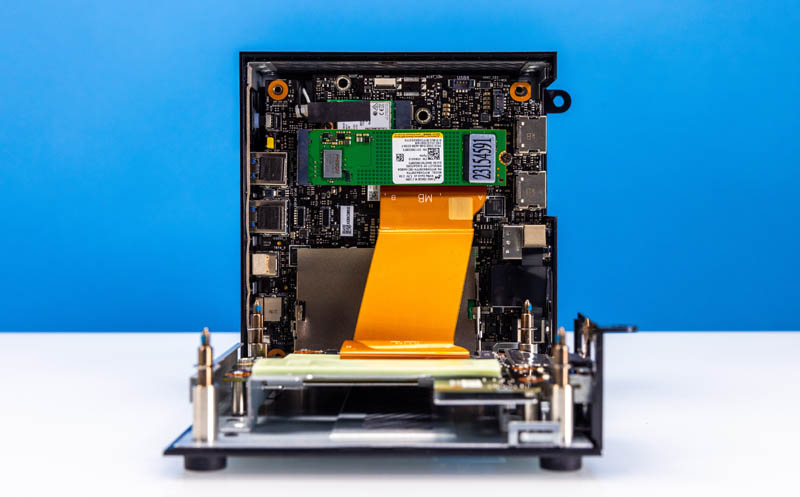
This bottom storage and configurable port section is connected via a ribbon cable.
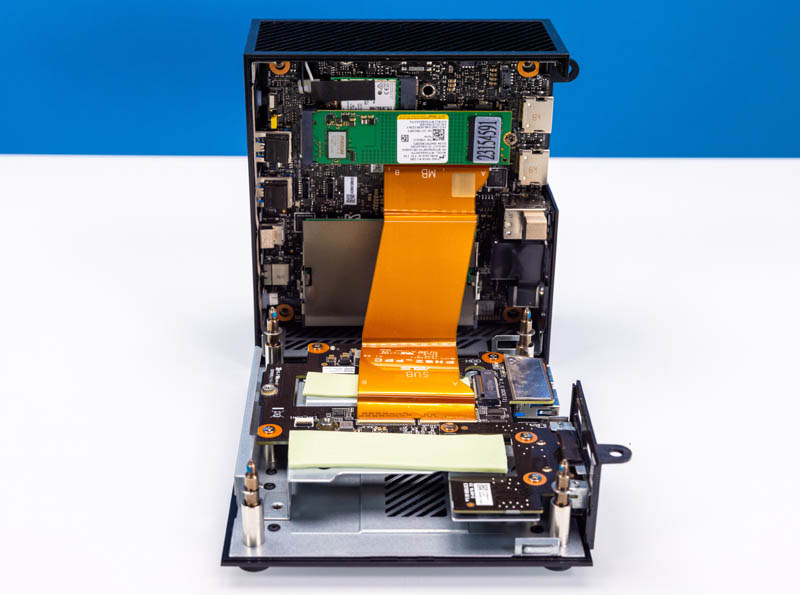
Here we can see another M.2 slot as well as the configurable port.

In the main section, we have our CPU, SSD, memory, WiFi, and main motherboard.

Here, we have a M.2 SSD for storage that is PCIe Gen4 x4. This particular SSD is a Micron 2450 256GB NVMe SSD.
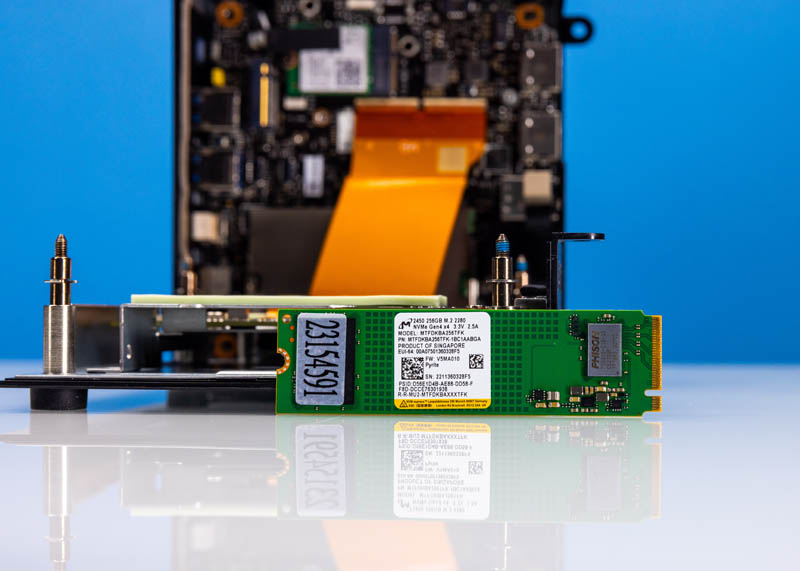
Taking out the SSD, we can see an Intel AX210 WiFi 6E card below. It has tape on the antenna connections to ensure they do not pop off. That is a small touch, but one that shows this is from an OEM with a lot of experience instead of an upstart Mini PC maker.

This system gets dual-channel DDR5 support and a small cover over the SODIMMs.
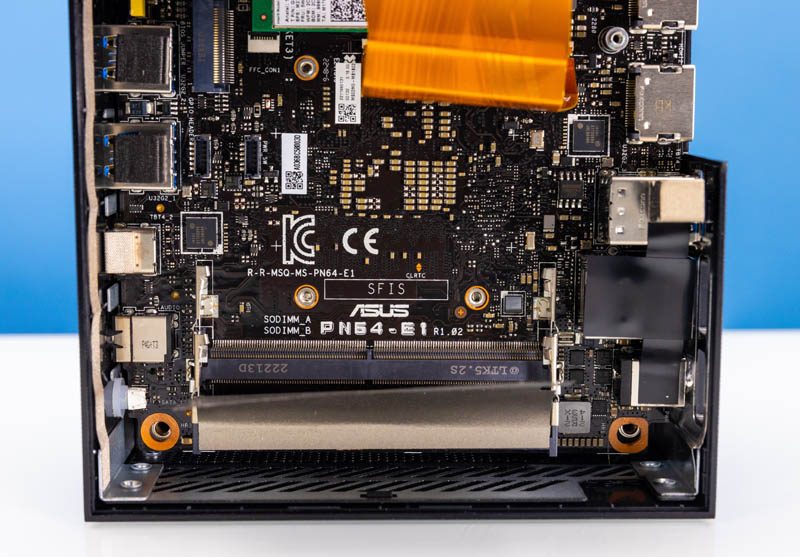
Next, let us get to the performance of the onboard Intel Core i5-13500H.




Can this run GeForce now ASUS PN64 E1 Front Angle