ASUS ExpertCenter PN42 Internal Hardware Overview
To get inside the system, four screws release the bottom panel.
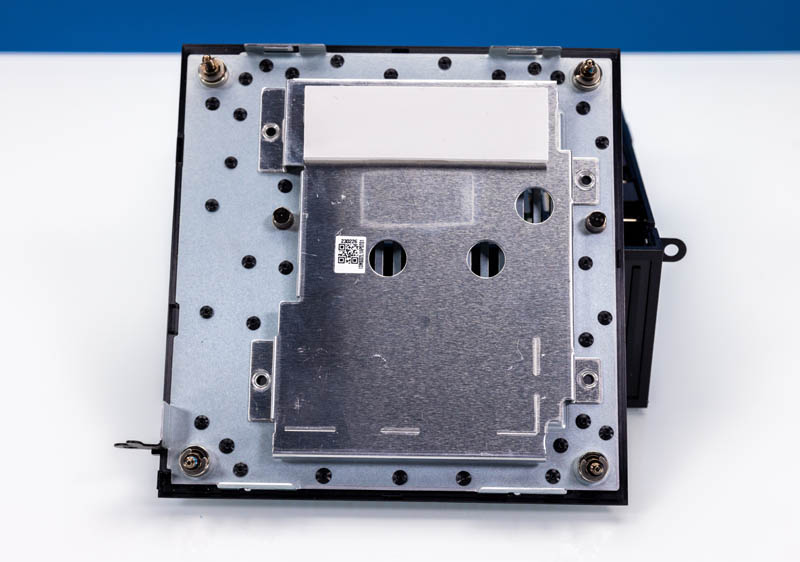
Here is a look at the configured view of the system internals. That includes a 128GB Kingston NVMe SSD. The slot in this system is a M.2 2280 PCIe Gen3 x4 slot.

A small but notable item compared to other mini PCs is that there is more than just bare components here. For example, there is a cover over the SODIMM slots. There is also a small metal cover between the SSD and the WiFi module that then has a thermal pad to interface with the bottom cover’s metal. We have seen some mini PCs with little thought to cooling components other than the CPU, and this is different.
Next, here is a view of the system without the SSD and metal cover as well as moving the SODIMM cover out of the way.

On the SODIMM side, it is fascinating. ASUS is using DDR4 here, not DDR5 even though the N200 supports DDR5. We only get a single channel of memory, so the speed of that one SODIMM matters. Here we only have 4GB of memory, but under Windows, we would suggest using more.

Taking the SODIMM out we can see things like pads under the SODIMM as just another small quality feature.

The WiFi module is an Intel AX211, This provides WiFi 6E and Bluetooth to the system. There is a little tape on the module to keep the antenna connectors in place.
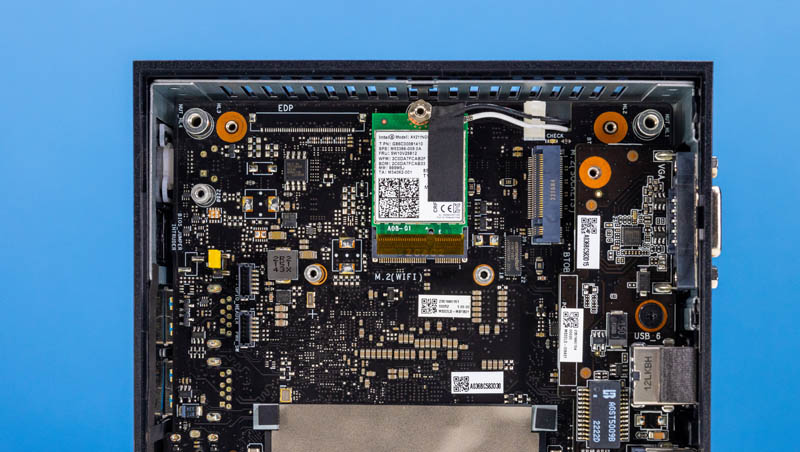
We discussed this earlier, but here is the VGA option card.
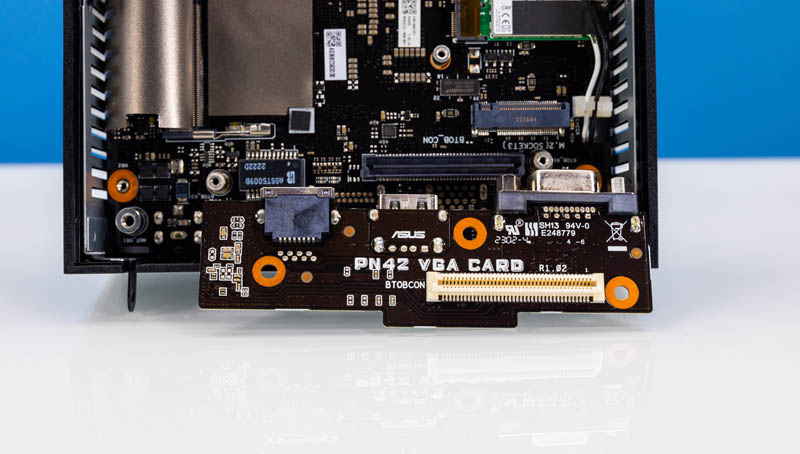
We also took off the top cover of the system just so folks could see the airflow. We did not remove the WiFi antennas so the Intel AX211 went along for the ride.
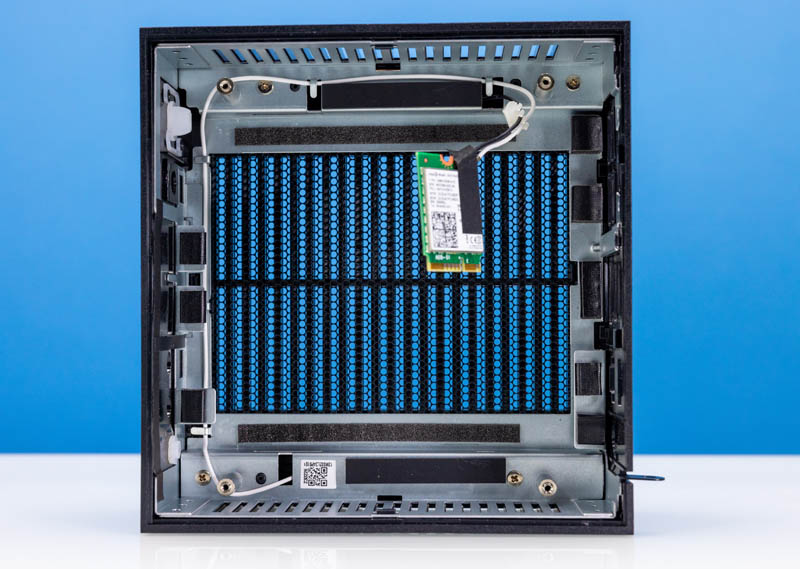
On the motherboard itself, we get the CPU heatsink for the Intel N200. We were a bit surprised with how small this one was.
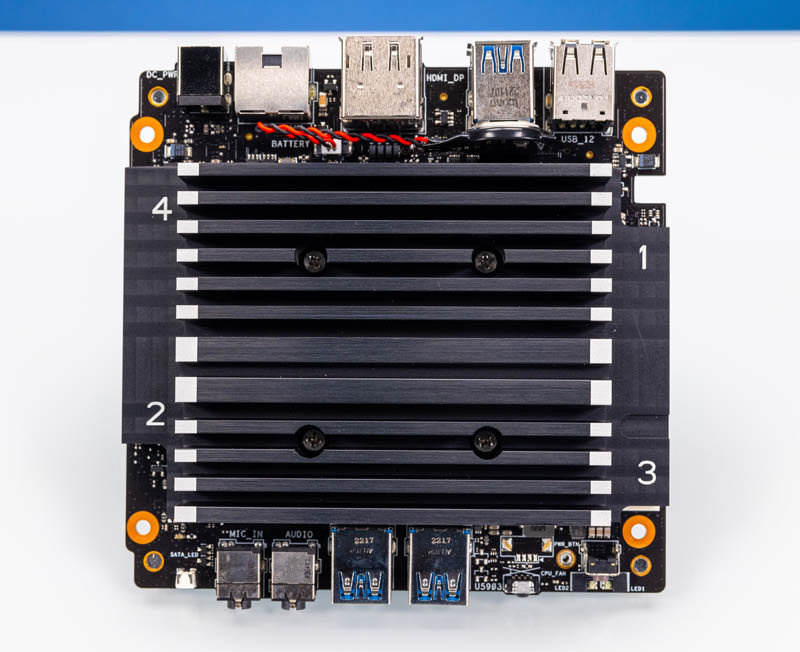
For folks wondering, here is the device manager screenshot of this hardware.
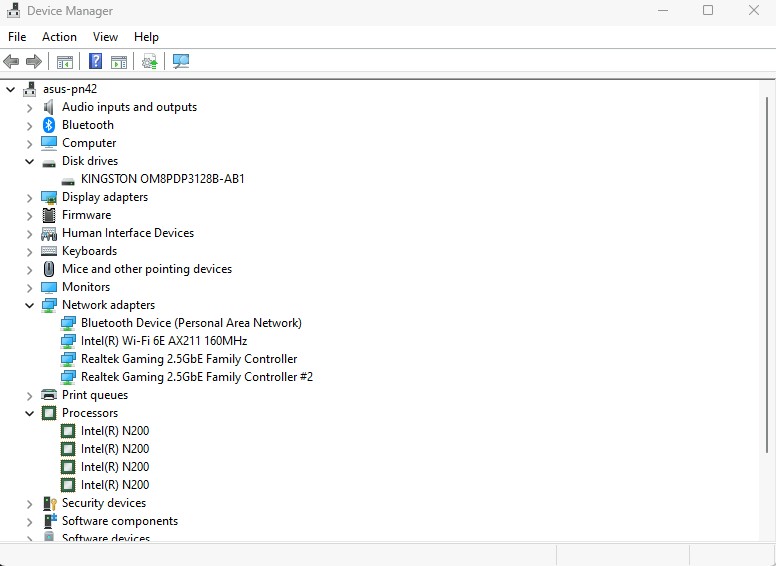
Next, let us get to performance.




Ok, Real World. My Neosway 5105 beat the N200. first, it was 2 GHz and the N200 is listed as 1 GHz. When running CPU-intensive apps (Playon recording from On Demand and Video Download helper recording 4k video) the 5105 clocked at 60% to 70% of CPU, the N200 smashed 100% and stayed there and mostly failed the recording.
At bottom of page 3 there is Geekbench 5 comparison between this and Asus PN51-S1. Can you clarify which CPU the selected configuration had? I have PN51-S1 with 5500u but it comes with other CPUs too.
Are you in contact with ASUS and can get a list of SKUs/part numbers with the different configurations available?
There are different versions available, e.g. not all versions have a second LAN port.
ASUS support was unable to provide a list to me.
A wasted opportunity.. the market is flooded with the low-price low-low-corees boxes.
What people, especially homelabbers are screaming out for.is more cores.. and this was the perfect opportunity to use the N305, which offer 8 cores.. and though Intel states max 16GB RAM… it works really well.with 32GB… and.i’m wondering if 48GB would also fly.