Sometimes you just want a fast PC. Sometimes you want a low-power and silent PC. The ASUS ExpertCenter PN42 falls into that second category. This system uses the new Intel N200 CPU and pairs it with a different type of memory along with a different chassis and I/O to make a very different fanless system than we have seen before.
ASUS ExpertCenter PN42 Overview
For this one, we did something different. We have a video for a trio of ASUS units including this system. The goal was to show a few different options out there at one time.
As always, we suggest watching this in its own tab, browser, or window for the best viewing experience.
Asus sent us this system to review (so we are saying this is sponsored) and it was configured with a few options. First, the ASUS ExpertCenter comes with the Intel N200, N100, or N4500 CPUs and we have the N200.

In our system, we also got a pre-configured unit but they also come in barebones. That means we got both a SSD as well as 4GB of RAM. One of our key takeaways is that for Windows 11 Pro, 4GB felt a bit light on the RAM side so we would suggest at least 8GB in a system like this.
ASUS ExpertCenter PN42 External Hardware Overview
The front of the ASUS ExpertCenter PN64 is really interesting. We have a microphone and a headset jack. There are also two 10Gbps USB 3.2 Gen2 Type-A ports and the power button. An uncommon feature is that there is an IR receiver port for folks that have remotes as an example.

On the side, we get a vent.

On the other side, we get a vent. Something to note is that the side of the chassis is made from plastic, not metal.
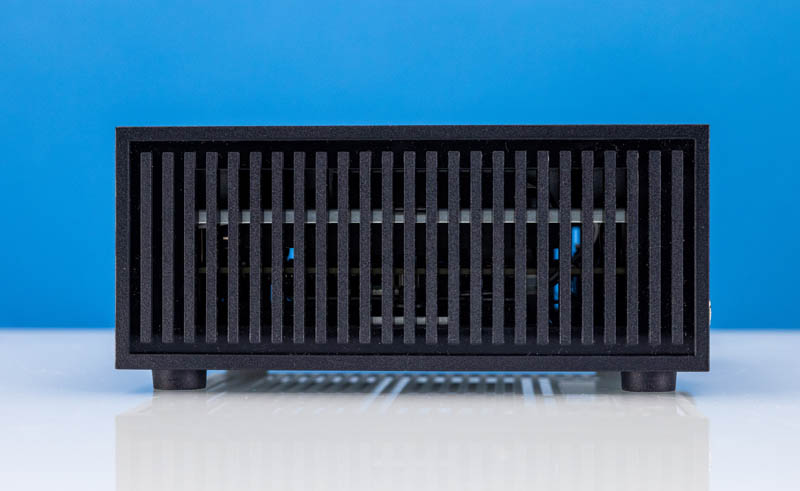
On the rear of the unit, we have a lot going on. There are three USB 2 Type-A ports and two USB 3 ports. One thing not present is a Type-C port. Display outputs are via a DisplayPort and a HDMI port.

One of the more unique features is the 2.5GbE situation. This system, despite being a lower-cost fanless unit, has two Realtek 2.5GbE NICs built in. Using features like SMB3 multi-channel can give a lot of bandwidth to the system to remote NAS storage.
The VGA port is on an optional module. ASUS mini PCs tend to have customizable display options for their commercial customers.
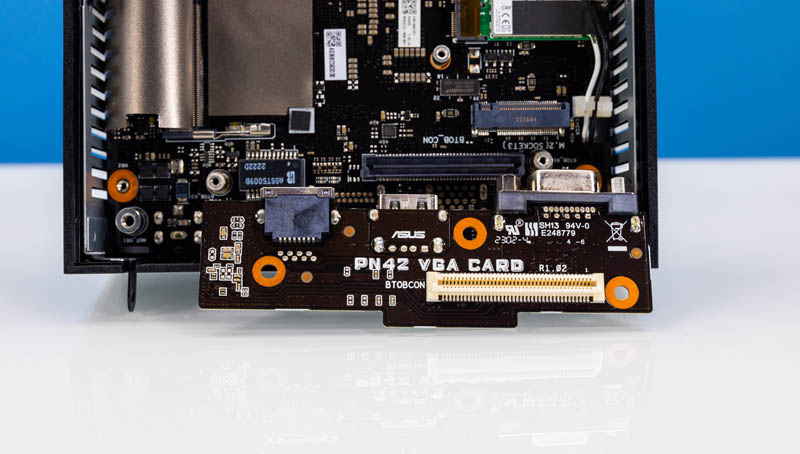
On the top, we get more venting.

On the bottom, we get even more venting, regulatory markings, and so forth.

One of the big differences between the ASUS solution and other N100/N200 fanless systems we have seen is the chassis. Many of the fanless units have huge metal chassis. This is a lot lighter than those units, and a very different construction methodology.
Next, let us get inside the system to see how it is built.





Ok, Real World. My Neosway 5105 beat the N200. first, it was 2 GHz and the N200 is listed as 1 GHz. When running CPU-intensive apps (Playon recording from On Demand and Video Download helper recording 4k video) the 5105 clocked at 60% to 70% of CPU, the N200 smashed 100% and stayed there and mostly failed the recording.
At bottom of page 3 there is Geekbench 5 comparison between this and Asus PN51-S1. Can you clarify which CPU the selected configuration had? I have PN51-S1 with 5500u but it comes with other CPUs too.
Are you in contact with ASUS and can get a list of SKUs/part numbers with the different configurations available?
There are different versions available, e.g. not all versions have a second LAN port.
ASUS support was unable to provide a list to me.
A wasted opportunity.. the market is flooded with the low-price low-low-corees boxes.
What people, especially homelabbers are screaming out for.is more cores.. and this was the perfect opportunity to use the N305, which offer 8 cores.. and though Intel states max 16GB RAM… it works really well.with 32GB… and.i’m wondering if 48GB would also fly.