ASUS ExpertBook B9450CEA Power Tests
We ran the ASUS ExpertBook B9450CEA through a series of battery tests to determine just how long the internal battery would last. After each test, the battery was again fully charged, and then the next test started.
PowerMark tests would run until the battery was at 15% charge.
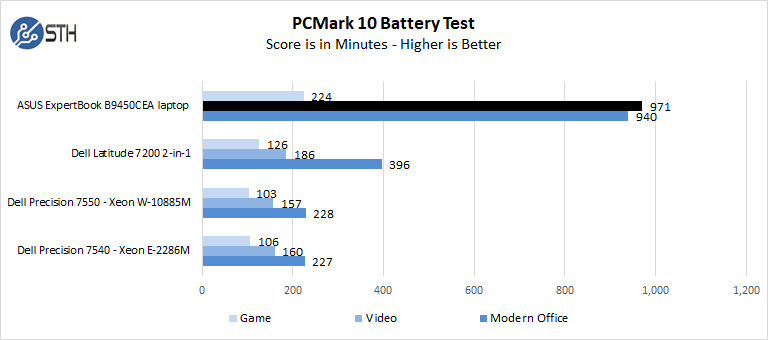
The battery life of the ASUS ExpertBook B9450CEA is really good and the best battery life we have seen in the business class range of laptops we have tested. The Dell Latitude 7200 2-in-1 is what we would compare to, and we see double the battery life. While the Dell 7200 is a tablet, moving to a more traditional laptop gives much-needed space for a larger battery.
ASUS ExpertBook B9450CEA Boot Time
BootRacer is an app that will tell you how long your computer takes to boot. It will measure the actual time your PC takes to get to the windows boot process, then measure the actual windows OS boot time.
BootRacer is a free download for personal use and can tell you if your PC was booting slower over time or after installing apps.
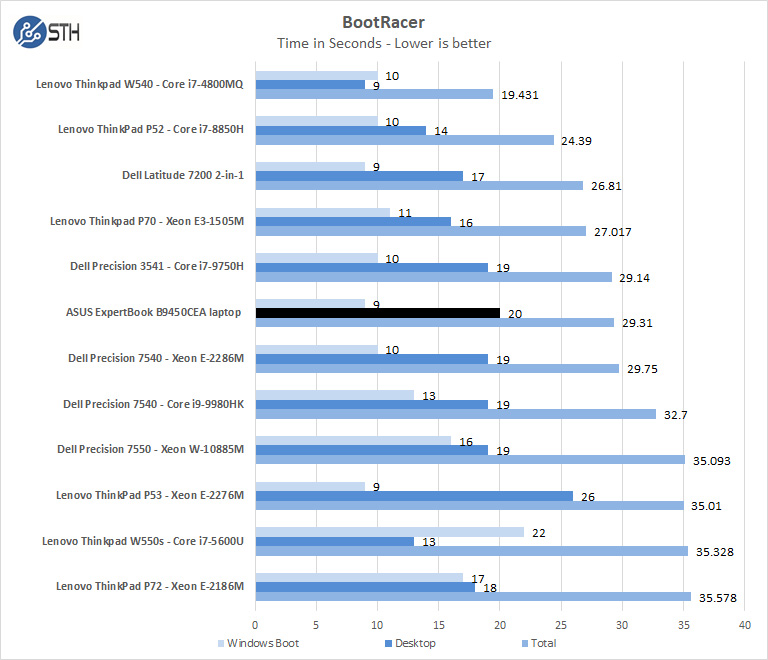
We ran Bootracer on the ASUS ExpertBook B9450CEA after setting everything up before any other apps were installed. Over time and use, installing other apps, you might find that the laptop might start to slow down or take longer to boot. The best practice is to keep your laptop clean of unwanted applications that affect booting times.
The ASUS ExpertBook B9450CEA boots reasonably fast, with a usable time of 20 seconds to start working on the desktop. One would consider the use case of the ASUS ExpertBook B9450CEA where it will mostly be put to sleep by folding the ExpertBook onto the keyboard. Resuming from this sleep state is almost as instant as one would expect.
Final Words
Overall, the ASUS ExpertBook B9450CEA combines a lot of new technology into a well-built compact form factor. Since this was an integrated Intel Iris Xe GPU solution, we lost performance but gained space for a larger battery and had lower power consumption. As a result, the ExpertBook gave us excellent battery life. This is the type of notebook one can run without power outlets for long periods of time. We often test notebooks that are really mobile workstations with a GPU, but those sacrifice portability. It was good to test a machine to put a current baseline for less GPU-intensive mobile work, and that is something the ExpertBook was well equipped for.




This review could use some editing. I probably missed some issues since I skipped to the last page, but here’s a few suggestions/corrections:
1. (p1) It would be very helpful to include the screen size (14″) on the first page.
2. (p1) Battery sizes should be stated in Wh, not simply W(atts).
3. (p1) The illustration labels a headphone port as USB-C, and you seem to simply parrot this, rather than calling out the error: “We also find a USB Type-C port and a USB 3.2 port.”
4. (p4) The battery life test/comments need to mention the tested battery size (I’m guessing 64Wh), and the author should address why this system is able to pull off battery life in two tests that is over 2x-5x better than the nearest listed competition. I’m guessing it’s largely because it’s comparing a 64Wh system to a 38Wh system from two years ago (as well as the workstations that are optimized for performance over battery life), but those disparities should be explained in the review.
RJ45 micro HDMI adapter for Ethernet is sold by neither ASUS nor any other company.