ASUS ExpertBook B9450CEA Performance
Over time benchmark versions have changed a great deal, and we have added additional benchmarks to our reviews. We have scripted our benchmarks and will add them all here. At this time we only have a few benchmarks that translate to previous reviews, and we will show those. We will add in results for newer reviews as we go. In the case of the ASUS ExpertBook B9450CEA, which are Business-Class notebooks, it was not designed for heavy-hitting graphics as we see in our Mobile Workstation reviews, so we do not run those benchmarks. We expect to see benchmark results for the ASUS ExpertBook B9450CEA in the range of the Latitude 7200 2-in-1 similar to the Latitude 7300.
AIDA64 Memory Test
AIDA64 memory bandwidth benchmarks (Memory Read, Memory Write, and Memory Copy) measure the maximum achievable memory data transfer bandwidth.
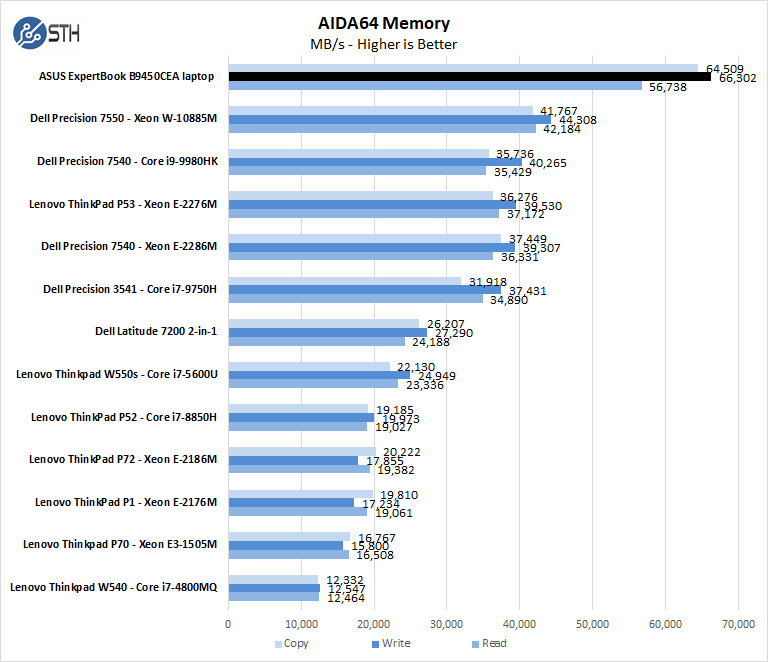
With two sticks of memory installed, we see much better performance than other laptops with only one. When ordering your notebook or laptops, select two memory sticks when possible for better performance.
Cinebench R15
Cinebench is a real-world cross-platform test suite that evaluates your computer’s performance capabilities. The test scenario uses all of your system’s processing power to render a photorealistic 3D scene. This scene makes use of various algorithms to stress all available processor cores. You can also run this test with a single core mode to give a single-core rating.
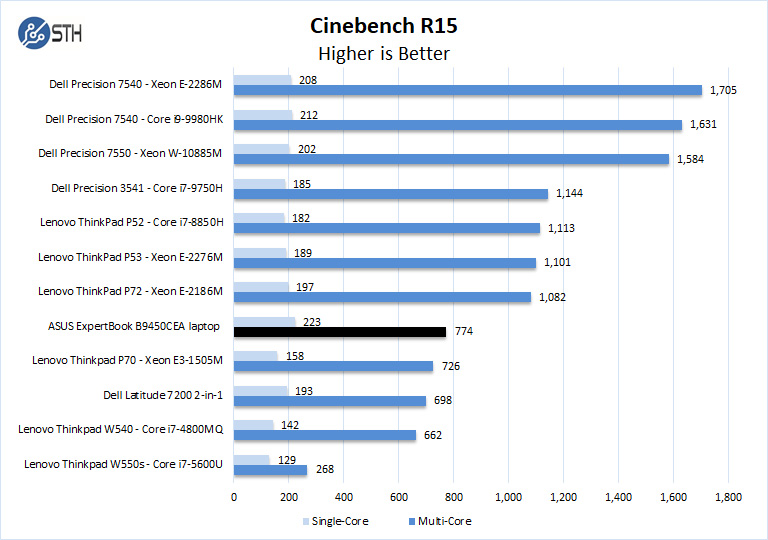
In Cinebench R15 the Intel Core i7-1185G7 is not as fast as other higher-performing mobile workstation processors. It is the highest performer in the business class range.
Geekbench 4
Geekbench 4 measures the compute performance of your CPU.
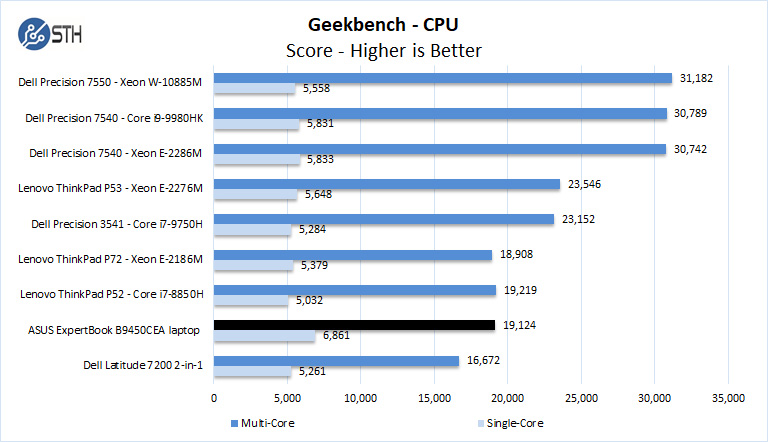
Geekbench shows better results for the Intel Core i7-1185G7, which does Turbo up to 4.8GHz, boosting application speeds. Again we see the ASUS ExpertBook B9450CEA is the best performer in the business class.
LuxMark
LuxMark is an OpenCL benchmark tool based on LuxRender.
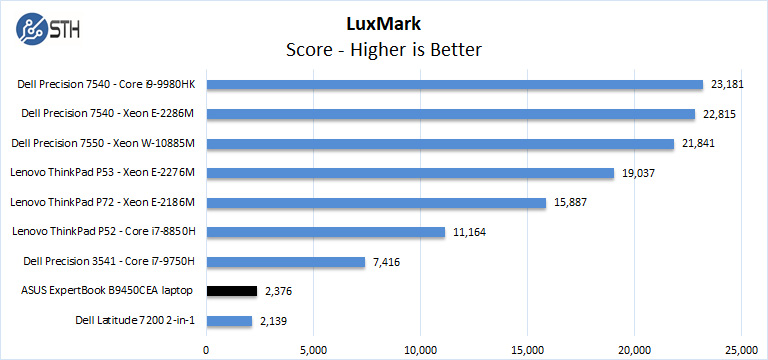
Here we see how the Intel Iris Xe Graphics performs, which is not comparable to higher-end graphics.
Passmark
Passmark has been used for years in the industry, so we wanted to take a look at those results.
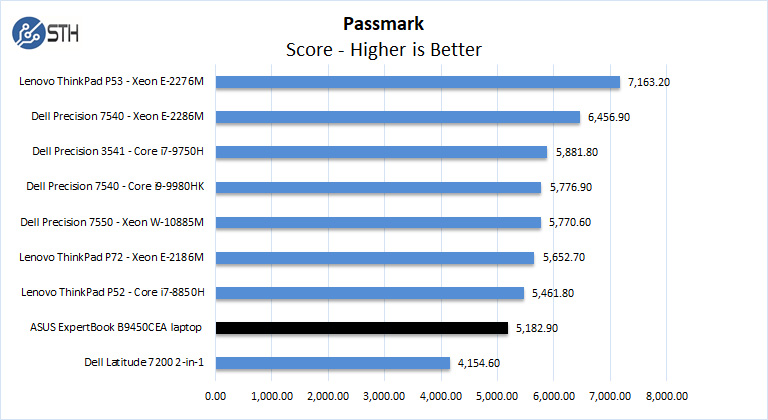
Passmark results are not that bad, the main thing holding it back is the integrated Intel Iris Xe Graphics. This is a good time to quickly note that just because one has an 11th Generation Core Processor does not necessarily mean we will see better performance than older dGPU systems. It does, however, often mean that we get a more compact and lighter system.
Next, we will finish up with power consumption, boot times, and our final thoughts.




This review could use some editing. I probably missed some issues since I skipped to the last page, but here’s a few suggestions/corrections:
1. (p1) It would be very helpful to include the screen size (14″) on the first page.
2. (p1) Battery sizes should be stated in Wh, not simply W(atts).
3. (p1) The illustration labels a headphone port as USB-C, and you seem to simply parrot this, rather than calling out the error: “We also find a USB Type-C port and a USB 3.2 port.”
4. (p4) The battery life test/comments need to mention the tested battery size (I’m guessing 64Wh), and the author should address why this system is able to pull off battery life in two tests that is over 2x-5x better than the nearest listed competition. I’m guessing it’s largely because it’s comparing a 64Wh system to a 38Wh system from two years ago (as well as the workstations that are optimized for performance over battery life), but those disparities should be explained in the review.
RJ45 micro HDMI adapter for Ethernet is sold by neither ASUS nor any other company.