The ASUS ExpertBook B9450CEA notebook is designed to envelop the 11th Gen Intel Core platform in a relatively compact package. With a range of processor, storage, and battery options, the system is designed to offer a few unique features in a crowded market. Make no mistake, unlike some of the mobile professional workstations we review, this is a system designed primarily for portability.
ASUS ExpertBook B9450CEA Overview
The size of the ASUS ExpertBook B9450CEA comes in at 12.5″ wide” x 8″ tall, and 0.58″, and the ExpertBook weighs in at 1.94 pounds with the 33 W battery and 2.22 pounds with the 64W battery.
The ExpertBook is easy to handle and carry around and opens easily to begin work. If you are doing a lot of work in coffee shops or your car, the ExpertBook gets you up and running in these sometimes tight working environments with little hassle.

Here we see the ExpertBook deployed and ready to work. The keyboard and trackpad have an excellent responsive feel to them. As one can see in the feature picture, the ExpertBook includes a LED number pad built into the trackpad.
The supplied power adapter is very compact, making it a simple matter to set up and fit into a briefcase.
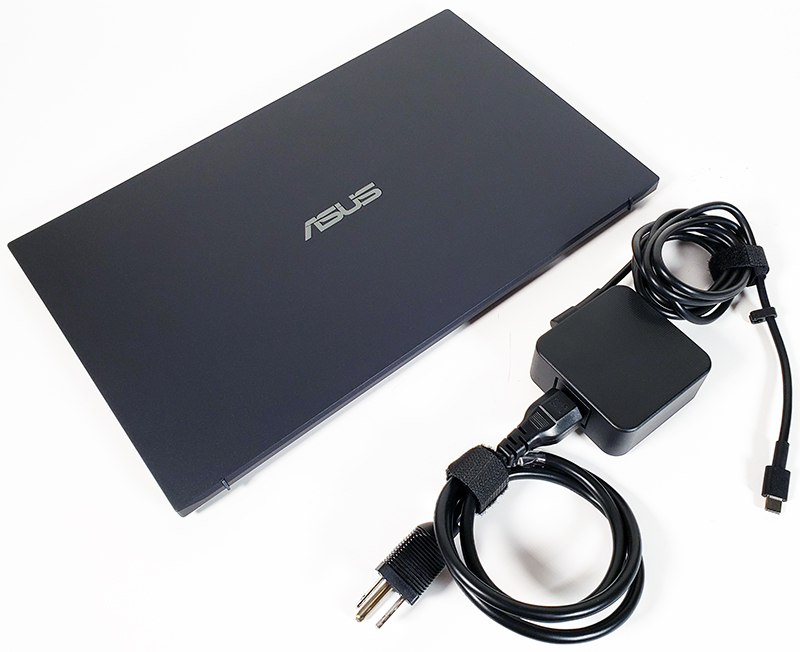
Let us take a look at the various ports on the sides of the ASUS ExpertBook B9450CEA.

ASUS ExpertBook B9450CEA does not have many connectivity ports. What it does have is important to note. With a laptop as small as the ExpertBook is, one would not expect to connect it to many devices. The ExpertBook includes two Thunderbolt 4 (TB4) ports. One is used to connect to the power adapter, which leaves the second TB4 port free to connect to a Thunderbolt Hub if needed. If one wants to connect to a second display, an HDMI port is equipped for this. We also find a USB Type-C port and a USB 3.2 port. With these available ports, one can connect to a wide range of devices when needed.
Included with the ASUS ExpertBook B9450CEA is a simple carry case to store and protect the ExpertBook.
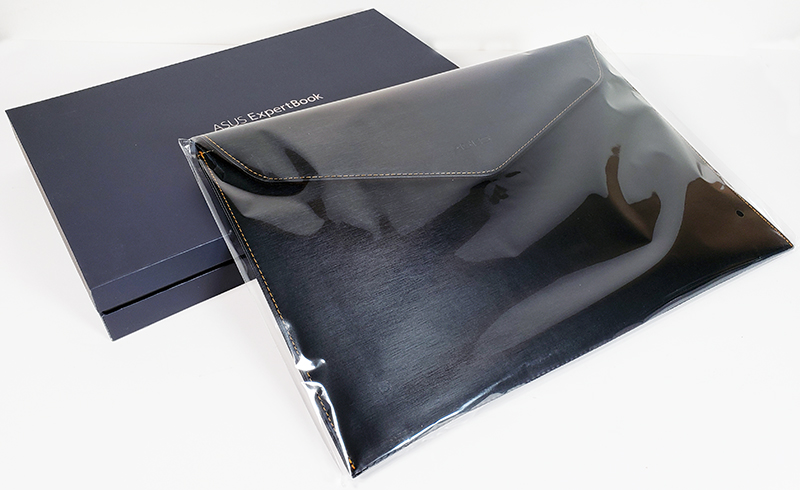
We normally review portable professional workstation notebooks, so having a thinner and lighter design is always welcome.
One bundled ASUS application is included, MyASUS, which manages the ExperBook needs. We are not going to go deep into the software side here, but like other vendors, ASUS has a management software stack.

Next, let us take a look at the ASUS ExpertBook B9450CEA key specifications and continue on with our performance testing.





This review could use some editing. I probably missed some issues since I skipped to the last page, but here’s a few suggestions/corrections:
1. (p1) It would be very helpful to include the screen size (14″) on the first page.
2. (p1) Battery sizes should be stated in Wh, not simply W(atts).
3. (p1) The illustration labels a headphone port as USB-C, and you seem to simply parrot this, rather than calling out the error: “We also find a USB Type-C port and a USB 3.2 port.”
4. (p4) The battery life test/comments need to mention the tested battery size (I’m guessing 64Wh), and the author should address why this system is able to pull off battery life in two tests that is over 2x-5x better than the nearest listed competition. I’m guessing it’s largely because it’s comparing a 64Wh system to a 38Wh system from two years ago (as well as the workstations that are optimized for performance over battery life), but those disparities should be explained in the review.
RJ45 micro HDMI adapter for Ethernet is sold by neither ASUS nor any other company.