ASUS ESC4000A-E10 Management
The ASUS management solution is built upon the ASPEED AST2500 BMC running MegaRAC SP-X. ASUS calls this solution the ASMB9-iKVM which has its IPMI, WebGUI, and Redfish management for the platform.
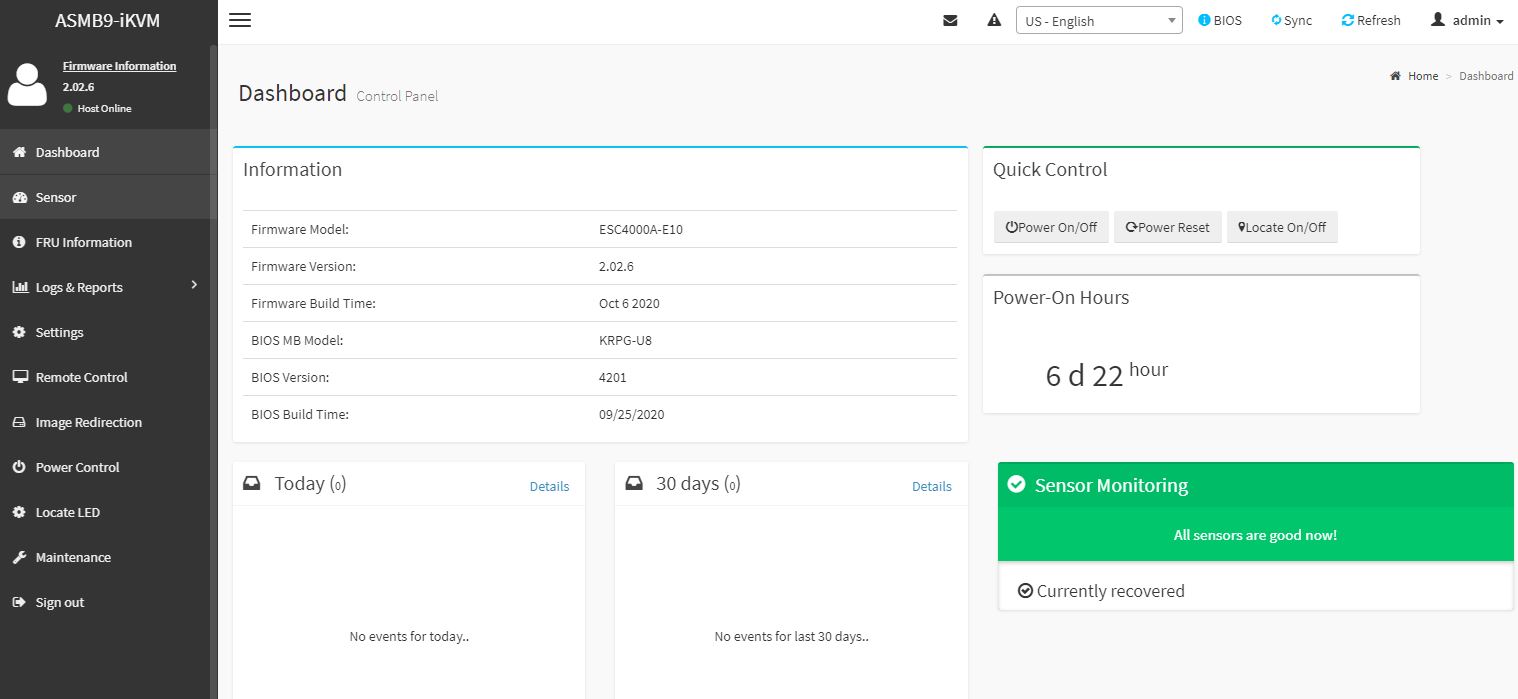
Some of the unique features come down to what is included. For example, ASUS allows remote BIOS updates via this web GUI as standard. Supermicro charges extra for this feature.
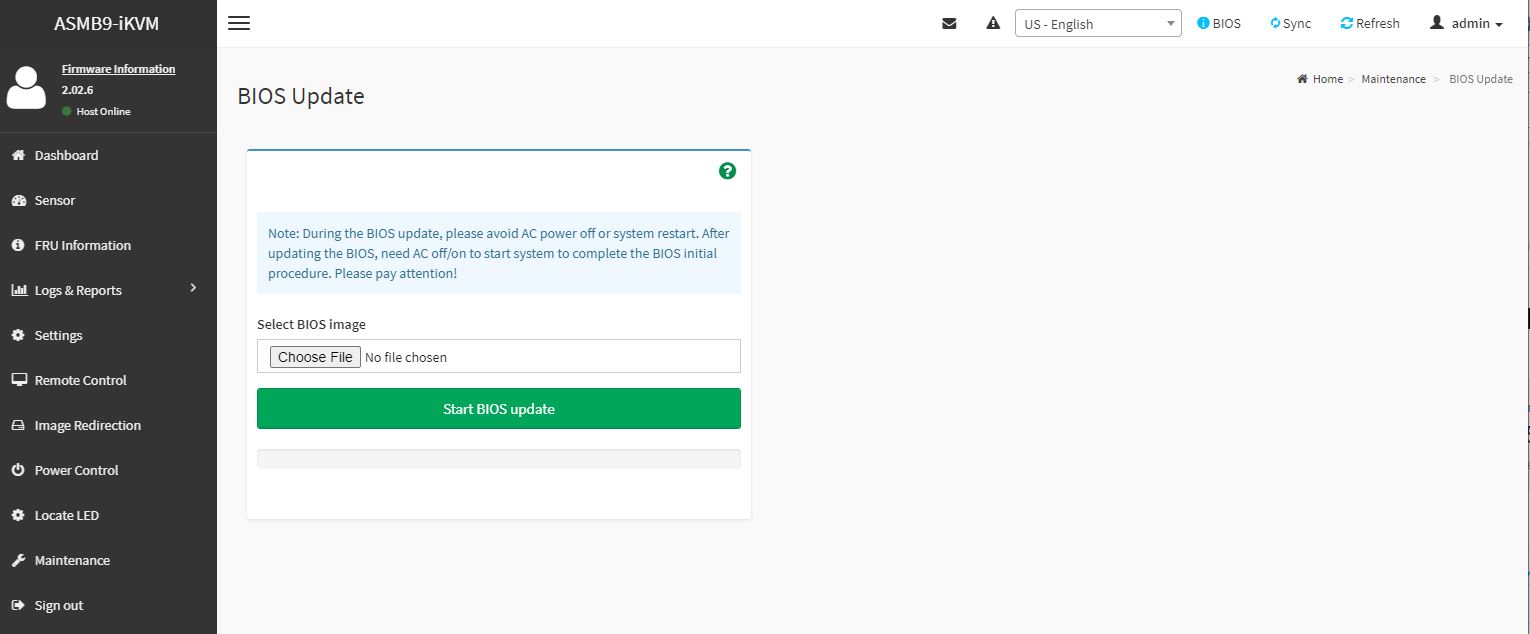
Another nice example is that we get the HTML5 iKVM functionality included with the solution. There are serial-over-LAN and Java iKVM options too. Companies like Dell EMC, HPE, and Lenovo charge extra for this functionality, and sometimes quite a bit extra.
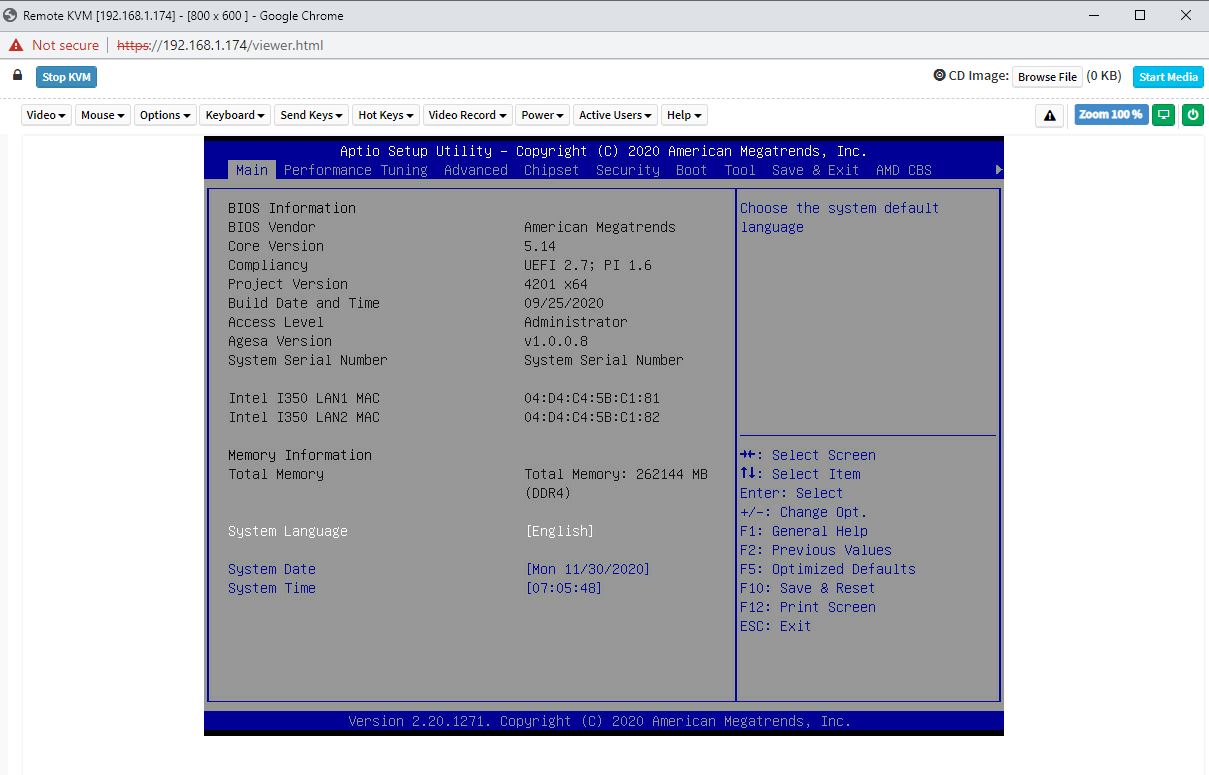
ASUS supports Redfish APIs for management as well. Something that we do not get is full BIOS control in the web GUI as we get in some solutions such as iDRAC, iLO, and XClarity. For GPU servers where one may need to set features like the above 4G encoding setting with certain configurations, this is a handy feature to have.
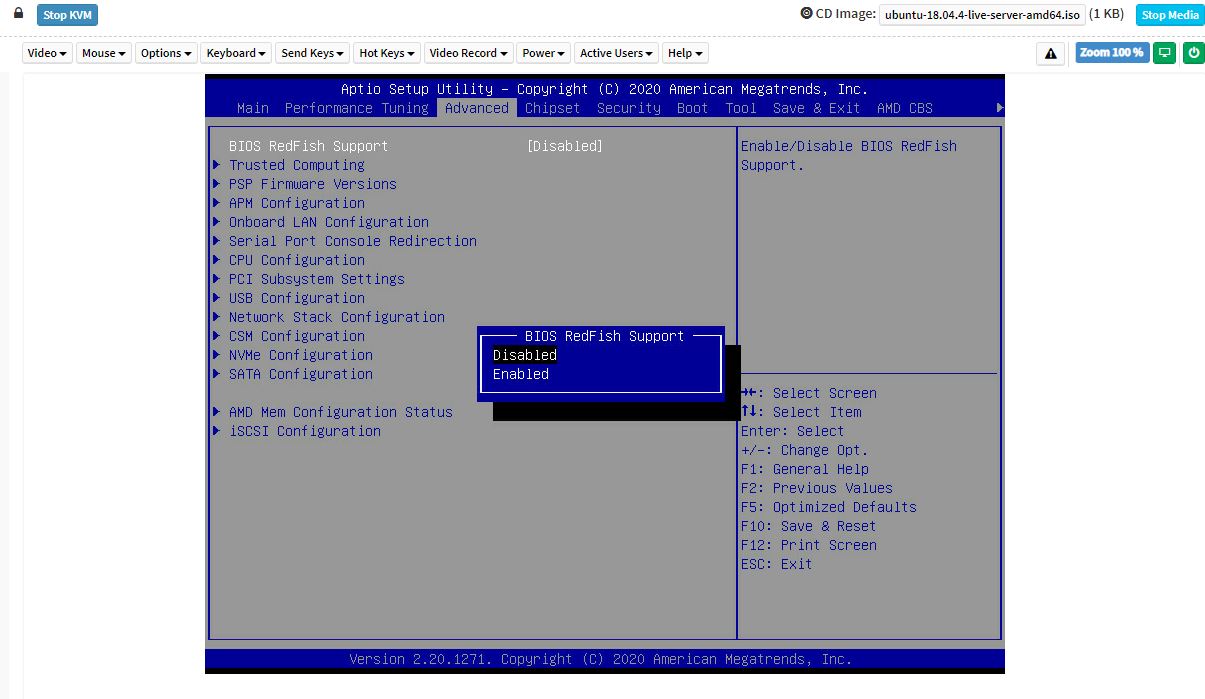
Also interesting is that there is a performance tuning solution. We tried the overclocking feature but it is not what we would see on typical AMD consumer motherboards. We did not see a noticeable performance boost with this. ASUS also has features for optimized BIOS tunings for some workloads and benchmarks. If you are an ASUS partner and need to hit certain SPEC CPU2017 levels for customer acceptance, this is going to help.
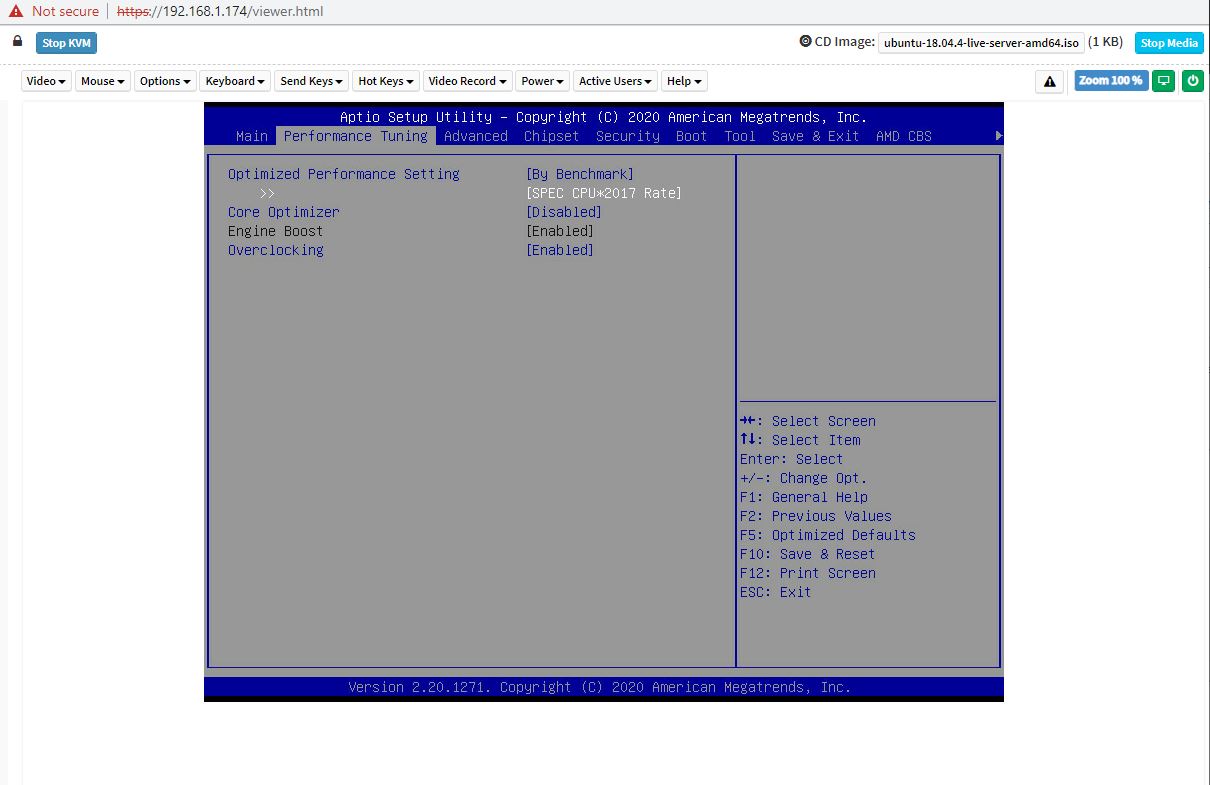
Another small feature that is different from ASUS is the IPMI Hardware Monitor or IPMI HWM. While one can pull hardware monitoring data from the IPMI interface, and some from the BIOS, ASUS has a small app to do this from the BIOS.
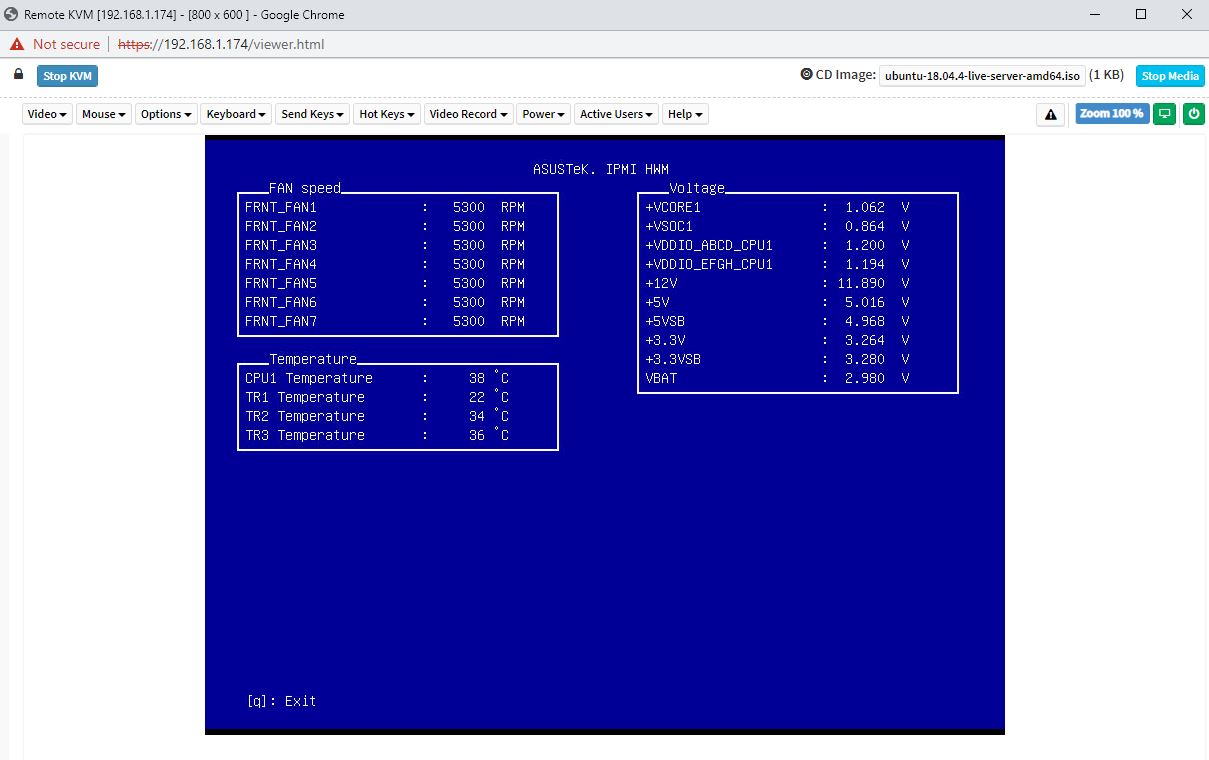
We like ASUS’s approach overall to management. It aligns with many industry standards and also has some nice customizations.
Something we did want to mention quickly here is that ASUS confirmed that it does not vendor lock EPYC CPUs using AMD PSB like Dell EMC does.
We like that ASUS is not using this AMD EPYC feature and think that it makes the systems more flexible than those from Dell EMC.
Next, we are going to take a look at the block diagram of the system.
ASUS ESC4000A-E10 Block Diagram
Since this is a single-socket configuration, and we are using the AMD EPYC CPU in a single NUMA node setup, the block diagram is more relevant than a lstopo output. We could not find one for the system, however, ASUS has the KRPG-U8 motherboard block diagram that aligns closely with the ESC4000A-E10.
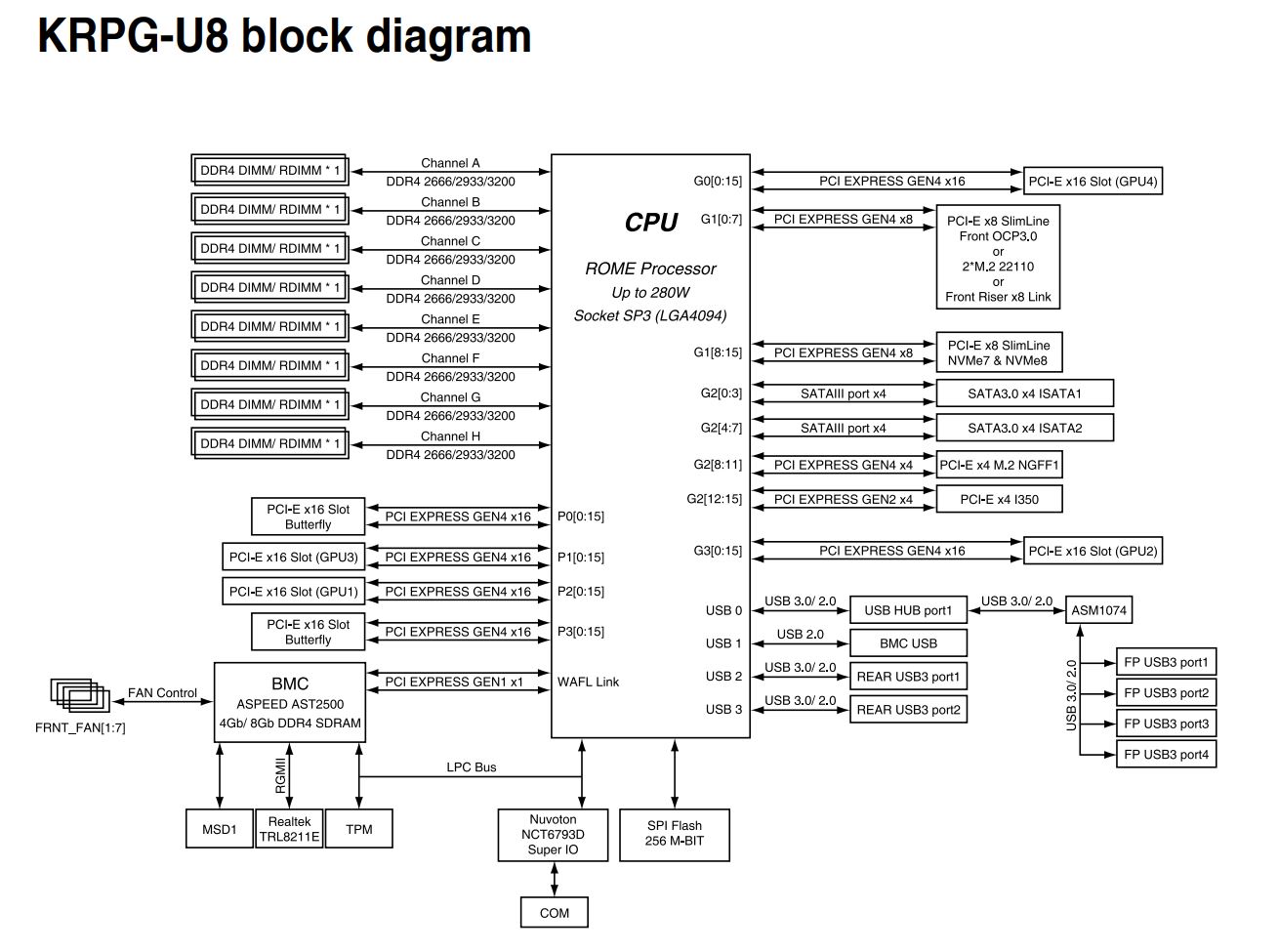
Perhaps the most exciting part of this diagram is simply the connectivity. ASUS is achieving this level of connectivity without using a second CPU. That reduces costs and creates a more straightforward topology.
Next, we are going to discuss our performance testing in the system.




Patrick – Nvidia GPUs seem to like std 256MB BAR windows. AMD Radeon VII and MI50/60 can map the entire 16GB VRAM address space, if the EUFI cooperates ( so-called large BAR).
Any idea if this system will map large BARs for AMD GPUs?
The sidepod airflow view is quite
…… Nice
Fantastic review. I am considering this for a home server rack in the basement to go with some of my quiet Dell Precision R5500 units. Didn’t see anything in the regards to noise level, idle and during high utilization. Can you speak to this?
This is a really nice server. We use it for FPGA cards, where we need to connect network cables to the cards. This is not possible in most GPU servers (e.g. Gigabyte). It just works :-)
But don’t get disappointed if your fans are not yellow, ASUS changed the color for the production version.
We’ve bought one of these servers just now, but when we build in 8x RTX4000’s, only on gets detected by our hypervisor (Xenserver).
Is there any option in the BIOS we need to address in order for the other 7 to be recognized?
Update on my reply @ 24 feb 2022:
It seemed we received a faulty server. Another unit DID present us with all 8 GPUs in Xenserver without any special settings to be configured in the BIOS at all (Default settings used)