ASUS EG500-E11 Internal Hardware Overview
Here is an internal overview so you can see just how compact this system is. ASUS squeezed every last bit from the chassis and that means it is absolutely packed.

Taking off the airflow shroud gives us a better idea of what is going on inside the system. We can see our single socket 4th Gen Intel Xeon Scalable CPU socket along with eight DIMM slots under the airflow guide.

As a quick note, there are two almost hidden NVMe bays that are only internally accessible. One can see this behind the front power button, VGA, USB, and the power supplies on the bottom of the picture above. Those are cooled by the PSU fans.
While we can see the four fans at the rear of the chassis, there are also two pairs of counter-rotating fan sets in the middle. These cool the rear 2.5″ bays as well as the dual full-height PCIe riser.
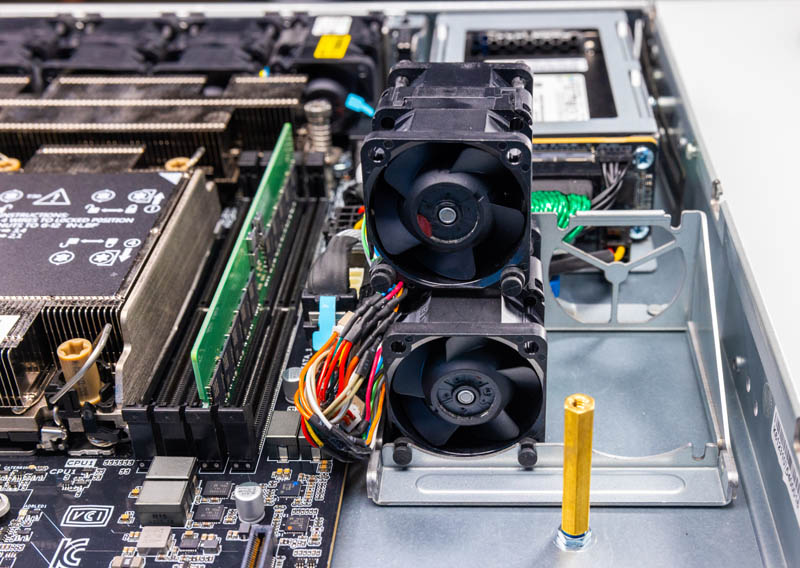
Turning to the center section, we can see our four pairs of fans with a fifth solo fan off to the right side. That one is a single just to fit the internal drive bay connectors, but this area is mostly getting airflow from the power supplies.
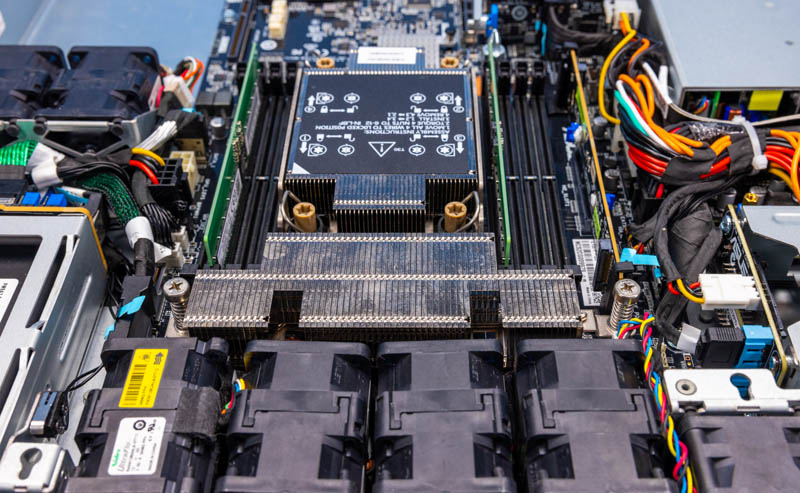
ASUS needed to cool modern hot Xeon CPUs, so it added a large heatsink wing that sits beyond the CPU and memory. This is a single-socket-only platform and there are a total of eight DIMM slots. Our test system only came with two DIMMs installed so we took photos as-configured but then added more for performance testing.
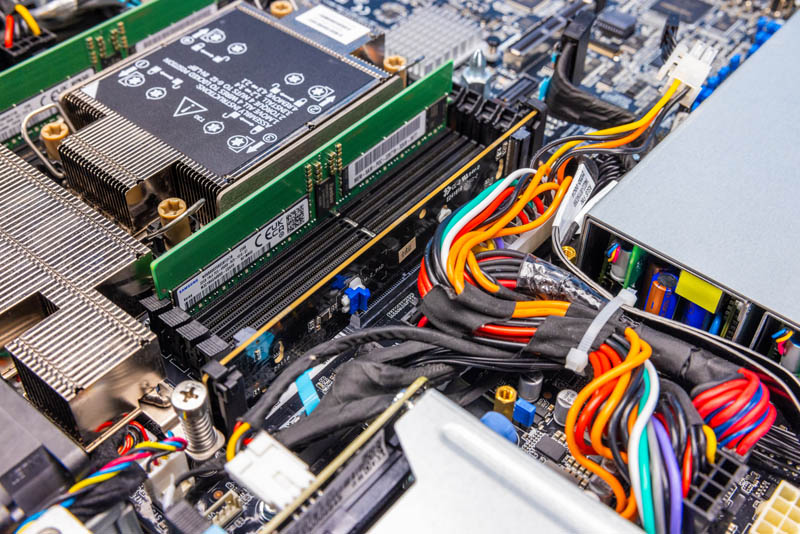
The internal 2.5″ bays are not the only internal bays. There is also a dual M.2 riser for boot media which sits in-line with the DDR5 DIMM slots.
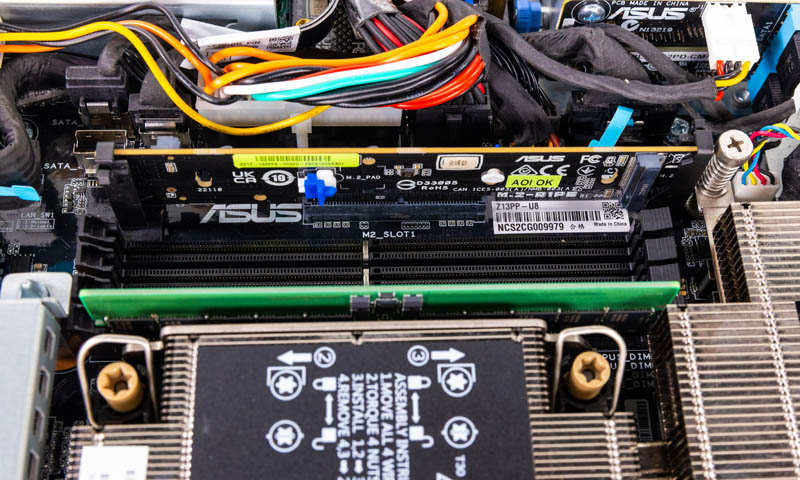
Here is that riser out of the system with a M.2 boot drive installed.
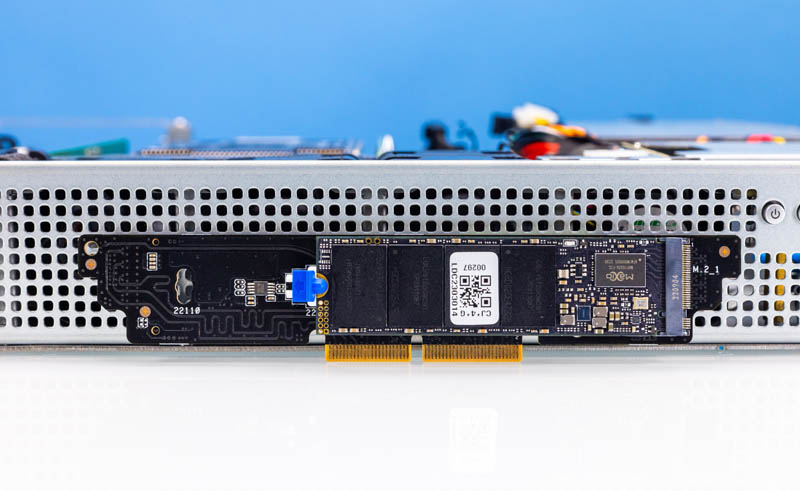
If two front 2.5″ bays, two internal 2.5″ bays, and two M.2 slots were not enough, ASUS fit even more storage into this little platform with a dual E1.S front option. Here is the backplane for that.
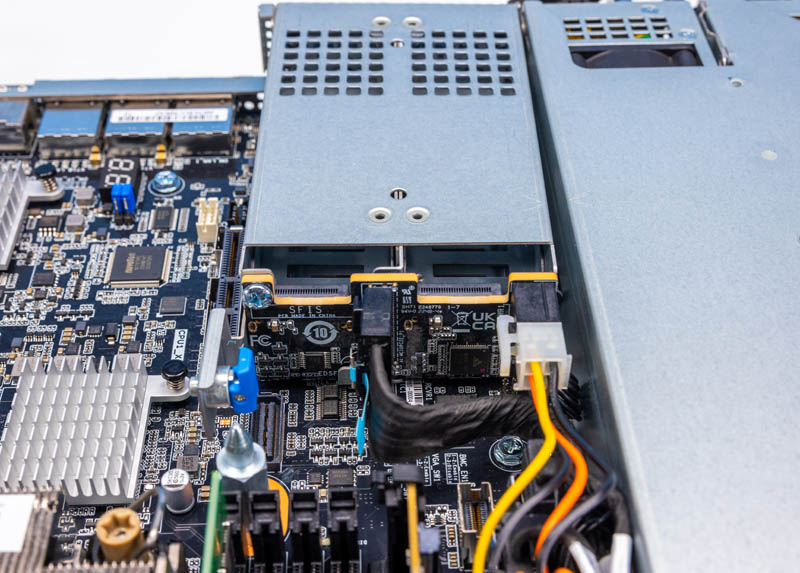
In the center of the motherboard, we get our BMC and heatsinks for the PCH as well as the Intel X710 10Gbase-T NIC. That limits the center PCIe Gen5 riser to a single full-height card.
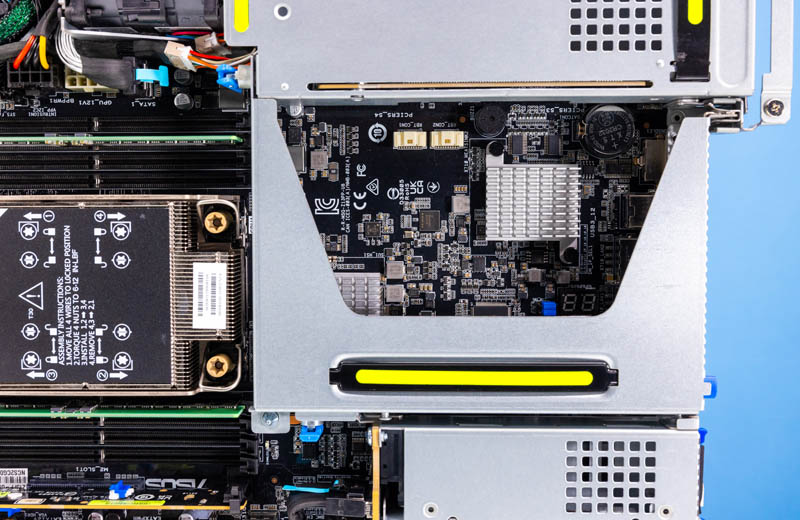
The right riser is the dual slot PCIe Gen5 riser and there is no motherboard beneath so both can be utilized.

Here is a quick look at the rear 2.5″ bays and the center fans.
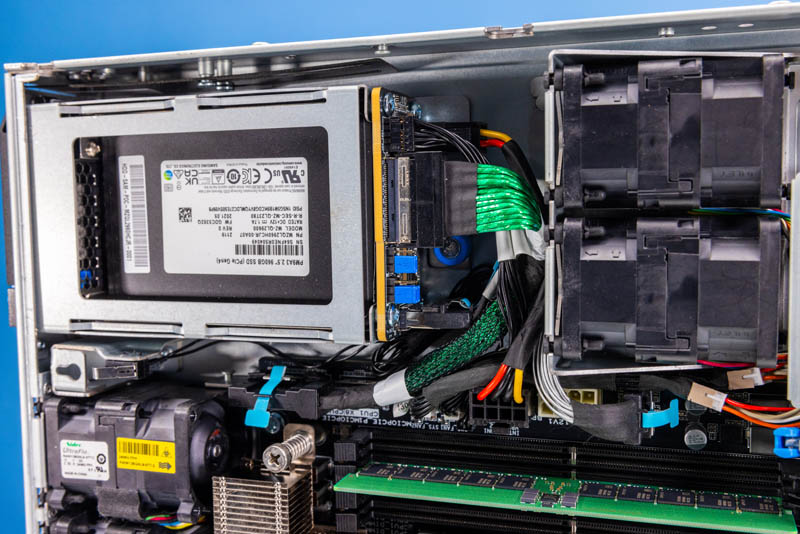
Here is another angle that will help folks understand how the airflow is designed in this chassis. This is very different.
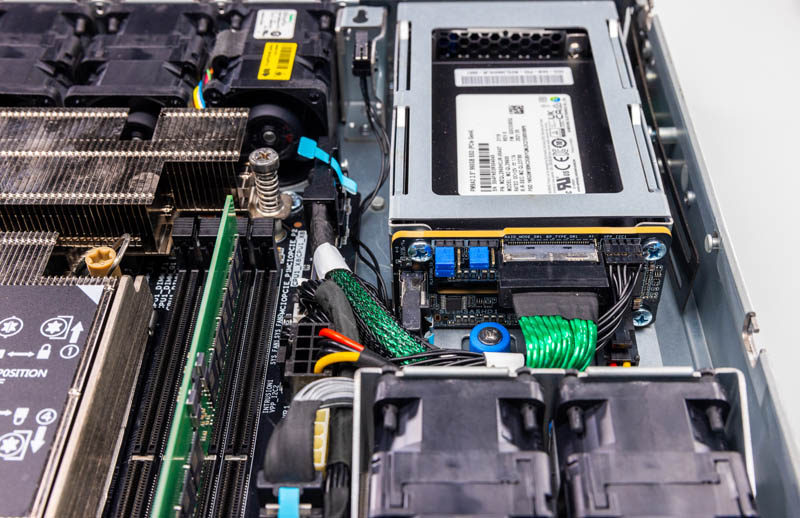
Many servers we review have spacious interiors. The ASUS EG500-E11 is packed! Next, let us take a look at the topology.

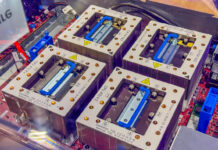


After reading the article on the ASUS EG500-E11 review, I’m truly impressed by the detailed insights provided about this upcoming 1U Edge Intel Xeon Server. The article offers a comprehensive overview of the server’s features, specifications, and capabilities. The in-depth analysis of its performance, power efficiency, and potential use cases provides valuable information for those seeking a powerful and efficient server solution. The inclusion of technical details along with real-world applications showcases a thorough evaluation of the product’s strengths and potential benefits. This type of review is immensely valuable for IT professionals and businesses looking to make informed decisions about their server infrastructure. The article’s focus on providing a balanced perspective and highlighting both strengths and areas for consideration demonstrates a commitment to delivering accurate and unbiased information. Overall, it’s an informative and well-structured review that equips readers with the knowledge they need to assess the ASUS EG500-E11’s suitability for their specific needs.
Surely they just put the rack ears on the wrong end of the case? Who in their right mind would put the PSU connectors on the front?
Super common on things like carrier racks. If you look up Open vRAN servers, for example, this is extremely common, but it depends on the customer/ country.
I’ve got to love the aggressively utilitarian design. No aggressively-branded and structurally irrelevant plastics kit; or bezel that eats 10% of the airflow in order to look cool in the cold aisle glamor shot that most units will never actually see. Just the actual computer.
“ASUS ahs…” in page 1 should be “ASUS has…”
Otherwise, this article is as densely packed with good information as the server’s chassis.
Looks like a very interesting system for people looking for some decent compute specs in a shallow rack. Wouldn’t be surprised to find SMBs deploying these on-prem as their only server.
As you the article pointed out, the storage options are oddly diverse. The use cases exist for population each set of bays, although I wonder if, with the production models or subsequent years’ models, ASUS will unify the various options down to one or two combinations of drive types and form factors vs. offering M.2, E1.S, 2.5″ NVMe and 2.5″ all in the same chassis. This unit’s offerings are a hodgepodge, but that could be a hallmark if the transition to newer standards.
I’ll keep my eye out for the final configurations in any case.
It looks like and entry-level Dell server with better features like the U2-NVme slots.
Nevertheless, what’s about reliability after 5 years ? Asus notebooks are going so bad after warranty ended,
I do not trust them anymore. I’m still using DELL R210, R610, R820 without any trouble.
The wrong place of rack ears is incredible. Is there holes to revert them on the other side ?
Who has PDUs on the rack front side ? I just revert my 24 x SFP+ switch to the back of my 42U rack since there is no patch for that on the front side, everything else has disks and controls switches on the front.