ASUS EBG15 Software Overview
Logging into the web interface, we get a simple layout that starts with the dashboard. We do not get system graphs because those take extra processing power. Of course, there is so much here that we are not going to get into everything, but we wanted to give a flavor of what the interface looks like.
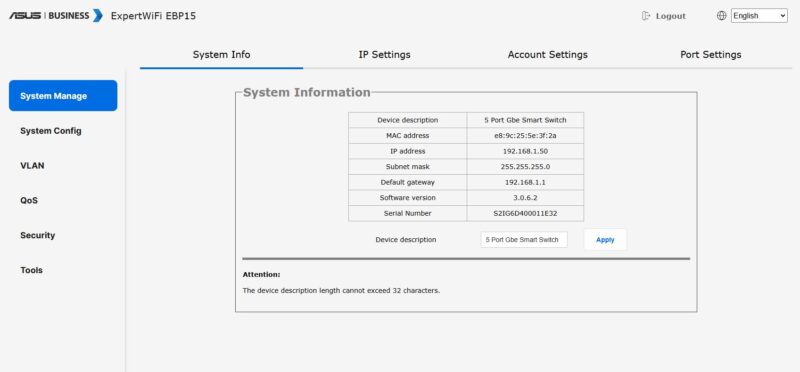
There are some basic features that most would want from a device that is going to be a router/ firewall like the ability to have a DHCP server.

One of the optional, but potentially useful feature is the ability to setup not just one, but multiple WAN connections to this little box.
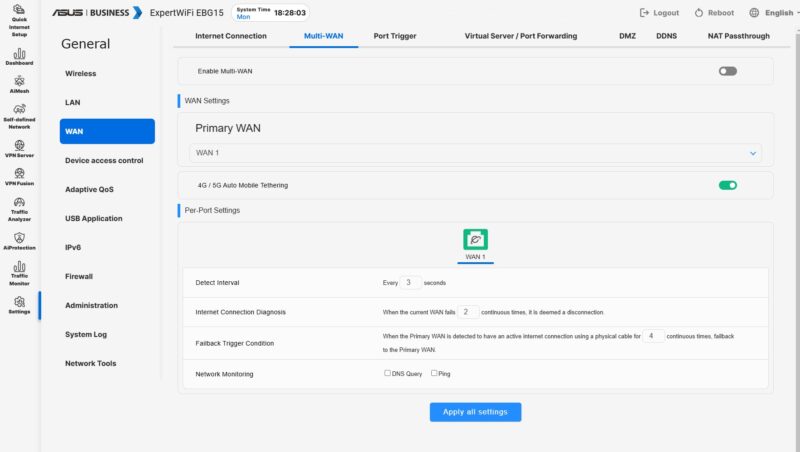
There are other standard features like port forwarding. We did not show this, but there are also VPN and DMZ settings.
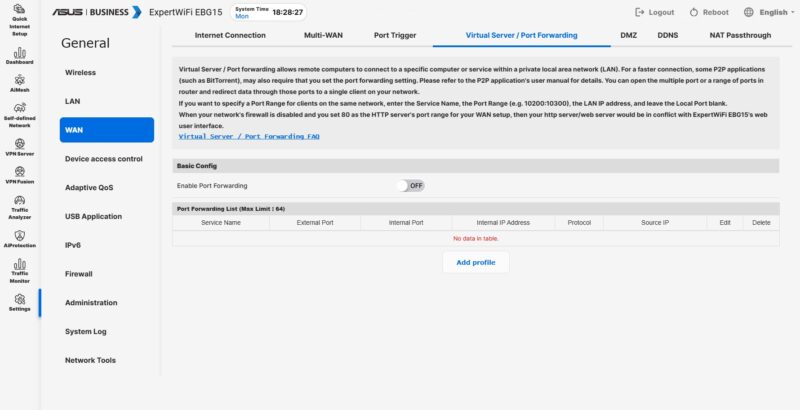
Here is the NAT settings page.
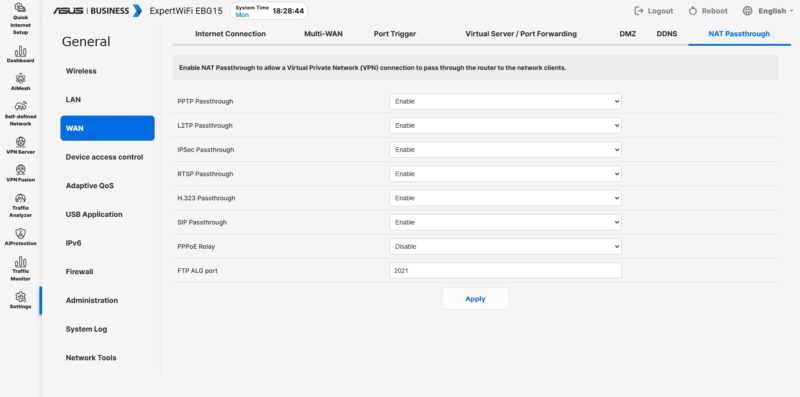
We mentioned the front USB port and being able to make a network share. There are a number of options for setting that up.
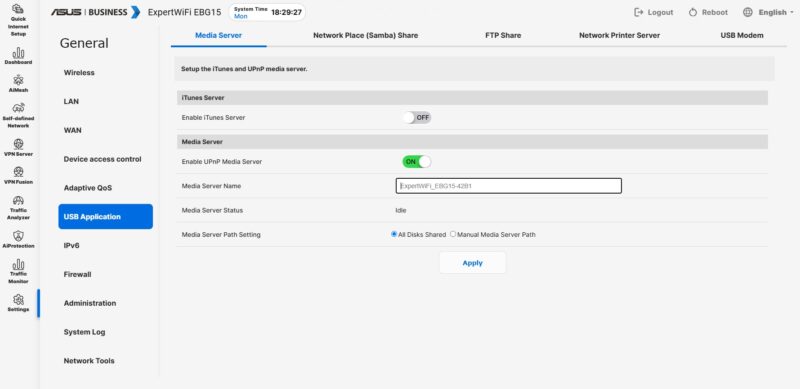
Folks often ask about IPv6 support, we have an entire tab for that.
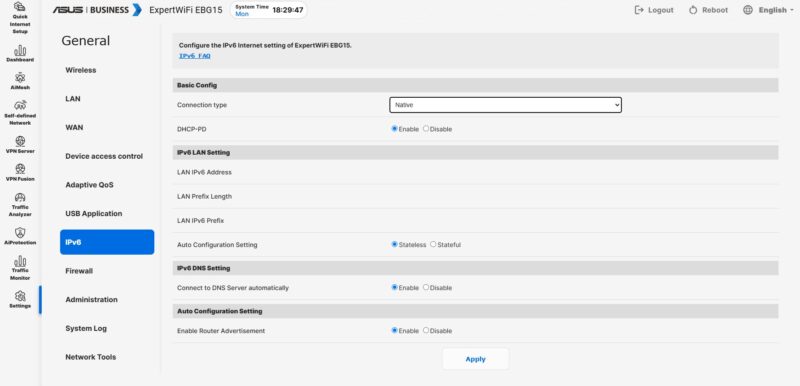
There are probably too few firewall settings for many STH power users, but there are also plenty to get novice users in trouble.
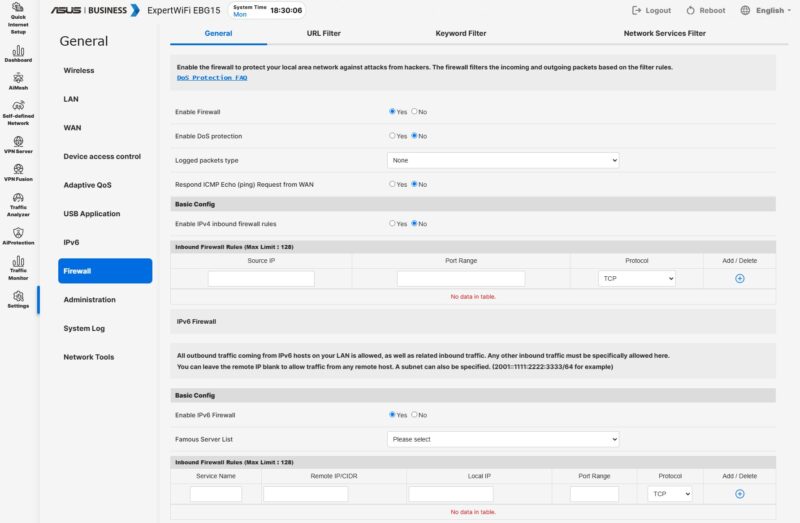
Probably underrated, but many of the lower-cost switches we test do not have firmware updates that are easy to find. ASUS makes it an easy process.
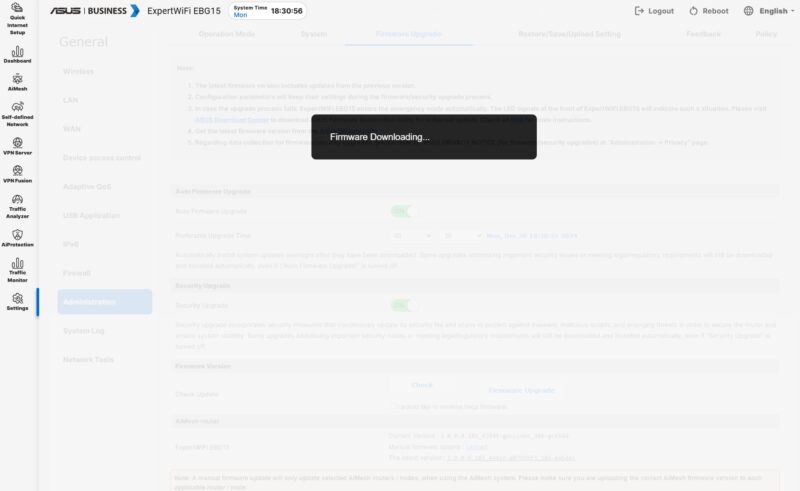
There is something that does not show up in screenshots, but we should note. The web interface on the EBP15 was not fast and we noted that in our overview. The EBG15 clearly is meant to have a faster processor since the interface was much quicker. Thank goodness since one is likely to make more changes in a router than an inexpensive switch.
Next, let us get to the power consumption.




Why is there no look inside? What is the processor and other components? Where are the performance tests? Are updates guaranteed for 5 years? What is the EOL date?
It is a bit light on performance detail. It looks surprisingly similar to the TP-Link ER605 (even down to the three WAN ports and USB port placement) and the ER605 lists in the specs that it can route at 945 Mbps (although WireGuard only at 120 Mbps). I don’t think the USB port is meant for storage/NAS, I think it’s really there for a 4G/5G USB modem as a WAN backup.
I got the ER605 for a small solar powered remote site because it’s fully supported by OpenWRT, so I was easily able to reflash it and have full control over the routing and VPN connections.
The article says you could use this device for a couple of IP cameras but really you don’t need a router for so few devices, just a normal switch will do.
OpenWRT support is important. Didn’t know about ER605. Banana PI Pi-R4 also looks good.
the UI feels like tp-link