Today we are looking at the ASRock Rack X570D4I-2T. This board is somewhat of an X570-based successor to the X470D4U and X470D4U2-2T that we previously covered, though the shift to a mini-ITX form factor throws a curveball into that comparison. Similar to the X470 boards before it, ASRock Rack is making a case for Ryzen as a server processor, boasting higher core counts than Intel’s low-end Xeon chips and the unofficial ECC memory support baked into the desktop Ryzen processors. The original X470 boards were innovative, and perhaps a little bit weird, and the X570D4I-2T continues both of those traditions. As a result of the mITX form factor and 3rd gen Ryzen support, we decided to put together a 16 core Ryzen 9 3950X powered X570 server platform.
ASRock Rack X570D4I-2T Overview
The ASRock Rack X570D4I-2T is a mITX motherboard measuring 6.7” x 6.7”. In that form factor, you get the AM4 socket which accepts Ryzen 3000 series CPUs.
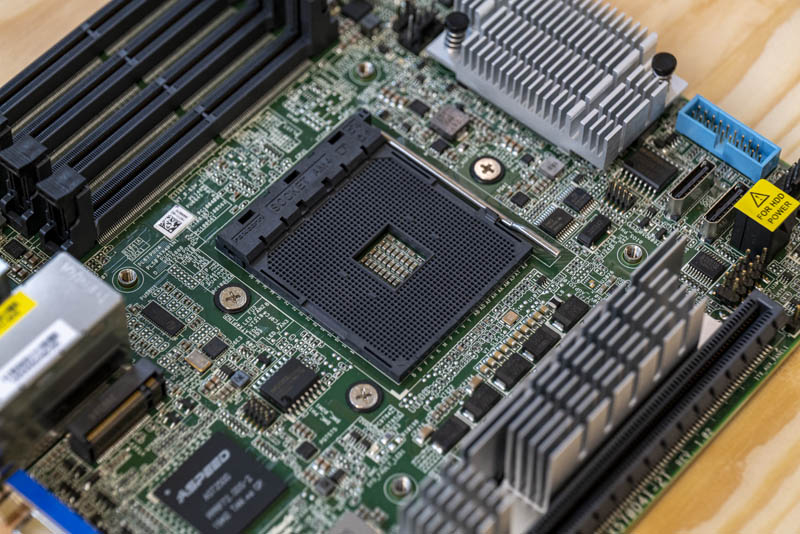
The Ryzen CPUs provide dual-channel memory support, and the board has four slots accepting unbuffered ECC DDR4 at speeds up to DDR4-2933. However, since this is a mITX board the memory slots are SODIMM slots rather than full-size DIMMs; while this is not unheard of for mITX server platforms, it is still somewhat unusual. Full-size DIMM slots would be too large for this platform so this decision makes sense.
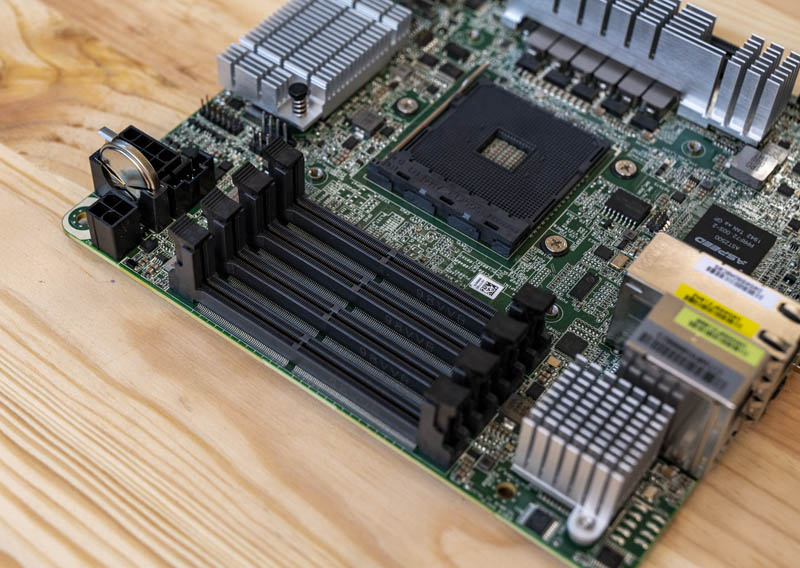
The X570D4I-2T is built upon the AMD Socket AM4 platform and features the X570 chipset. Normally AM4 sockets support a wide range of CPUs available at different core counts, but this board is a bit different. The X570D4I-2T has a very limited list of CPUs on its official support list; thus far only the original Ryzen 3000 SKUs are supported, ranging from the 4-core APUs to the 16-core Ryzen 9 3950X. Noted as absent are the 4-core 3100 and 3300X chips, the newer XT chips, and any of the Renoir 4000 series CPUs. Also excluded from this list are any of the 1000 or 2000 series Ryzen CPUs.
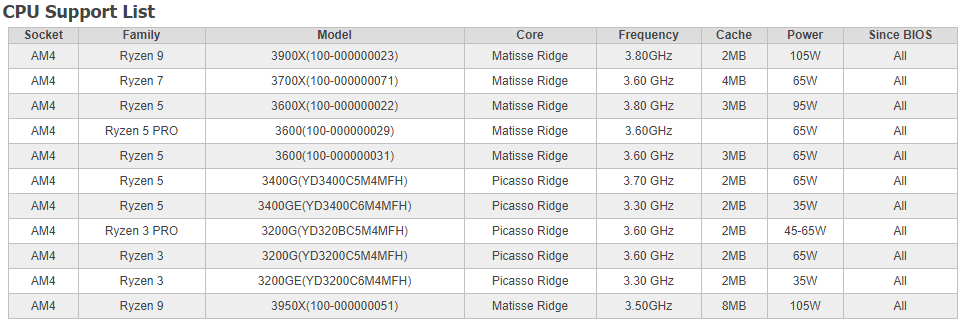
It is possible that some of the other Ryzen CPUs would work even today, and future BIOS revisions might add official support, but we tested a Ryzen 7 2700 and it did not work. Even with the smaller list of compatible 3000 series chips, there is still a wide range of available CPU core counts to drop into this board. Looking to the future, the X570 chipset is slated to receive support from AMD’s future Zen 3 based CPUs as well, which may extend the service life of board.
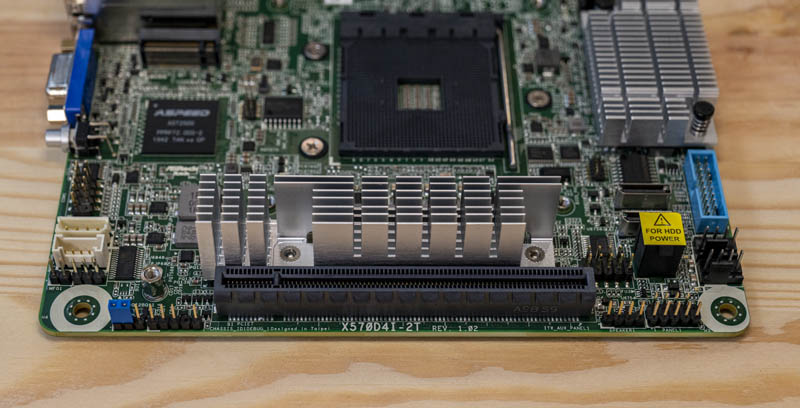
Thanks to the upgrade to the X570 chipset, this motherboard is capable of PCIe Gen4 speeds. PCIe connectivity is provided in four places; the onboard x16 slot, the M.2 slot operating at x4, and the two OCuLink connectors that can each operate at x4. The x16 and M.2 slots are connected directly to the PCIe lanes on the CPU, while the OCuLink ports connect through the X570 chipset and share an x4 uplink to the CPU. According to the BIOS, the x16 slot also supports bifurcation down to x4/x4/x4/x4, but this is not something we verified.
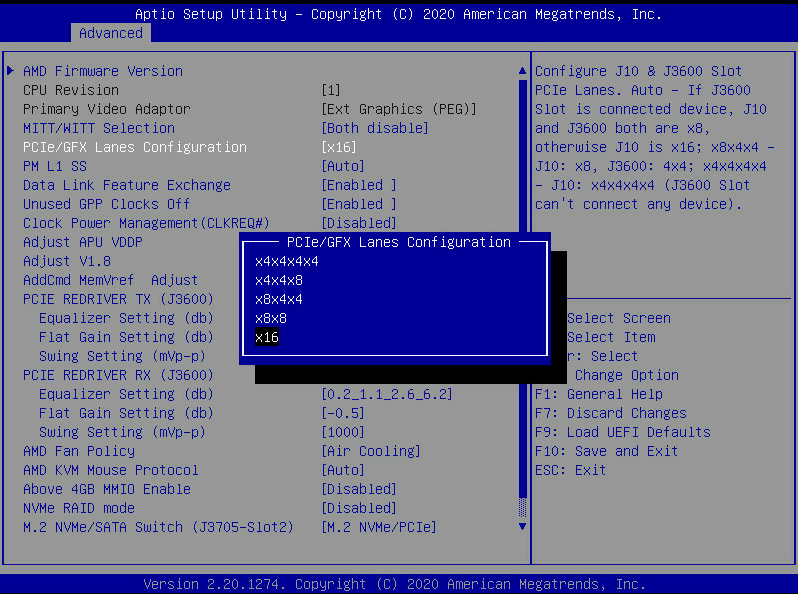
If SATA storage is more your style, the OCuLink ports also support 4x SATA3 drives each. In our review sample, no OCuLink cables of any kind were included, though retail boards may be different. Interestingly, ASRock Rack has provided a header and included cabling allowing the motherboard to directly power up to 6 SATA drives; this is somewhat similar to how systems built around the ATX12VO specification will power drives in the future.
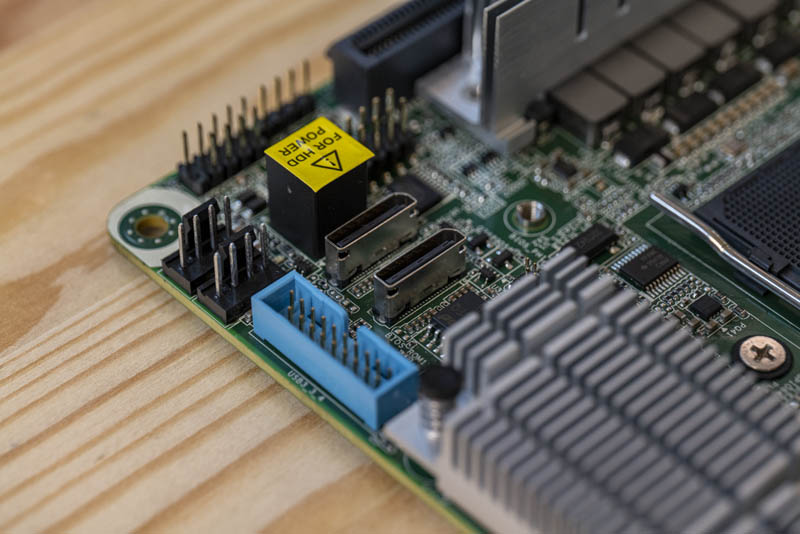
Rear I/O is even more limited than the X470 boards that came before; as before there are only two USB 3.0 ports, but the serial port has been dropped. The VGA output and dedicated NIC for the ASPEED AST2500 are both still present, and still represent the defining feature of this board. Lastly, the X570D4I-2T sports two 10GbE connections powered by an Intel X550-AT2 controller.

That ASPEED AST2500 is the baseboard management controller and is one of the two defining features of this motherboard, along with the dual 10Gbase-T networking. The BMC allows out of band management of the system, full remote KVM, and mounting of virtual media over the network.
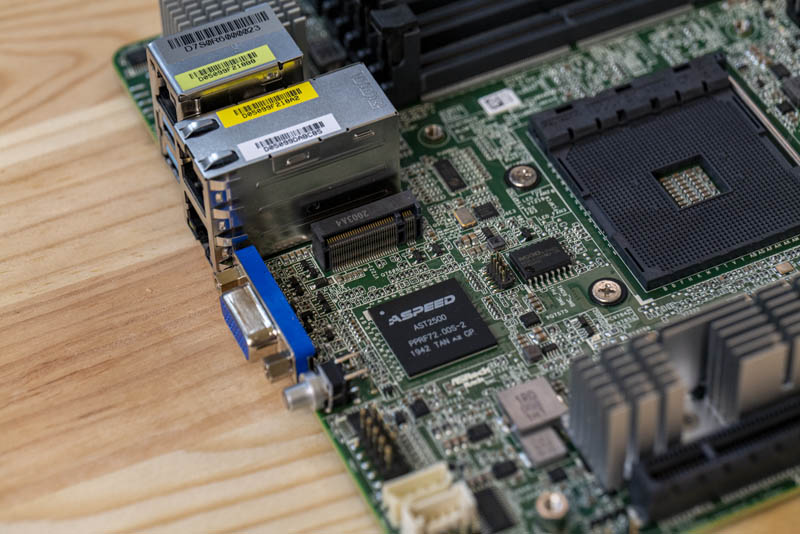
Many of STH’s readers will be familiar with the ASPEED brand of BMC. ASPEED is commonly used on Inspur, Supermicro, Gigabyte, and other vendor boards. We also see them used in hyper-scale servers. An example is when we covered how Facebook Introduces Next-Gen Cooper Lake Intel Xeon Platforms. Its inclusion on a Ryzen board is very nearly unique at this point in time. If you need IPMI support from a Ryzen-based platform to be able to deploy and manage the server remotely, the offerings from ASRock Rack are essentially the only options around.
Next, we are going to deep-dive into the cooling of this platform since that is a topic on its own.





Hmm, I wonder if one could fashion a liquid cooled DIY 1U2N server out of this. I mean it would require a lot of case fabrication, but hey.
what about for support on 4750g apu ??
with some beta bios is 4750g apu also supported on old deskmini a300.
with 4750g you dont need gpu-card if you want to build kind of htpc
erik,
You do not need a GPU card for this motherboard regardless of which CPU you install, because the BMC includes a basic video card. The Renoir APUs are not supported, though it is possible they may work – we did not test them since they are not the target market for this system.
Thanks for reviewing these niche Ryzen products!
They may be niche, but in that DIY niche they are IMHO absolute amazing solutions.
Cheers!
Small request to the STH guys or anyone who owns this board: Would it be possible to measure out the available space between the RAM slots and the lower heatsink + between the casing of the Ethernet ports and the chipset heatsink?
Seems like a very interesting part, but the limitations with cooling solutions could be problematic in many instances. Was thinking in particular about the NH-L9x65 and NH-L9i by Noctua, both 95mm in width and length. Looks like a close call, though.
I want to go with:
– Streacom F7C Alpha or F1C Evo ( without optics )
– NH-L9i
– 4x M474A4G43MB1-CTD ( 32G ECC UDIMM, afaik there is even no 32G UDIMM nonECC modules )
– 3900X ( cTDP 65W )
– Streacom Nano160 Fanless PSU ( 150W )
– 2x 1TB nvme + m.2 pcie adapter
I am not sure about cooling… Any ideas?
I have both streacom cases ( F1C Evo with custom 60×60 outake fan, Streacom F7C 80×80 and 60×60 custom fan )
Is F1C Evo too small for proper cooling ?
Thanks
Lukas,
I’ve never used any Streacom cases, but I’ve looked at pictures of them. I’m having trouble visualizing the airflow, but neither looks like it would provide enough if the system was fully loaded. You need solid front-to-back airflow over the entire board in order to effectively cool the chipset in particular. Additionally, 150W will not cut it with a 3900X on there; it *will* go over budget and your PSU will not keep up. This board is made for servers, not small workstations or HTPCs, so you might be better served with a consumer mITX board.
Marc,
I still have the board, so I can measure if you like. Send me a message on the forums (https://forums.servethehome.com/index.php?members/willtaillac.26196/) and I’ll do my best. Take a look at this picture as well – https://i.imgur.com/eBSC8rv.png – blue is the chipset, yellow is the VRMs, red is (presumably) the 10 GbE NIC.
Awsome review Will, again.
What exact ram stick were you using and have you tried to run them on 3000 or 3200mhz?
Please be careful using any of these boards as they DO NOT work at all with Windows server.
Would be good to include 7302P and 7402P numbers in the benchmarks, so that folks can compare the EPYC chips vs Ryzen/Threadripper. As pointed out in the article, the Ryzen/TR chips don’t have official VMware support (and other OS support as well) so it is good to know whether the difference in performance is not large and hence one would lean towards EYPC if OS/ESXi support is key …
Drew,
I installed Windows Server 2019 just fine. What issues have you encountered?
gylk,
The sticks we had were 2666, so we did not try and run them at anything above that. I don’t remember the exact model sticks and I’m away from my test kit for the moment!
Nice looking board and big kudos for separate ECC Memory paragraph! Usually something man does not see around. Thanks!
Do you think it would run in a Supermicro mini case without overheating?
https://www.supermicro.com/en/products/chassis/Compact%20Mini-Tower/721/SC721TQ-250B2
It only has one fan in the back – not sure how to judge the amount of airflow.
Earl – I would bet you need additional cooling in that chassis. This probably is not enough airflow with the single Noctua, but may give you some ideas https://www.servethehome.com/near-silent-powerhouse-making-a-quieter-microlab-platform/
Awesome! I wonder if an 80mm fan would be stable on a passive CPU heatsink… But mounting a couple fans to the front looks like it would cool the chipset heatsink well.
Thanks!
Wow, I love this board and i’d like to build a compact but powerful router. Reality is I doubt i can get it shipped on my country at a reasonable price. Loved the review anyway.
INITIALLY, I built the following:
Fractal Design Core 500 Black
EVGA SuperNOVA 750 GA, 220-GA-0750-X1
X570D4I-2T, purchased on Newegg
AMD Ryzen 9 3950X
64GB Kit 2 x 32GB DDR4-2933 PC4-23400 ECC Sodimm: 9SIA7S6BAF9355 (Newegg) (with space for 64 GB more)
be quiet! BK009 PURE ROCK CPU Cooler – 150W TDP
WD Black 250GB High-Performance NVMe PCIe Internal – M.2 2280, 8 Gb/s – WDS250G2X0C
and:
Corsair Processor Cooler Mounting Kit Cooling CW-8960010
My favorite features:
2x 10Gbe RJ-45
IPMI
16 cores, 32 threads
UP TO 128GB of ECC RAM
All for under $2000 bnib.
It has been chillin’ in my basement for a few days now. So far, I love it.
My most recent upgrade has been to replace that bequiet! with a H80i push/pull liquid aio. Temps dropped by 20F and do not fluctutate.
ESXi is super stable.
Ask me anything over here or ping me on the forums.
Hi Will, thanks for reviewing this board. Eight SATA for bulk storage and up to five x4 NVME, and dual 10 Gb Ethernet. What’s not to like.
For everyone asking about Renoir APUs: You need a later AGESA version, if the BIOS notes say they have a AGESAv2, it supports Renoir.
Be careful, I have this card for a week, but I am struggling with the ram which does not work in Dual Channel. (crucial CT16G4SFD832A.16FE1). I am in contact with AsrockRack support (which is very good) but, not yet found a solution
Does the PCIe slot bifurcate for something like a NVMe sled?
Successfully using this board with FreeNAS 11.3-U4 for a personal NAS.
Using a Ryzen 5 3600 with a Noctua NH-L9i, (2x) Kingston KSM26SED8/16ME ECC RAM modules, a NVMe SSD and (4x) SATA HDD in RAID-Z2.
I had to remove the original back-plate to install my 115x CPU cooler.
The UEFI has plenty of options to work with. I especially like the ability to set CPU power and temperature limits.
This board requires good case airflow, both the X570 chipset and X550 NIC easily get hot and run around 60°C in my experience.
dmidecode, wmic and Memtest86 all report multi-bit ECC is enabled.
I had a weird but reproducible issue with the board though during testing where Windows 10 2004 installed on a SATA SDD would systematically crash after about 10 to 15 minutes and render the SATA interface unavailable until a full power cycle is performed. Ubuntu 20.04 worked without problem under the same circumstances, and Windows 10 2004 installed on the same SATA SDD but bridged over USB also worked without a problem. There’s something definitely wrong here with Windows 10 and the SATA interface, but I couldn’t easily investigate because kernel dumps could not be written to the drive precisely because the SATA interface failed in the first place.
In the end it’s not bothering me since the board is running FreeNAS, but it raises questions to say the least.
Jack,
You are braver than I if you removed the backplate. Mine seemed quite firmly attached with a good amount of some sort of adhesive. I briefly attempted but my attempts were causing the entire PCB to flex. Maybe there is some variety in how securely the backplate is stuck to the system? Or did you have to use some trick to get it off? Removing that backplate would likely open up compatibility with a large number of 115x coolers.
Will,
The backplate seemed to be firmly glued to the board on first look, but one of the four corners was giving more than the others under finger pressure. Gently working from there with caution, there wasn’t a backplate anymore a minute later. One of the M3 thumbscrews that came with my cooler helped in getting a better hold of the backplate on occasions.
For me I used isopropyl alcohol with a syringe and the backplate is detached by itself
Hello Jack, we meet here ;-) I finally think that I will take the same ram as you
Nice review! How did you generate the NUMA diagram on page 2 with all the caches, cores, and PCI lanes? Is there an application to get the data and generate the diagram automatically? Thank you!
Laurent,
lstopo with option “svg”
https://linux.die.net/man/1/lstopo
one potential cooling solution that I have used is a passive dynatron copper heatsink with a 140mm noctua fan mounted directly on top of the dynatron. It effectively cools both the cpu and chipset as well as most of the other components. It still allows for clearance for a dual 100GE nic which we are using for this custom build.
just tried using the m3 x 20mm trick and was able to use a noctua nh-l12s without any issues. I haven’t tested thermals on it yet but at least the fit is ok. pm me with any questions.
Hi, thanks for the great review. That board is a really good option for a homeserver. I’m wondering if anyone has tested debian yet?
Karim,
Just installed Debian 10.5 (debian-10.5.0-amd64-netinst.iso) from a USB stick to a USB HDD.
Graphical install works, X550-AT2 networking works, GNOME desktop works.
Great, thanks for the quick answer. That sounds perfect.
Two inquiries from a server noob.
1) Will this work for example with the Unraid OS, even if not supported officially?
2) Based on the review, i’m unable to figure out if the heatsinks would work this this Akasa maxwell pro case http://www.akasa.com.tw/update.php?tpl=product/product.detail.tpl&no=181&type=Fanless%20Chassis&type_sub=Fanless%20Mini%20ITX&model=A-ITX48-M1B. Guesses?
Observer,
I didn’t test Unraid, but others have used it on X570 platforms in the past so no reason to suspect it won’t work.
Your other question seems easier to answer; nope. In addition to the CPU socket being surrounded on three sides by relatively tall components, that case is fanless, which means no airflow, which means your chipset and VRMs are both likely to overheat.
Hi. Can any one help to verify if any 32gb non ecc sodimm ram can be used? I know it is not in the qvl, but want to check.
I did some search, but looks like there is serious problem on cooler. You should buy specific model in qvl. And it is extremely difficult to buy or find the cooler and build will be quite challenging.
Unfortunately this review does not provide any alternative or which model use.
I think this review is not helpful at all.
Jason,
Apparently you missed an entire section of the review (page 2) entitled A Word on Cooling.
I can report a couple of things. PCIE bifurcation works, I have a gen4 Hyper M.2 Card connected via a Gen4 PCIE Riser with 4x Gen4 2TB Inland SSD’s. All show up in proxmox and are in a ZFS RAID 10. I am having stability issues unfortunately that are always memory related page faults in Proxmox. I’m using the 128GB (4x 32GB) M474A4G43MB1-CTD on the Memory QVL, but I either have a bad stick or have a PSU issue. Currently Memtesting each stick individually to see if one is bad. Also have a much beefier PSU on order. using a 500w AthenaPower PSU with a 3950x, but its got 2 separate 12V rails at 20A each. I’ve already ordered an 850w PSU with a single 12v Rail at 70A to hopefully resolve the issue if no sticks are bad. Also can’t get the RAM to even show that ECC is enabled, despite enabling it in BIOS.
Really interesting, I also have stability problems with the modules in dual chanel (crucial CT16G4SFD832A.16FE1 on the Memory QVL). I don’t think the problem is memory, it’s more of a bios problem. I advise you to contact AsrockRack support (which is very responsive). They’ve already sent me 3 different bios, but I’m still having issues.
update: I tested two new ECC memory modules (KSM26SED8 / 16ME) and I no longer have any boot or stability problems. (tested over 1 hour of OCCT)
Would this board make a good workstation build? I love the fact it can go up to 128GB ram in an ITX form factor. I already have a 3950x on an ASUS b-450 ITX but considering switching. Also, do you think they will upgrade the bios to support Ryzen 5000 series?
I haven’t seen any tests of the 10gbe networking ports. Curious how does that really hold up when the board is loaded to the brim on pcie lanes? Anyone have some numbers ok latency and throughput?
Ryo: “Also, do you think they will upgrade the bios to support Ryzen 5000 series?”
If they do, I will order this board right away.
According to Asrock’s support in the EU, X570 BIOS support for Ryzen5000 CPU will be available on the website by mid-December, including for this board.
So I find myself in a bit of a pinch here. Before reading this review, I had purchased the X570D4I-2T, along with a NH-L9a-AM4 cpu chiller. Of course, the NH-L9a-AM4 won’t fit, and I am still looking for a cpu chiller that will work with this motherboard. I’m very limited as to what CPU chillers I can use since its a very small form factor build (I’m using the Silverstone SG13 case).
I don’t know what to do at this point. Any advice would be greatly appreciated.
Cheers,
Jon
@Jon, the Blackridge should fit, and if it does not fit with your memory height (DIMMS) then i would suggest watercooling with and AIO 140 or 120 mm cooler.
Yes yes i know water and servers…but then You want to cram a lot of watts into small case… at least i decided to do it with water, else you will run into thermal throttling and not be able to use 100 % of what the CPU can do.
Anyone still reading: what are your experiences with the oculi i connectors and speeds? I’m using a RAID 50 setup and integrating with a 4.0 high point controller for 8 NVMe on CPU (software raid until I can figure out a way around it), so I’m running 6 1tb Sata SSDs on the board as soon as the second connector shows up and unless I can magically generate more storage allocation I’m using an iscsi San qnap 8 bay with a serial port connection for my hdd storage, paired with a few raid enclosures and a hybrid raid Synology NAS. I understand the four lanes bifurcate and am not expecting lighting speeds, but are any of you running a similar number of ocu connected drives, and if so how much throttling should I expect? Also, and recommendations for bus usage? I have had the devils own time finding things worthy of using smbus or ipmi interface as well as psu-smbus gadgets. Anything you like or would recommend? I’m pretty new to this and have combed engineering sites for hours but I can’t decide what to put where. I know that’s specific, but any personal opinions help. Thanks!
Oh, I’m using a 3950X btw, minority important given my questions!
I currently have an Asrock X570 ITX/TB3 motherboard in an NCase M1 v6.1, with the airflow reversed: the rear fan is mounted on the outside, blowing into the case, and the CPU heatsink (Noctua NH-U9S) is installed with the fan blowing from left to right. I also have an exhaust fan attached to the top cover (zip tie in each corner), to the right of the right edge of the motherboard.
Is something like that likely to provide enough cooling for this board? Seems like it should be fine for the X550, but I’m not sure about the chipset or VRMs.
First of all, it’s nice that multi-bit correction is even given with a “non” Pro Ryzen….
…but without protocol?!! … what good does that do me then? Maybe with a Ryzen Pro the protocol would have been there.
Hi, i noticed this board only has VGA port which tied to the BMC,
so if i want to use APU such as 5300G on physical installation would the IGPU work?
It’s the only AM4 mini-itx board with IPMI unfortunately.
Hello
OK, some years later and I’m up for a new ESXi 8 build using this board. My intended build spec is as follows…
CPU AMD Ryzen 7 5700G
Mem – 64GB SODIMM (Must have temperature sensors)
CPU Cooler – BlackRidge
Case – Fractal Ridge
PSU – SFX 750W+
I really want to make sure that whatever memory I get, the DIMMs have built in temperature sensors so I can monitor temps. Can anyone advise on which modules to get? I deally 2x32GB.
Also the question re iGPU is also an important one for me. The board doesnt have hdmi/dp ports so will the iGPU still function for example with Parsec/Moonlight?
Thank you.
Another question on whether the iGPU would work if I used a Cezanne chip. I may be happy to exchange 8 cores for an integrated Vega 8 if I can offload most of the video transcoding there.
Thank you, if anyone can answer it!
Just an update for anyone who may be interested. The iGPU of a 5700G does work (shows up in lspci) and the board uses the ASpeed controller for booting. Of couse there are no outputs connected to the Vega 8, but in theory it can still be used for encoding or VM passthrough, although I haven’t yet tested that.