ASRock Rack W680D4U-2L2T/G5 Block Diagram
We are going to quickly note that while we are reviewing the W680 version of this platform, ASRock Rack also has a Z690 version that does not have ECC support. Here is the block diagram.
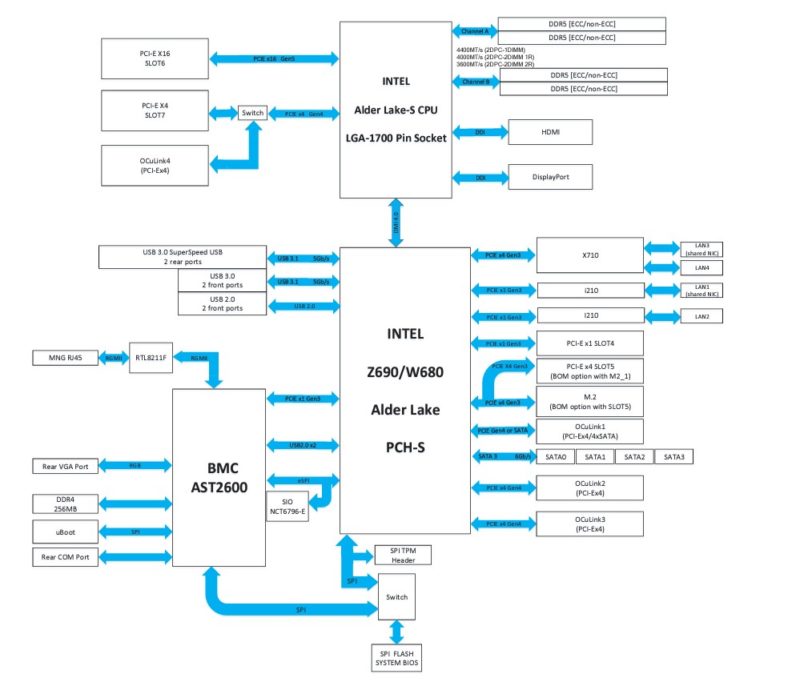
Given that there are things like the PCIe Gen4 x4 slot and Oculink port that share lanes, this is an important diagram. In addition, the majority of the I/O of this platform is actually going through the PCH, not the CPU. Only that Gen4 x4 port/ Oculink setup and the PCIe Gen5 x16 slot go through the CPU. All of the other connectivity except ports and DDR5 is through the PCH.
Final Words
To us, this is a uniquely interesting offering. As Intel has raised prices on many of its embedded CPUs, there was a class of customers using platforms like the Xeon D-2100 without using QAT acceleration as an example. For those applications, ASRock has a really intriguing offering. One can get more CPU performance at a lower cost with the Intel W680 platform while still getting ECC memory support. With the 10Gbase-T built-in, and a PCIe Gen5 slot, there is the possibility to build many cool servers with this platform.
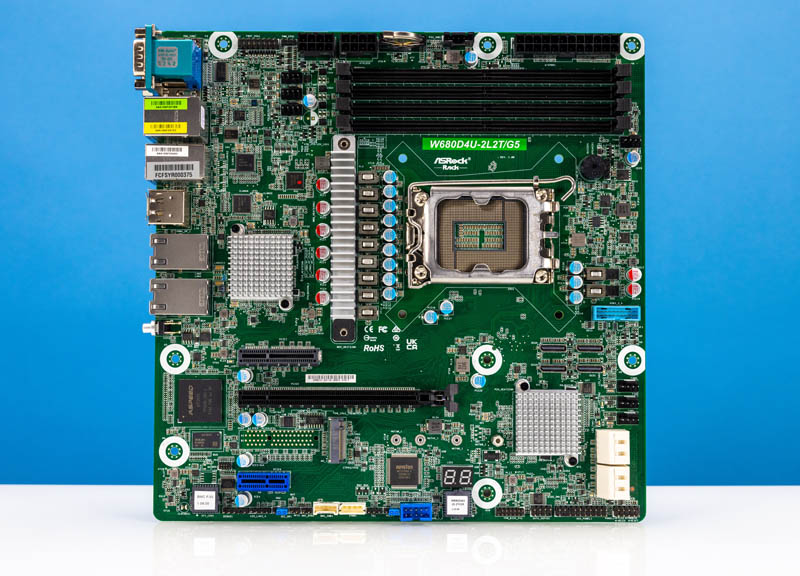
On the networking side, the four network ports feel strong, although we are seeing a push to more 25GbE networking recently in the data center. We are going to have readers see this platform and immediately want 25GbE SFP28 which is effectively an add-in card option here. These types of platforms are very popular in the low-cost web hosting and dedicated server markets where 1GbE/ 10Gbase-T is more common since fiber is often not run to each individual node. While this lacks QAT acceleration, there is also an iGPU acceleration with things like Quick Sync video that cannot be overlooked.
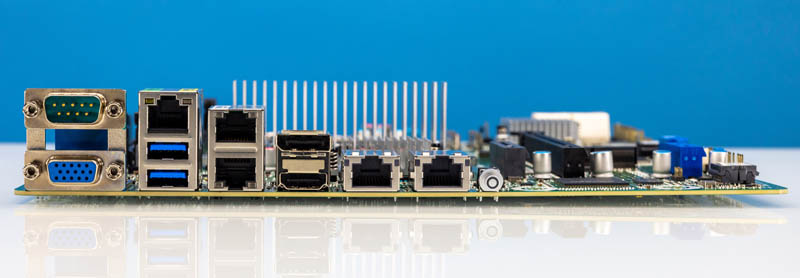
Perhaps our biggest takeaway from this is that we have now seen several generations of these platforms from ASRock Rack both on the Intel and AMD sides (we have the AMD version coming soon with a video.) At this point, there is a defined market below where the mainstream Xeon and EPYC parts service. We really like the ASRock Rack W680D4U-2L2T/G5.
As a quick aside, if any of our readers ever become product managers, do not use “/” in product names. That character is used to denote directories on file systems so having a “/” means it is problematic for saving files and even for web server addresses.




Where can ASRock Rack boards be reliably sourced in the US?
Just a couple notes from my experience with Asrock Rack boards:
The wimpy-looking regulator (and heat sink) may not be representative of performance. I have two passively-cooled C246 systems – the C246 WSI runs significantly cooler than the C246M-WU4 (with similar CPUs). (The “feel test” indicates ~40C vs ~60C, 30C ambient.)
The chipset heat sink is likely a standard part (equivalent to a Wakefield 960), so it’s easy to swap in taller ones if necessary.
The BIOS on the C246 WSI (no BMC) was very basic. How is this one? Or are more configuration options available through the BMC?
It’s a bit frustrating how w680 boards are rare as hen’s teeth – and those that you can find are incredibly expensive.
I want ECC support and vpro but I don’t want to spend three or four times the cost of a motherboard that otherwise does everything I need…
I know this is a stupid question, but it looks like the motherboard has five NIC’s, not only the two 1gb and two 10gb. What is that other Ethernet-looking port?
Idle Power consumption with Ubuntu and maybe with powertop –auto-tune?!
The Asus Pro WS W680-ACE is more in line with high-end consumer boards. It’s in stock in a few places.
I imagine the fifth Ethernet is attached to the BMC.
A nice old-school workstation board with ECC support.
@Garry Perkins in the block diagram it shows the management port being shared with 1 of the i210 1gb NICs. That is a very common BMC design, which I hate and do not recommend, but vendors keep doing it.
The ASRock Rack site does not list and 13th-generation supported CPUs, and they don’t publish BIOS updates, so I find this platform to be attractive on paper but maybe a little scary in practice.
I have this board and I’m frustrated that it’s somehow incompatible with the Samsung 990 2TB M.2 NVMe drive. The drive is recognized in the BIOS and passes the short self-test there, but when I boot an operating system through IPMI virtual media and run lspci, the output doesn’t have the “Non-Volatile memory controller” entry and no corresponding block device is found with lsblk etc. When I swap the 990 Pro for a 970 Pro instead, the 970 Pro shows up in the OS just fine. To make sure there was nothing wrong with the 990 Pro, I put it in my 5-year-old Thinkpad P1 and it shows up just fine there…
The only thing I can think of is the 970 Pro is PCIe 3.0 whereas the 990 Pro is PCIe 4.0. The ASRock board’s M.2 slot can only do up to Gen3 speeds (why?!), but since PCIe is backwards and forwards compatible, it shouldn’t be an issue. I think ASRock messed something up.
I wonder how long it will take for me to reach ASRock and get this issue triaged and hopefully fixed.
Not sure what the point of writing a review of a motherboard that it seems impossible to actually buy is.
@Asrocker experienced same thing with 13th Gen Core on ASUS motherboard. It needed a management engine update. Which is exactly the kind of missing support I alluded to earlier.
@Jeffrey: Do you happen to know the before and after Intel ME versions in your case? I reached out to ASRock Rack technical support on Sunday asking for an updated BIOS image and they responded Monday morning with the 10.07 BIOS .rom file attached. I flashed that version, which they said may contain an updated Intel ME version, but it did not fix the issue. I also forgot to check the exact Intel ME version I had beforehand in case the update did actually update Intel ME (not sure if it did.)
Today I bought a 4TB WD Black SN850X and it also was not recognized, which is alarming. The Samsung 970 Pro continues to work, however. I will let them know that the issue remains after the BIOS update and will ask how to perform an Intel ME update manually. How did you update yours?
Good news! ASRock just published the latest BIOS and BMC firmware files for this motherboard over at https://asrockrack.com/support/index.asp?cat=BIOS yesterday, March 7, 2023.
I updated from BIOS 10.07 Beta (that I was given over email) to BIOS 10.17, and now the NVMe disk shows up in the OS! Interestingly the Intel ME version did not seem to change; it’s still showing 16.1.25.1865 which is the same version I had before updating to BIOS 10.17, and possibly the same version I’ve had since stock as well. Either way, thanks Jeffrey for letting me know that it was something to do with 13th Gen not working well with 12th Gen boards if some components weren’t updated properly (in ASRock’s case, it seems this was the BIOS.)
If you’re lucky enough to get a hold of these, be sure to update the BIOS and BMC firmware from the above link!
Has anyone been able to get ECC memory working on this board? I’m running a 13600K and some Micron ECC 2x32GB from the QVL and while the data/total bus width is detected properly, Windows/Linux/IPMI all report no ECC support.
@TheKeeperOfPie, have you tried the latest BIOS (currently 10.17) from Downloads -> Beta Zone?
Yep, I’m on the latest BIOS and have tried a bunch of things. I started a support thread with ASRock, and the technician claims there’s a DRAM configuration section in the BIOS with an ECC option, but it’s not there on my board.
I’m not sure if something’s actually wrong with my board or if ASRock just forgot to add it to the latest BIOS. For what it’s worth, I don’t think it was on the old version either.
I’ll update if ASRock gets back to me. They seemed fairly responsive at the beginning.
I’m on 10.06 BIOS (came loaded with board) and 16.1.25.1865 ME with a 13500 (didn’t need to update to 10.17) and don’t see any ECC option in BIOS settings either. Hopefully they will release a new non-beta BIOS and get back to you.
Patrick, what was the idle power consumption???
Update to the ECC problem, an ASRock rep shared a beta BIOS with me that exposes the Memory config menu and Windows reports MemoryErrorCorrection 5 now. Hopefully it makes it to the product page downloads soon.
Awesome! Thanks for the update @TheKeeperOfPie. If possible are you able to share the beta BIOS number and Intel ME version?
@Gasmanc, I got one of these recently. With a 12700k, 32gb of Non-ecc Ram at default settings, and with one 10gb NIC connected, here are my measurements with a kill-a-watt after updating to the latest BIOS and BMC firmware on 110V:
– IPMI only: 6.4 W
– BIOS: 45 W
– Unraid booted: 30 W
Splashed out on this board and made sure I updated to latest bios and bmc at time of writing. Windows reports back DIMM temperature but the ipmi has nothing, no sign of it. All other sensors are present. Ive had the b650 and x570 boards and both had it so why not this one? Anyone else have this issue? Everything else works fine with my 12900k.
Saw new BIOS for download, 11.06, updated to it and now have capability to Enable ECC Support under Advanced > Memory Configuration.
Also options to enable ECC DFT and Write0, but unclear to what those are and if they should also be Enabled or not.
Anyone can confirm the use of IPMI and onboard GPU at the same time?
Just wanted to let you guys know how thankful I am for all the information you posted here and for the review. I have ordered this motherboard and hope to pair it with a Intel i5-12600 (don’t need too much performance), 128gigs of DDR5-RAM with ECC, a couple U.2 Samsung 983 NVMe and some WD Ultrastar SATA drives and a Micron 7400 Max m.2 drive.
Never built such a Frankenstein’s monster before, but I decided to do it this time, because the half-baked things I bout pre-built were awful.
Thank you all!