ASRock Rack SIENAD8UD3 Block Diagram
Here is the motherboard’s block diagram.
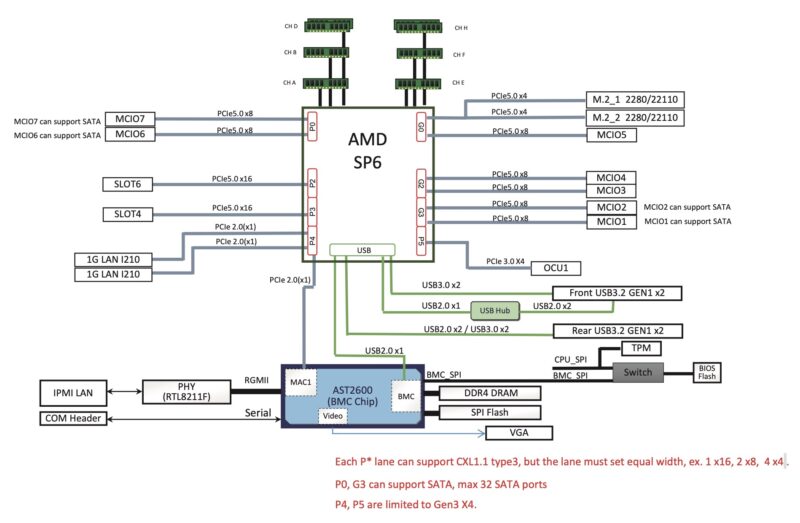
If you want to do things like have PCIe Gen5 x16 risers, this is a very important diagram since it shows the PCIe roots. We can also see how ASRock Rack made use of the lower-speed PCIe lanes for things like the dual 1GbE with the i210-at’s ad the PCIe Gen3 x4 Oculink connector.
ASRock Rack SIENAD8UD3 Management
With this generation of servers, we have the new ASPEED AST2600 BMC. That means we also get a newer ASRock Rack management solution
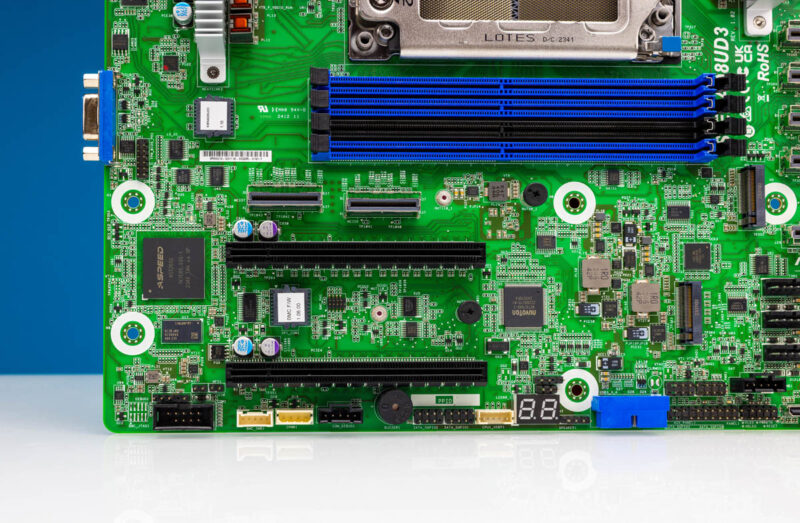
Instead of going into this in-depth, since we just did that in the ASRock Rack AM5D4ID-2T/BCM review, we are just going to show the key features from that. Logging in, we can see an ASRock Rack skinned management interface. This is an industry-standard IPMI interface.
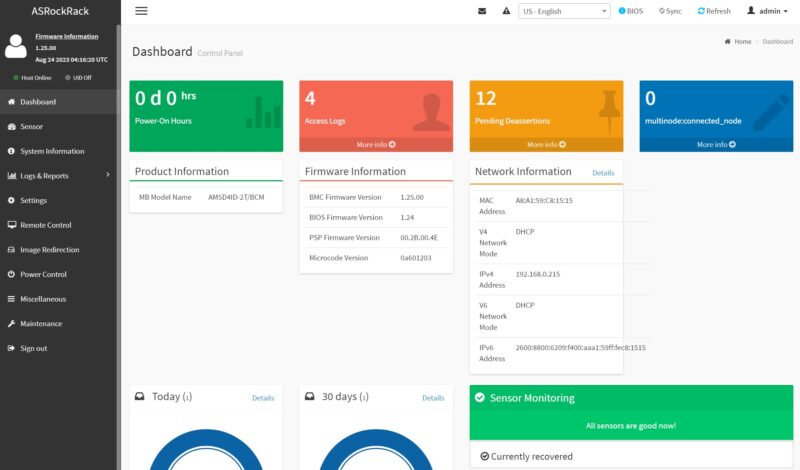
Included are features like HTML5 iKVM with remote media. Companies like Dell, HPE, and Lenovo charge a lot for iKVM functionality. Now, companies like Supermicro charge for remote media mountable via the HTML5 iKVM. This is a small feature, but one that is handy for many users and it is great that ASRock includes this with the board.
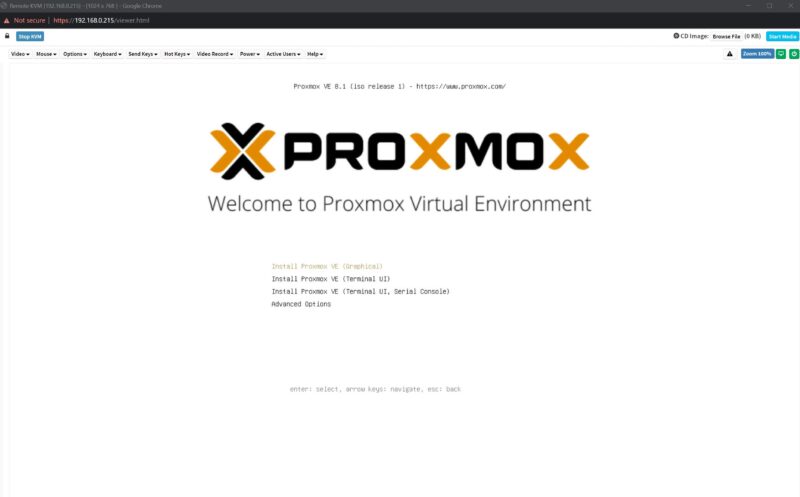
Another new feature with this generation is that the default password is admin/ admin, but then it immediately prompts for a change with some validation rules (e.g. you cannot just make “admin” the new password.) This is done to comply with local regulations.
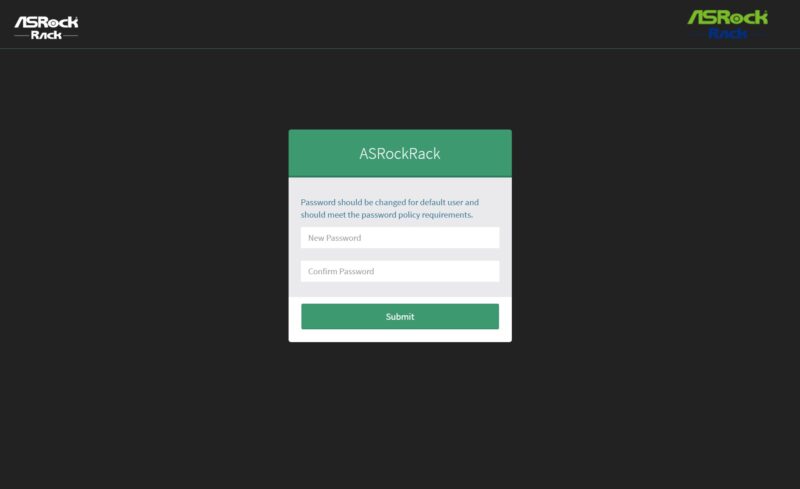
Next, let us get to the performance.
ASRock Rack SIENAD8UD3 Performance
Overall, we tried several different processors in this motherboard, including the AMD EPYC 8534P(N) SKUs and the 8324P(N) parts.
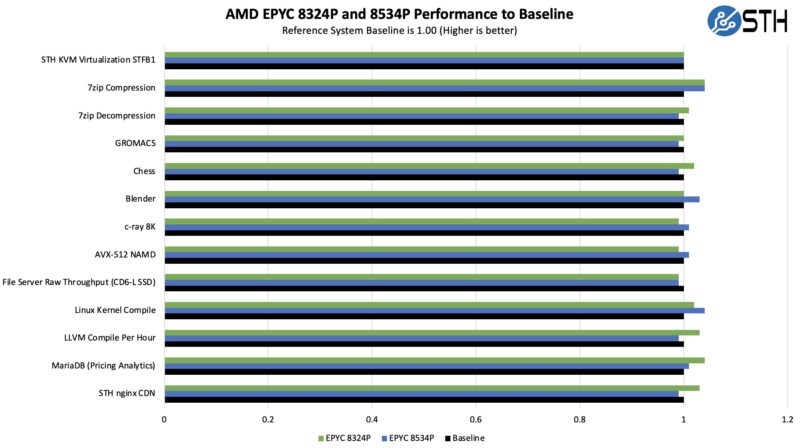
This is roughly the same as we achieved with the ASRock Rack SIENAD8-2L2T. Our sense is that you pick one of the other more based on the I/O and form factor than CPU performance.
Next, let us get to our key lessons learned.




Looking at the diagram P4(which is used for the network connectivity) could have exposed a dual SFP+ or 10GbaseT and connected to the BMC without too much issue.
Would love to see a power consumption chart that shows full idle and heavy load behaviour
s/exteneded/extended/
> “Part of me wishes this had SFP28 or SFP+ networking onboard, … has just about everything the AMD EPYC 8004 platform can offer.”.
The ASUS S14NA-U12 is a 8004 board with 2 teamable 25 Gbps SFP28 (Broadcom) on a CEB, 12″ x 10.5″ (versus a Deep Micro-ATX 9.6″ x 10.5″).
I have been waiting for the ASUS S14NA-U12 board for the better part of the year since your review late 2023, do you have any Intel on where the hang up is with the lack of its official release? My main purpose of this new board is a clean up of my 4 hyper-v hosts down to a single (downsize).
See, now this, this is a server mobo.
Any chance for power consumption chart that shows full idle and heavy load behaviour?
I have a Supermicro case that is ready foe this board. It has 32 or so HDD bays
Now I need to find MCIO to old style SAS ports.
The idle-power consumption would be very nice to know!
Just curious, but couldn’t the motherboard support 36 SATA3 drives? The 4x MCIO plus the 1x OCuLink? Or am I missing something?