Key Lessons Learned
This is an absolutely cool platform. Ever since we reviewed platforms like the ASRock Rack ROMED4ID-2T mITX-ish AMD EPYC Motherboard we have had a thing for these special platforms.
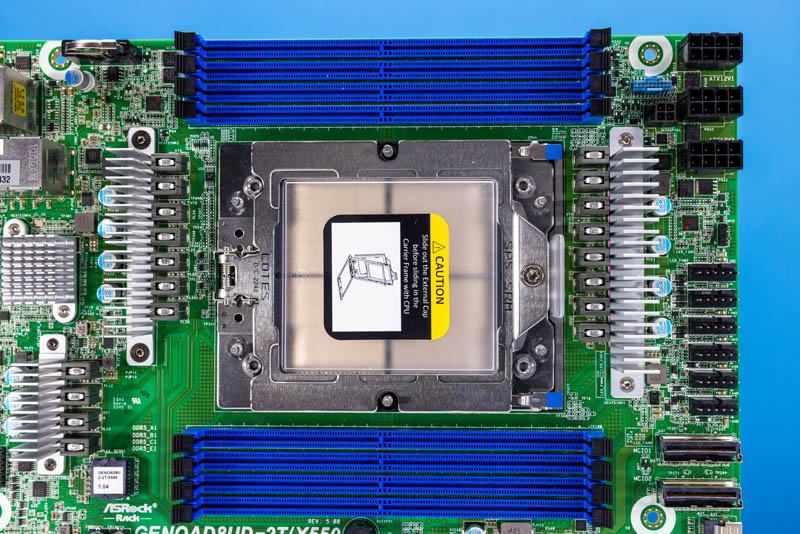
At the same time, we need to be a bit real about some of the items we noticed while using this system. Here are the trade-offs you will make with the platform:
- Non-standard motherboard size 10.4″ x 10.5″ may not fit some chassis.
- MCIO connectors at the motherboard edge may not fit some chassis
- There are only 8 channels of DDR5
- There are no 7-pin SATA connectors
- Finding coolers may be challenging at this point. Further, finding coolers that fit a chassis you want that can also cool such a large and hot CPU may be challenging
- Finding a power supply that can handle 3x 12V inputs may be challenging
- There is a trade-off of form factor here versus a standard server-size motherboard just to get a smaller overall package.
With all of that though, there is still a lot of good. This is perhaps the smallest we are going to see an AMD EPYC 9004 platform unless we get a mITX(-ish) version. The point of this platform is not to provide every feature of larger platforms, it is to provide a solid set of features in a more compact form factor.
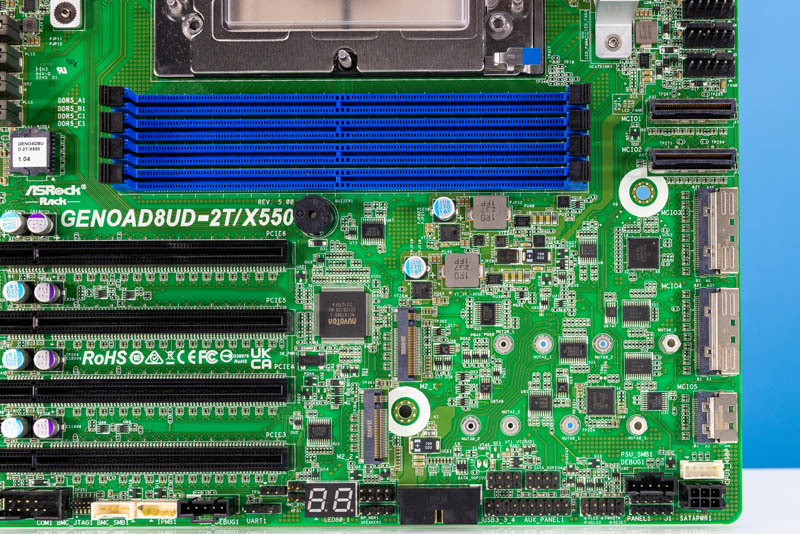
As an aside, we learned that for our test setup, we had better luck with the Dynatron L32 over the J10.
Final Words
Folks reading the above list of trade-offs are going to fall into two camps. One is going to see that list and think “no problem.” Others are going to look for larger motherboards and servers. It would have been easy to just say this is cool, but in our build project (future article and maybe video) we ran into a few items that we just wanted our readers to be aware of. We are at the point in servers where putting a high-end server CPU in a smaller chassis means trade-offs that did not exist in the Xeon E5 generations.
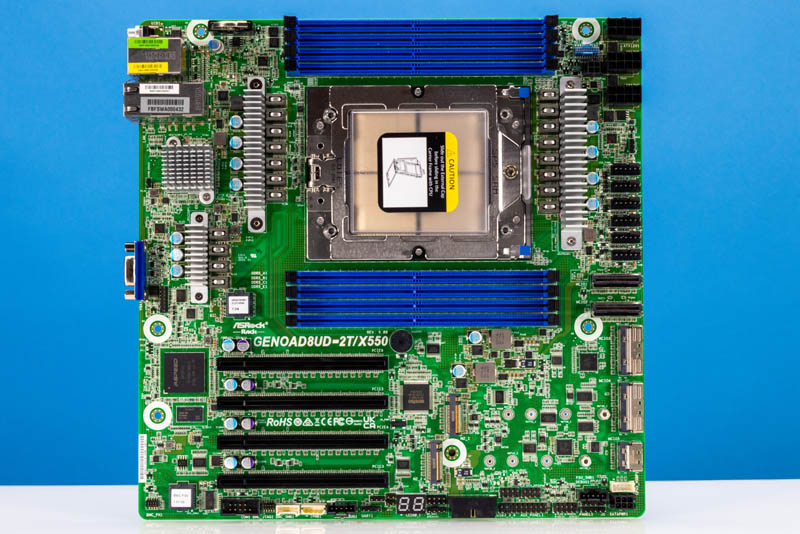
With that said, there is going to be a market for cramming a big CPU in a small motherboard to keep the overall system size down. Also, from a cost perspective, having 8 channels of DDR5 for things like rendering that did not seem overly impacted by the lower memory channel count is going to be one many folks will happily make. Plus there is a huge amount of PCIe Gen5 expansion as well as even dual 10Gbase-T networking so this platform feels like it has a lot of I/O for a smaller form factor.

Let us be clear, the ASRock Rack GENOAD8UD-2T/X550 may not be perfect for everyone, but it is certainly extremely cool.
For a mandatory pet peeve, ASRock Rack, please stop using “/” characters in model names.




Honestly, the biggest thing holding me back from the SP5 platform is the lack of a quiet cooler like Noctua built for SP3. EK has a waterblock but that gets expensive.
I’m sure I could search it out, but does ASRock/Rack provide a chassis designed around the 10.4×10.5?
For servers, I build barebones more than try to piece together a mainboard with a psu/chassis.
I don’t have time to hunt out oddball ATX sizes…that’s what my gaming workstation is all about, hobbyist stuff. I love supermicro builds, but over the years I’ve moved to just buying the barebones if I’m “building a server” versus buying a Dell/HP/Lenovo box. And in a homelab I’m buying ebay servers on the cheap…not building new.
It’s cool to see, but I don’t think I’d get this product outside of a barebones offering from Asrack…which is perfectly fine, but I’d rather see the review of that because the backplane/chassis/psu matter just as much as the platform.
What is the idle power usage or the system used? Rome ended up around 100W, right?
Will this fit in a standard Fractal Define 7?
Now if the rest of the world would move along we could drop PCIe x16 slots altogether in favour of PCIe Gen5 x8 MCIO sockets or similar and cable the interconnect.
Just imagine how much easier to make a mobo without x16 slots. How much easier to build a platform around air flow not those darn slots. Your mini ITX board could even provide the entire suite of lanes.
Shorter traces, should even be cheaper. Oh wait, who am I kidding…
Losing 1/3 of the memory bandwidth seems an unfortunate trade-off. Could a more standard of ATX size have accommodated the extra memory slots?
I’m looking forward to the follow-up project built using this motherboard.
Just to trouble you further with product names, Toshiba uses ‘(‘ as a separator in their optocoupler part numbers. And yes, they’re unmatched. Digikey has plenty: https://www.digikey.com/short/93bt5r41 “TLX9000(TPL,F” is one such example.
@Patrick or others. What exact 24pin to 12v EPS adapter is needed if the PSU does not have 3 x 12v EPS connectors?
“Many power supplies do not have three 12V inputs, and one needs to use an adapter to perform normal power functions from a standard power supply’s 24-pin ATX connector”
Yeah, they should just provide that 24-pin ATX to 3*12V adapter with the motherboard.
What can we do with these new fancy MCIO thingies ? I tried searching a bit, but am confused…
@Vincent Legoll: They do, according to the manual. It just provides a way to activate the ATX power supply – you can use a straight 12V supply, likely with no soft-power switch (the motherboard handles power-good internally, or at least the C246 WSI does).
Why won’t the VGA port die already?
Everything about this MB is forward looking except that darn analog blue port, but it keeps showing up when there are much better digital connectors.
@Dave: this is probably due to the old generation IPMI module used.
I would have prefered SFP+ instead of RJ45 10Gbe. You can always put a RJ45 SFP+ module if you need that, whereas your 10Gb switch may only have SFP+ ports and then it becomes useless (media converter excluded for sanity’s sake)…
Does this motherboard have ATX mounting hikes or not ?
Mounting holes
@Patrick – What chassis and what power supply did you use for the build?
Please post a detailed article on the full build with a complete parts list used.
I was planning on a similar / identical build and same motherboard and stumbled upon this review, but you didn’t give any information on the build, what parts you used or what power supply, or chassis that you managed to get this to fit into. Would be helpful if you gave us more details and posted pictures of the build.
I love STH, but at least finish the build article and post it so we can see what you used.
@Patrick – Also post some pictures and a link for the “24-pin ATX to 3*12V adapter” that you used. Does ASRock provide one with the motherboard?
According to ASRock one doesn’t need a PSU with 3 EPS connectors.
One will do unless “you plan to fully populate the slots and ports on the motherboard, it’s better to connect two of the EPS power connectors.”
Basically the 3rd port is a just incase (for example if you are powering all the drives from the 12v SATA power header and all the slots are drawing 75W to the cards.
I built a system based on this motherboard, i love it.
https://www.reddit.com/r/sliger/comments/1hheo1t/my_cx4712_truenas_box_showoff/
@Mark, yes the adapter is provided, i also made one to go between the 10pin connector on the PSU to the 4pin on the mobo, allowed me to avoid the adapter and the 24pin cabling i wasn’t going to be using!
@Rodigas yes it is deep mATX its mounting holes are standard ATX spec