ASRock Rack E3C246D4I-2T Block Diagram
This is perhaps not the most exciting on a small platform like this, but here is the block diagram for the motherboard:
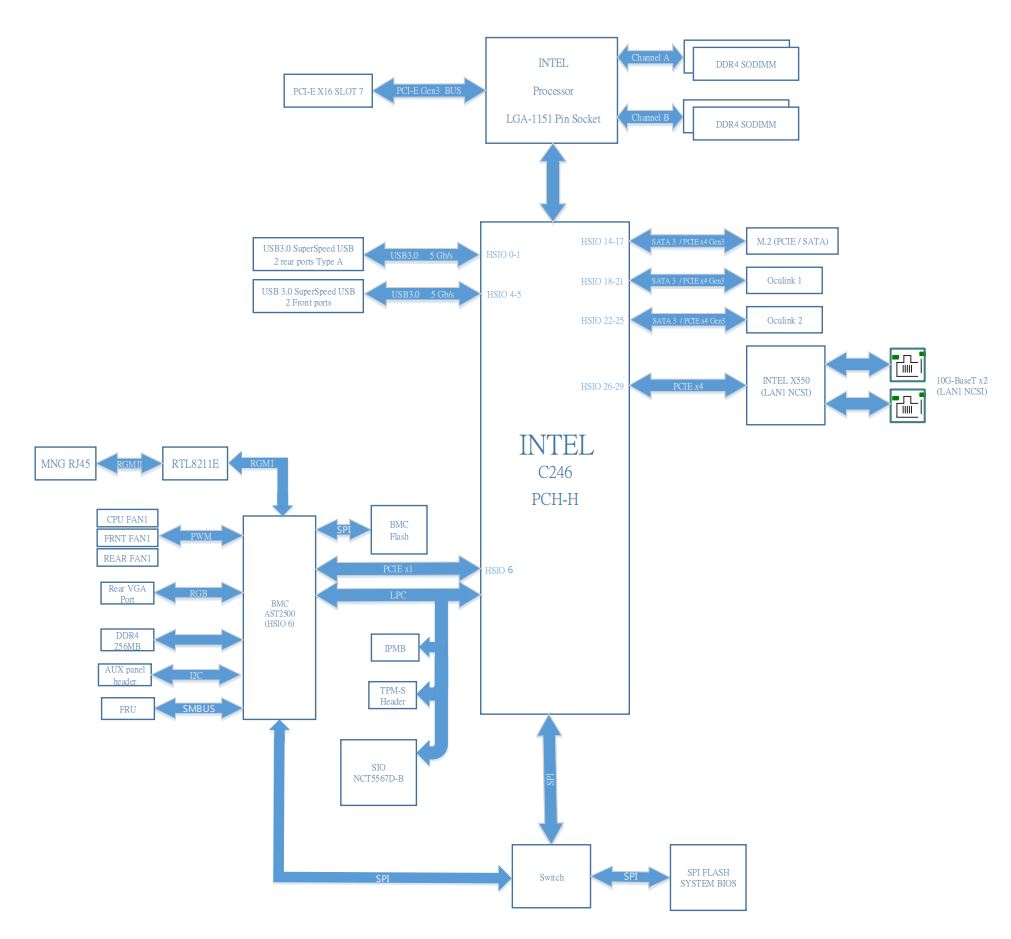
Aside from the PCIe x16 slot and the memory, everything else in this system, including the dual 10Gbase-T Intel X550 goes through the platform controller hub. This type of layout is standard in this segment of the market given the more limited PCIe capabilities found in the Intel Xeon E-2200 series platforms.
ASRock Rack E3C246D4I-2T Power Consumption
We wanted to post a few figures from our testing that show the real selling point of the chips, low power.
- Idle Power (Performance Mode): 36W
- STH 70% Load: 1-1W
- STH 100% Load: 139W
- Maximum Observed Power (Performance Mode): 145W
Note these results were taken using a 208V Schneider Electric / APC PDU at 17.7C and 72% RH. Our testing window shown here had a +/- 0.3C and +/- 2% RH variance.
The key here is that the higher-end CPUs like the Xeon E-2286G and Xeon E-2288G will consume more power. Of course, these CPUs are also providing performance around twice or sometimes more than the Xeon E3-1200 V6 quad-core offerings due to clock speeds, so they end up being more power-efficient than their predecessors even if the overall power consumption is a bit higher.
Final Words
Overall the E3C246D4I-2T is a nice little package. Perhaps the standout feature, by far, is the inclusion of two 10Gbase-T ports. In mITX systems, especially those with the Xeon E-2100/ Xeon E-2200 series, high-speed networking can be a challenge. If one uses the PCIe slot it makes the system larger and reduces the flexibility of the platform. With onboard dual 10Gbase-T this is significantly more flexible.
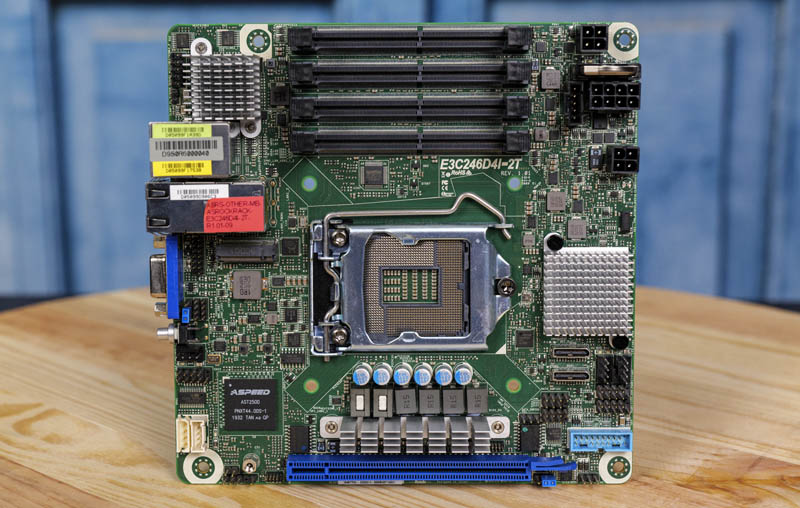
Challenges with this system are the three fan headers, especially for larger storage systems. The extra cables can be another challenge but they make a lot of sense given the market and use of DC power supplies. Oculink cables cost more than standard 7-pin SATA cables, but it is a cost we prefer over including less SATA onboard. Without these cables this would likely have two SATA ports instead of eight so we like the trade-off. Price-wise these motherboards sell for around $360-365 street pricing. As a result, they are far from cheap but when one factors in the alternative cost of an Intel X550 10Gbase-T PCIe controller, the cost is very reasonable.
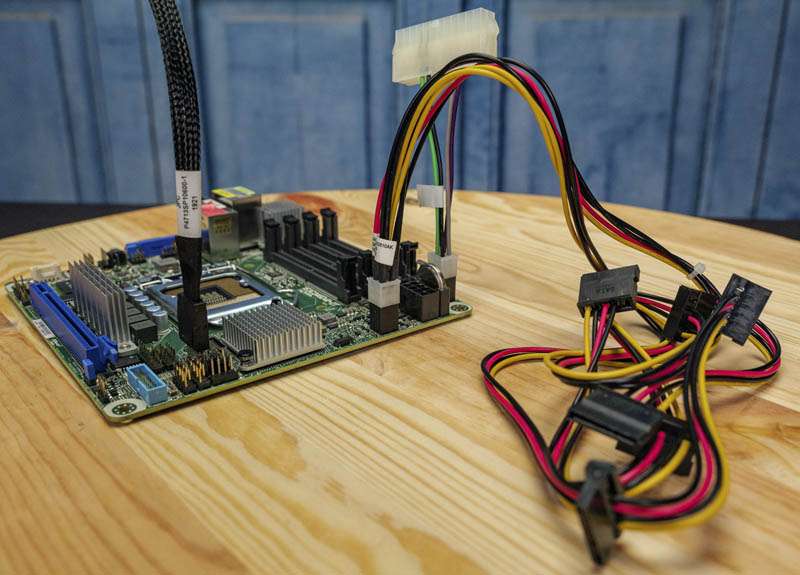
For many STH readers, this is going to be a near-perfect solution. As part of Project TinyMiniMicro, we often hear that a small platform with 10GbE is what readers want and this platform delivers.




These boards are perfect for a vsan home lab. With dual 10gbe amazing. Get a microtik 10gbe switch and you are flying.
You could/could you get a 4x pcie to m.2 for the pcie slot and plug in your nvme storage.
At the end of the day all this adds up.
Does it support bifurcation x4x4x4x4 ? Can’t find it listed anywhere
@Casper
according to the datasheet for the Xeon E-2100 and E-2200 families, those CPUs do not support x4x4x4x4 bifurcation. Only x8x8 or x8x4x4 as per datasheet…
So AsRock made an Intel version of their X570D4I-2T? Striking similarities across the board. *hehe*
Was a bit surprised I didn’t see a mention of the review you did a while back.
@Kwirek – under the test configuration picture we mention this and why it is impactful.
@Dr. Manhatten
Did not think about looking in that data sheet, Thanks for clarification! :)
@Casper
i was just taking a look at the motherboard manual. I am not sure the board supports PCIe bifurcation at all, regardless of whether x8x8 or x8x4x4 (it is the job of the BIOS to set a bifurcation configuration based on CPU capability). The manual never mentions bifurcation once. While the BIOS has a parameter “PCIE Link Width”, this parameter remains largely unexplained. It might be related to PCIe bifurcation, or it might not. If in doubt, i would err on the side of caution and assume the board’s BIOS does not support bifurcation unless proven otherwise…
what cooler were you able to fit on it?
Too bad there isn’t a HDMI/video out from the CPU on the board as well.
Regarding bifurcation. I actually purchased this board (Assuming it didn’t bifurcate). The “PCIE Link With” option appears to be the bifurcation setting with x16, x8x8 or x8x4x4 options listed. Haven’t actually tested it yet however.
Looking for anyone else to corroborate a problem I’m seeing with this motherboard. Here is how to reproduce it:
1. Install any windows OS on a disk array utilizing the Onboard Intel Enterprise Software RAID
2. Make sure the ASPEED graphics drivers are installed
3. Initiate a RAID rebuild (pull one of the disks)
4. while the array is rebuilding, reboot the server
At this point, every system we test is going to a BSOD “DRIVER IRQL NOT LESS OR EQUAL”
If you uninstall the ASPEED graphics driver, the system will boot normally.
Here is a stupid question I must ask: I have the E3C256D4I-2T board which is identical just an upgrade. Do you plug in both the 4-pin to 24-pin and the 8-pin atx power or just the 4-pin to 24-pin adapter to power on. Is the 8-pin just reserved for DC-in only or does the board need extra power like a traditional board with the 8-pin attached. My problem is if I plug in the 8-pin along with the 4-24 adapter the board wont start. Its only with the 8-pin detached does it start….