The ASRock Rack E3C246D4I-2T is an intriguing compact server solution. It is a compact mITX form factor motherboard but it still manages to pack in a PCIe Gen3 x16 slot, dual 10Gbase-T networking, and an Intel Xeon E-2200 series processor with four DIMMs into the small space. In our review, we are going to see the impact of this solution.
ASRock Rack E3C246D4I-2T Overview
Perhaps the most important feature of the E3C246D4I-2T is its size. At 6.7″ x 6.7″ this is a standard mITX form factor motherboard. There is an enormous ecosystem of chassis solutions ranging from small desktop to rackmount, to storage appliances, and to other form factors. Part of the E3C246D4I-2T is that it can take advantage of this ecosystem.
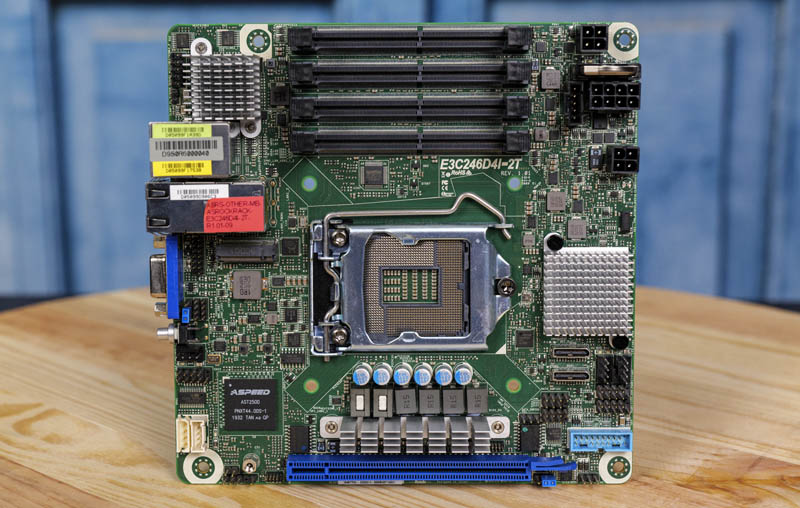
Airflow in this system is set up for front to back airflow common in server platforms. The CPU socket is designed for Intel Xeon E-2200 (and Xeon E-2100) CPUs. You can see our extensive benchmark and review series for those CPUs here: Intel Xeon E-2100 and Xeon E-2200 Coverage from STH Your Guide. In this platform, that provides up to twice as many cores as in the Xeon E3-1200 generations. We also get four SODIMM slots. Each supports up to 32GB of ECC DDR4 UDIMMs in dual-channel configurations. That means we get support for up to 128GB of RAM in this solution.
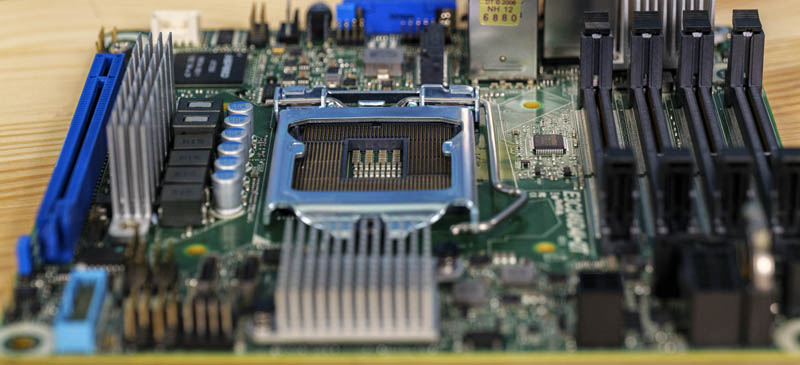
Another key feature you will see is the ASPEED AST2500 BMC. This is what provides the management functions for the server. We are going to go into that in more detail later on the review.
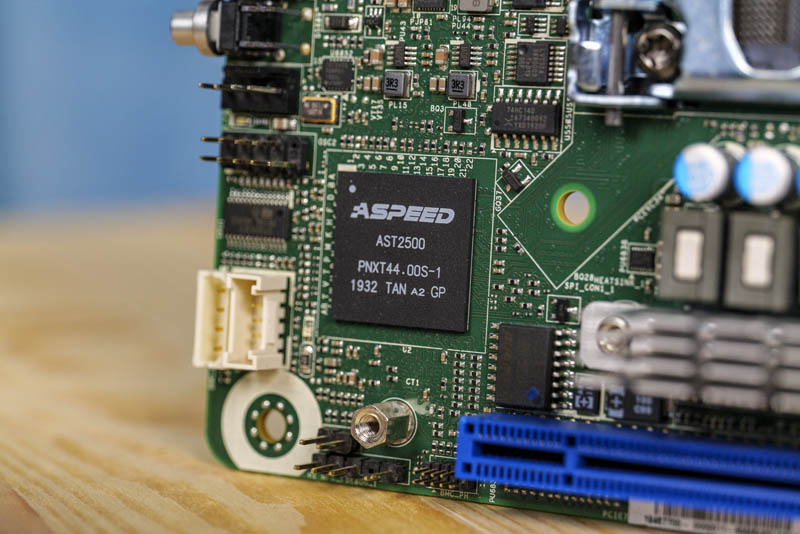
Moving to expansion, above that BMC we can see a M.2 slot. This is a M.2 2280 or 80mm slot and it supports PCIe Gen3 x4 for NVMe SSDs.
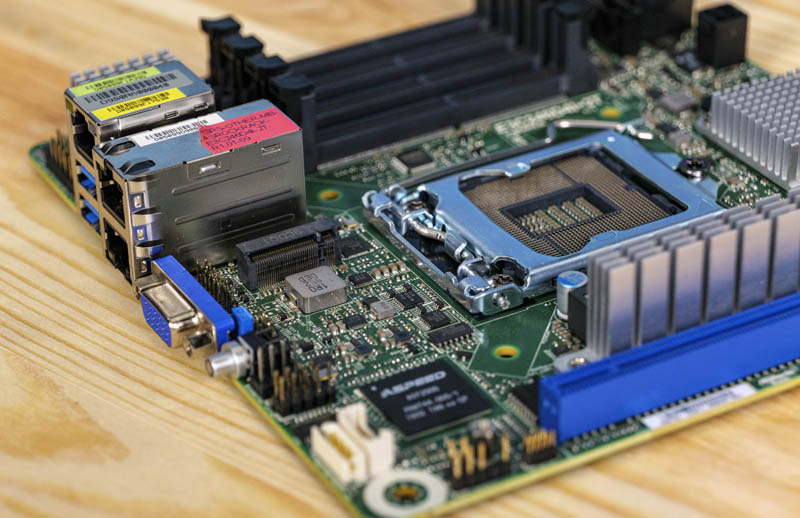
The other big expansion point here is the PCIe Gen3 x16 slot. Given this is mITX, we get a single slot, but one can add virtually anything to this slot making it very flexible.
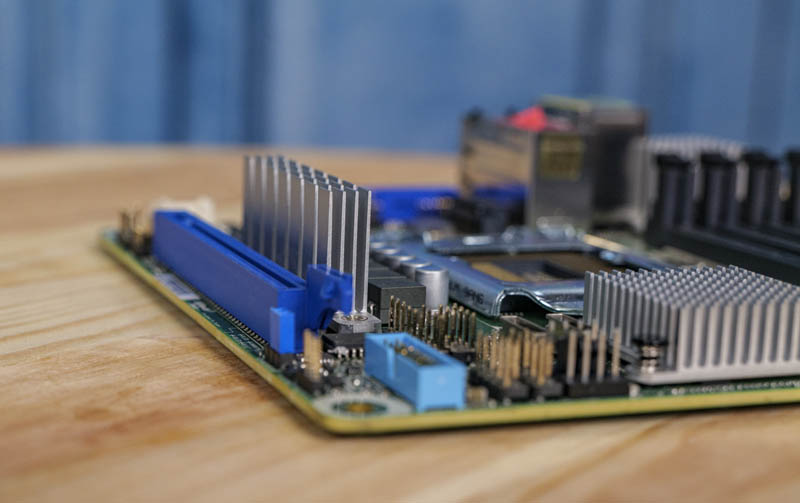
On the front edge of the motherboard, we have the Intel C246 PCH. Underneath the PCH, we have a blue USB 3.0 front panel header and just above it we see two of the three 4-pin PWM fan headers. This platform only has three headers so if you do use a lot of fans, you will need to find other methods to power and control them. Next to these are two Oculink ports. In this system, each is used to provide four SATA III 6.0gbps lanes. Using two high-density connectors means we need Oculink to SATA cables, but it means that ASRock Rack is able to fit eight SATA ports on this board. If they did not use these high-density connectors, there is not enough room for so many SATA ports.
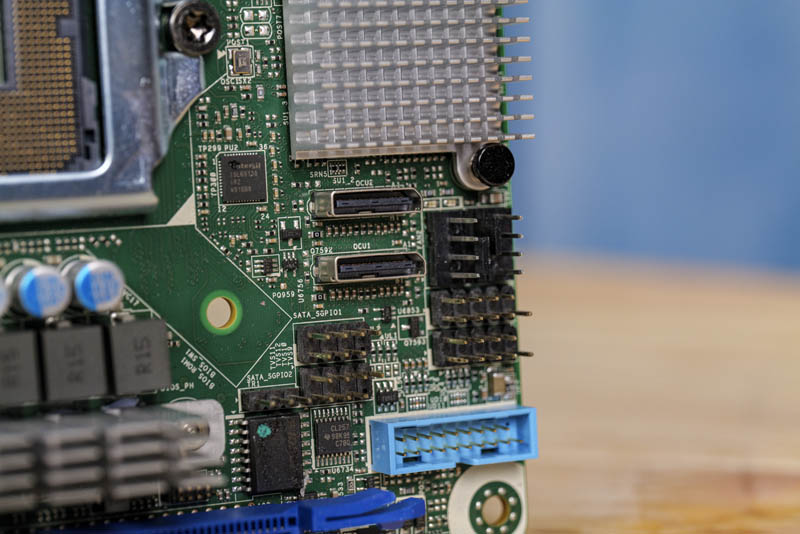
On the rear I/O block we see a fairly simple layout. There is a management port above two USB 3.0 ports. We have a VGA port for legacy KVM access as well.

Between the USB and VGA ports, we have two network ports. This is where the E3C246D4I-2T really shines with dual 10Gbase-T Ethernet. The two 10GbE ports are powered by an Intel X550 controller which is a newer and lower-power option than what we saw in older generations. This is a big consideration when using 10Gbase-T since power and thermal requirements go up.
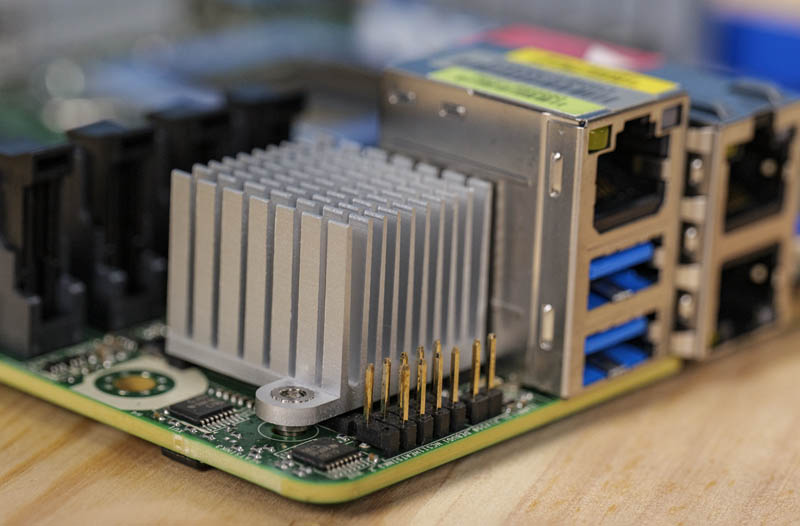
Something we wanted to quickly cover is the array of cables that the E3C246D4I-2T comes with. We get an Oculink to 4x SATA III breakout cable with our test unit.
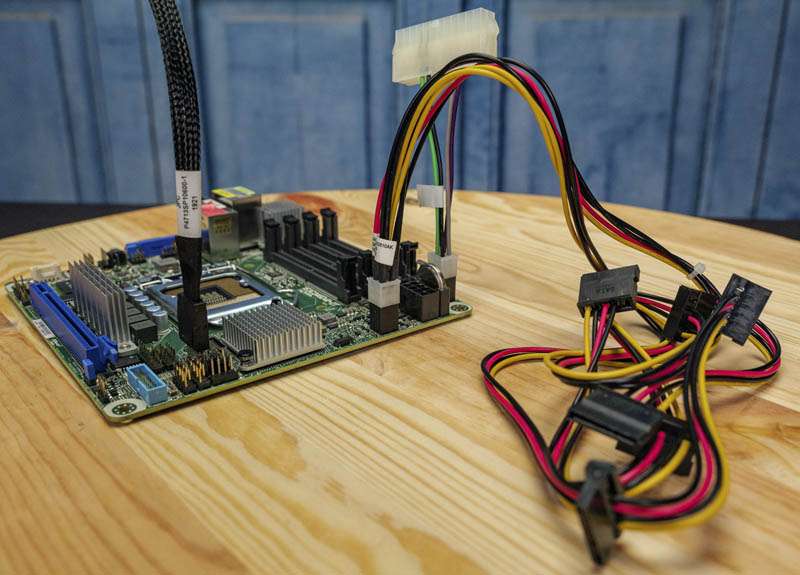
Since many of these mITX devices go into DC powered enclosures, we are now commonly seeing the standard 24-pin ATX power being removed. With the E3C246D4I-2T we get a nice ATX power adapter. the other cable we get is from the motherboard to six SATA devices. With DC power versus some standard ATX power supplies, sometimes powering peripherals can be troublesome so ASRock Rack is including a cable that allows one to get the connectivity needed directly from the motherboard.
Next, we are going to look at the management and test configuration before getting to our performance and final words.





These boards are perfect for a vsan home lab. With dual 10gbe amazing. Get a microtik 10gbe switch and you are flying.
You could/could you get a 4x pcie to m.2 for the pcie slot and plug in your nvme storage.
At the end of the day all this adds up.
Does it support bifurcation x4x4x4x4 ? Can’t find it listed anywhere
@Casper
according to the datasheet for the Xeon E-2100 and E-2200 families, those CPUs do not support x4x4x4x4 bifurcation. Only x8x8 or x8x4x4 as per datasheet…
So AsRock made an Intel version of their X570D4I-2T? Striking similarities across the board. *hehe*
Was a bit surprised I didn’t see a mention of the review you did a while back.
@Kwirek – under the test configuration picture we mention this and why it is impactful.
@Dr. Manhatten
Did not think about looking in that data sheet, Thanks for clarification! :)
@Casper
i was just taking a look at the motherboard manual. I am not sure the board supports PCIe bifurcation at all, regardless of whether x8x8 or x8x4x4 (it is the job of the BIOS to set a bifurcation configuration based on CPU capability). The manual never mentions bifurcation once. While the BIOS has a parameter “PCIE Link Width”, this parameter remains largely unexplained. It might be related to PCIe bifurcation, or it might not. If in doubt, i would err on the side of caution and assume the board’s BIOS does not support bifurcation unless proven otherwise…
what cooler were you able to fit on it?
Too bad there isn’t a HDMI/video out from the CPU on the board as well.
Regarding bifurcation. I actually purchased this board (Assuming it didn’t bifurcate). The “PCIE Link With” option appears to be the bifurcation setting with x16, x8x8 or x8x4x4 options listed. Haven’t actually tested it yet however.
Looking for anyone else to corroborate a problem I’m seeing with this motherboard. Here is how to reproduce it:
1. Install any windows OS on a disk array utilizing the Onboard Intel Enterprise Software RAID
2. Make sure the ASPEED graphics drivers are installed
3. Initiate a RAID rebuild (pull one of the disks)
4. while the array is rebuilding, reboot the server
At this point, every system we test is going to a BSOD “DRIVER IRQL NOT LESS OR EQUAL”
If you uninstall the ASPEED graphics driver, the system will boot normally.
Here is a stupid question I must ask: I have the E3C256D4I-2T board which is identical just an upgrade. Do you plug in both the 4-pin to 24-pin and the 8-pin atx power or just the 4-pin to 24-pin adapter to power on. Is the 8-pin just reserved for DC-in only or does the board need extra power like a traditional board with the 8-pin attached. My problem is if I plug in the 8-pin along with the 4-24 adapter the board wont start. Its only with the 8-pin detached does it start….