ASRock Rack AM5D4ID-2T/BCM Block Diagram and Topology
Here is the block diagram of the system. Something we will notice here, that is different from the company’s AM4 motherboards, is that there is not a heavy focus on chipset connectivity. Instead, almost all of the features either connect to the CPU or ASPEED AST2600 BMC.
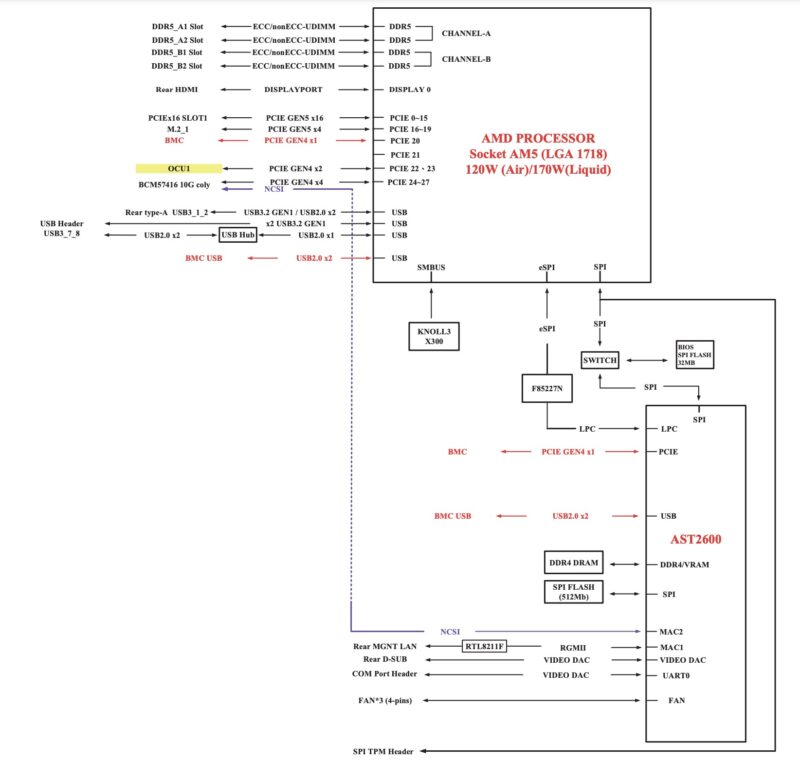
Here is a quick topology diagram since many folks want to see the PCIe addresses.
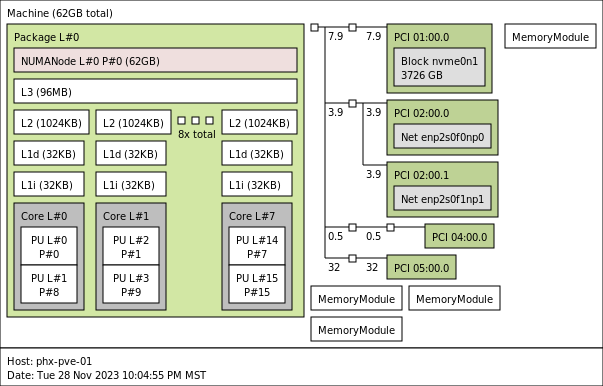
The other exciting part of this is also that we have the expanded L3 cache. That is more L3 cache than any of the Skylake/ Cascade Lake Xeon parts had making this interesting since we can get a high clock speed and a lot of cache even with a relatively small core count.
ASRock Rack AM5D4ID-2T/BCM Management
For management, the system uses an ASPEED AST2600 BMC.
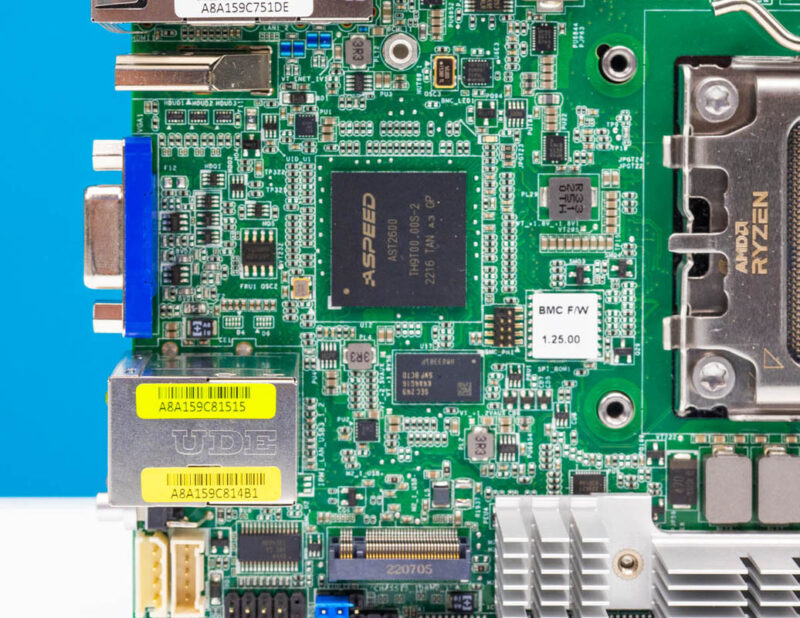
Logging in, we can see an ASRock Rack skinned management interface. This is an industry standard IPMI interface.
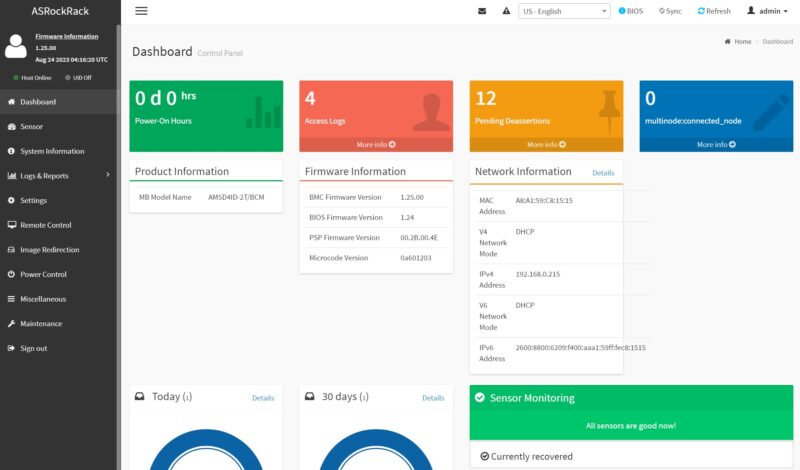
Included are features like HTML5 iKVM with remote media. Companies like Dell, HPE, and Lenovo charge a lot for iKVM functionality. Now, companies like Supermicro charge for remote media mountable via the HTML5 iKVM. This is a small feature, but one that is handy for many users and it is great that ASRock includes this with the board.
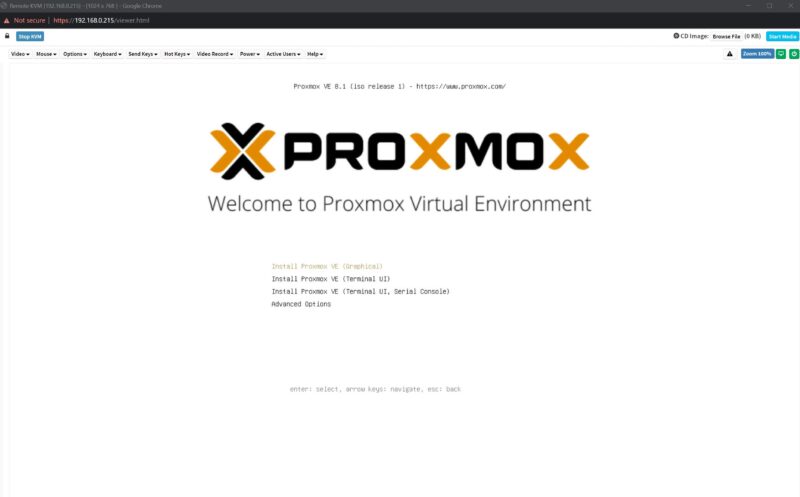
Another new feature with this generation is that the default password is admin/ admin, but then it immediately prompts for a change with some validation rules (e.g. you cannot just make “admin” the new password.) This is done to comply with local regulations.
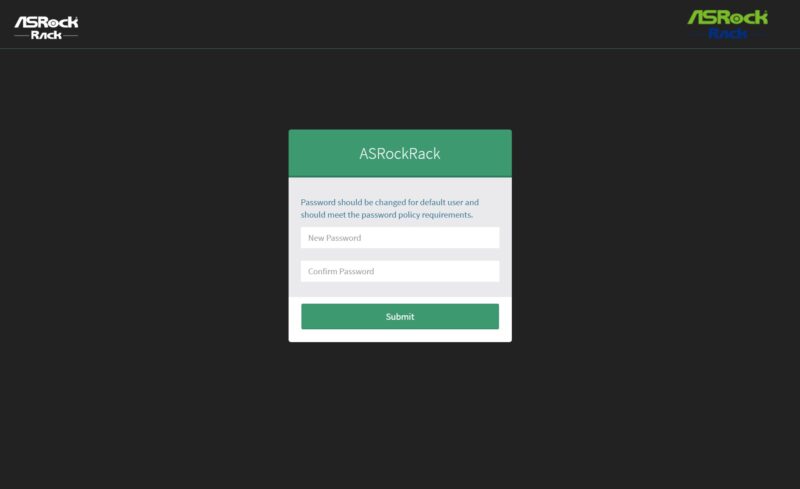
Next, let us get to building the system around this motherboard.




Only 128GB RAM is maximum :-(
Since a Ryzen 7800X3D has only 8 cores, then “only 128GB RAM” results in 16GB/core. For comparison an EPYC server with 128 cores would need 2TB RAM for the same memory to core ratio.
I don’t understand the point of placing a server motherboard in a tower case with a built-in display. For me IPMI is for rack mounted systems without displays in data centers where physical access is restricted.
Along such lines it would be nice to see a review of a do-it-yourself server chassis that are suitable for this motherboard and similar ones.
I didn’t do the review, but I would imagine that 48GB sticks can be used on this platform. So the maximum memory would be 192GB, not 128.
What’s the height of the highest point on this board?
I’m thinking if it would fit in a 1u or 2u rack case for a rackmod.
Nice server board.
Seriously considering this thing for a workstation (I tend to use all my machines over RDP, infact I’m writing this post, over RDP)
Hillarious thinking bsck to all the people that went to such great lengths to try and prove ecc and ryzen was just a myth or didn’t work. Hi truenas forums!
Patrick, could you add a paragraph about the PCH/X300 Knoll activator chip situation with this board, and the implications?
when searching for deep-itx compatible enclosures, there’s a neat trick:
if the case has a flex-atx PSU opposite of the side with the motherboard I/O panel, then it will likely fit the deep itx board – which does not require a builtin PSU.
The short side of a Flex-ATX PSU measures 40mm, which should provide exactly enough clearance for the extra length of the deep mini-itx board.