ASRock Rack 2U1G-B650 Power Consumption
On the subject of power consumption, the Great Wall 1.2kW PSUs are enormous for a system like this.

At idle, we saw only a 14W package power figure and so 22-38W depending on how the system is configured is reasonable at idle, excluding a GPU. Under load, we only saw around 90W CPU package power with the AMD Ryzen 9 7900 so we were in the 118-126W range with the server.
Of course, adding a 300W professional GPU or a higher-power consumer GPU can easily use up a lot more of that power budget.
STH Server Spider: ASRock Rack 2U1G-B650
In the second half of 2018, we introduced the STH Server Spider as a quick reference to where a server system’s aptitude lies. Our goal is to start giving a quick visual depiction of the types of parameters that a server is targeted at.
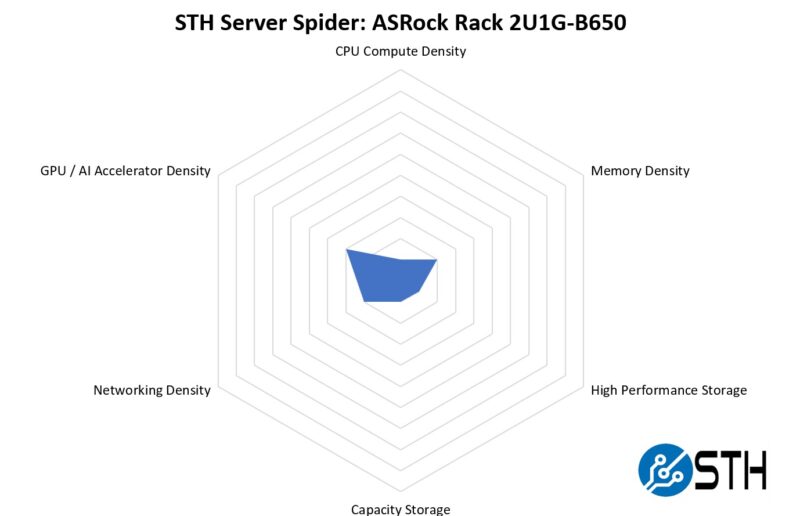
This is not really a server designed for maximum density. Instead, it is designed to put a lower-power CPU with higher clock speeds and a GPU into 2U of rack space without costing a huge amount. For our density per rack unit metrics, it is not high. On the other hand, that is not the point of the server.
Final Words
Our readers might look at this server and ask “Why?” and that would be reasonable. In an era where we can have 256 cores/ 512 threads in a 1U dual socket AMD EPYC Bergamo server, having up to 16 threads is not overly impressive in a 2U server. Likewise, a single GPU in 2U is not dense by today’s standards.
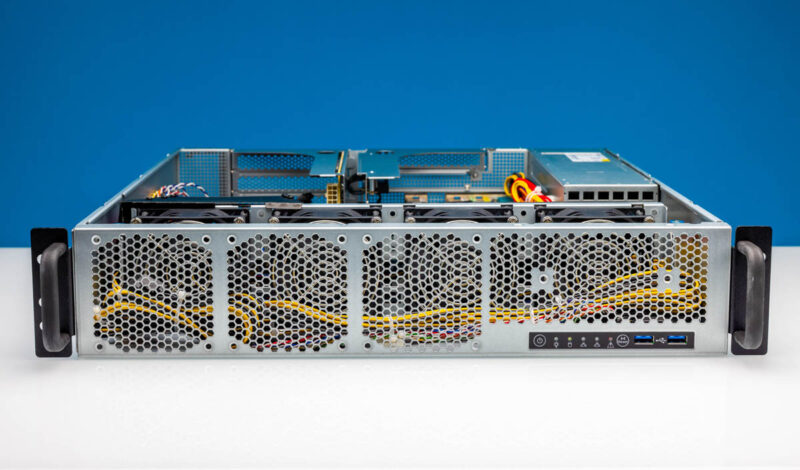
Another way to think about this is that it can handle a high-clocked CPU, a decent amount of RAM, a boot drive, and a GPU for a remote desktop deployment. Some organizations are finding that using physical servers for remote desktops instead of virtualization can be less costly. Also, for those who do trading and use FPGAs, having a big FPGA cooled in a Ryzen server can be very useful. The dirty secret in the industry is that when you need a server without a ton of I/O and cores, but just need high clock speed and a PCIe Gen5 x16 slot, the AMD Ryzen servers are very good. ASRock just bundles that into a short-depth platform so others can build what they want around the platform.
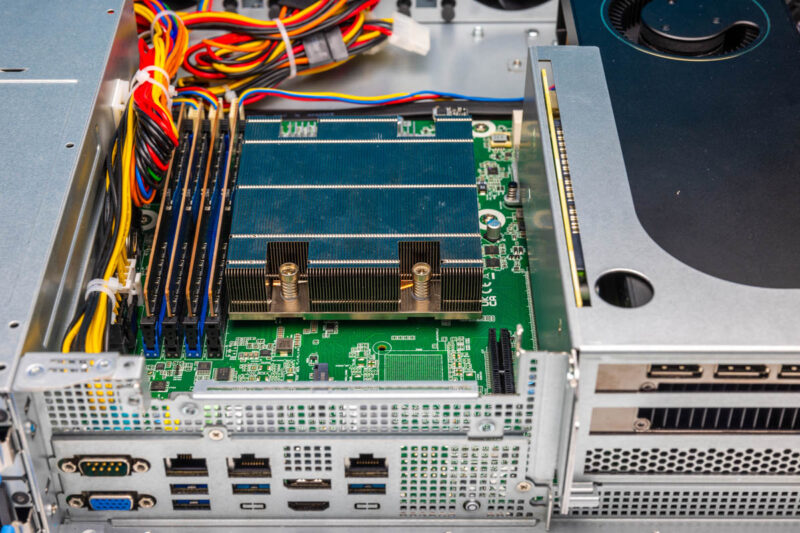
We are going to take a look at the EVAC version of this, hopefully, in a few weeks. At the same time, we thought this would be an interesting look at an AMD Ryzen server that is not constrained to a 1U chassis but has more room to expand, even while maintaining a shorter-depth profile.




Page 2, “The socket itself is flanked by four DDR5 SODIMM slots.” Those are DIMM slots.
This is for all of the Linus Tech Tips wannabes who want a rack mounted gaming machine in their basement.
Too bad ASRock Rack has terrible software support for those motherboards. Their AM4 boards are stuck at ancient AGESA due to not having a newer BIOS than 2022 available, despite several known vulnerabilities. The consumer ASRock boards have almost all been patched. This is unacceptable for “server quality” hardware.
AM5 boards are already two generations of AGESA behind, still vulnerable to LogoFAIL.
Their BIOS updates force a reset of all settings, which is very annoying on the AM4 versions with a dGPU present since by default it’s the main display which makes the BMC’s VNC feature not functional.
This forces the user to physically change this setting back to the BMC VGA. While the BMC is capable of changing some BIOS settings via the web interface it’s not able to control the AMD-specific parts. Of course the main display setting is in the AMD part, so it has to be changed physically.
I hope that AM5 versions have improved on those issues, but I’m skeptical and would do more research before committing to them.
Patrick, in your opinion would this thing work well with fanless GPUs like L40? It looks to me like the number of holes in the back panel would limit internal static pressure thus aorflow thru such a GPU.
This one looks perfect for a local development, if I could buy one
Can you test the liquid cooled one? AQUA
I may have missed it, but was any noise level testing done on this? Suspect mostly idle it’d be reasonably quiet?
For a server that’s is unique in supporting a GPU, there’s no testing of how it handles a GPU. Temperatures, noise, power? Anything?
This article seems misnamed as it’s far from being a “gpu server review”
“Some organizations are finding that using physical servers for remote desktops instead of virtualization can be less costly.”
I’d definitely like more information on this. Is this simply due to licensing costs?
There is nothing interesting about the Asrock Rack hanging a M.2 off the chipset. Actually this is one of the less crazy block diagrams of theirs. The lanes to the chipset are only potentially connecting about 3.5x the bandwidth of the actual connection. What’s surprising is that, for once, none of the system networking is directly connected to the BMC as it’s potential backup and potential vulnerability.
The truly annoying thing is that there is nothing between a Ryzen and Threadripper/Epyc in terms of PCIe lanes.
From everything I have seen, the X470D42U was the dog that caught the car and neither Asrock nor AMD knew what to do, and likely still don’t. Maybe questions could be posed. Things reported. Measurements taken. The quality of reviews have been little less than manual rewrites.
Is there any sort of release date for when this will be available to retail buyers?
I just want the server chassis and a dynatron tripple 80mm 2U AIO.
As we see on the image with the GPU: If we close the server case the GPU radiator will be covered. Is this correct? There is only about 2 mm space between the GPU radiator and the upper server case lid. Strange.