ASRock Rack 2U1G-B650 Block Diagram
The server is based on the ASRock Rack B650D4U motherboard. We pulled the motherboard block diagram to show you how it is built.
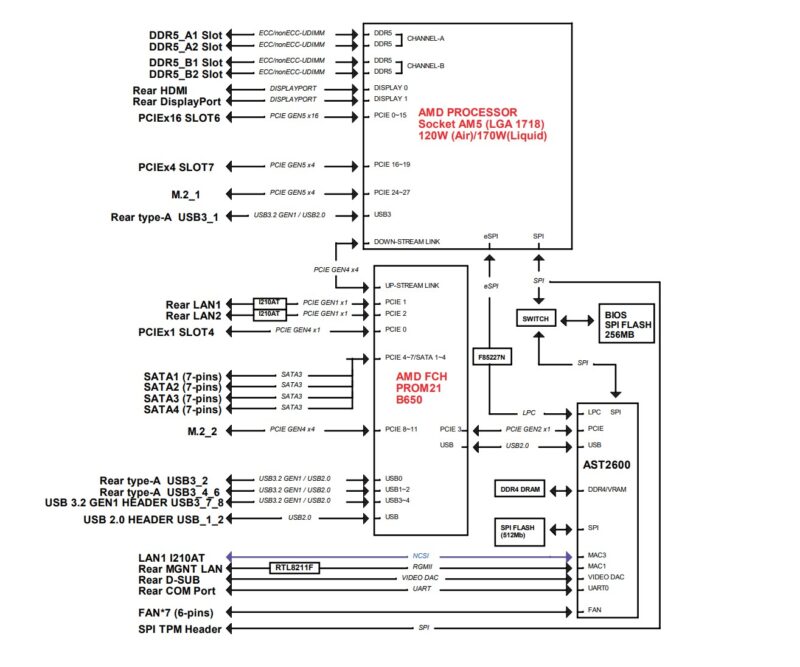
This is fairly interesting. The M.2 slots have one PCIe Gen5 x4 that goes directly to the CPU (on CPUs that support Gen5 speeds here.) The other M.2 is a PCIe Gen4 x4 slot that goes through the B650 so it shares bandwidth with the other I/O like the 1GbE Intel i210-AT NICs. As a result, there is one fast and one slower M.2 slot on the motherboard.
Perhaps the idea is that one puts a boot drive on the PCIe Gen4 M.2 with the NICs so that there is relatively little access when the system is running. Then the PCIe Gen5 M.2 slot is used for the higher-speed storage. Still, there is not a lot of storage here.
The one thing that we will note with this is that the PCIe Gen5 x4 slot is fast enough to service a 100Gbps port which would provide a lot of network storage bandwidth. On the other hand, there are not many single port 100GbE PCIe Gen5 x4 NICs out there.
ASRock Rack 2U1G-B650 Management
With this generation of servers, we have the new ASPEED AST2600 BMC. That means we also get a newer ASRock Rack management solution.
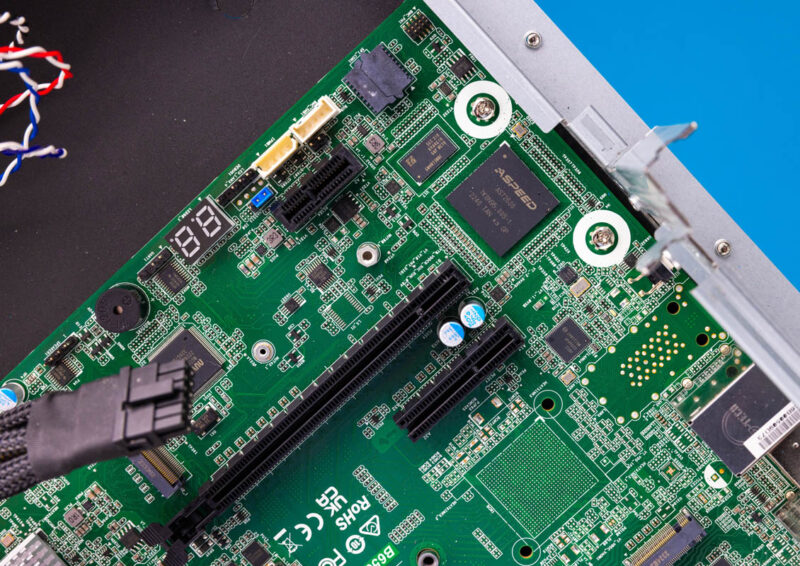
Instead of going into this in-depth, since we just did that in the ASRock Rack AM5D4ID-2T/BCM review, we are just going to show the key features from that. Logging in, we can see an ASRock Rack skinned management interface. This is an industry-standard IPMI interface.
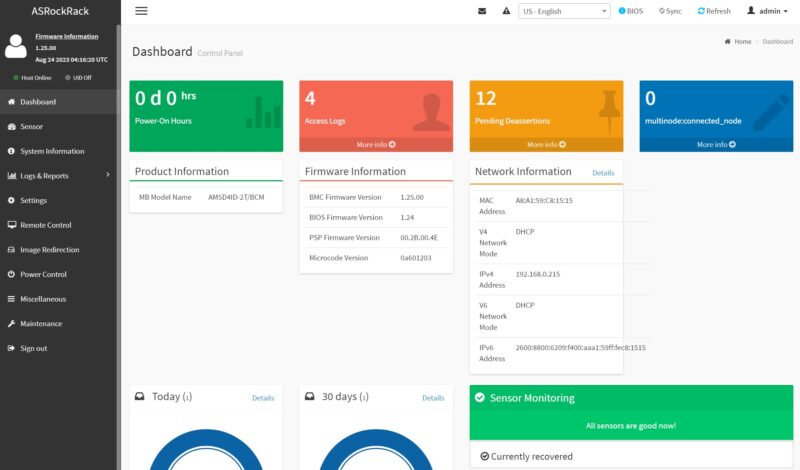
Included are features like HTML5 iKVM with remote media. Companies like Dell, HPE, and Lenovo charge a lot for iKVM functionality. Now, companies like Supermicro charge for remote media mountable via the HTML5 iKVM. This is a small feature, but one that is handy for many users and it is great that ASRock includes this with the board.
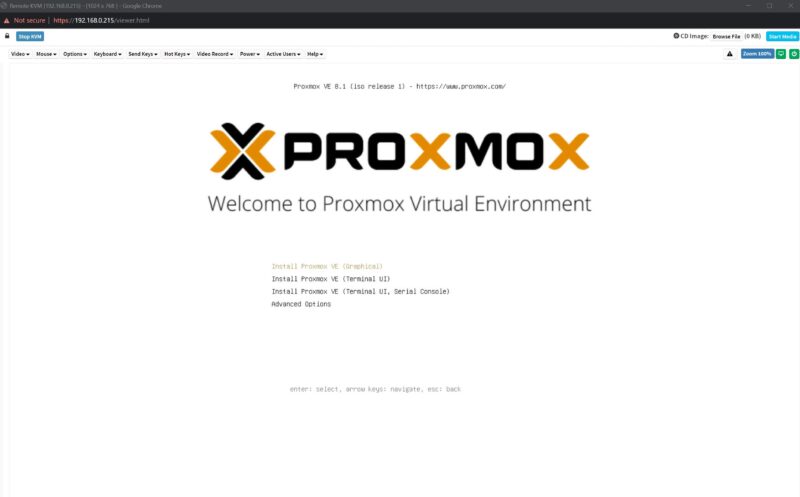
Another new feature with this generation is that the default password is admin/ admin, but then it immediately prompts for a change with some validation rules (e.g. you cannot just make “admin” the new password.) This is done to comply with local regulations.
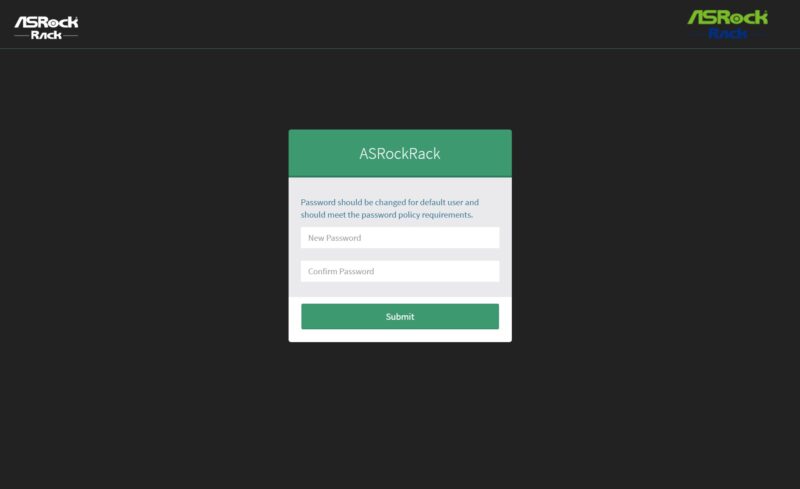
Next, let us get to the performance.
ASRock Rack 2U1G-B650 Performance
We tried the performance compared to the ASRock Rack 1U system we reviewed and saw slightly better performance in general.
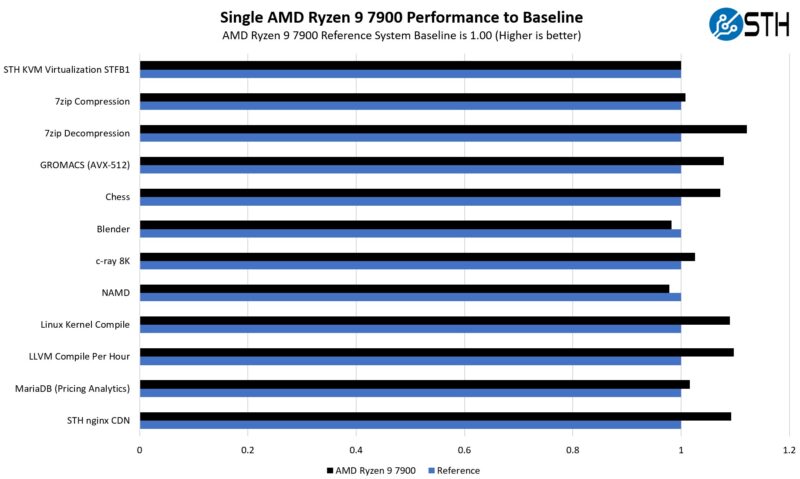
We are using the AMD Ryzen 9 7900 here since we wanted to use other CPUs in the EVAC configuration. Still, the AMD Ryzen 9 7900 is exceptional when it comes to performance per watt in a system like this, with 12 cores in 65W TDP. The Ryzen 9 7900 and the Ryzen 7 7800X3D have become standouts along with the Ryzen 9 7950X for us in these servers.
Next, let us get to power consumption.




Page 2, “The socket itself is flanked by four DDR5 SODIMM slots.” Those are DIMM slots.
This is for all of the Linus Tech Tips wannabes who want a rack mounted gaming machine in their basement.
Too bad ASRock Rack has terrible software support for those motherboards. Their AM4 boards are stuck at ancient AGESA due to not having a newer BIOS than 2022 available, despite several known vulnerabilities. The consumer ASRock boards have almost all been patched. This is unacceptable for “server quality” hardware.
AM5 boards are already two generations of AGESA behind, still vulnerable to LogoFAIL.
Their BIOS updates force a reset of all settings, which is very annoying on the AM4 versions with a dGPU present since by default it’s the main display which makes the BMC’s VNC feature not functional.
This forces the user to physically change this setting back to the BMC VGA. While the BMC is capable of changing some BIOS settings via the web interface it’s not able to control the AMD-specific parts. Of course the main display setting is in the AMD part, so it has to be changed physically.
I hope that AM5 versions have improved on those issues, but I’m skeptical and would do more research before committing to them.
Patrick, in your opinion would this thing work well with fanless GPUs like L40? It looks to me like the number of holes in the back panel would limit internal static pressure thus aorflow thru such a GPU.
This one looks perfect for a local development, if I could buy one
Can you test the liquid cooled one? AQUA
I may have missed it, but was any noise level testing done on this? Suspect mostly idle it’d be reasonably quiet?
For a server that’s is unique in supporting a GPU, there’s no testing of how it handles a GPU. Temperatures, noise, power? Anything?
This article seems misnamed as it’s far from being a “gpu server review”
“Some organizations are finding that using physical servers for remote desktops instead of virtualization can be less costly.”
I’d definitely like more information on this. Is this simply due to licensing costs?
There is nothing interesting about the Asrock Rack hanging a M.2 off the chipset. Actually this is one of the less crazy block diagrams of theirs. The lanes to the chipset are only potentially connecting about 3.5x the bandwidth of the actual connection. What’s surprising is that, for once, none of the system networking is directly connected to the BMC as it’s potential backup and potential vulnerability.
The truly annoying thing is that there is nothing between a Ryzen and Threadripper/Epyc in terms of PCIe lanes.
From everything I have seen, the X470D42U was the dog that caught the car and neither Asrock nor AMD knew what to do, and likely still don’t. Maybe questions could be posed. Things reported. Measurements taken. The quality of reviews have been little less than manual rewrites.
Is there any sort of release date for when this will be available to retail buyers?
I just want the server chassis and a dynatron tripple 80mm 2U AIO.
As we see on the image with the GPU: If we close the server case the GPU radiator will be covered. Is this correct? There is only about 2 mm space between the GPU radiator and the upper server case lid. Strange.