The world of AMD Ryzen servers is fascinating. As mainstream server processors push core count boundaries, there are many applications that simply need something different. One example is a segment of servers that simply needs a handful of cores and lower power operation. The other is a segment that needs high clock speeds. AMD has a business that has not yet been formalized into an EPYC line (we expect this to happen soon) but uses chips from its consumer side to compete with the Intel Xeon E line. The ASRock Rack 2U1G-B650 is perhaps one of the most interesting systems for that application because it also looks to add GPU support. In our review, we are going to see what makes this platform different.
ASRock Rack 2U1G-B650 External Hardware Overview
The front of the server should probably tell anyone that this is not your average server. Instead of a 1U system packed with drive bays, this is a 2U server with vents at the front and only USB ports, status LEDs, and so forth in the front. That should tell anyone this is not the average AMD Ryzen server.
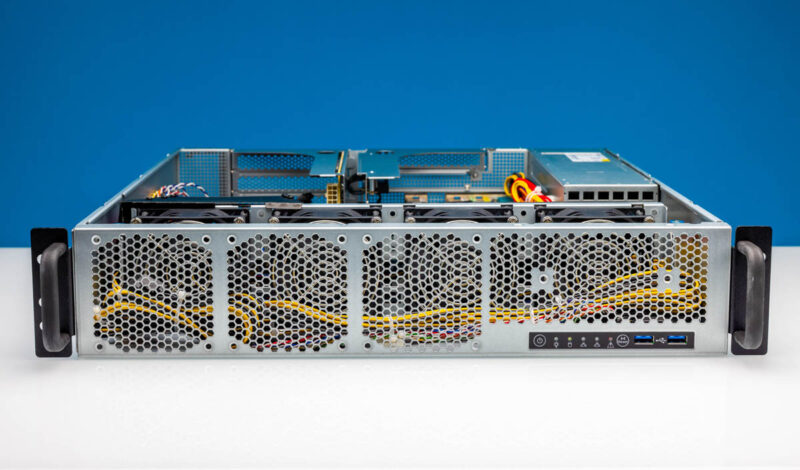
Although there is some space for the front grills, power cables, and the front I/O PCB, the front of the chassis is really the fan partition.

The rear of the chassis is a lot more standard.

Here we get a redundant power supply setup. Although most Ryzen servers top out around 250-300W, these are 1.2kW power supplies.

The rear I/O has serial and VGA ports for legacy I/O. As one would expect, we also get an out-of-band management port. Then things get a little bit different. There are four USB 3 ports instead of just two as we normally see on servers. The networking is provided by two Intel i210-AT 1GbE NICs. It would have been cool to see 2.5GbE make its way onto this platform. We also get a DisplayPort and a HDMI port.

In terms of rear I/O, there are two main risers.

One of them uses a cable and is a single PCIe Gen5 x4 electrical slot in a x16 physical slot.

The second is perhaps more interesting. This is a PCIe Gen5 x16 slot (of course, when using a compatible CPU) that is designed for up to three expansion slots.

Or put another way, this is designed for a GPU like this NVIDIA RTX A6000 48GB GPU we added.

Of course, we have an extra slot here and various power options for a GPU, but that is one of the more interesting use cases. This server can handle not only a Ryzen but also a big expansion card.
Next, let us take a look inside the server for our internal hardware overview.

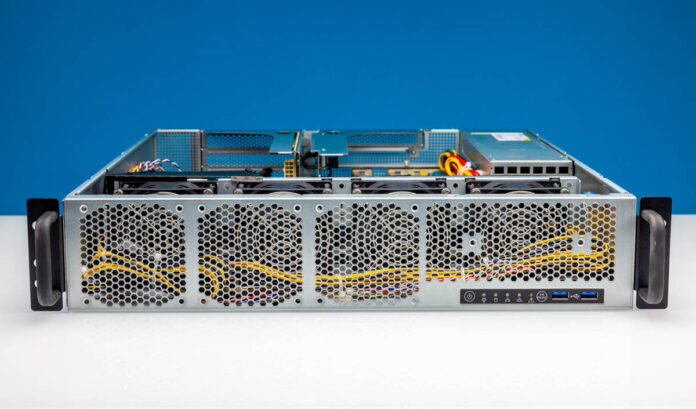



Page 2, “The socket itself is flanked by four DDR5 SODIMM slots.” Those are DIMM slots.
This is for all of the Linus Tech Tips wannabes who want a rack mounted gaming machine in their basement.
Too bad ASRock Rack has terrible software support for those motherboards. Their AM4 boards are stuck at ancient AGESA due to not having a newer BIOS than 2022 available, despite several known vulnerabilities. The consumer ASRock boards have almost all been patched. This is unacceptable for “server quality” hardware.
AM5 boards are already two generations of AGESA behind, still vulnerable to LogoFAIL.
Their BIOS updates force a reset of all settings, which is very annoying on the AM4 versions with a dGPU present since by default it’s the main display which makes the BMC’s VNC feature not functional.
This forces the user to physically change this setting back to the BMC VGA. While the BMC is capable of changing some BIOS settings via the web interface it’s not able to control the AMD-specific parts. Of course the main display setting is in the AMD part, so it has to be changed physically.
I hope that AM5 versions have improved on those issues, but I’m skeptical and would do more research before committing to them.
Patrick, in your opinion would this thing work well with fanless GPUs like L40? It looks to me like the number of holes in the back panel would limit internal static pressure thus aorflow thru such a GPU.
This one looks perfect for a local development, if I could buy one
Can you test the liquid cooled one? AQUA
I may have missed it, but was any noise level testing done on this? Suspect mostly idle it’d be reasonably quiet?
For a server that’s is unique in supporting a GPU, there’s no testing of how it handles a GPU. Temperatures, noise, power? Anything?
This article seems misnamed as it’s far from being a “gpu server review”
“Some organizations are finding that using physical servers for remote desktops instead of virtualization can be less costly.”
I’d definitely like more information on this. Is this simply due to licensing costs?
There is nothing interesting about the Asrock Rack hanging a M.2 off the chipset. Actually this is one of the less crazy block diagrams of theirs. The lanes to the chipset are only potentially connecting about 3.5x the bandwidth of the actual connection. What’s surprising is that, for once, none of the system networking is directly connected to the BMC as it’s potential backup and potential vulnerability.
The truly annoying thing is that there is nothing between a Ryzen and Threadripper/Epyc in terms of PCIe lanes.
From everything I have seen, the X470D42U was the dog that caught the car and neither Asrock nor AMD knew what to do, and likely still don’t. Maybe questions could be posed. Things reported. Measurements taken. The quality of reviews have been little less than manual rewrites.
Is there any sort of release date for when this will be available to retail buyers?
I just want the server chassis and a dynatron tripple 80mm 2U AIO.
As we see on the image with the GPU: If we close the server case the GPU radiator will be covered. Is this correct? There is only about 2 mm space between the GPU radiator and the upper server case lid. Strange.