The ASRock Rack 1U8S4E-EGS/2T is a single-socket Intel Xeon platform that aims to lower the costs of deploying Intel’s newest chips. ASRock Rack over the years has been an innovation engine, from selling low-cost Intel Core/ Xeon E and AMD Ryzen motherboards to putting big server chips on small motherboards. This 1U server may seem ordinary at first, but it actually has a few unique features that we do not see often if ever. That is something we rarely say with 4th and 5th Generation Intel Xeon Processor servers. Let us get to it.
ASRock Rack 1U8S4E-EGS/2T External Hardware Overview
The ASRock Rack 1U8S4E-EGS/2T is a 1U server that is only 26.6″ or about 677mm deep.
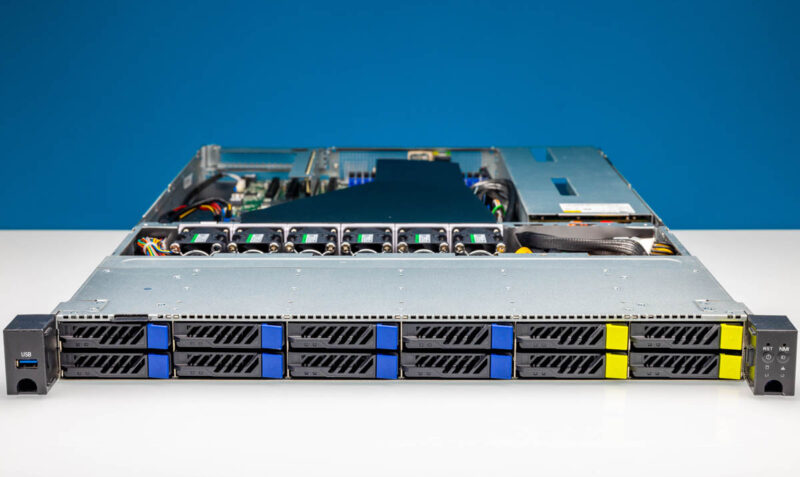
Eight of the 2.5″ front drive bays are SATA. The other four are PCIe Gen5 NVMe. The drive trays are tool-less and the drives just pop in.
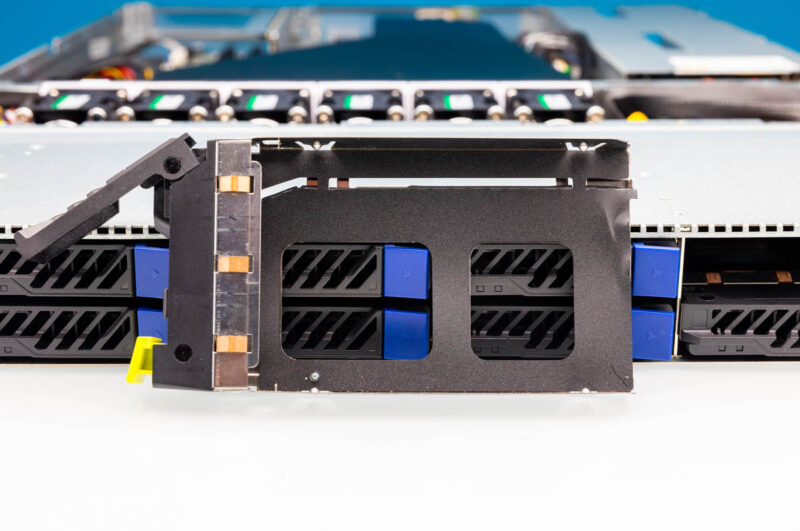
The left rack ear has a USB 3 port. What is not on the front is a video output so this is not really meant for full cold aisle management. Still, it is a nice to have an extra USB port.

On the other rack ear, we have status LEDs and power control.

On the rear of the server, we have a fairly standard layout with left power supplies.

The redunant power supplies are 80Plus Platinum 750W units. Many servers that we review these days have 1kW+ power supplies. This server is designed specifically to be a lower power density or a lower power per U than the top-end servers these days.

As far as rear I/O, this is fairly basic, except for the surprise. First, we get two USB and a VGA port for local access. Then, there is an IPMI port for remote management. Finally, there are two 10Gbase-T ports via an onboard Intel X550-AT2 NIC.

Something that you can quickly notice with this server is the PCIe expansion situation. There is a single PCIe Gen5 x16 full-height expansion slot. We do not have things like an OCP NIC 3.0 slot. That is part of the focus of this server. There is a good sized market for hosting servers that will never see a huge array of expansion cards. That is the market that this server is targeting.

Next, let us get inside the server to see what makes it work.

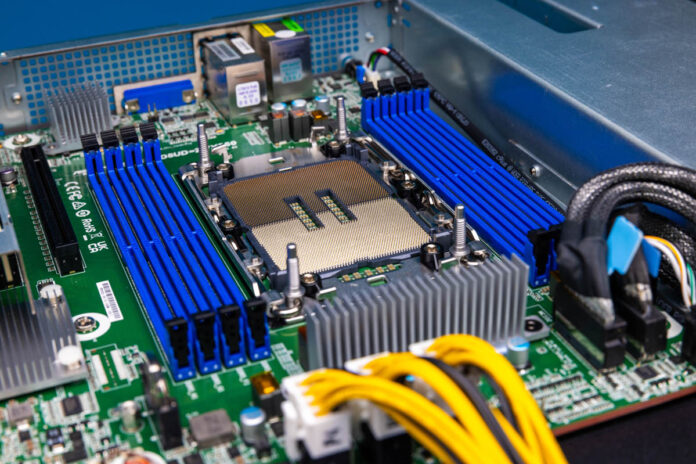



Kinda a shame they are using a generic MB here, as such 3 of the 4 PCIe slots are completely useless and the DMI is overloaded. The SATA drives alone could saturate DMI. The M.2 and X550 should be connected directly to the CPU instead of one of the unusable PCIe slots.