ASRock Rack 1U12E-GENOA/2L2T Internal Hardware Overview
Inside the server, we get a fairly normal 1U single socket server setup.
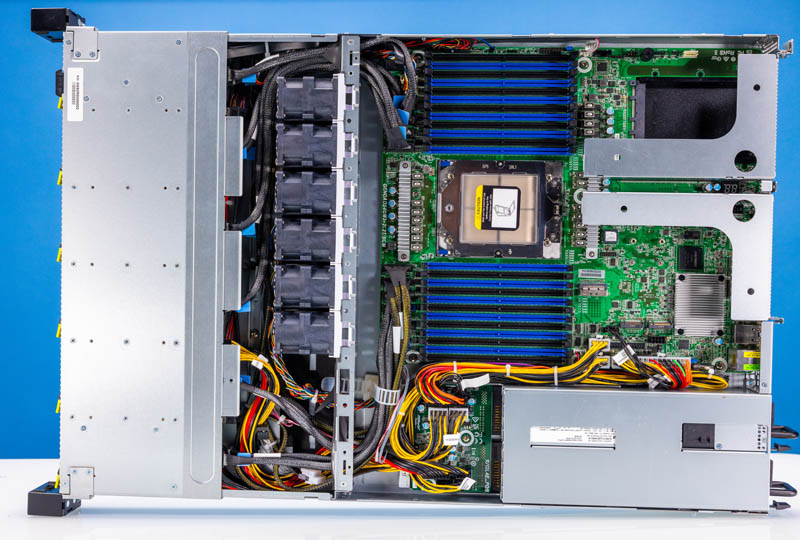
Behind the front 12x 2.5” NVMe drive bays, we get a storage backplane.

That backplane is serviced by a number of dual fan modules that clip into place.
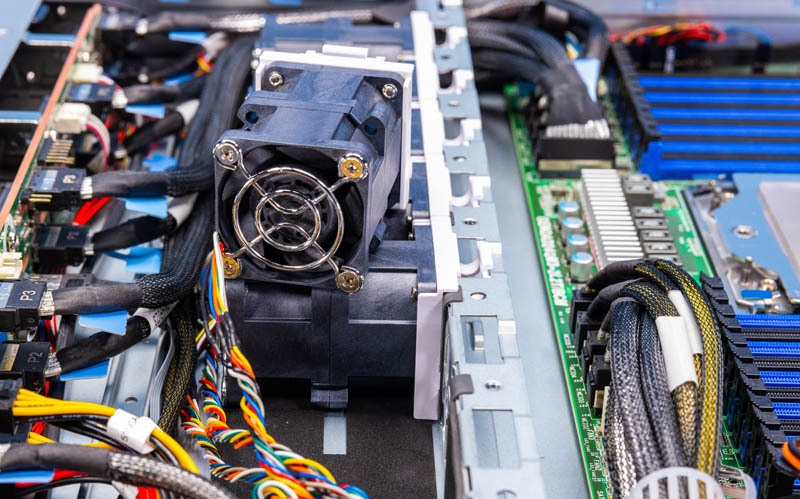
To help wire those front panels, we have MCIO connectors at the front of the motherboard and cabled connections to the drive backplanes. With PCIe Gen5, we are seeing more front PCIe connectors as trace lengths continue to be a challenge.
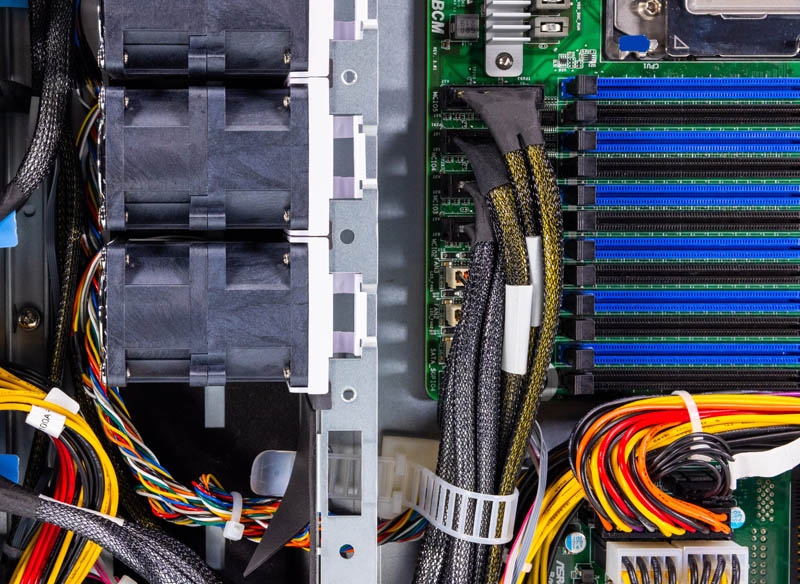
The cooling setup is very different here. The fans all funnel into an airflow guide that brings cool air over the CPU cooler. It seems like there is enough airflow around the airflow guide to keep everything cool inside the system, but it feels like two of these modules should cool the rest of the chassis instead of the CPU just based on other designs we have seen.

Here is a look at the chassis without the airflow guide.
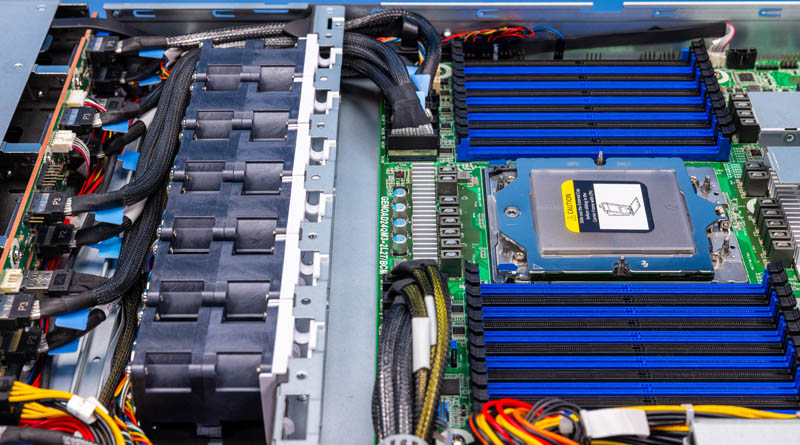
The key component of this platform is the single AMD SP5 socket. In the preliminary specs, it is rated for up to 300W, although for all of AMD’s SP5 processors. That includes not just Genoa, but also Genoa-X and Bergamo.
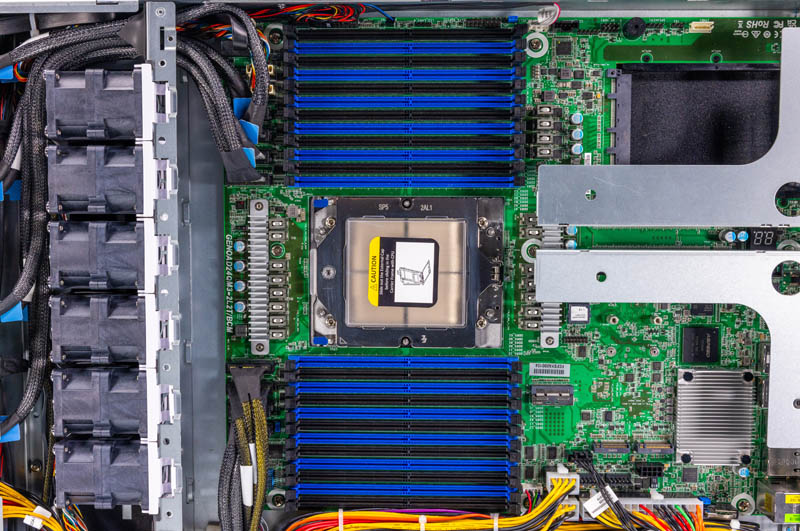
To go with all of those cores, ASRock Rack has 24x DDR5 DIMM slots. This gives 12 channels of DDR5 memory at 2 DIMMs per channel (2DPC). Refreshing three-year-old servers means one can have more than twice the number of cores than a dual socket 2020 era Xeon server, with the same number of memory channels and more memory bandwidth now in a single socket server. That is consolidation!
These 24x DIMM slots mean that all there is room for only the motherboard and then the power distribution board on the side.
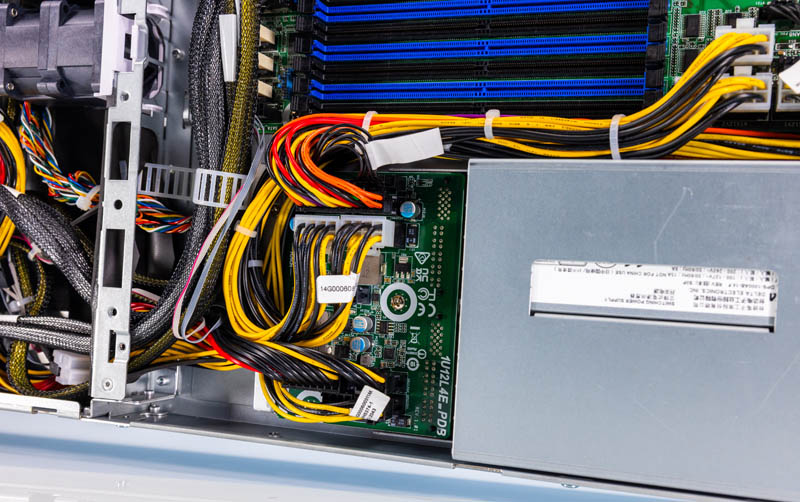
Behind the CPUs and memory, we get dual PCIe Gen5 x4 M.2 SSD slots for boot media. We also get a heatsink for the Broadcom BCM57416 10Gbase-T controller.
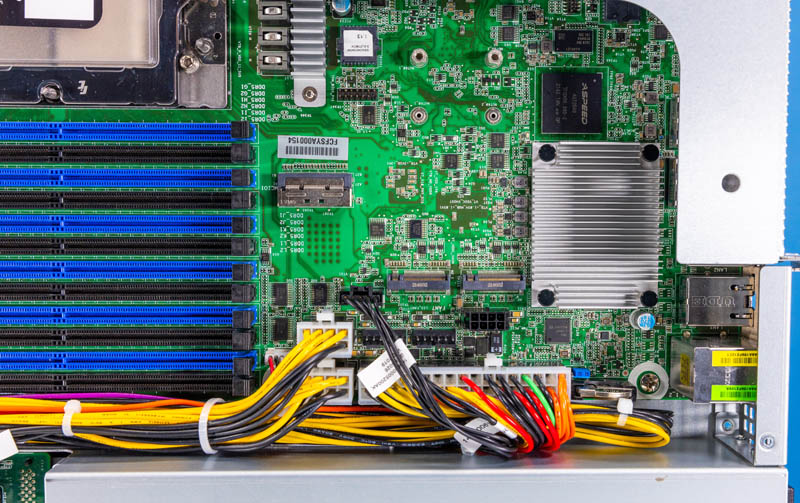
Next to the NIC, we get the ASPEED AST2600 BMC.
In the middle of the motherboard we get our two PCIe Gen5 x16 riser slots. We then get an OCP NIC 3.0 PCIe Gen5 x16 slot for networking.
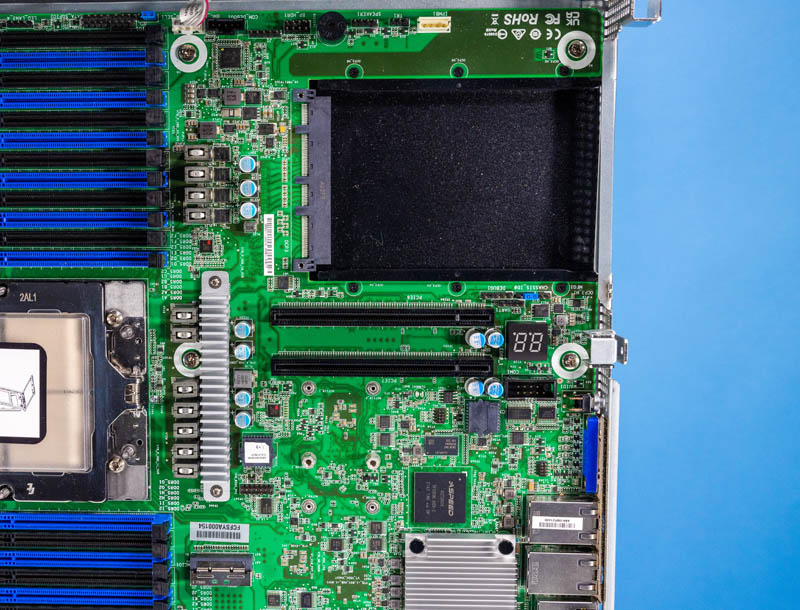
All told, we get 48 + 8 = 56 PCIe Gen5 lanes for storage then another 48 PCIe Gen5 lanes for expansion cards. That is 104 PCIe Gen5 lanes total to slot devices into.
Next, let us take a look at the block diagram.




I thoroughly enjoyed the article, Patrick. New platform, new words and ideas; and i appreciate the almost total absence of copy and paste in the article :)