ASRock Rack 1U10E-ROME/2T Performance
For this exercise, we are using our legacy Linux-Bench scripts which help us see cross-platform “least common denominator” results we have been using for years as well as several results from our updated Linux-Bench2 scripts.
At this point, our benchmarking sessions take days to run and we are generating well over a thousand data points. We are also running workloads for software companies that want to see how their software works on the latest hardware. As a result, this is a small sample of the data we are collecting and can share publicly. Our position is always that we are happy to provide some free data but we also have services to let companies run their own workloads in our lab, such as with our DemoEval service. What we do provide is an extremely controlled environment where we know every step is exactly the same and each run is done in a real-world data center, not a test bench.
We are going to show off a few results, and highlight a number of interesting data points in this article.
Python Linux 4.4.2 Kernel Compile Benchmark
This is one of the most requested benchmarks for STH over the past few years. The task was simple, we have a standard configuration file, the Linux 4.4.2 kernel from kernel.org, and make the standard auto-generated configuration utilizing every thread in the system. We are expressing results in terms of compiles per hour to make the results easier to read:
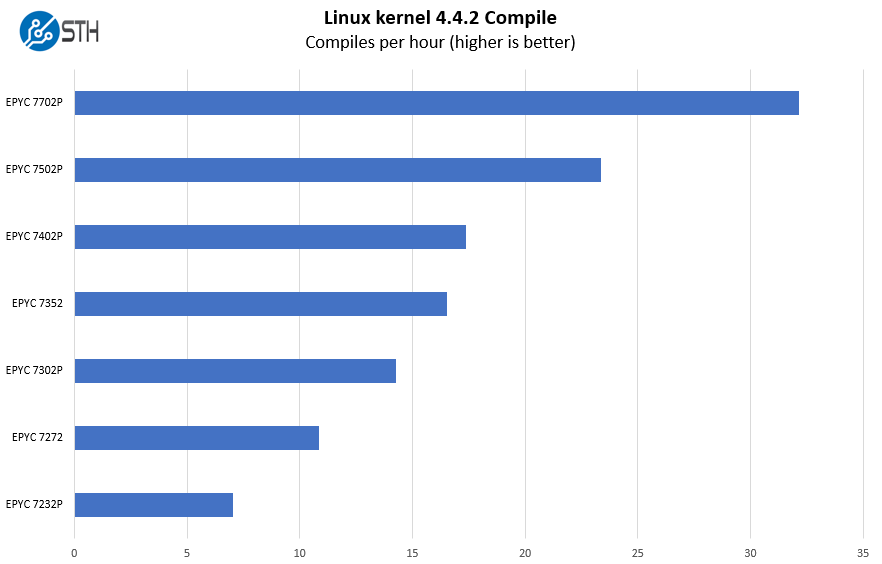
We think the AMD EPYC 7302P, EPYC 7402P, and EPYC 7502P processors may be the best fits for this platform given their price/ performance. The AMD EPYC 7702P offers the “wow factor” of having a 64-core part but the lower price and core count parts offer a lot of value as well. To us, the more PCIe Gen4 SSDs that one uses with the system means that the CPU becomes a lower ratio of the overall system cost which may push one up the stack.
c-ray 1.1 Performance
We have been using c-ray for our performance testing for years now. It is a ray tracing benchmark that is extremely popular to show differences in processors under multi-threaded workloads. We are going to use our 8K results which work well at this end of the performance spectrum.
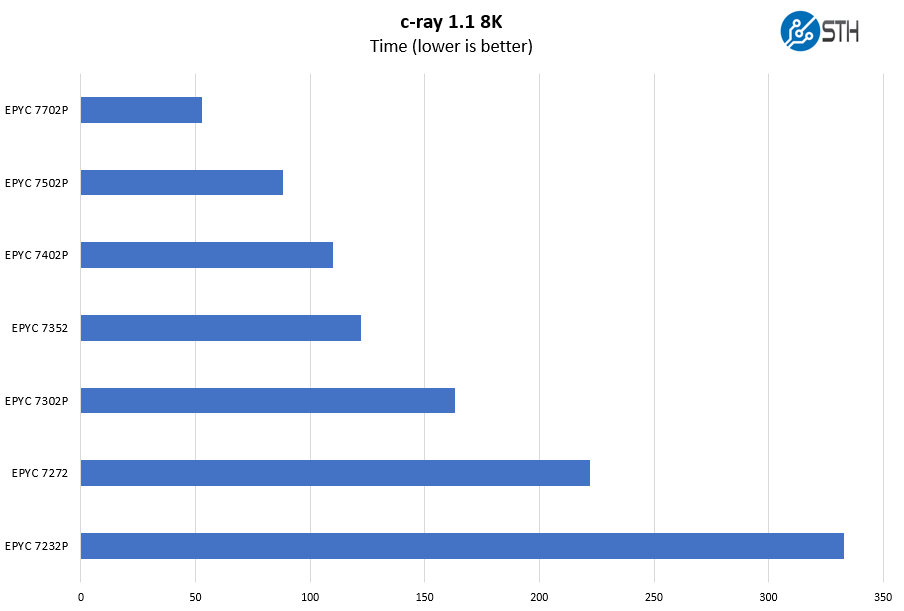
Something that is important, yet often missed, is that AMD also has “4-channel optimized SKUs” such as the AMD EPYC 7232P and EPYC 7272 we are showing in the above charts. These are designed for lower-cost installations where one does not intend to use massive CPU core counts and high memory capacity. We covered this in AMD EPYC 7002 Rome CPUs with Half Memory Bandwidth and in our video:
While normally we would say that these low-cost CPUs are a great fit for a lower-cost platform like the ASRock Rack 1U10E-ROME/2T, that may not be the case here. With the ability to drive 40x lanes of PCIe for front NVMe SSDs, another 4x for an M.2 device, and 16-32 for PCIe expansion, the 4-channel memory bandwidth may be a severe limitation depending on the configuration. For a few SATA drives and just using onboard 10GbE networking, it is not as much of a concern. As a result, we are going to suggest scaling the CPU with the rest of the configuration in the server.
7-zip Compression Performance
7-zip is a widely used compression/ decompression program that works cross-platform. We started using the program during our early days with Windows testing. It is now part of Linux-Bench.
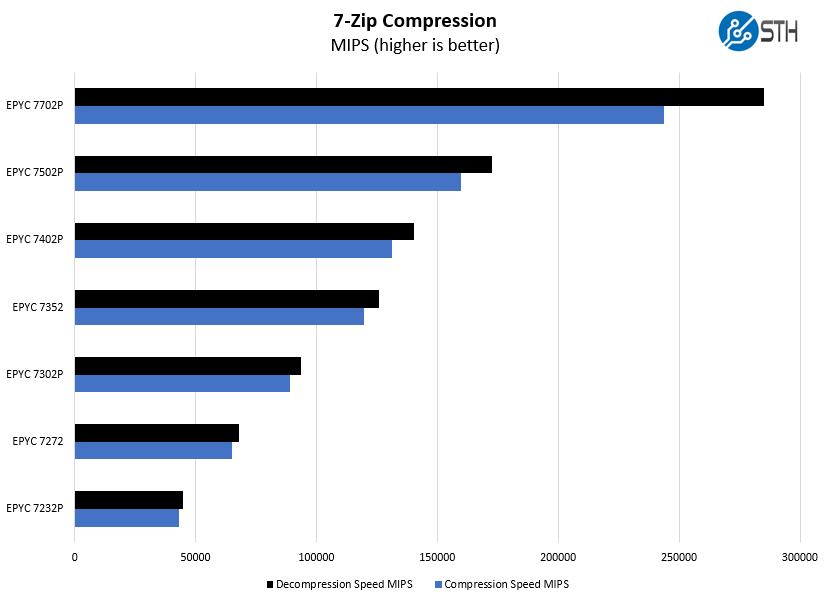
AMD currently does not have a 48-core “P” series part. With the AMD EPYC 7702P pricing, we think that is likely a better option, but there are 48-core parts we are not showing here as well.
OpenSSL Performance
OpenSSL is widely used to secure communications between servers. This is an important protocol in many server stacks. We first look at our sign tests:
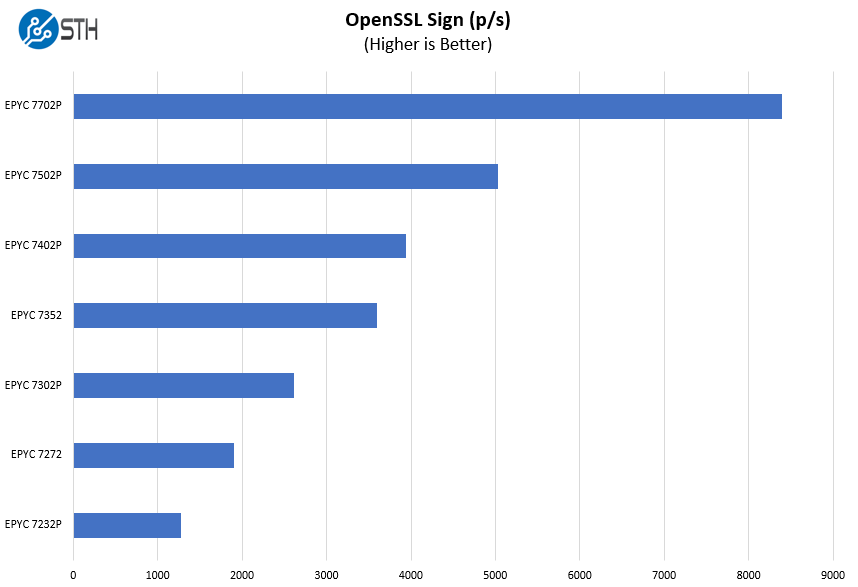
Here are the verify results:
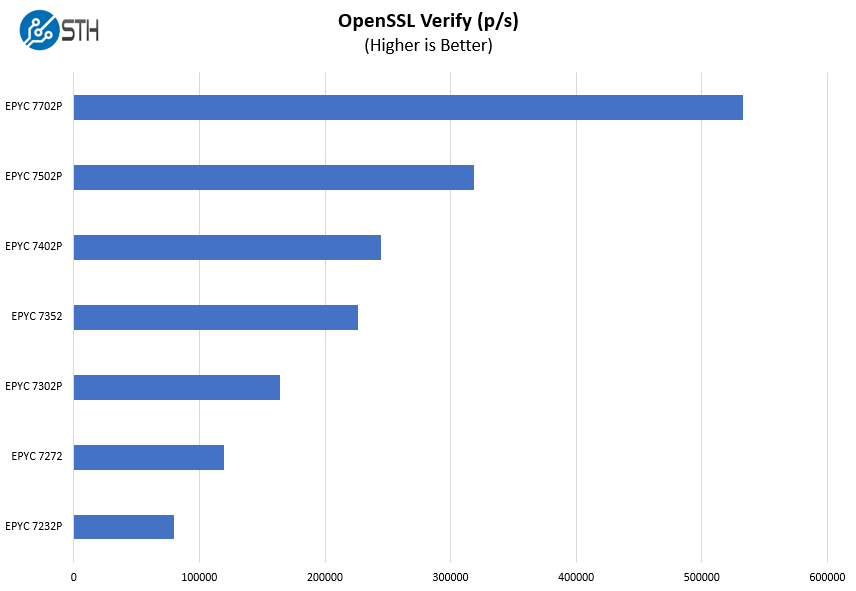
We added the AMD EPYC 7352 here just to give another data point. Still, we think that the above charts, perhaps aside from the EPYC 7352 are the best options here.
Chess Benchmarking
Chess is an interesting use case since it has almost unlimited complexity. Over the years, we have received a number of requests to bring back chess benchmarking. We have been profiling systems and are ready to start sharing results:
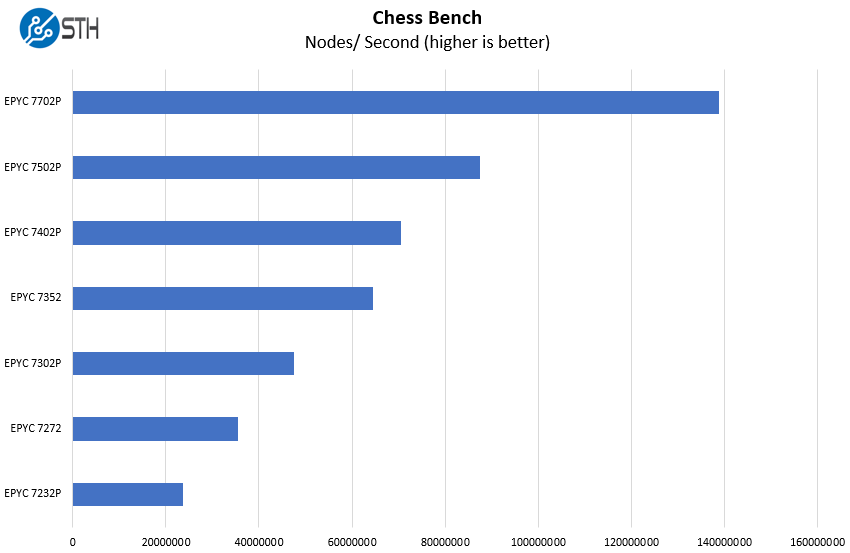
We were happy to see the AMD EPYC 7702P cooled and performing as expected in this 1U server. Results from that 64 core part were +/- 1% of our normal test runs in other systems so this seems like a great outcome.
Next, we are going to move to our power consumption, server spider, and final words.




Now just a low power consuming ARM cpu and we have our silent server.
What low power Arm CPU? Once they have similar features and performance they’re using the same as Intel and AMD’s lower than Intel.
very nice review….very detailed information. nice to see no vendor lock-in like dell of hpe
What is the firmware lifecycle experience like for the server? For example Dell and HP release firmware updates not just for the BIOS and BMC but for drives, add in cards and even power supplies. If you go with AS Rock Rack servers does the owner have to track down all these firmwares or are they consolidated and delivered similarly by a AS Rock Rack?
Typo:
“The redundant power supplies in the server are 0.75W units” (top of the last page)
You meant to write:
“The redundant power supplies in the server are 0.75*K*W units”, or
“The redundant power supplies in the server are *750*W units”
Jared – you are likely tracking them down since this is being sold (as reviewed) as a barebones server. On the other hand, you do not have updates behind a support agreement wall. I know some VARs will also manage this. ASRock Rack is also using fairly standard components. For example, to get NIC drivers one can use the standard Intel drivers. You are 100% right that there is a difference here.
BinkyTo – someone on Twitter got that one too. We are changing servers to kW from W so still working on getting everything on the new kW base. Fixed now.
Hello Patrick,
long time reader here. Great review and tbh it steered me in buying this.
I wanted to ask you a couple of questions if this is no problem.
1. What kind of Mellanox Connect-X 5 can i install in the mezzanine slot ? Only Type 1 or can it support Type 2 with Belly to Belly QSFP28 (MCX546A-EDAN) ? Was thinking of utilizing Host Chaining instead of resorting to buy a very expensive 100GBe switch.
2. What is the noise of it, and can it be controlled by the IPMI GUI effectively (besides ipmi terminal commands) – Is it bearable in an office environment if adjusted?
3. Do you think Samsung PM1733 is a great fit for it? I am thinking of about 6 to 10 drives over ZFS stripped mirrored vdevs (Raid10) and served as NFS over RDMA (RoCE)
Thank you !
Does anyone know where this can be sourced from? NewEgg version only has a single PSU.
I am unable to get it working using a 7003 series CPU. Specifically a 7713P.
I am using the 01.49.00 BMC and 3.03 BIOS that claim to support 7003 CPUs.
The server boots but some sensors including the CPU temp are not recognized by the BMC. The result is the FANs are always on low and the CPU performance is really low (perhaps thermal throttling or something else)
Does anyone have a solution to this?
Hello Joe
Are you still having this issue? Cause I ran into the same kind of trouble and I received a 3.09 BIOS which besides the temp. issue also fixed various others. However despite the Temp being show now in the BMC the trouble with the fans not spinning up upon load persists, resulting in speed throtteling as the temp. reaches 95 Degrees Celsius
Regards