ASRock Rack 1U10E-ROME/2T Test Configuration
For our solution we had a fairly basic configuration:
- System: ASRock Rack 1U10E-ROME/2T
- CPU: Multiple AMD EPYC single-socket CPUs
- Memory: 8x 32GB DDR4-3200 ECC RDIMMs (256GB total)
- Networking: 1x NVIDIA-Mellanox ConnectX-5 PCIe Gen4 dual 100GbE, 1x Broadcom OCP dual 25GbE
- SSD: 8x 2TB Intel DC P3520, 1x 6.4TB Kioxia CM6
Since we do not yet have PCIe Gen4 data center SSDs, we are using the NVIDIA-Mellanox cards for testing PCIe Gen4. For those who are interested, here is the system topology for the server:
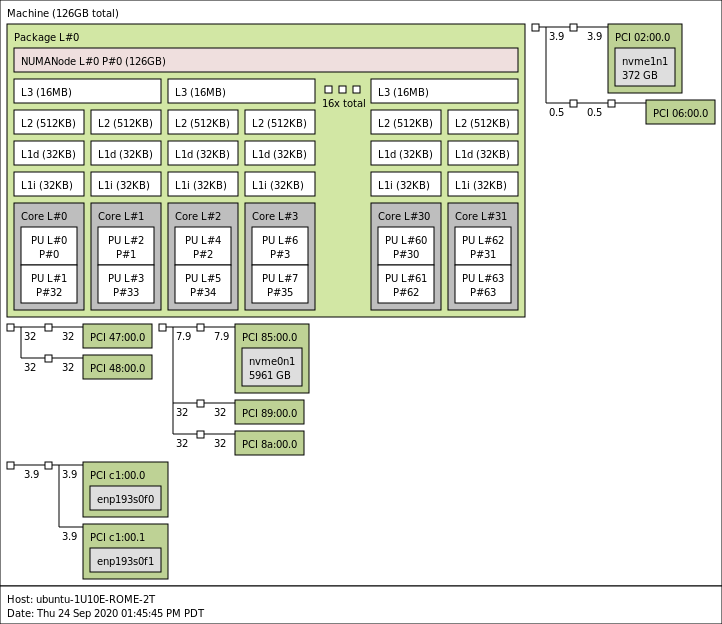
Something that we did want to mention here is that ASRock Rack is not vendor locking CPUs as we find in Dell EMC PowerEdge servers. We covered how AMD PSB Vendor Locks EPYC CPUs for Enhanced Security at a Cost. ASRock Rack has a more eco-friendly design that does not vendor-lock AMD EPYC CPUs to ASRock Rack-only servers. You can learn more about what is happening and why it is important you know if your server vendor is doing this either in that article or in the video below.
Since ASRock Rack is not doing this vendor locking at this time, we are able to look at an array of processor options in our performance testing.
ASRock Rack 1U10E-ROME/2T Management
In our hardware overview, we showed the out-of-band management port. This allows OOB management features such as IPMI but also allows one to get to a management page. ASRock rack seems to be using a lightly skinned MegaRAC SP-X interface. This interface is a more modern HTML5 UI that performs more like today’s web pages and less like pages from a decade ago. We like this change. Here is the dashboard.
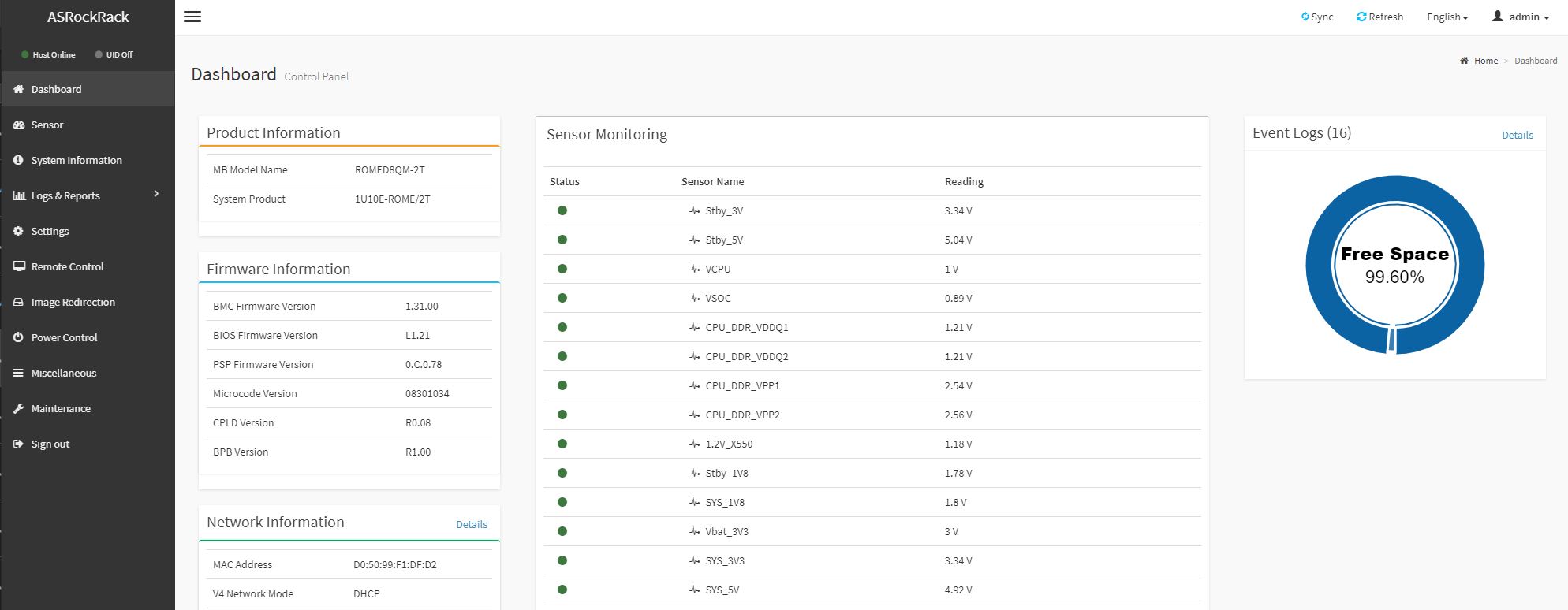
Going through the options, the ASRock Rack solution seems as though it is following the SP-X package very closely. As a result, we see more of the standard set of features and options.
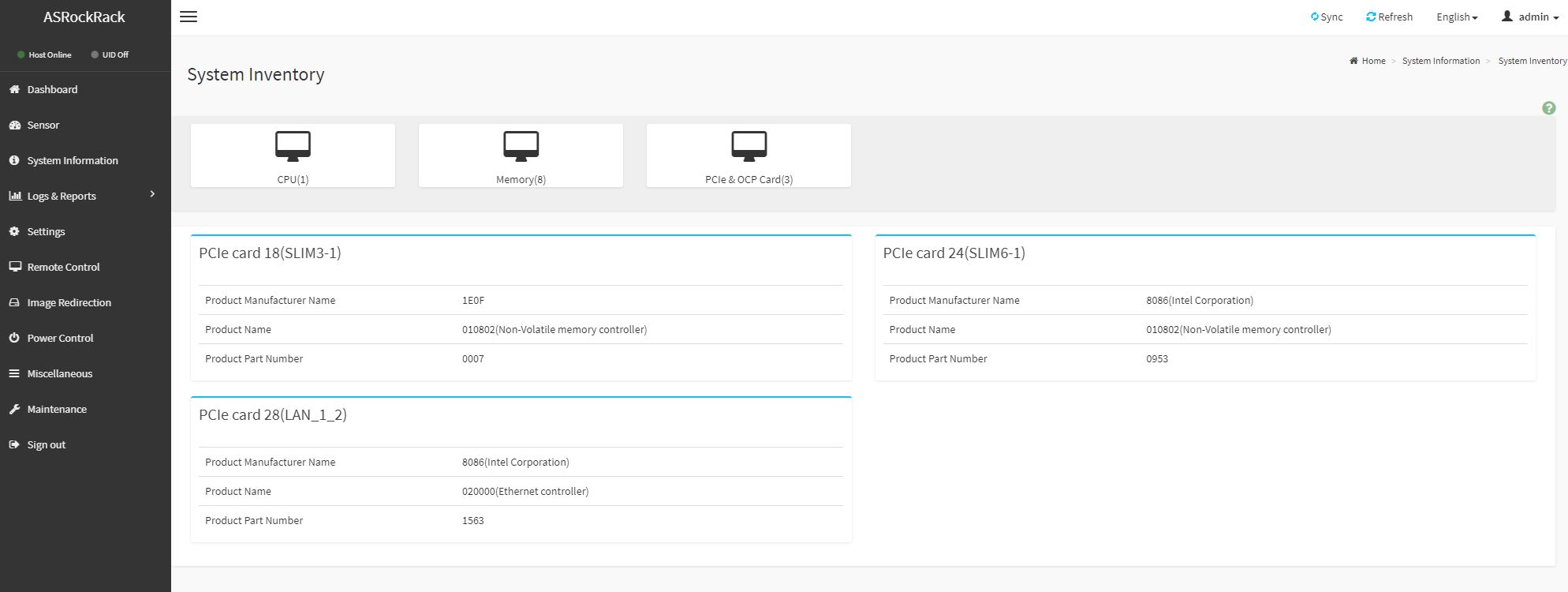
One nice feature is that we get a modern HTML5 iKVM solution. Some other vendors have implemented iKVM HTML5 clients but did not implement virtual media support in them at the outset. ASRock Rack has this functionality as well as power on/ off directly from the window.
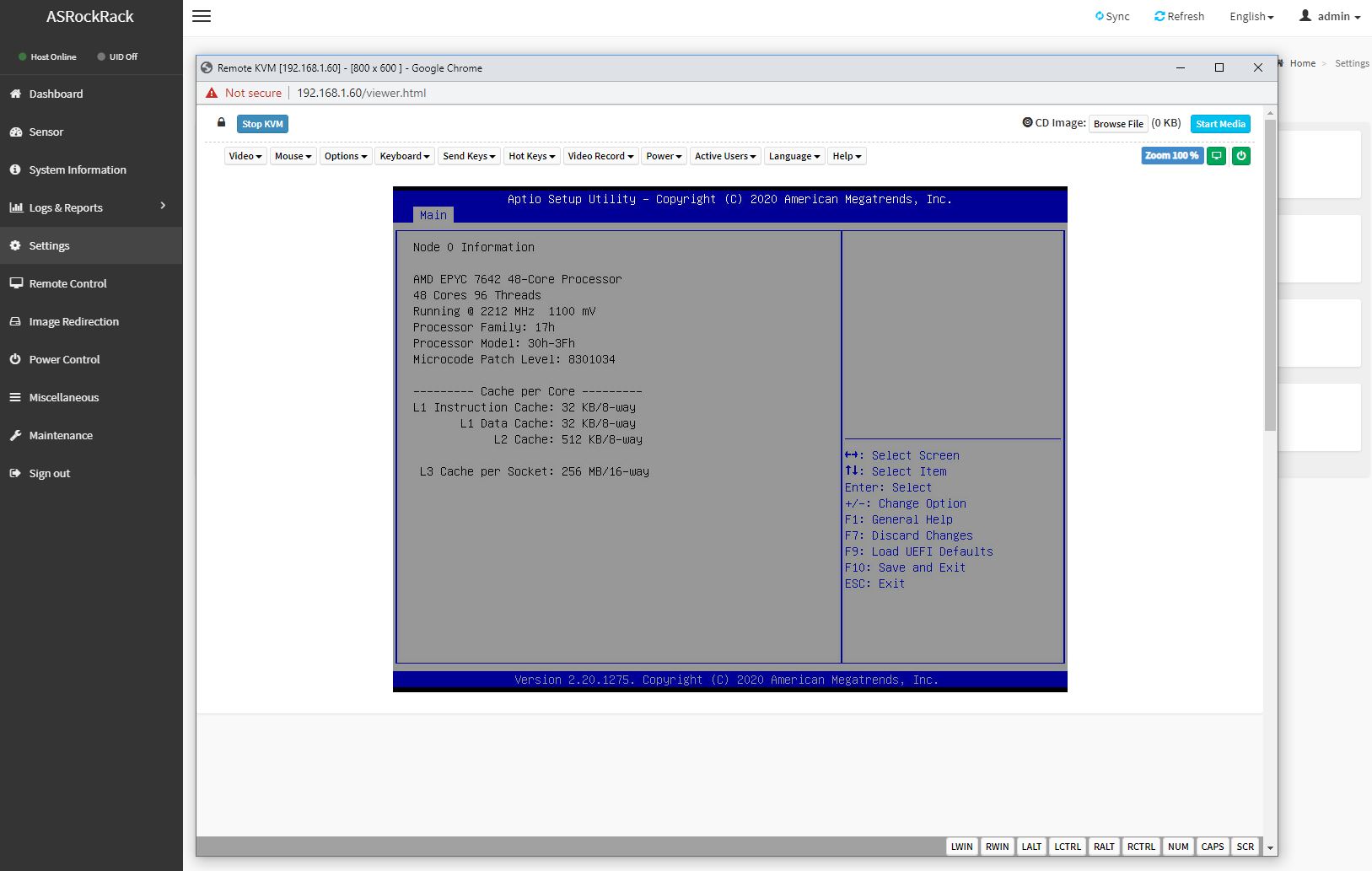
Many large system vendors such as Dell EMC, HPE, and Lenovo charge for iKVM functionality. This feature is an essential tool for remote system administration these days. ASRock’s inclusion of the functionality as a standard feature is great for customers who have one less license to worry about.
Beyond the iKVM functionality, there are also remote firmware updates enabled on the platform. You can update the BIOS and BMC firmware directly from the web interface. This is something that Supermicro charges extra for.
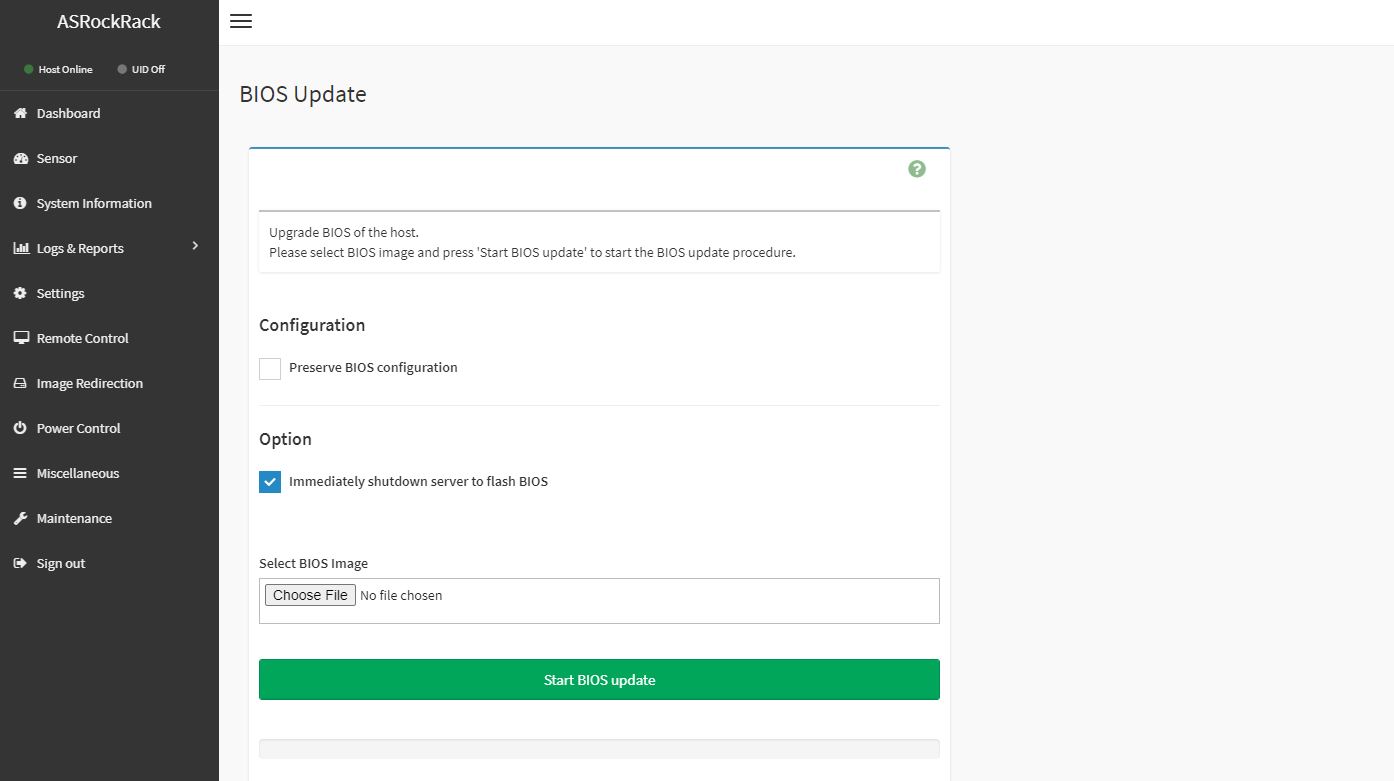
We are going to note that our test system came with a default admin/ admin username and password. It was an international system that ASRock Rack sent us so technically it was not sold in California. Still, we expect to see more random passwords coming to ASRock, and do not be surprised if a platform you purchase has a unique password. We explain why here:
Next, we are going to move onto the performance of the server.




Now just a low power consuming ARM cpu and we have our silent server.
What low power Arm CPU? Once they have similar features and performance they’re using the same as Intel and AMD’s lower than Intel.
very nice review….very detailed information. nice to see no vendor lock-in like dell of hpe
What is the firmware lifecycle experience like for the server? For example Dell and HP release firmware updates not just for the BIOS and BMC but for drives, add in cards and even power supplies. If you go with AS Rock Rack servers does the owner have to track down all these firmwares or are they consolidated and delivered similarly by a AS Rock Rack?
Typo:
“The redundant power supplies in the server are 0.75W units” (top of the last page)
You meant to write:
“The redundant power supplies in the server are 0.75*K*W units”, or
“The redundant power supplies in the server are *750*W units”
Jared – you are likely tracking them down since this is being sold (as reviewed) as a barebones server. On the other hand, you do not have updates behind a support agreement wall. I know some VARs will also manage this. ASRock Rack is also using fairly standard components. For example, to get NIC drivers one can use the standard Intel drivers. You are 100% right that there is a difference here.
BinkyTo – someone on Twitter got that one too. We are changing servers to kW from W so still working on getting everything on the new kW base. Fixed now.
Hello Patrick,
long time reader here. Great review and tbh it steered me in buying this.
I wanted to ask you a couple of questions if this is no problem.
1. What kind of Mellanox Connect-X 5 can i install in the mezzanine slot ? Only Type 1 or can it support Type 2 with Belly to Belly QSFP28 (MCX546A-EDAN) ? Was thinking of utilizing Host Chaining instead of resorting to buy a very expensive 100GBe switch.
2. What is the noise of it, and can it be controlled by the IPMI GUI effectively (besides ipmi terminal commands) – Is it bearable in an office environment if adjusted?
3. Do you think Samsung PM1733 is a great fit for it? I am thinking of about 6 to 10 drives over ZFS stripped mirrored vdevs (Raid10) and served as NFS over RDMA (RoCE)
Thank you !
Does anyone know where this can be sourced from? NewEgg version only has a single PSU.
I am unable to get it working using a 7003 series CPU. Specifically a 7713P.
I am using the 01.49.00 BMC and 3.03 BIOS that claim to support 7003 CPUs.
The server boots but some sensors including the CPU temp are not recognized by the BMC. The result is the FANs are always on low and the CPU performance is really low (perhaps thermal throttling or something else)
Does anyone have a solution to this?
Hello Joe
Are you still having this issue? Cause I ran into the same kind of trouble and I received a 3.09 BIOS which besides the temp. issue also fixed various others. However despite the Temp being show now in the BMC the trouble with the fans not spinning up upon load persists, resulting in speed throtteling as the temp. reaches 95 Degrees Celsius
Regards