It has been some time since we have done a mini PC review, so we have a new one, the ASRock Industrial NUC BOX-155H today. This is certainly the start of something different. Instead of a Core i7, we have a Core Ultra 7 155H. With a new processor, we have a new core layout and a new NPU for AI inference. This is one of the biggest changes we have seen in a long time in the mini PC market.
ASRock Industrial NUC BOX-155H Mini PC Overview
As we have done for our STH Mini PC series, we have a video for this one:
We always suggest watching the video in its own browser, tab, or app for the best viewing experience.
In the video, we showed using the ASRock packaged OpenVINO platform to do a face detection AI inference setup using live video using the GPU and the NPU. We also showed a quick casual gaming test. It is a bit harder to show video face detection working on a static image so if you want to see those in action, check out the video version.
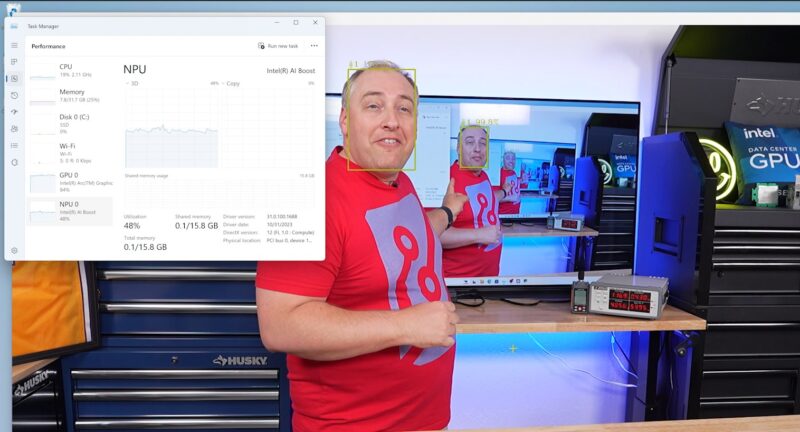
ASRock sent us this unit as a barebones. We wanted to thank the STH YouTube members for helping us get the memory and storage for the system.
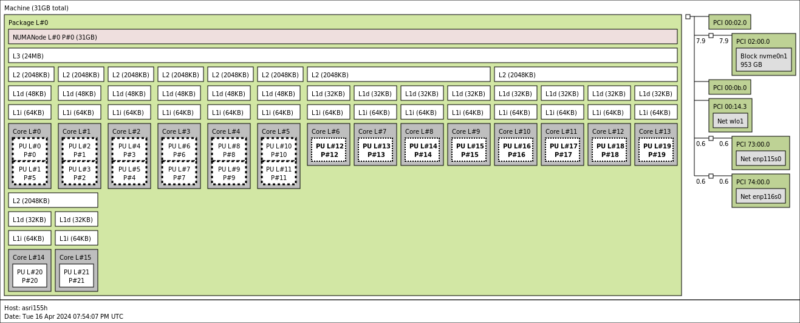
We are showing this with a Samsung SSD (Windows 11), but we also tried Kioxia (Ubuntu) and Solidigm (Proxmox VE) SSDs. One SSD per OS made everything work much easier.

We primarily used a 32GB (2x 16GB) DDR5-5600 SODIMM kit, but we also borrowed 64GB (2x 32GB) and 96GB (2x 48GB) kits just to see if they worked. If we were recommending a kit, it would be ideal to have 32GB or 64GB options as our recommendations.
Generally, these systems sell for around $699 as a barebone before any discounts.
ASRock Industrial NUC BOX-155H External Hardware Overview
Looking at the front, we see fairly standard headset and power button features, but the big difference is the USB. The front USB Type-A port is a USB 3.2 Gen2 port, which is fairly standard. The next two ports are labeled USB/DP. One might think they are the same, but that would be incorrect.

The middle USB Type-C port is actually a Thunderbolt 4 and USB4 port that supports DisplayPort 2.1 output. The right USB port may be labeled the same, but it is only a USB 3 Gen 2×2 port with DisplayPort 1.4a. It feels like those are substantially different enough that they should be labeled differently.

On each side we get vents.

On the top, we get plastic.

The rear I/O is interesting. There is a 19V DC power input and two USB Type-A ports. These USB ports are USB 3.2 Gen2 ports. There are also two HDMI 2.1 ports meaning that we get a total of four display outputs in this little system.

The two network ports are 2.5GbE. One is an Intel i226-V port while the other is an Intel i226-LM. Since this platform supports vPro, the -LM version NIC is required to provide that management access.
On the bottom, we get metal. The system comes with a VESA mounting bracket (not shown) and also has a nice rubber feet and screw situation. We still prefer the Project TinyMiniMicro single screw or screw-less designs, but this is a big upgrade compared to some mini PC vendors where one has to remove the rubber feet to access the screws.

Once we remove those screws, we can get inside the chassis, and that is where we are headed next.





$700 Barebones?! Seriously? I swear, the rising cost of GPU MSRPs *coughnvidiacough* has shown manufacturers that consumers will pay increased prices across the board to the point that you now are paying a bit under $1k (after tax) to get a box that is unusable without another $400-500 worth of components just to get it running.
I won’t let Nvidia take all the blame though, as Intel has been bleeding money trying to keep up with AMD for years now (via R&D, Fab expenditure, and deals (aka subsidies) with resellers to carry their CPUs in laptops, tablets etc). And since Apple dropped Intel when they released the M1, Intel lost even more $. Now they’re passing the cost of all those endeavors to us, individual consumers. They can’t raise prices for enterprise too much because AMD has them completely beat there with TR and Epyc, so we get this $700 paperweight instead.
Bit of a shame they saddled it with only a 2.5G NIC, when 10G has been out for decades now and higher end stuff is already 25G. Seems a shame to make something that can perform well but then only give it a slow interface to the outside world.
Is it possible to run Proxmox VE on this little box?