ASRock Industrial 4×4 BOX-8840U Internal Hardware Overview
Inside the system, we get a fairly standard dual M.2 SSD, two SO-DIMM, and WiFi setup.

We get Mediatek RZ616 for our WiFi 6E connectivity. This is a solution AMD likes to offer as an alternative to Intel’s WiFi solutions.
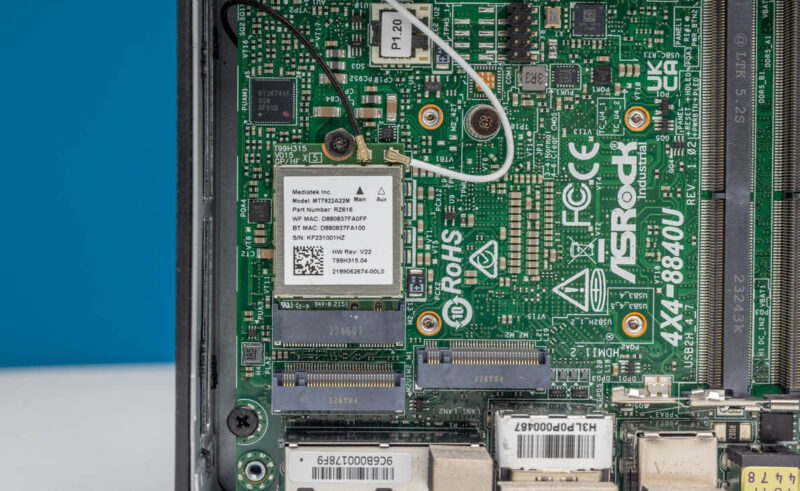
The M.2 slot situation is interesting to say the least. In the photo below we have a Crucial P5 Plus NVMe SSD that is M.2 2280 (80mm) size. Installing this drive covers the WiFi module. Next to that, is another M.2 NVMe slot, but if you can see the mounting point being circled by the white WiFi antenna wire, it is only a M.2 2242 or 42mm drive slot. There are drives where you can get 80mm and 42mm versions, but it is a bit strange to need both. In the video, you can see a Fikwot 42mm drive installed. That is the same drive that we could not get working in our recent ASUS video.

For memory, we get up to DDR5-5600 in this generation. We tried Our Top 96GB DDR5-5600 SODIMM Kit Crucial 2x 48GB Kit and 96GB at DDR5-5600 worked. If you saw the topology screenshot in the overview, that is a 96GB configuration running Proxmox VE.
Next, let us take a look at the performance.
AMD Ryzen 7 8840U Performance
The AMD Ryzen 7 8840U is a decent performer given that it has eight Zen 4 cores and 16 threads.

AMD just announced Zen 5, but Zen 4 is a very capable architecture that we have been using for well over a year. The U tells us that we have a lower-power 28W TDP part in this system.
Python Linux 4.4.2 Kernel Compile Benchmark
This is one of the most requested benchmarks for STH over the past few years. The task was simple, we have a standard configuration file, the Linux 4.4.2 kernel from kernel.org, and make the standard auto-generated configuration utilizing every thread in the system. We are expressing results in terms of compiles per hour to make the results easier to read:
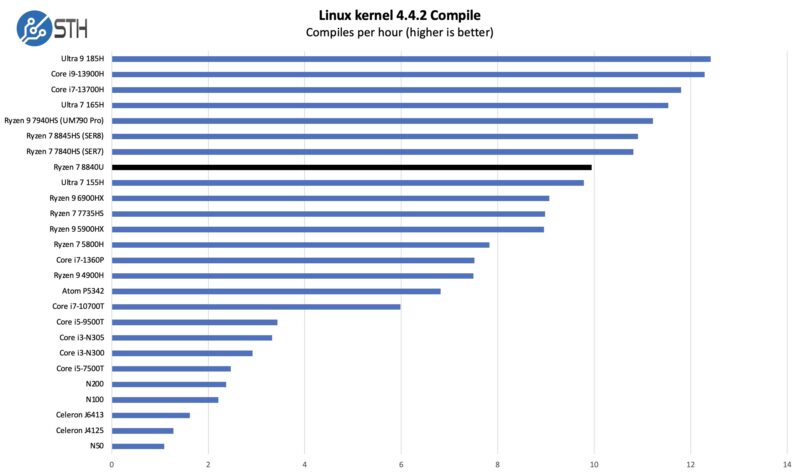
In terms of performance, one advantage this system has is that it has eight Zen 4 cores. The max turbo frequencies can briefly top 5GHz which is amazing in a lower-power part like this. That helps in the single-threaded portions of this workload, but other Zen 4 systems with higher TDP limits can hold higher clock speeds longer.
7-zip Compression Performance
7-zip is a widely used compression/ decompression program that works cross-platform. We started using the program during our early days with Windows testing. It is now part of Linux-Bench.
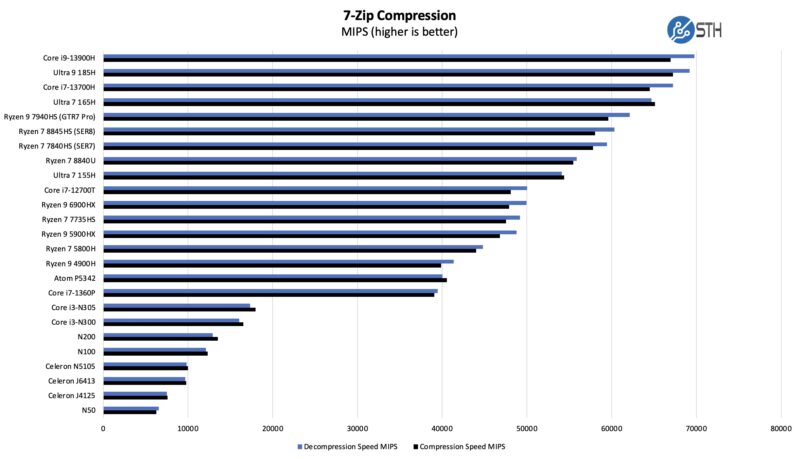
One way to look at this is that it is not the fastest CPU. The other way to view it is that it is fast enough for the vast majority of scenarios. We will also note that this CPU comes with a NPU to help with Ryzen AI, but that is an area that will see rapid performance gains. If you were going to use a low-power M.2 NPU, then this saves you the power and the slot, but it is not going to be the same level as the next-gen parts.
OpenSSL Performance
OpenSSL is widely used to secure communications between servers. This is an important protocol in many server stacks. We first look at our sign tests:

Here are the verify results:
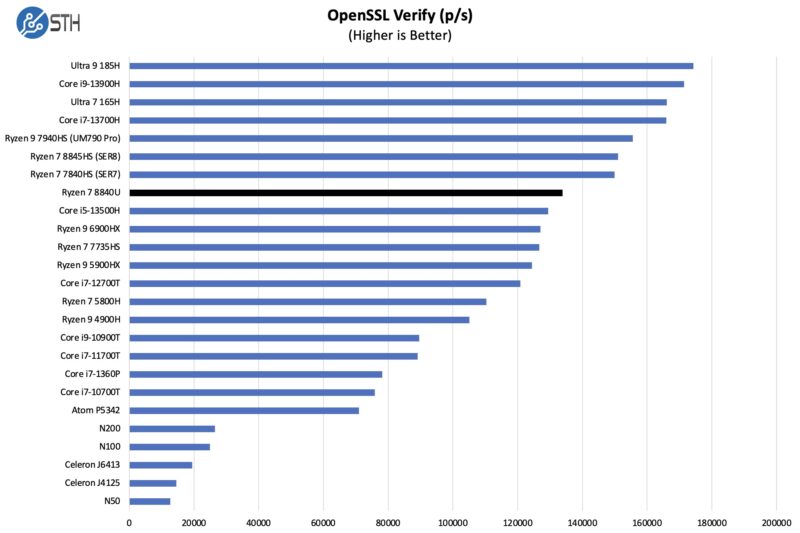
Again, we get a nice boost here. The chip is also able to edge out the Ryzen 7 7735HS which is a higher TDP Zen 3+ based part. Architectural improvements can lead to gains not just in top-line performance but also performance per watt.
Geekbench 5 and 6 Results
Just so you can easily compare this to your own system, we have a number of Geekbench 5 and 6 results.

Here is a Geekbench 6 result:

Overall, this is fairly decent for a low-power mini PC.
Next, let us take a look at the power consumption and noise.




Why it still has one port at 1GbE ?
No remote console? No pointing getting it then any more than other mini pcs on ali.
Hey, Casulo!
What kind of stupid English language is that, really?
“No remote console? No pointing getting it then any more than other mini pcs on ali.”
Buy yourself a cheap Android phone and check your spelling and grammar before publishing a crazy thing like this.
@Pekka Astrom, Casulo is right. All these miniPC’s without out-of-band management will require a monitor/keyboard or a piKVM or something similar – which makes them less interesting for people who do not have space for an extra monitor or money for an piKVM.
At least with some of the mini PCs (NUC Pro) you’ll find vPro AMT / Enterprise which will allow you do remote control them.