Over the years, we have looked at several ASRock Industrial 4×4 platforms. The line is ASRock Industrial’s mini PC platform that serves as an AMD alternative to the company’s NUC line of Intel-based Mini PCs. With this generation, we get a low-power AMD Ryzen 7 8840U processor and a familiar form factor.
ASRock Industrial 4×4 BOX-8840U Overview
For this one, we have a fun video going through this system as well as the Beelink SER8 mini PC and comparing both. We often get comments asking to compare, so that is what we did here.
A quick thank you to ASRock Industrial for sending the barebones. Also, thank you to the STH YouTube members supporting STH via a small monthly subscription so we can do things like buy SSDs and memory to test in these systems. As always, we suggest opening the video above in its own tab, window, or app for the best viewing experience.
We tried a number of different configurations from high-end to lower-end and have a fairly good sense of the system at this point. The barebones comes with the chassis, along with the WiFi 6E card and the AMD Ryzen 7 8840U 8-core processor. It requires memory and storage to make the system function.

Of course, we get the “Hawk Point” AMD APU with its 8-cores, onboard ADM Radeon 780M graphics, and the XDNA NPU. There is actually a lot going on in this system even before more components are added.
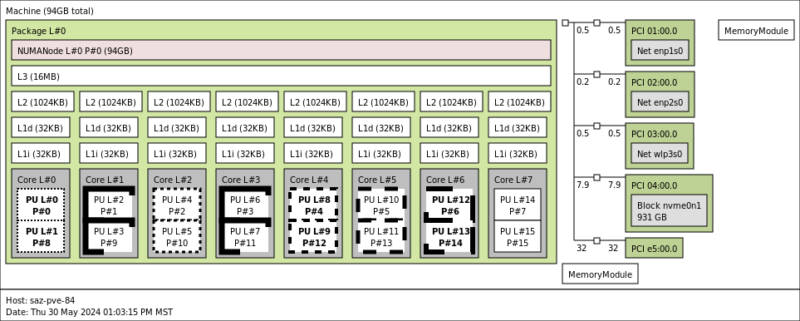
With that, let us get to our hardware overview.
ASRock Industrial 4×4 BOX-8840U External Hardware Overview
The front of the system is very useful but also shows one of our biggest complaints in the mini PC market. Both the power button and combo headset jack are clearly labeled. The USB ports on the front are great. There is a USB 3.2 Gen2 Type-A (10Gbps) port. Next to that are the USB/DP ports. To be a little bit more clear, these are USB4 ports with DisplayPort 1.4a output. It would be nice to have these labeled clearly so that way it is easy to tell what they are without having to look at the spec sheet.
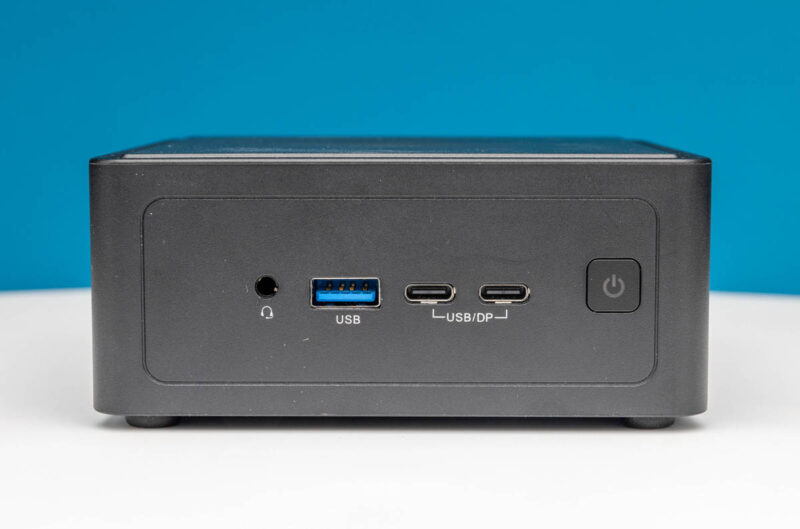
The chassis itself is 117.5mm x 110.0mm x 49mm or 4.63″ x 4.33″ x 1.93″ which is a fairly typical form factor made popular by the NUC lines.

On both sides of the system, we get vents.

On the rear of the system, we get our power input and a lock port. We also get two USB ports that are USB 2.0. The two HDMI ports are HDMI 2.1. That makes for a total of four display outputs when combined with the front USB4/ DP ports. The networking is another area in need of labels as it has a 2.5GbE and a 1GbE port, both using Realtek NICs. Again, these need to be labeled.

On the bottom, we get four rubber feet with screws in the middle. These four screws are the key to entering the system. While we like this design, we have seen some other options offer tool-less chassis which are just nice. The lid here also has our heatsinks for the internal components, albeit without a finned exterior.

Next, let us get inside the system.





Why it still has one port at 1GbE ?
No remote console? No pointing getting it then any more than other mini pcs on ali.
Hey, Casulo!
What kind of stupid English language is that, really?
“No remote console? No pointing getting it then any more than other mini pcs on ali.”
Buy yourself a cheap Android phone and check your spelling and grammar before publishing a crazy thing like this.
@Pekka Astrom, Casulo is right. All these miniPC’s without out-of-band management will require a monitor/keyboard or a piKVM or something similar – which makes them less interesting for people who do not have space for an extra monitor or money for an piKVM.
At least with some of the mini PCs (NUC Pro) you’ll find vPro AMT / Enterprise which will allow you do remote control them.