ASRock 4×4 BOX-5800U Power Consumption and Noise
This unit came with a larger power brick, and power consumption was relatively good in our configurations. On 120V power, we were in the 10-35W operating range for the system, which is significantly lower than modern Project TinyMiniMicro systems.

A few words on this. We are using default settings that came in our system since that is how we believe most users will use the systems. There is room to increase the CPU performance by adding TDP (or lowering it.) One can use high-performance NVMe SSDs, 2.5″ drives, and so forth as well. So there is a lot of variability in how these get set up and used. Most of our testing was done with the unit using under 30W. Power is important, and this unit was relatively good on that front.
On the noise side, this unit during our testing was not loud, especially if it was stuck behind a monitor. You can hear a Geekbench 5 run in the accompanying video recorded at 6″ away from a Sennheiser MKH 416 microphone pointed directly at it.
Key Lessons Learned
This unit was really interesting because it was so small, and has a lot of connectivity for its size. The 1L PCs as well as ones like the Minisforum HX90 are much larger. I have put this system in my camera backpack and probably traveled 10,000 miles with it at this point.

Personally, I think the AMD Ryzen 7 5800U and 5700U systems are pretty awesome. One gets performance around a dual-socket Xeon E5-2670. This is the Geekbench 5 run used for the video’s noise testing versus a dual Intel Xeon E5-2670 run we found on the Geekbench 5 browser.
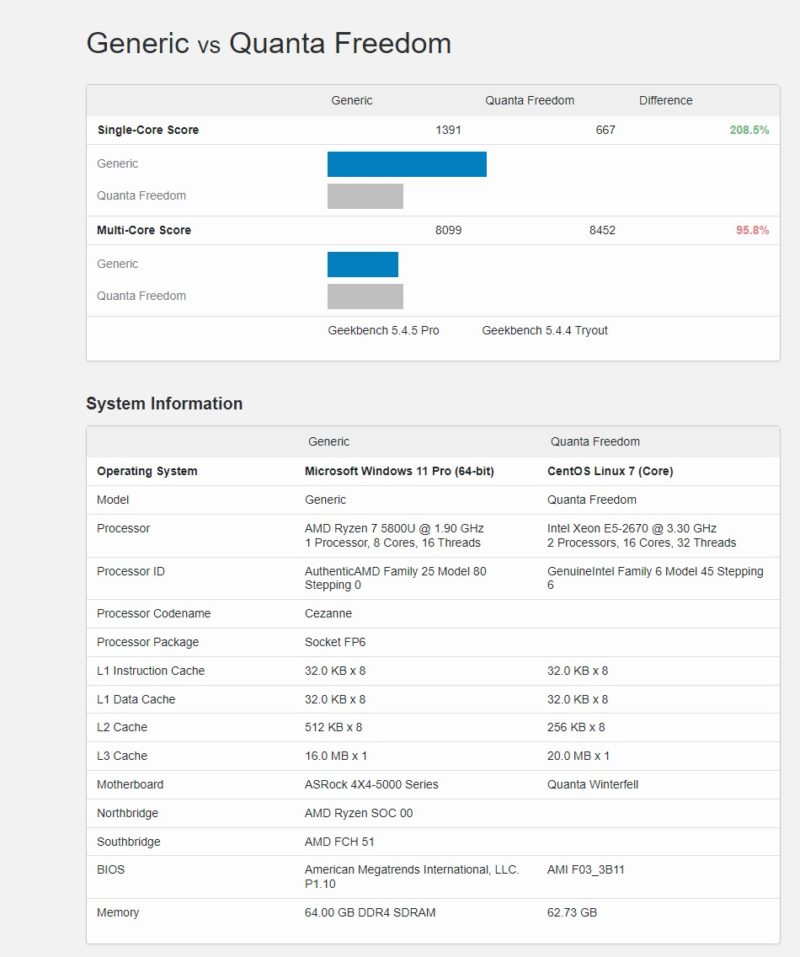
Since we have only one CPU versus two on the Xeon E5, we get around 2x the single core performance and around the same total performance. Both are 64GB. An older Xeon E5 lab system will have more PCIe and memory expansion, but this is much more compact, quieter, and uses drastically less power. This really shows how far these mini-PCs have come.

At the same time, if the AMD Ryzen 7 5800U could be swapped for a Ryzen 7 5700U to bring a lower-cost system to market, we would take that in a heartbeat. At $600+ this feels a bit expensive compared to some of the other units we have seen.

Still, it is relatively well executed, except that this 1GbE + 2.5GbE should really be 2x 2.5GbE as that would be a more useful combination.
Final Words
If you are looking for an AMD Zen 3-based Intel NUC alternative, this is a really interesting option. We do have both the 12th gen Intel NUCs as well as the Intel version of this in the lab, and so those will be the next ones to be done on the road (after the Jetson AGX Orin.)

Many correctly note that with the AMD Ryzen 7000 series launch, the Ryzen 5000 series desktop CPUs are less expensive, and one can build a mITX system for less than this. That is missing the point. Building this system requires simply putting a M.2 SSD and two DIMMs in and then installing an OS. For Windows/ Linux desktops where gaming is not a focus, this is a great little machine and is vastly smaller than a mITX solution. It also requires less than 2 minutes of assembly time. It is relatively quiet and compact, one of the key goals of NUC-like systems.

While this feels at the higher end of what might be considered reasonable pricing, and there are some things that need to change in the future (e.g., dual 2.5GbE), we now get it. The ASRock 4×4 BOX-5800U, while not perfect, is a unique blend of compactness and great features, all in a low-power package competing with a dual-Xeon workstation from 8-9 years ago. It is amazing to see this level of technology shrink so much over the years.
Thank you to our readers for suggesting we look at this.




“…but this is much more compact, quieter, and uses drastically less. ”
Less what?
Power
So could this destroy a Nvidia Shield? All it needs is support for a is that can be navigated using a controller and it’s over for the streaming box.
This is amazing. I use their Beebox 16 GB Ram version since announced very happily.
Any updates on the AMD wifi? Has the out of box combatibility improved and is it stable?