ASRock 4×4 BOX-5800U Internal Hardware Overview
Inside the system, we get a 2.5″ HDD/ SSD mounting point. Like some TinyMiniMicro nodes, this is a cabled solution. We found that using it in conjunction with the M.2 NVMe caused not great airflow and so we would advise sticking to M.2 unless you were using two very low power drives here.

Once the bottom cover is removed, you can see a very compact unit.

On top, we have the MediaTek-based AMD RZ616 WiFi 6E and Bluetooth 5.2 NIC providing wireless. This little unit has two wired (1GbE and 2.5GbE) along with the WiFi 6E networking.

We will quickly note that the AMD RZ616 solution is less well-supported than the Intel AX210/AX211. We had to install drivers with Windows 11 Pro to get this to install properly. The drivers may be added in the future, but on the latest Proxmox VE installation it worked out of the box for example.
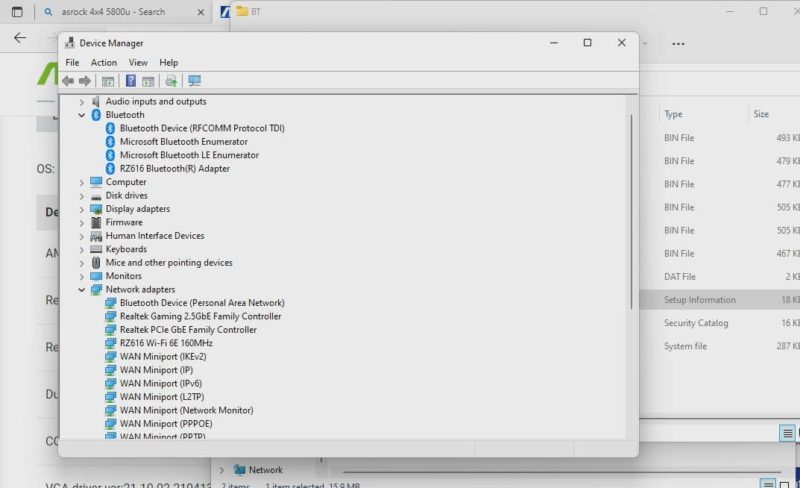
Below that WiFi NIC, we have two DDR4-3200 SODIMM slots.

We installed two G.Skill Ripjaws DDR4-3200 32GB SODIMMs for 64GB total. Again, this is too much, but it is what we had on hand, and we at least validated it works.

The M.2 SSD slots above the WiFi module and DIMMs. Here we have the 1TB WD Blue M.2 SSD:

We also tried the HP EX900 Plus 1TB. The M.2 slot can support SATA or PCIe Gen3 NVMe, so we are using the Gen3 NVMe SSDs. It is likely not worthwhile to use Gen4 NVMe drives as the interface is limiting and they run hotter.

One other small item we noticed is that the SSD bowed a bit when it was fixed to the mounting point. This worked OK, but it would also not be one we would try to over-tighten.
Now, let us get to the performance.
ASRock 4×4 BOX-5800U AMD Ryzen 7 5800U Performance
Instead of going through the entire Linux-Bench test suite, we are going to show a few performance and power numbers here to give a general sense of performance. This also gives us the opportunity to test with Linux/ Ubuntu instead of just Windows.
Python Linux 4.4.2 Kernel Compile Benchmark
This is one of the most requested benchmarks for STH over the past few years. The task was simple, we have a standard configuration file, the Linux 4.4.2 kernel from kernel.org, and make the standard auto-generated configuration utilizing every thread in the system. We are expressing results in terms of compiles per hour to make the results easier to read:
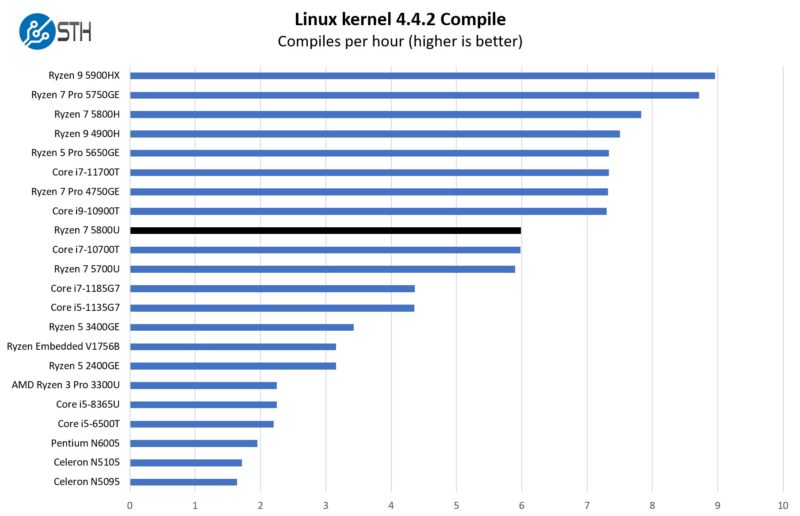
The overall performance theme we are going to see is that the AMD Ryzen 7 5800U performs better than he Ryzen 7 5700U we saw recently in the ASUS unit.
7-zip Compression Performance
7-zip is a widely used compression/ decompression program that works cross-platform. We started using the program during our early days with Windows testing. It is now part of Linux-Bench.
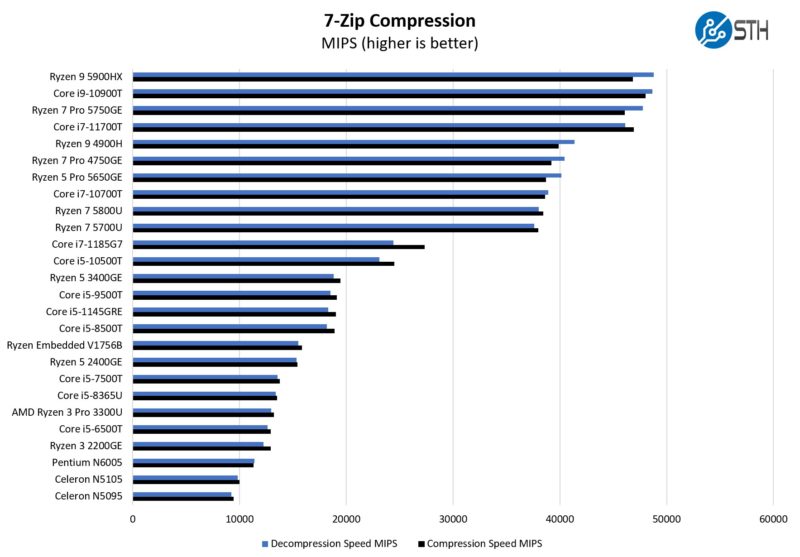
The performance differences are usually quite small since both are 8 core and 16 thread processors.
OpenSSL Performance
OpenSSL is widely used to secure communications between servers. This is an important protocol in many server stacks. We first look at our sign tests:
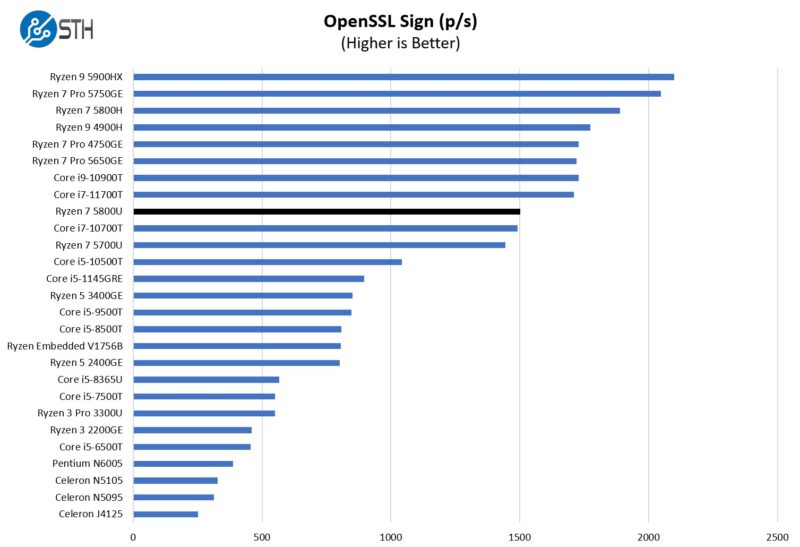
Here are the verify figures:
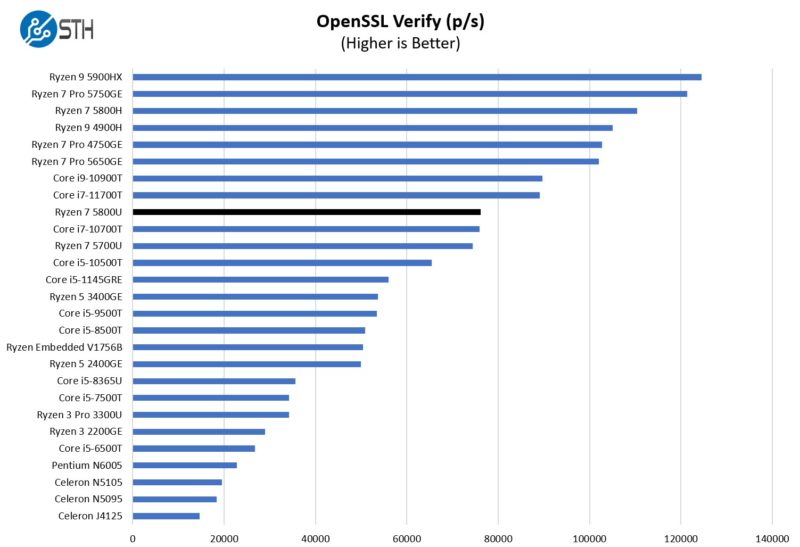
My overall thought here is that while I like the slightly better performance, it is not changing the Zen 3 part to a new performance class. I actually would prefer getting a lower cost unit with a Ryzen 7 5700U since there is a big gap between this and the higher-power units we have tested with chips like the Ryzen 7 5800H and Ryzen 9 5900HX. The differences between the 5700U and 5800U are minor in comparison.
Next, let us get to the power consumption and noise.




“…but this is much more compact, quieter, and uses drastically less. ”
Less what?
Power
So could this destroy a Nvidia Shield? All it needs is support for a is that can be navigated using a controller and it’s over for the streaming box.
This is amazing. I use their Beebox 16 GB Ram version since announced very happily.
Any updates on the AMD wifi? Has the out of box combatibility improved and is it stable?