Since we already covered Debian based Ubuntu as well as CentOS and how to fix their crashes with Ryzen and get those systems working, we instead changed our attention to VMware ESXi 6.5. The current AMD Ryzen 7 1700 is a low cost 8 core 16 thread option. Especially given the fact that for $329 you get a CPU and heatsink, you can get a $99 motherboard
, and add up to 64GB RAM
for around $400. That means that with an inexpensive case and PSU for around $900 you can have an 8 core 16 thread system with 64GB of RAM making it one of the best value home server systems around. The question we had was whether VMware ESXi 6.5 would work with AMD Ryzen 7 chips.
Setting Up AMD Ryzen with VMware ESXi 6.5
We took a fairly simple test system and got everything ready to install ESXi. Here is the basic configuration:
- CPU: AMD Ryzen 7 1700X
- Motherboard: ASUS Prime B350-Plus
- Cooler: Noctua NH-L9x65 SE-AM4
- 64GB G-Skill DDR4 (4x 16GB)
- SSDs: 16GB Kingston m.2 2242, Intel DC S3700 800GB
, Intel DC S3700 100GB
- PCIe Networking: Intel XL710-DA2
(dual 40GbE) and Intel Desktop Adapter 82572EI (1GbE)
- Video: EVGA GeForce 710 2GB
- KVM: Lantronix Spider external KVM
We knew the ASUS motherboard’s Realtek NIC was not ideal for VMware so we added the XL710-DA2 40GbE adapter as this setup is going into the DemoEval lab next.
Starting VMware ESXi 6.5 Installation on AMD Ryzen
We started the boot process with the VMware ESXi 6.5 installer ISO over our Lantronix KVM. The results were less than promising:
As you can see, VMware seems to not like the default configuration of the AMD Ryzen. For those wondering, we did try both UEFI and standard BIOS booting, as well as switching the installation media to a USB key with the same result, the dreaded VMware ESXi Pink Screen of Death. This is something we hope will be fixed before the AMD Naples server platform launch. VMware still has a large ecosystem.
The good news is that AMD-V extensions are present on the AMD Ryzen CPUs. Furthermore, virtualization does work using KVM using the newer Linux kernels. We even have AMD Ryzen systems in our Docker Swarm cluster. You can see our CentOS and Ubuntu guides for getting Kernel 4.10.1 installed with Ryzen.
VMware is not known for leading hardware support so this result should be little surprise to most in the industry. We suspect that as the AMD Naples platform is released we will see VMware support Zen virtualization.

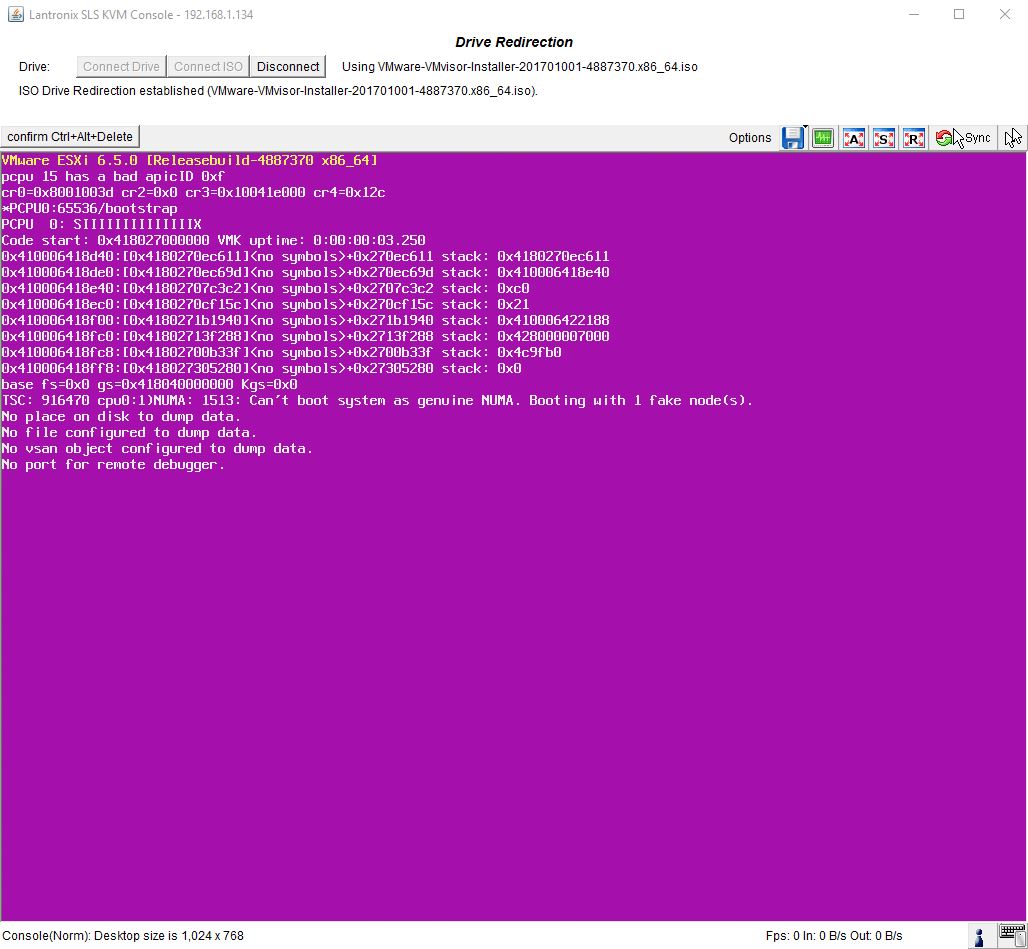
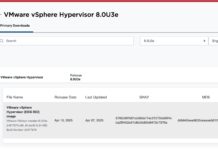


Hello Patrick,
Since you installed Linux on Ryzen. It will be a great help for many of us home lab users who wish to upgrade if you can Please check if we install VMware workstation and install ESXi inside it then it also give Purple Screen of Death or not.
I want to upgrade to Ryzen and want to use it as home lab for Linux and other os and wants to know if there will be any issues with it.
Thank you
I forget to mention that VMware Player is free and I believe we can install Esxi on it. It will be great help if you can help us by checking installing Esxi 6.5 and older versions inside Vmware workstation.
Interesting. I had this same question about using the new chips to run a new home lab server but it appears is not yet ready. Ryzen shouldn’t be a problem on something like Proxmox though, right?
Hi Deepesh,
Will see if we can get that scheduled on one of the boxes.
As far as Linux goes, we have the guides for CentOS and Ubuntu so you can get a KVM-based Linux virtualization setup working easily.
That is on the list to test this week.
Thanks I will look forward for the results. Please include Linux on top of VMware player / workstation if possible without kernel upgrade to check older Linux test scenarios for comparability.
Apologies in advance if I am asking too much.
I was thinking to get CPU: AMD Ryzen 7 1700X for home esxi server. Will Ryzen ever work with older or newer version of esxi ?
That is the newest ESXi version released about 1 month before testing. Future versions will likely support Zen but we do not have a definitive timeline yet.
Then again, KVM with Linux 4.10.1 seems to be working.
What about running VMWare Workstation, any issues running Windows/Linux as a guest?
Thank you,
ESXi 6.5 on Ryzen 1800+ Can confirm pink screen
Any updates on whether a Ryzen 7 CPU can run VMWare Workstation OK with Windows/Linux and potentially ESXi as a VM? This would be a fantastic setup for an ESX home lab and until VMWare get ESXi working on bare metal, it’d be nice to know what the options are using VMWare Workstation as a base initially.
Many thanks.
Chris
Chris – VMware Workstation worked under Windows 10 after a reboot.
Any updates on ryzen on esxi server.
because i am planning to buy ryzen 1700 with gigabyte b350 chipset. my main aim is to buy this cpu just to work on diffrent platforms such windows/linux.
sould i go for it.
Raman – ESXi does not currently work on Ryzen. William did try VMware Workstation 12 Pro with Windows and Ryzen and it worked https://www.servethehome.com/asrock-x370-killer-sliac-motherboard-review-sleek-ryzen-workstation-platform/
I am learning the vmware technolgy so please suggest me the pc parts for esxi,virtualization home lab.
Hi Raman – we have a section in our forums dedicated to this type of question: https://forums.servethehome.com/index.php?forums/diy-server-and-workstation-builds.12/
I have build a Ryzen 1700 and I was planing of using VMware ESXi or XENserver the both are crashing. But I found Proxmox VE 5.0 beta1 are working. First time I use it and I am surprised of the product.
Proxmox 5.x is based on Debian Squeeze so it will work much better on Ryzen due to the newer kernel.
You probably know this already but I can confirm via insider knowledge that support is not far away and will naturally coincide with Naples support.
Hi Linaeri – I believe the EPYC/ Naples OS support list is still under NDA until the launch on June 20, 2017.
This article was published when Ryzen first appeared so one would expect OSes, in general, to improve compatibility over time.
Here is how to make ESXi work on Ryzen. (1) install a bootable hard disk (2) install Linux with kernel 4.11 such as Ubuntu 17.04 (3) install VMware workstation, start as administrator create a virtual machine with physical disk which has your old ESXi. (4) start running the virtual machine. Enjoy your ESXi on Ryzen power like never before!
i know this is old.. does nested virtualization work too?
@af..ik i think @Felix Guo was explained, ESXi on top of Ryzen ran well as nested virtualization.
So,, anyone please confirm, whether Ryzen able to use ESXi as Virtualization besides Linux KVM?
Hey guys
Do you think the thinkcenter m75q-1 tiny will run ESXi?
IT’s got AMD Ryzen 5 Pro 3400GE (3.30GHz, 2MB) Processor