All three of the launch AMD Ryzen 7 parts are very close in performance. We previously posted the AMD Ryzen 7 1700X benchmarks based on Ubuntu 14.04 LTS which uses an older kernel. Today we have linux benchmarks of the AMD Ryzen 7 1700, and this is the chip you should buy. We did want to point to our guide on installing Linux kernel 4.10.1 for Ubuntu and the one for Ryzen and CentOS which is realistically the kernel you need to be using. Even if you need to use Ubuntu 14.04 or 16.04 LTS versions, if you are using Rzyen using older kernels will likely cause crashing. The AMD Ryzen 7 1700 is an extremely interesting part. It has the same 8 cores/ 16 threads as the higher-end CPUs. It can be overclocked with little effort. It also has a much lower TDP at 65W.
Test Configuration
For our Ubuntu 14.04 with kernel 4.10.1 benchmarks we standardized on a very simple platform. Note, we are going to include the Ryzen 7 1700X with kernel 4.10.1 and this platform in our results.
- CPU: AMD Ryzen 7 1700
- Motherboard: ASUS Prime B350-Plus
- RAM: 64GB (4 x 16GB) DDR4-2666
- Boot Media: Intel DC S3710 400GB
- Operating System: Ubuntu 14.04 LTS with Kernel 4.10.1
Unfortunately, AMD did not highlight Linux benchmarks for the Ryzen launch and was not keen to have the new chips tested with Linux. Here are the side-by-side Ryzen 7 1700 and Ryzen 7 1700X platforms in the process of being setup.
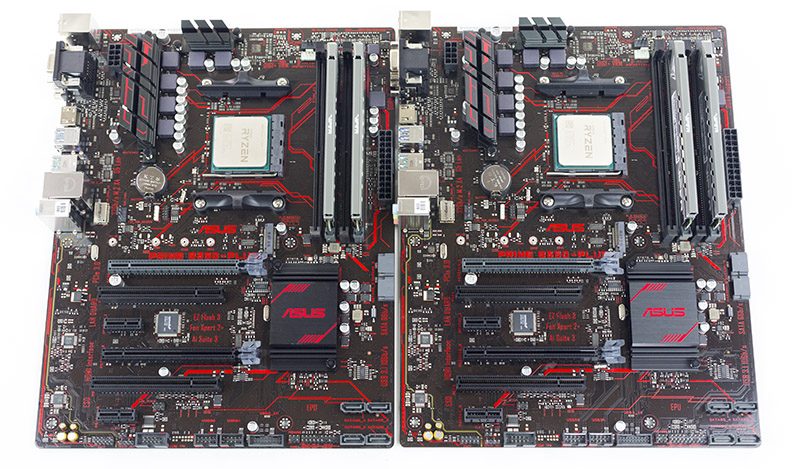
Why the AMD Ryzen 7 1700 is the Zen you should buy
The AMD Ryzen 7 1700 is priced significantly lower than the 1700X ($329 v. $399) but the price difference does not stop there. The AMD Ryzen 7 1700 retail packaging also includes the AMD Wraith Spire Cooler with its RGB LED ring.
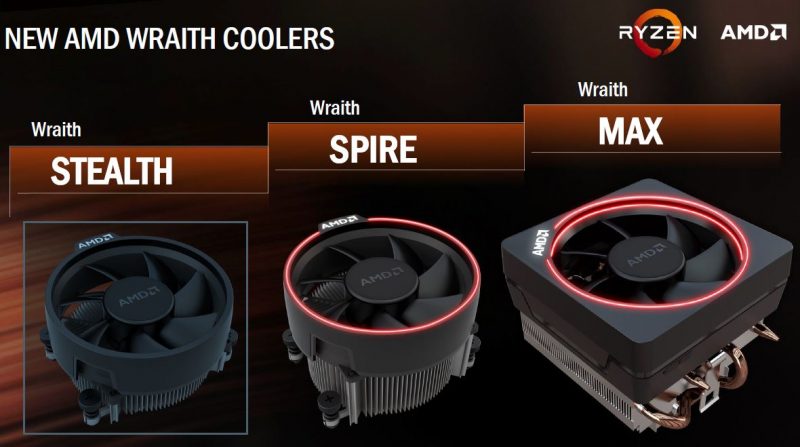
When you consider that getting into a similar sized Noctua cooler such as the Noctua NH-L9x65 SE-AM4 costs $45-49, the delta is $329 to $450. That $120 can be re-distributed to more RAM or an additional SSD.
AMD Ryzen 7 1700 Linux Benchmarks
For our testing we are using Linux-Bench scripts which help us see cross platform “least common denominator” results. We are using gcc due to its ubiquity as a default compiler. One can see details of each benchmark here. We are likely going to update the Linux-Bench in the near future with a few new tests as well as an even simpler to use/ faster revision, but for now, we are using the legacy version that now has over 100,000 test runs under its belt.
The item to remember here is that any benchmark we are publishing has had at least 10,000 profiling runs on a multitude of different architectures to ensure we get consistent results before we add it to our repertoire. Normally we go one step further and heat soak every machine at 100% load for 24 hours. On multi-node systems we even use a “sandwich” and controlled temperature and humidity to ensure systems are as close to real-world temperatures as possible. Due to the desktop nature of Ryzen chips, we are going to present our linux kernel 4.10.1 based results all with 24-hour heat soak but with no adjoining systems.
If you want to compare the below to your system, or see additional data points, you can check a sample result out here.
Python Linux 4.4.2 Kernel Compile Benchmark
This is one of the most requested benchmarks for STH over the past few years. The task was simple, we have a standard configuration file, the Linux 4.4.2 kernel from kernel.org, and make with every thread in the system. We are expressing results in terms of complies per hour to make the results easier to read.
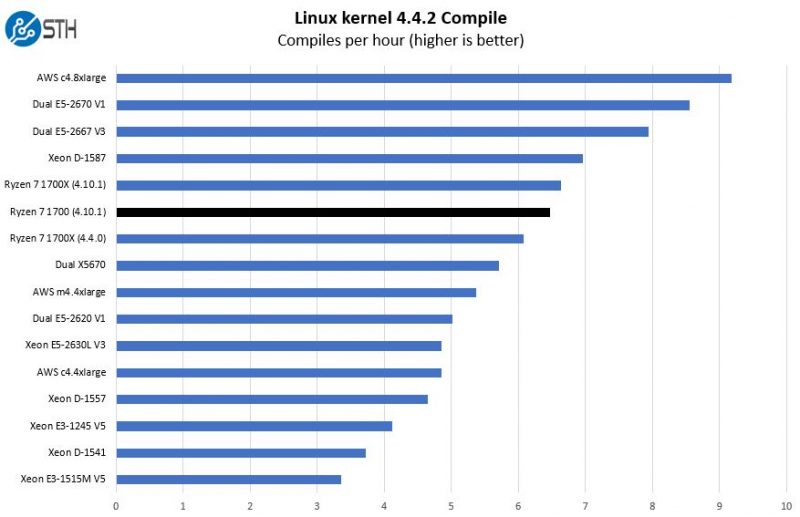
We wanted to point out that there are a few differences between our Ryzen 7 1700X results we published on launch day and the additional result here. Namely, we are using a different kernel that has many of the necessary patches required to make everything run smoothly. The performance deltas using the newer kernel were quite noticeable, or about 9% on the Ryzen 1700X. When we compared the 1700 and 1700X the 1700X is faster, by a small margin.
You can see in a very real world workload that the Ryzen 7 1700 is very close to the Ryzen 7 1700X in terms of performance. For folks building systems to offload build cycles from Macbook Pros and other laptops, the Ryzen setup is a price/ performance game changer.
c-ray 1.1 Performance
We have been using c-ray for our performance testing for years now. It is a ray tracing benchmark that is extremely popular to show differences in processors under multi-threaded workloads.
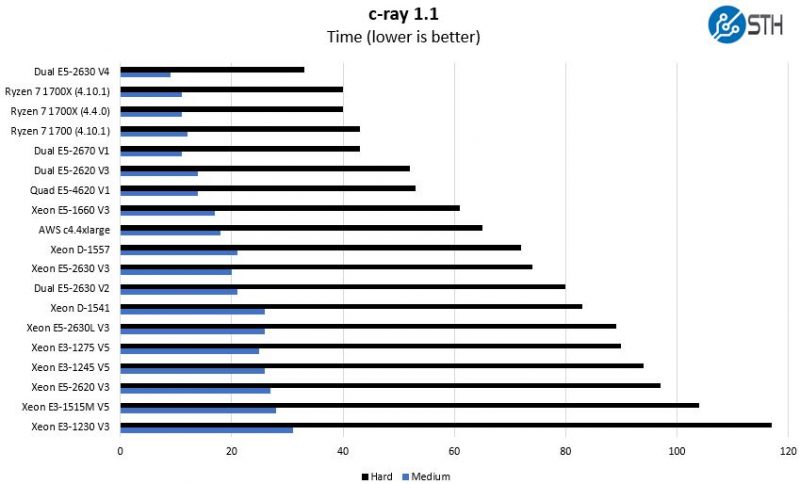
As someone who tests systems on a regular basis, this is a chart I love. AMD has been pushing Cinebench R15 that is testing a similar type of computation. The Ryzen 7 1700 is fast, as fast as a dual E5-2670 V1 system circa 5 years ago that would have set you back $4000+ versus $1000 today. The Ryzen 7 1700 is marginally slower than the 1700X but it is sub 10% slower. By far the result that was eye-catching is the difference between the Ryzen 7 1700X on kernel 4.4.0 and 4.10.1. The numbers were the same. We had two platforms spitting numbers out and run after run they were exactly the same. We even tried this on our Dockerized version (yes Ryzen runs Docker) without and saw the same consistent performance between the two platforms.
7-zip Compression Performance
7-zip is a widely used compression/ decompression program that works cross platform. We started using the program during our early days with Windows testing. It is now part of Linux-Bench.
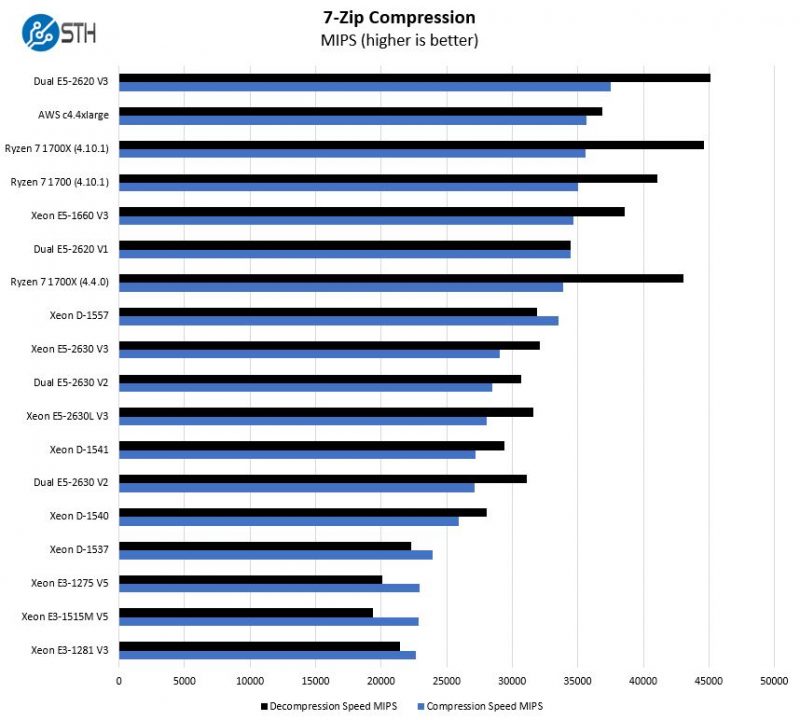
Here we see that the Ryzen 7 1700 is again very close to the Ryzen 7 1700X. That is a widespread phenomenon we have today due to models being differentiated solely by 100-200MHz increments.
NAMD Performance
NAMD is a molecular modeling benchmark developed by the Theoretical and Computational Biophysics Group in the Beckman Institute for Advanced Science and Technology at the University of Illinois at Urbana-Champaign. More information on the benchmark can be found here.
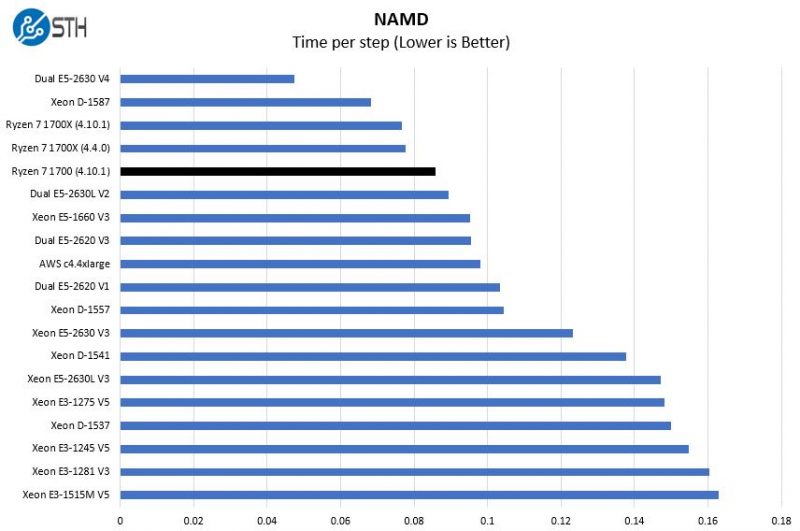
An emerging pattern of high clock speed and high core count helps propel the Ryzen 7 1700 to a solid showing once again.
Sysbench CPU test
Sysbench is another one of those widely used Linux benchmarks. We specifically are using the CPU test, not the OLTP test that we use for some storage testing.
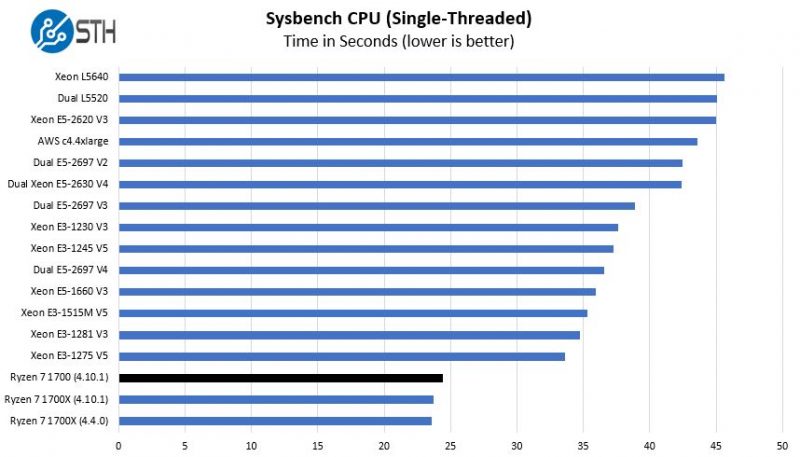
This is a result that is a bit surprising but we consistently are seeing the Ryzen chips perform very well.
OpenSSL Performance
OpenSSL is widely used to secure communications between servers. This is an important protocol in many server stacks. We first look at our sign tests:
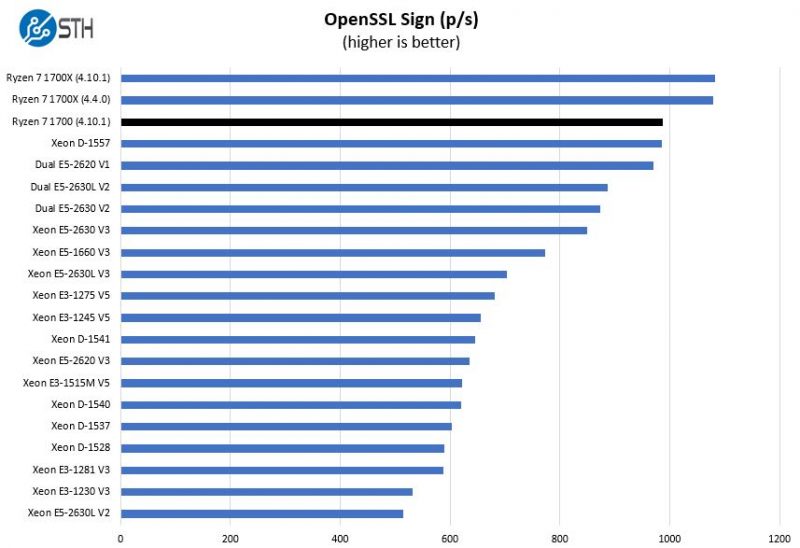
And the verify results:
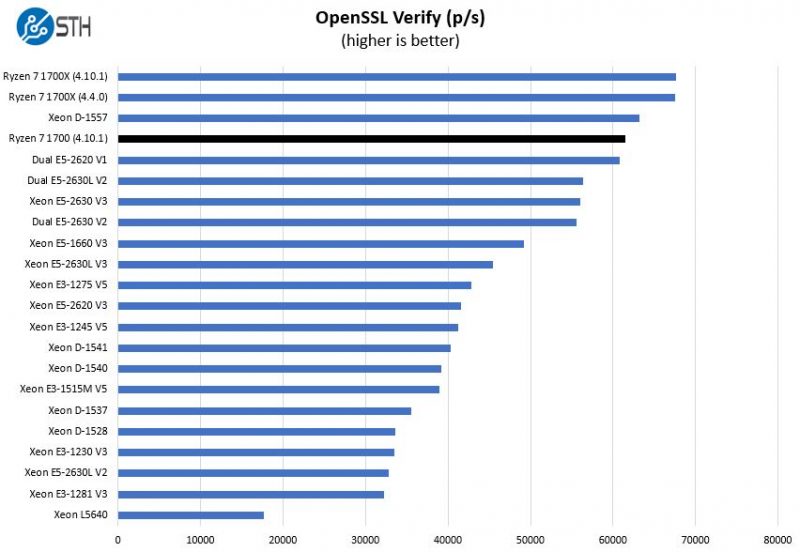
Here you can see solid performance from the Ryzen 7 1700. Overall, these are excellent results. We doubt that any vendor is optimizing specifically for rsa4096 so for now, this is excellent.
UnixBench Dhrystone 2 and Whetstone Benchmarks
One of our longest running tests is the venerable UnixBench 5.1.3 Dhrystone 2 and Whetstone results. They are certainly aging, however, we constantly get requests for them, and many angry notes when we leave them out. For example on our AMD Ryzen 7 1700X review where UnixBench was crashing due to the kernel version we were using we left the results out and received many e-mails asking about them. UnixBench is widely used so it is a good comparison point.
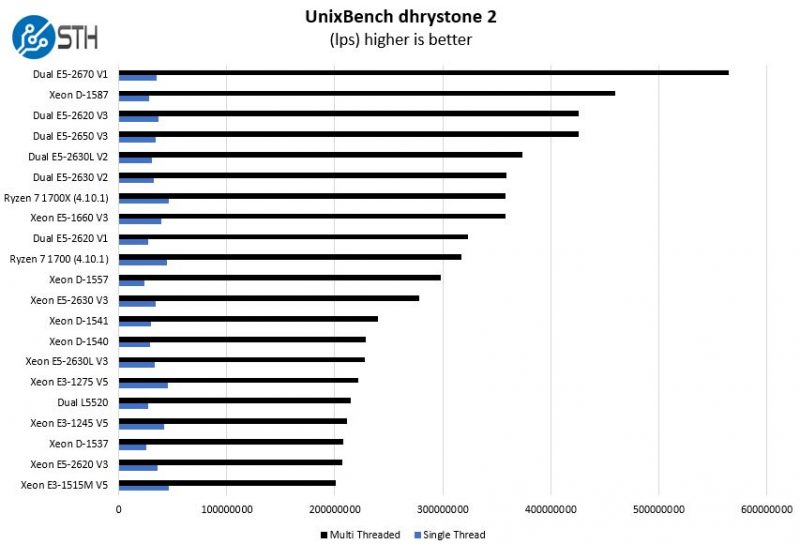
Here are the whetstone results:
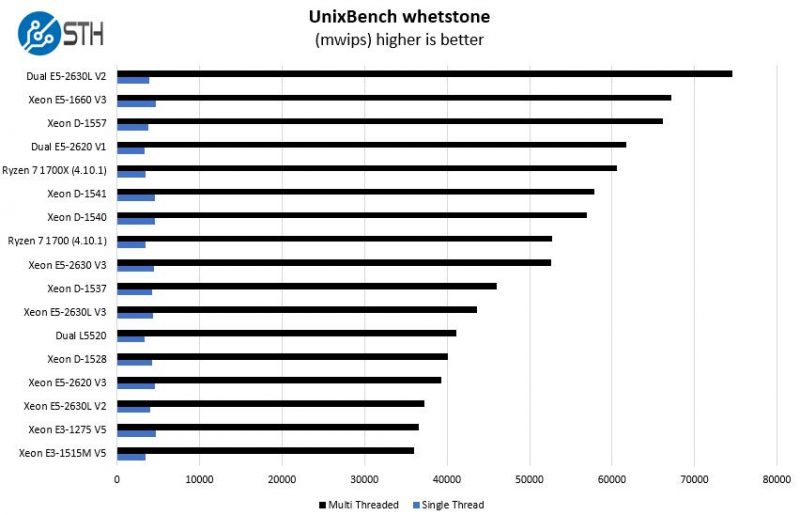
Intel performs relatively well here. Again, we did not have Linux kernel 4.4 results because UnixBench had about a 66% chance of crashing the system with Ryzen. Using a proper kernel version, we can see that the Ryzen 7 1700 is about on par with an Intel Xeon E5-2630 V3 in terms of performance. That is a generation old Xeon E5 but is around the same price as the AMD Ryzen 7 1700 and also is an 8 core/ 16 thread part.
Final Words
If you are looking to get AMD Ryzen, this is the chip we are going to recommend for most folks. Price wise, the AMD Ryzen 1700 with 8-10GB more RAM is likely a better option than the AMD Ryzen 7 1700X, especially as the ecosystem matures. Likewise, if you are a developer that wants to work on Ryzen, it is hard to spend $200+ more on a Ryzen 7 1800X when you get the functionality and still very good performance in the AMD Ryzen 7 1700. On the TDP front, we have been running a few workloads on the various chips now that we have consistent platforms. One example, Monero mining which we have a Dockerized image for, the difference is around 4-6W rather than 30W. Expect more on this in future pieces. Still, the included cooler at $329 and 8 cores/ 16 threads at a price point Intel has no answer for (in the E3/ Core i7 lines) makes the Ryzen 7 1700 a clear winner.



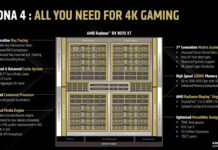

Very helpful review. Would be interested to see power consumption of Ryzen 7 1700 vs dual E5-2670 v1 for various workloads. In general, does an inexpensive dual E5-2670 v1 setup still make sense for multithreaded compute/$, or is Ryzen 7 1700 taking the lead? Cost of memory vs. power savings, perhaps.
I’ve no idea what OpenSSL version and flavour you use, but I get these numbers for RSA4096:
Xeon D-1531 (6c/12t)
rsa 4096 sign/s = 1102.0, verify/s = 73079.6
Xeon D-1541 (8c/16t)
rsa 4096 sign/s = 1368.6, verify/s = 92785.1
And yes, that’s vanilla OpenSSL 1.0.2k for a change (on Gentoo). RSA4096 is indeed not as optimized as EC ops. But almost nobody uses RSA 4096 in the wild, and due to not being properly optimized the benchmark is pretty useless to extrapolate performance for any real-world use-case.
Again, ecdsap256-sign and ecdhp256 ops/s are more important. (You can cache the RSA2048 signings for a few seconds, practically eliminating its cost in handshakes. Same goes for ecdsap256-sign, though they’re cheap enough to neglect.)
You mentioned in a previous blogpost that you consider adding AES byte/s or the like to benchmarks. I don’t think that worthwhile.
I woud love to see some built for home server/worksatation use case with ECC memory and nvme disk running on ubuntu. The info out there what motherboard supports ECC with Ryzen is quite vague.
Hi. How about ability to handle home server with ESX and several virtual machines which run services like git, databases, application etc. I mean comparison ryzen 1700 vs xeon cpus. Thanks for answers.
Cheers.
Here’s where they confirm the CPU supports ECC:
https://www.reddit.com/r/Amd/comments/5x4hxu/we_are_amd_creators_of_athlon_radeon_and_other/def5ayl/
It’s indeed disappointing that motherboard vendors don’t advertise whether their products support ECC or not.
Some commenters have said it were pointless running ECC without any proper logging in BIOS/IPMI etc, That’s not entirely complete. You can obtain the count of ECC errors (if any happened) from CPU registers. A tool like mcelog could support this.
Hi Mark,
My main question is Ryzen worths to buy for ESX server? If You find something info please.
The Ryzen 7 1700 is still eight cores and sixteen threads but will only set you back $329 USD as the current low-end Ryzen
So based on this:
https://news.ycombinator.com/item?id=13762950
It seems that ASRock motherboards for Ryzen support ECC in ECC mode.
I am looking at X370 Taichi and it indeed mentions “ECC memory”:
http://www.asrock.com/mb/AMD/X370%20Taichi/#Specification
However I would rather see someone make a real test before I buy this combo…
It seems to me that the most direct comparison is the xeon-d line actually. That’s what it resembles most.
I would say that the Xeon E3 line may be the most direct server comparison (no 10GbE), but it does not have the threads to match Ryzen.
I’ve packaged it for Docker. You need Linux 3.10+ (or better, 4.9+), and set “intel p_state performance” as your cpu power governor. Then:
docker -run -ti –rm blitznote/debootstrap-amd64:16.04
apt-get -q update
apt-get -y install openssl
openssl speed -multi $(nproc) -engine rdrand \
rsa4096 ecdsap256 ecdhp256 \
ecdhp384 ecdhp521 \
ecdhk283 ecdhk409 ecdhk571
Hi,
Ryzen 7 beats core i7 in “Multi Core Mixed Speed” almost twice. There is question: How about this adventage and vmware station pc with many virtual machines running parallel. Is Ryzen7 worths to buy for that environment?
For example prices of i7 6700 and Ryzen 7 1700 are similar.
You don’t buy AMD multicore/threaded processors for single core apps anyway :P
Intel beats AMD at single threaded.
AMD beats Intel at multithreaded.
It’s a mixed bag just pick one for your needs!
Most average applications on Windows are written without a care for multithreading, most games use multicores, very few apps like 3D or Photo/Video editing would actually use multithreading. So it depends greatly on what you use.
Ryzen is good but not great, I think the FX series still has a strong market.