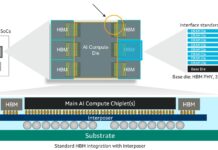AMD Radeon RX 5700 Specifications
Here are the key specifications for the AMD Radeon RX 5700:

The AMD Radeon RX 5700 GPU features AMD Radeon VR Ready Premium for those interested in VR applications. It does not support a USB-C connection like we are seeing on newer NVIDIA cards for VR/ AR headset support.
The GPU is one of the first to feature PCIe 4.0. Of course, a suitable motherboard that includes PCIe 4.0 slots will be required to take full advantage of this new PCIe specification.
Testing the AMD Radeon RX 5700 Graphics Card
Here are the specs of our testbed that we are using for our entire series:
- Motherboard: ASUS WS C621E SAGE Motherboard
- CPU: 2x Intel Xeon Gold 6134 (8 core / 16 Threads)
- GPU: AMD Radeon RX 5700
- Cooling: Noctua NH-U14S DX-3647 LGA3647
- RAM: 12x Micron 16GB DDR4 RDIMMs Low Profile
- SSD: Samsung PM961 1TB
- OS: Windows 10 Pro Workstation
As a quick note, since we are focused on servers and higher-end workstations, our test platform was a dual Xeon machine. We test a lot of PCIe Gen4 platforms and CPUs as you can see in our AMD EPYC 7002 Series Coverage at STH Road to Rome Hub. Still, a lot of the EPYC “Rome” platforms are PCIe 3.0 based as BIOS updates to existing platforms. We will re-look at the testbed in 2020 as the market shifts to PCIe Gen4.
Here is the obligatory GPU-Z shot of the AMD Radeon RX 5700:
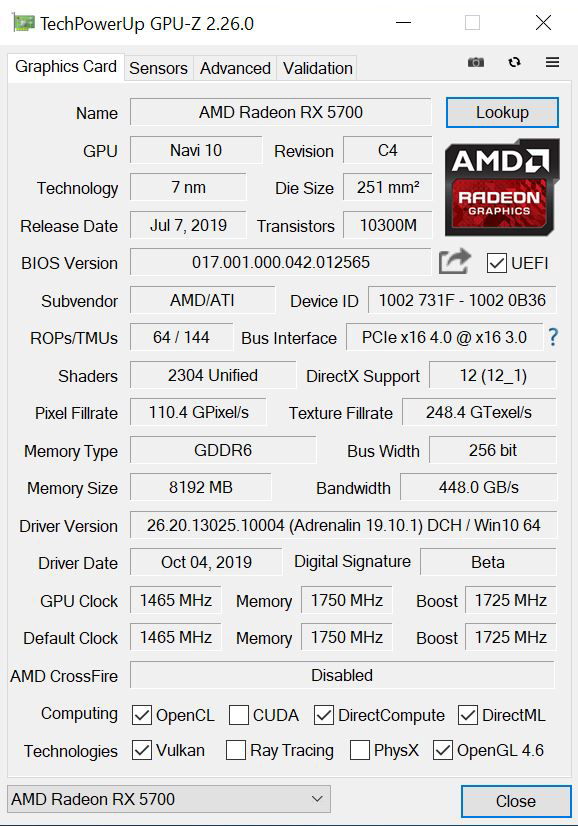
GPU-Z shows the primary stats of our testing the AMD Radeon RX 5700 Graphics Card. The GPU clocks in at 1465 MHz and Memory speed at 1750 MHz. Pixel Fillrates run at 110.4 GPixels/s, and Texture Fillrate comes in at 248.4 GTexel/s.
Let us move on and start our testing with computing-related benchmarks.
AMD Radeon RX 5700 Compute Related Benchmarks
As we move along with the GPU testing we felt it was time to clean up our database and results in graphs, we have dropped the Silent and OC results for each card and kept the fresh out of box numbers. Doing so made our graphs much easier to read, many users here at STH do not run cards in those configurations or simply cannot do so in Linux based systems so this was warranted. We still have our test numbers and might revisit those settings later on. As we have noted before, there are several tests where the AMD Navi compute drivers cannot complete, so we are going to call those out in this review.
Geekbench 4
Geekbench 4 measures the compute performance of your GPU using image processing to computer vision to number crunching.
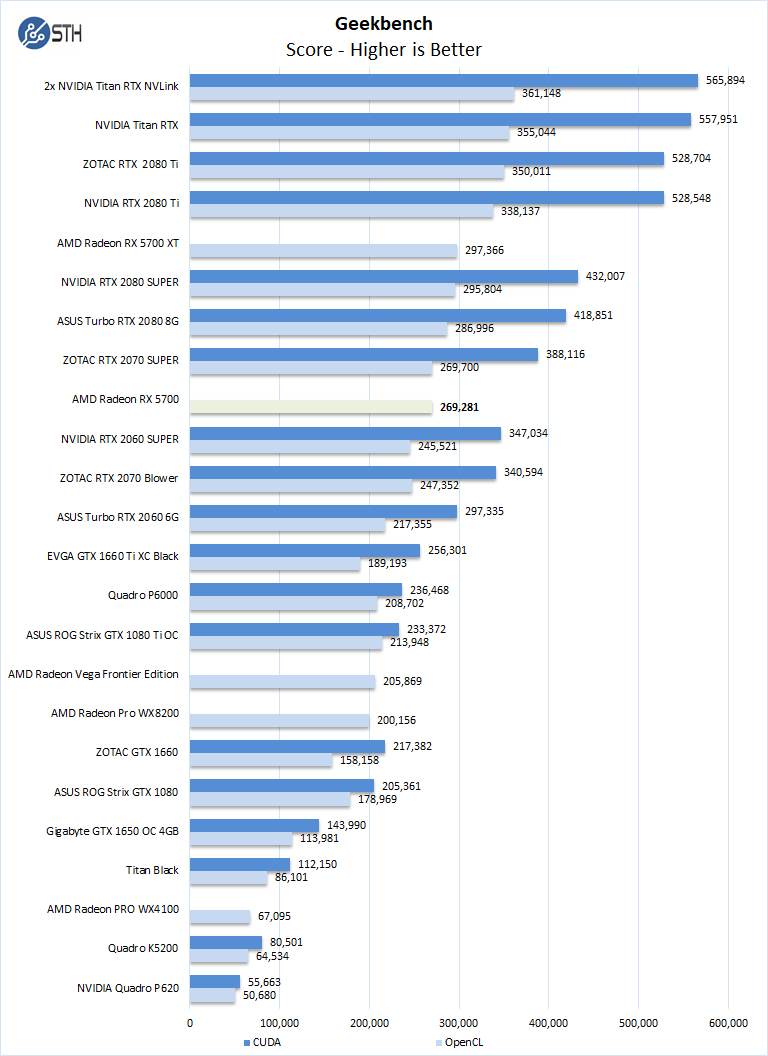
Our first compute benchmark we see the AMD Radeon RX 5700 achieves results near an NVIDIA RTX 2070 Super on OpenCL. The Radeon RX 5700 does not have CUDA capabilities which is why there is only one bar.
LuxMark
LuxMark is an OpenCL benchmark tool based on LuxRender.
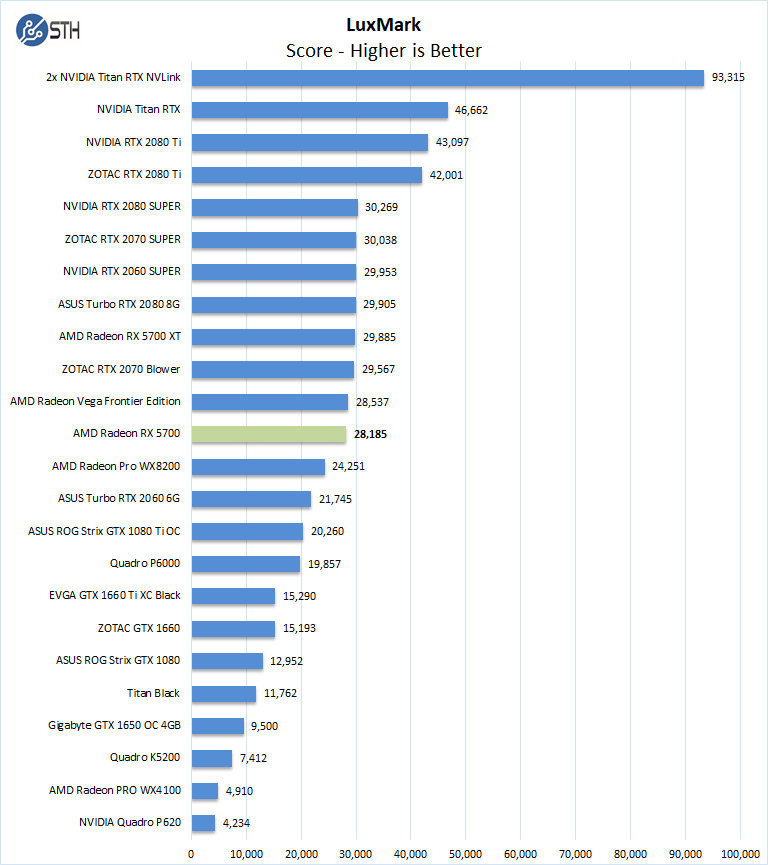
With LuxMark results, we find the AMD Radeon RX 5700 Graphics Card again performs near the NVIDIA RTX 2070 Blower GPU which is also close to the AMD Radeon Vega Frontier Edition.
AIDA64 GPGPU
These benchmarks are designed to measure GPGPU computing performance via different OpenCL workloads.
- Single-Precision FLOPS: Measures the classic MAD (Multiply-Addition) performance of the GPU, otherwise known as FLOPS (Floating-Point Operations Per Second), with single-precision (32-bit, “float”) floating-point data.
- Double-Precision FLOPS: Measures the classic MAD (Multiply-Addition) performance of the GPU, otherwise known as FLOPS (Floating-Point Operations Per Second), with double-precision (64-bit, “double”) floating-point data.
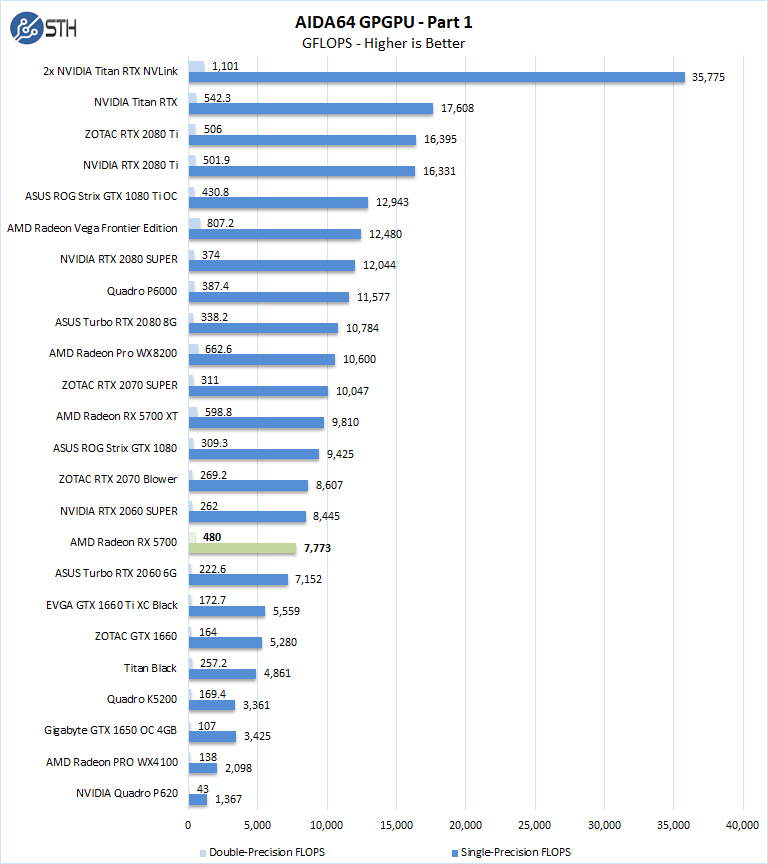
In terms of double-precision, the RX 5700 is closer to a GeForce RTX 2080 Ti here. In single-precision, it falls below a GeForce RTX 2060 Super.
The next set of benchmarks from AIDA64 are:
- 24-bit Integer IOPS: Measures the classic MAD (Multiply-Addition) performance of the GPU, otherwise known as IOPS (Integer Operations Per Second), with 24-bit integer (“int24”) data. This particular data type defined in OpenCL on the basis that many GPUs are capable of executing int24 operations via their floating-point units.
- 32-bit Integer IOPS: Measures the classic MAD (Multiply-Addition) performance of the GPU, otherwise known as IOPS (Integer Operations Per Second), with 32-bit integer (“int”) data.
- 64-bit Integer IOPS: Measures the classic MAD (Multiply-Addition) performance of the GPU, otherwise known as IOPS (Integer Operations Per Second), with 64-bit integer (“long”) data. Most GPUs do not have dedicated execution resources for 64-bit integer operations, so instead, they emulate the 64-bit integer operations via existing 32-bit integer execution units.
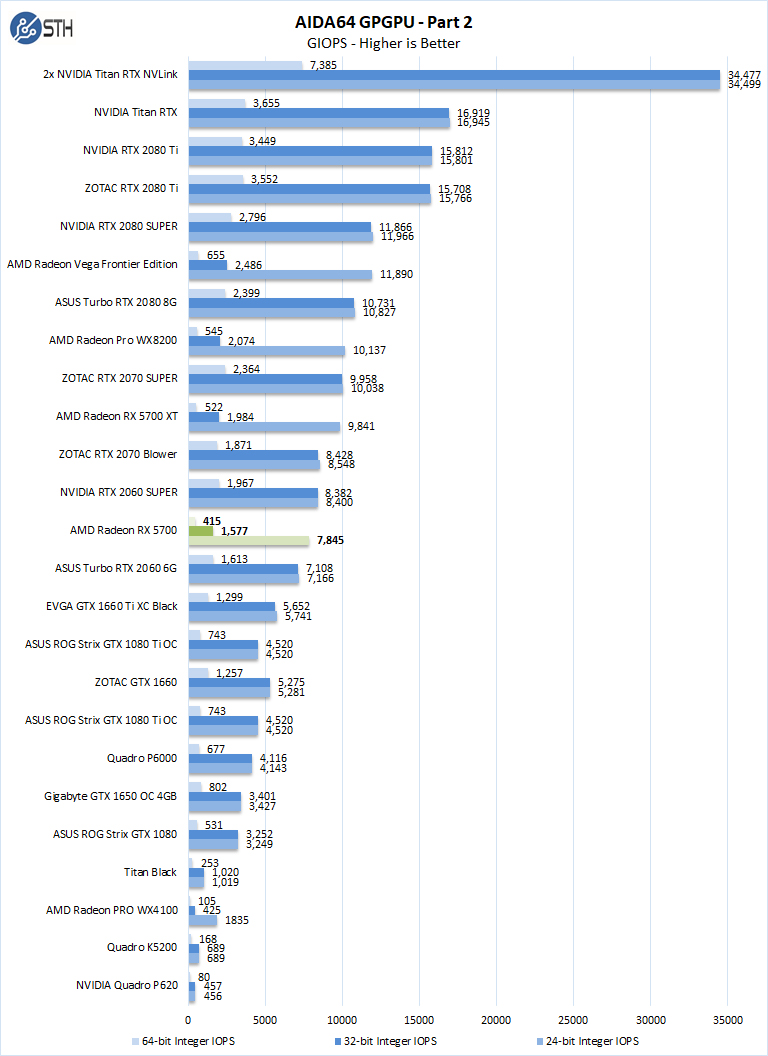
With AIDA64 GPGPU benchmarks we find the AMD Radeon RX 5700 is closer to the NVIDIA RTX 2060 (Super) line for many of the results. The 32-bit integer figures for NVIDIA are the outlier with much higher figures for NVIDIA here.
hashcat64
hashcat64 is a password cracking benchmarks that can run an impressive number of different algorithms. We used the windows version and a simple command of hashcat64 -b. Out of these results we used five results to the graph. Users who are interested in hashcat can find the download here.
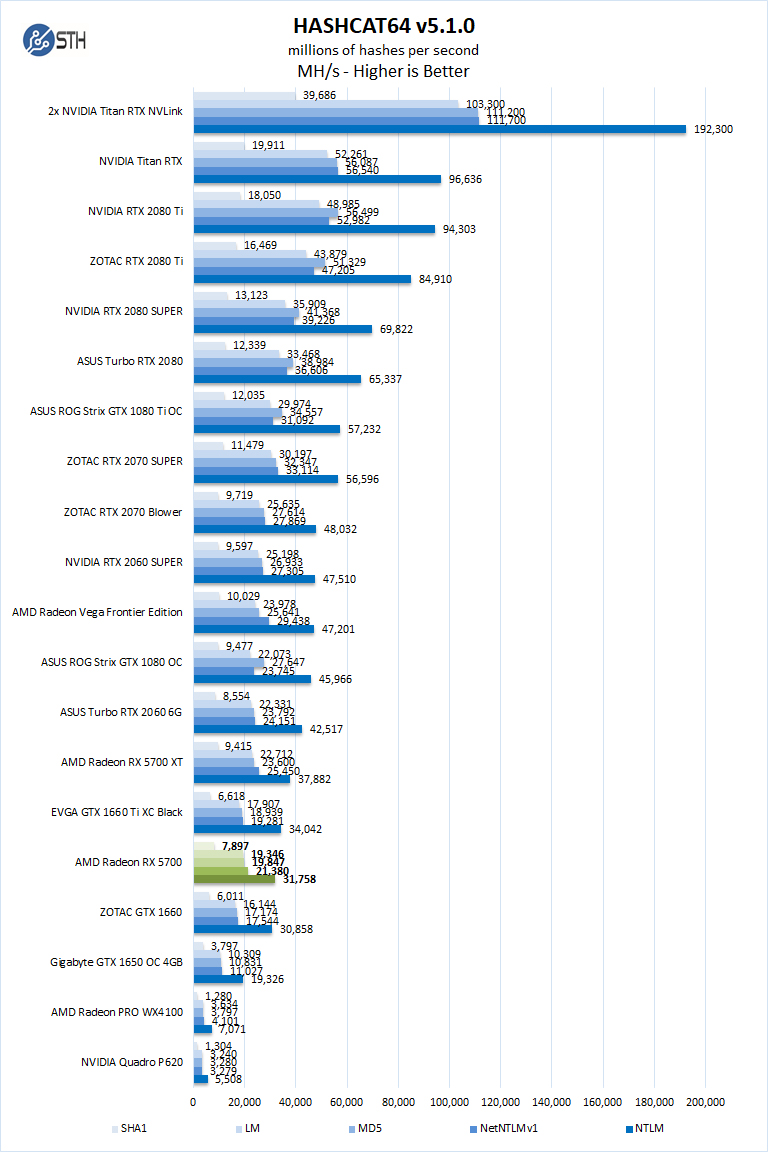
With hashcat, the AMD Radeon RX 5700 drops below the NVIDIA RTX 2060 performance levels, closer to the NVIDIA GeForce GTX 1660. It is also interesting to see that the aging AMD Radeon Vega Frontier Edition is still much faster than the original Navi cards here.
We also note that with hashcat64 v5.0.1 we could not get to run with Navi-based cards. We instead used the Beta hashcat v5.0.1.1394 for our tests just to get them to run.
SPECviewperf 13
SPECviewperf 13 measures the 3D graphics performance of systems running under the OpenGL and Direct X application programming interfaces.
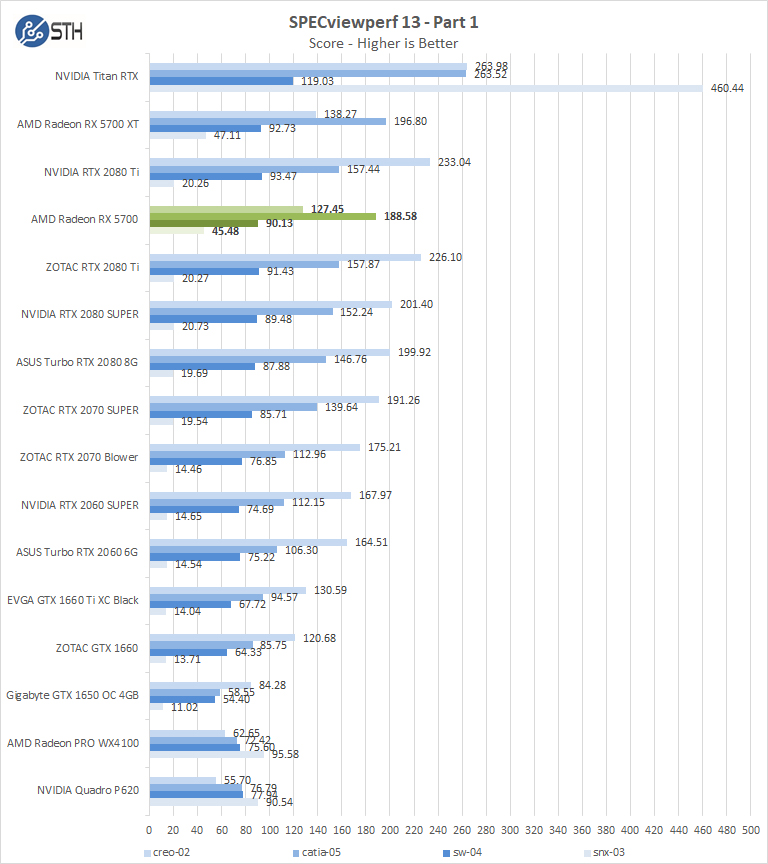
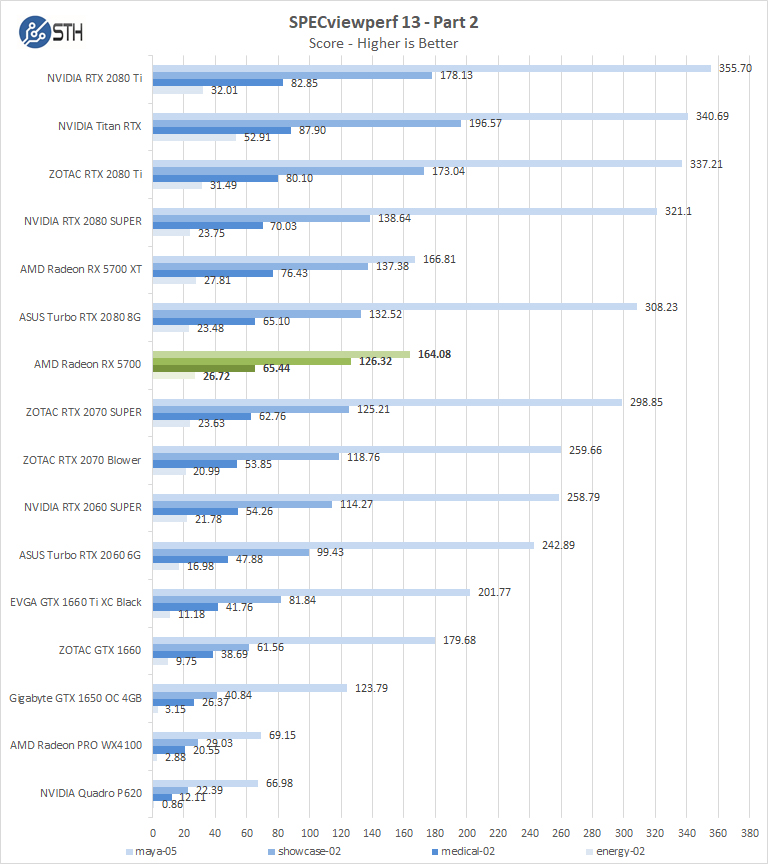
With SPECviewperf we see interesting results, in parts of this benchmark the AMD Radeon RX 5700 has excellent performance but falls considerably in others like Maya, SNX, and CREO where the Pro cards would be better. We find performance of the RX 5700 here between the NVIDIA GeForce RTX 2080 and the RTX 2070.
Let us move on and start our new tests with rendering-related benchmarks.