Power Tests
For our power testing, we used AIDA64 to stress the AMD Radeon PRO WX 4100, then HWiNFO to monitor power use and temperatures.
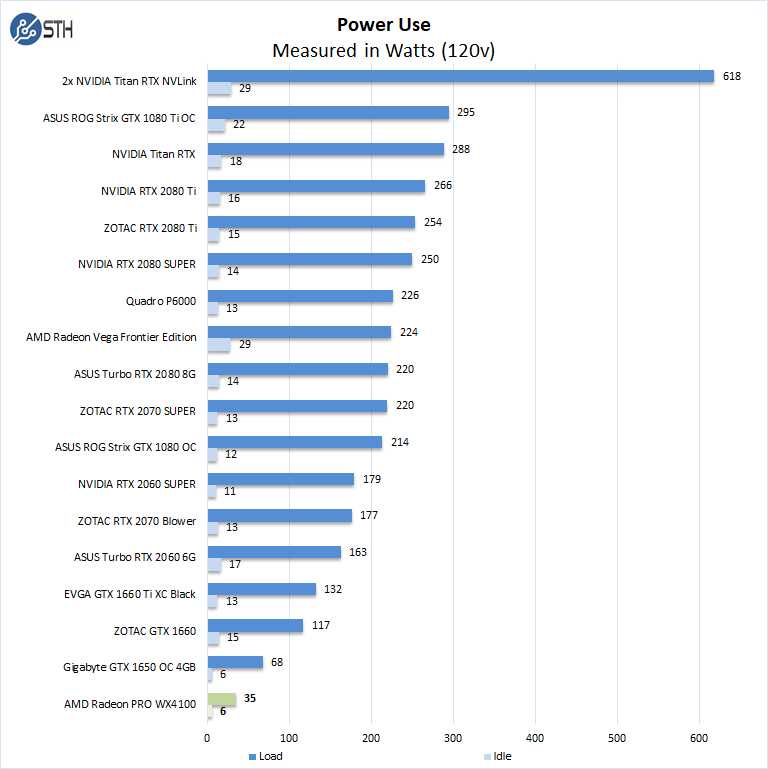
After the stress test has ramped up the AMD Radeon PRO WX 4100 we see it tops out at 35Watts under full load and 6Watts at idle. Benchmark numbers may be lower, but power is also much lower. That is why OEMs are still using this card across a number of servers and workstations.
Cooling Performance
Going alongside power is cooling. The AMD Radeon PRO WX 4100 is a blower-style cooler which exhausts hot air out of the rear of the chassis which is good for overall system cooling.
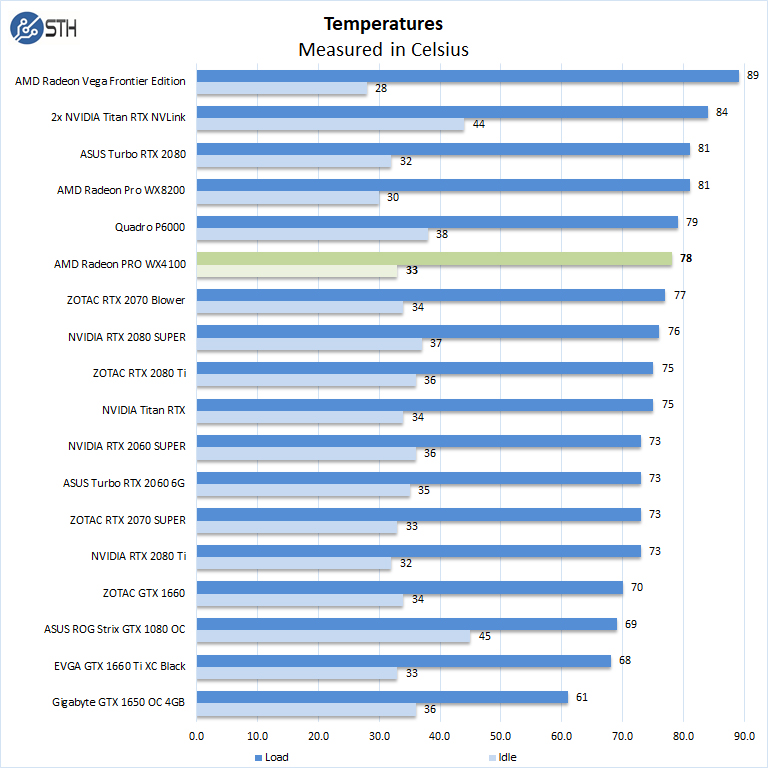
Temperatures for the AMD Radeon PRO WX 4100 run at 78C which gets warm when under full loads, at idle we saw 33C. On the other hand, these GPUs were meant to run mostly idle providing display outputs.
Final Words
The AMD Radeon PRO WX 4100 is several years old by now but still handles small form factor workstation tasks just fine if you do not need CUDA for your workloads. A big plus for this card is its 4x Mini-DisplayPorts that allow one to set up 4x 4K displays. This is useful for HFT users, digital signage, and others that require a number of displays to monitor various tasks.
What is clear is that this GPU is not designed for heavy compute tasks. If you are on a server or workstation configurator and want AMD Radeon powered GPU compute an AMD Radeon Pro WX 8200 is an example of a better option. We still felt it was important to do the review to show our readers where this falls against modern GPUs.
Overall the AMD Radeon PRO WX 4100 is a good choice for SFF workstations and users who use entry-level 2D/3D CAD applications. It is not our choice for high-performance, but that is precisely the design point of the card.




Good you review these low power cards too! We are using the WX3100 in workstations that need to prepare and test data analysis tasks with small sample datasets. The full dataset analysis is done on a heavy cluster, but for proof of concept work these cards are a gem! Low power, silent workstations.
Would these work well in a Htpc for say light plex transcodes no outside streams
@Jason H Goodliffe for plex specifically you’ll want an nvidia card as opposed to a radeon thanks to nvenc. The P620 is a pascal based card at the same pricepoint of the WX4100 but if you want room for more than 2 transcodes(the p620 only supports 2 concurrent sessions) you’ll want to look up the stack at the p2000 which can be found for ~400 and supports “unlimited” concurrent sessions(there is a limit in reality but I’ve heard of people passing 9 encodes on one card so I don’t know what the practical limit on a p2000 is)
Rumor has it William may have a Quadro P620 as well.
I like that rumor, I just built a system with 2 p600’s for an 8 display solution can’t wait to see the p620.
p620 same price as wx4100, which one should i chose?
i using autocad and intericad – 2d and 3d rendering.
I already have the P620 yet I got this card only because this card is compatible with modern Mac OS (Big Sur, Ventura). To be very specific, this is a great card for Hacintosh PC build. Multi-monitor setup is exactly what I am looking for. Extra 2GB of memory of P620 is much appreciated.