AMD EPYC 3251 Benchmarks
For this exercise, we are using our legacy Linux-Bench scripts which help us see cross-platform “least common denominator” results we have been using for years as well as several results from our updated Linux-Bench2 scripts. At this point, our benchmarking sessions take days to run and we are generating well over a thousand data points. We are also running workloads for software companies that want to see how their software works on the latest hardware. As a result, this is a small sample of the data we are collecting and can share publicly. Our position is always that we are happy to provide some free data but we also have services to let companies run their own workloads in our lab, such as with our DemoEval service. What we do provide is an extremely controlled environment where we know every step is exactly the same and each run is done in a real-world data center, not a test bench.
Python Linux 4.4.2 Kernel Compile Benchmark
This is one of the most requested benchmarks for STH over the past few years. The task was simple, we have a standard configuration file, the Linux 4.4.2 kernel from kernel.org, and make the standard auto-generated configuration utilizing every thread in the system. We are expressing results in terms of compiles per hour to make the results easier to read.
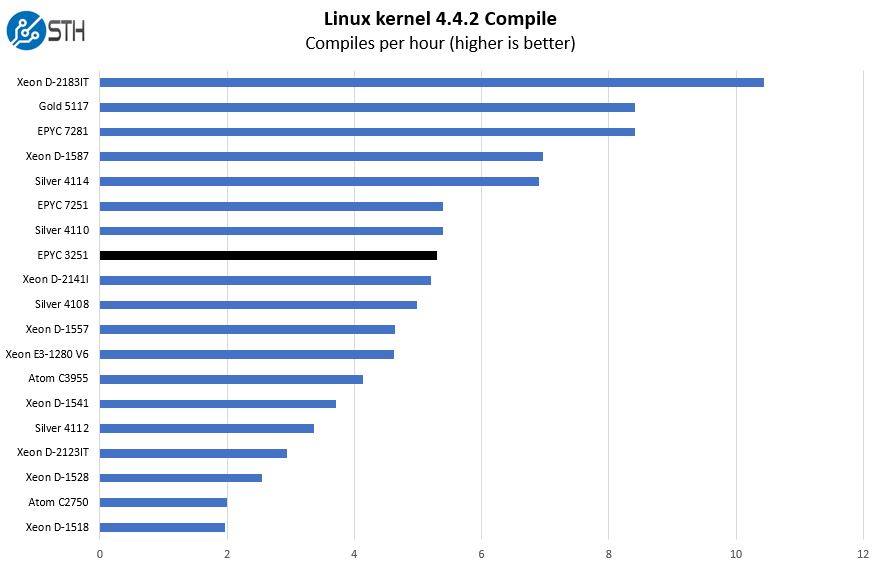
Performance is right alongside what we are we would expect from an 8-core AMD EPYC Zen core CPU. You can see that it is in the middle of 8-core Intel Xeon Skylake offerings.
c-ray 1.1 Performance
We have been using c-ray for our performance testing for years now. It is a ray tracing benchmark that is extremely popular to show differences in processors under multi-threaded workloads. Our previous generation benchmark suite uses a 4K resolution test. We normally do not publish this anymore since higher-end SKUs do not offer enough differentiation. Since our data set is larger with the 4K tests on the embedded side, we wanted to get some numbers out there.
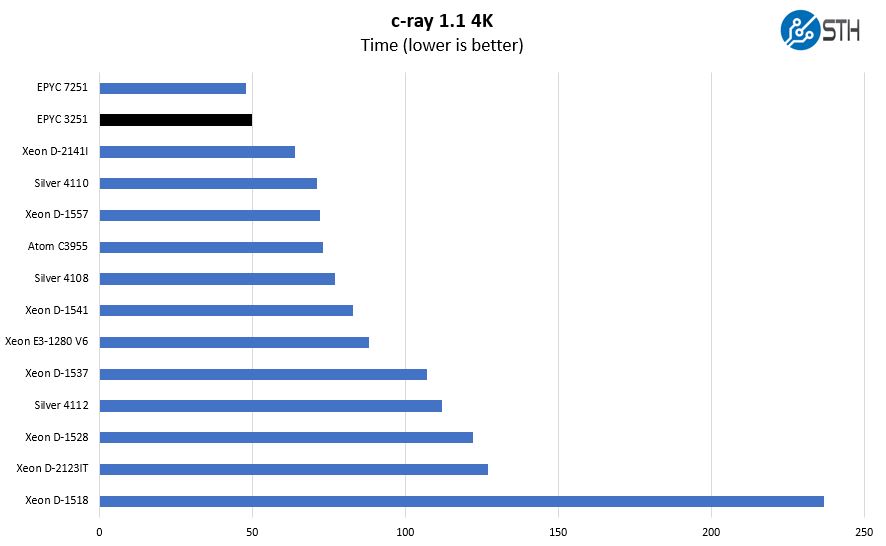
We are using our new Linux-Bench2 8K render to show differences.
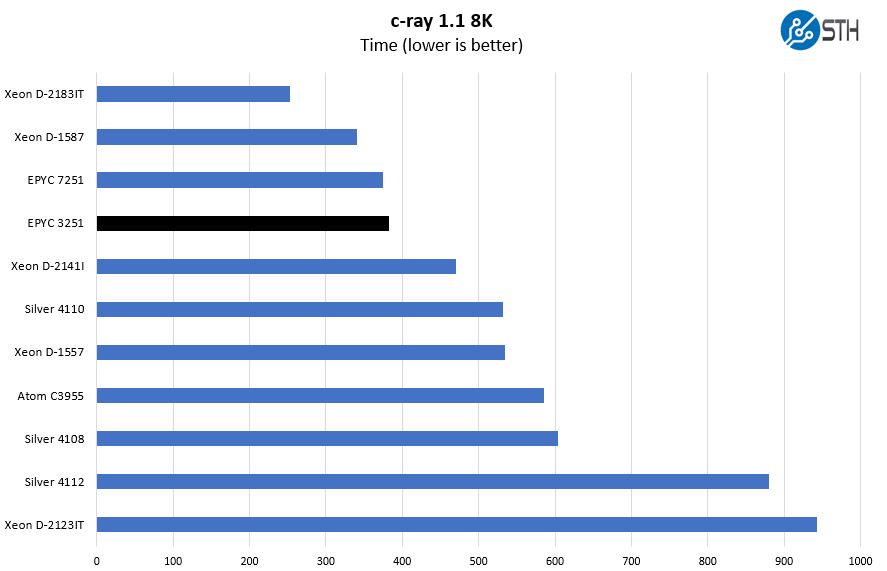
Since this is a less memory-bandwidth constrained workload, we see a really interesting pattern. The AMD EPYC 3251 out-performs the 8-core AMD EPYC 7251 by the narrowest of margins.
7-zip Compression Performance
7-zip is a widely used compression/ decompression program that works cross-platform. We started using the program during our early days with Windows testing. It is now part of Linux-Bench.
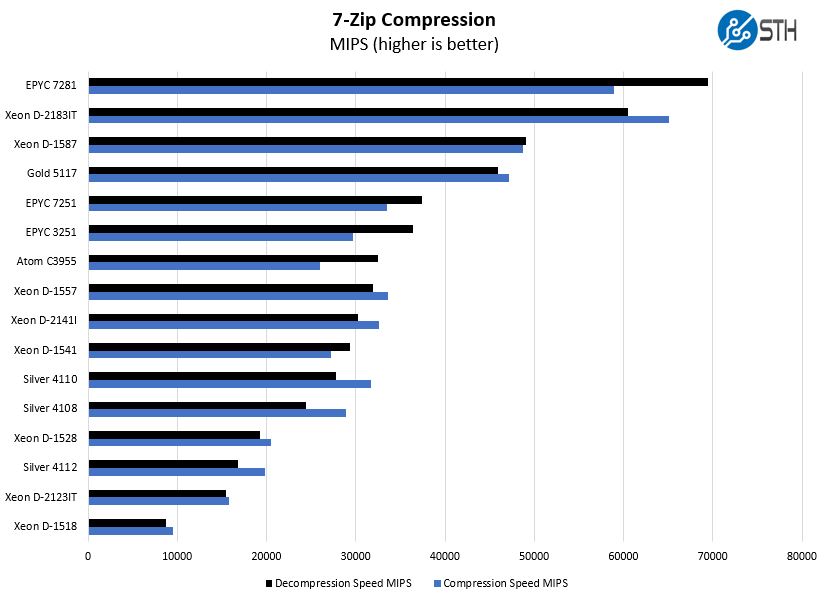
A quick note here, this result is sorted on the decompression speed. That is important because both the AMD EPYC 3251, other AMD EPYC architectures, and Intel Atom C3955 all have higher decompression versus compression speeds. Skylake architectures are flipped with higher compression numbers, so sorting matters.
Performance of the AMD EPYC 3251 is generally great and is competitive with a 12-core Intel Xeon D-1557 or an 8 core Intel Xeon D-2141I.
NAMD Performance
NAMD is a molecular modeling benchmark developed by the Theoretical and Computational Biophysics Group in the Beckman Institute for Advanced Science and Technology at the University of Illinois at Urbana-Champaign. More information on the benchmark can be found here. We are going to augment this with GROMACS in the next-generation Linux-Bench in the near future. With GROMACS we have been working hard to support Intel’s Skylake AVX-512 and AVX2 supporting AMD Zen architecture. Here are the comparison results for the legacy data set:
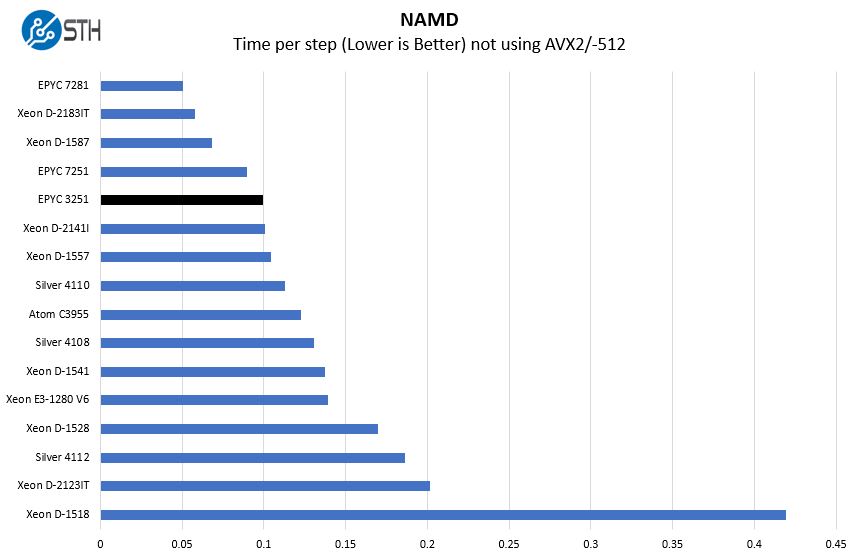
Here we see performance matching the Intel Xeon D-2141I and significantly outpacing the D-1541. That is a trend, however, we will see a different story on the more optimized tests that can use AVX2/ AVX-512.
Sysbench CPU test
Sysbench is another one of those widely used Linux benchmarks. We specifically are using the CPU test, not the OLTP test that we use for some storage testing.
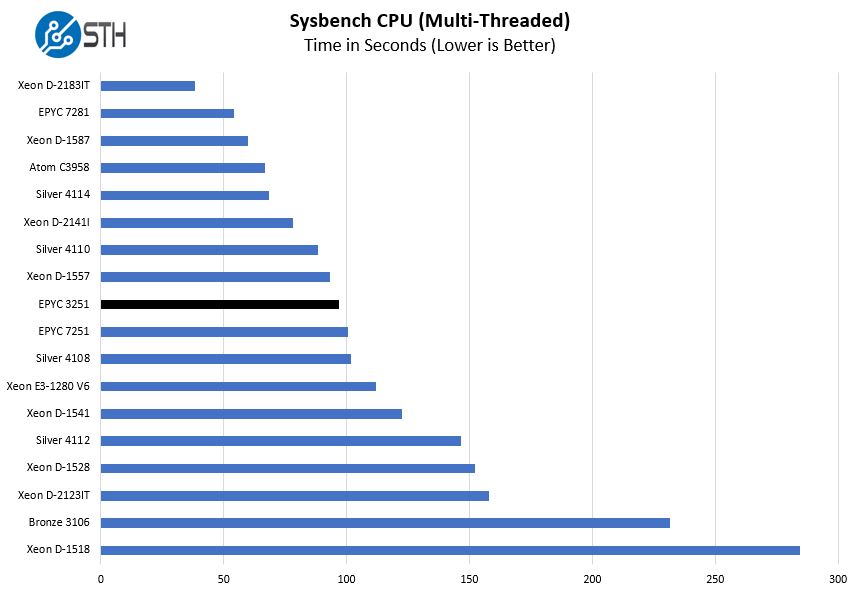
Here again, we see solid performance closer to a 12-core Intel Xeon D-1557 CPU and between the Intel Xeon Silver 4108 and 4110 8-core offerings. The Skylake-D 8-core Intel Xeon D-2141I is incrementally faster, but the AMD EPYC 3251 puts forth a strong showing.

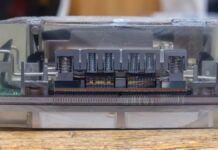


Do ya’ll have the 16 core one?
I’m going to ask our PM team if their fixin’ to make up our appliance with embedded 3000 EPYC.
I’ll read the rest later, but you’re right on the need for an Intel alternative. These side channel attacks and the embedded clock bugs show a need in the market for a second x86 supplier.
Can someone make a damn mini ITX motherboard with these, 4 DIMM slits and some NVMe headers?
Are the single die parts way cheaper? The higher core counts looked like huge cost savings but I’m not seeing any on AMD’s site. Only 4 SKUs there https://www.amd.com/en/products/specifications/embedded/8161
Model: AMD EPYC™ Embedded 3251
Product Type: SOC
Family: AMD EPYC™ Embedded Processors
Line: EPYC Embedded SOC
OPN: PE3251BGR88AF
TDP: 55W
CPU Type: Zen
CPU Base Freq.: 2.5GHz
CPU Max Freq.: 3.1GHz
# of CPU Cores: 8
# of Threads: 16
GPU Support: No
Security Processor: Yes
Total L2 Cache: 4MB
Total L3 Cache: 16MB
System Memory Type: DDR4
DDR4 Rate (Max): 2666 MHz
Memory Controller: Dual Channel
ECC: Yes
USB 2.0: 0
USB 3.0: 4
USB 3.1 Gen1: 0
USB 3.1 Gen2: 0
SATA: 8
Low Speed Interfaces: EMMC, eSPI, GPIO, I2C, LPC, SMBus, SPI, UART
# of PCI controllers: 8
Gen3: 32
Gen2/3: 0
Gen2: 0
Ambient Temp Range: 0-105°C
Enhanced Temp Support: Extended Temp (0-105°C)
Infrastructure: SP4
Last Time Buy: 2028
Recommended for new designs: Yes
Unless I missed something, but who makes the NIC? The lspci output showed the NIC as an AMD network card, but who did AMD license the NIC from? What network driver is it the chip using? That could provide some clues.
RC it’s on the first page showing as an AMD network device so that’s AMD NIC IP.
I’m just surprised AMD building their own NIC IP. I suspect they licensed it as many others do. E.g. Asmedia makes the chipsets.
Great review.
RC it’s a SoC.
Hi Misha, I understand it is an SoC. Typically what you do as part of SoC designs is license IP (in chip design IP means a blob of VHDL / Verilog code), so let’s say I design an ARM SoC, I get an ARM core from ARM, I may get a video core IP from Imigation, a flash controller IP from someone else. Yes, you can design pieces in-house too. Something like networking is so complicated and I don’t recall AMD having any experience in there, I doubt they started from scratch and just licensed IP from a Marvell or some other company. I’m curious what IP it is unless it is truly their own design.
I found the answer to the AMD NIC question. I noticed the screenshot showed ‘amd-xgbe’ driver, so I looked at the Linux kernel source. Based on the code AMD licensed “Synopsys DWC ETHER XGMAC”, see https://www.synopsys.com/dw/ipdir.php?ds=dwc_ether_xgmac. I don’t know how much this IP does as it provides a MAC layer, so AMD likely had to build some parts themselves, but I’m not sure.
Finally, Patrick, thanks.
I would assume that’s $315 USD in bulk lots of 1000 for the chip? Wholesaler price?
So could we assume at least $550 / $600 US motherboards using this?
I’d still strongly consider it, it certainly seems to perform. I’d prefer perhaps something 15w lighter and $100 lighter, but we’ll have to wait for more boards.
As I posted on the forums, incredibly hugely disappointing that AsRock, SuperMicro, Tyan all either told me “nope, no interest in this!” or flat out didn’t respond!
These would make a monster FreeNAS machine, especially the 3201 model with 8c/8t at only 30Watts!
Patrick, do you know if this problem impacts the Epyc 7xxx or 3xxx series?
https://bugzilla.kernel.org/show_bug.cgi?id=196683
https://forums.freenas.org/index.php?threads/ryzen-stability-on-11-0-u4.59017/
$315 is the tray pricing. Anyone buying these embedded parts is likely buying quantities for motherboard runs.
I believe that kernel bug is for Ryzen users and has not been confirmed on EPYC.
what do you think, is Intel any part of delaying the go-to-market for these chips?
@kpin:
I hadn’t thought of that, it seems unlikely but I wouldn’t put it past them to try that.
I did contact SuperMicro, Tyan and AsRock about this CPU multiple times since Feb and have either had no response or an outright “no” from them, which was disapointing.
However, SuperMicro already do some AMD Epyc stuff, so they aren’t ‘frightened’ of Intel, to my knowledge.
We need a competitive board to the likes of SMCI’s x11sdv-*c-tlnf8 boards. (I hope I got the model name right from memory.)
Would be great if we could get the same treats the Intel line currently has.
Anyone know of a board coming out with the dual 10 Gb option? the supermicro boards which just came out are all 1 Gb.
@Nathan
Asrock Rack EPYC3251D4I-2T supports dual 10 GbE NIC speed (and M.2 slot supports 22110 which is unique to my understanding).
See https://www.asrockrack.com/general/productdetail.asp?Model=EPYC3251D4I-2T#Specifications
cpu socket ???
norbi31 – no CPU socket. These are embedded parts.
Any sign of the higher level SKU 3451, 3401, 3351,3301? that is not COM Express Type 7? And they seem vaporware as well.
https://www.amd.com/system/files/documents/3000-family-product-brief.pdf
Steve! Yes. Stay tuned in a few weeks to STH.
Any updates. This platform looks very cool, and I would like to use it for routers and small appliances, but I can’t find any consumer motherboard or system that actually exposes the built in 10Gbps NICs as SFP+. I did found some boards from Supermicro and ASRock Rack, but they all use Intel NICs for their 10Gbps and 1Gbps ports. Weird. Would be great to see native 4x SFP+ and 2x SFP (via external controller), and this SoC can do it quite well and cost competitively, yet I can’t find products doing that. Weird.
Some information about idle power use to someone like me who uses the platform in residential setting where the system is running 24/7, workload is bursty and idle power use is very important.
With the following configuration I’m getting 22.3W at idle.
M11SDV-8C-LN4F with EPYC 3251.
Stock fan replaced with Revoltec RL036 (mostly due to noise reduction, but likely it helps power use too).
64GB DDR4-2400 RAM (2x32GB HMA84GR7MFR4N-UH)
WD SN750 1TB NVME SSD
Only single gigabit network cable is connected. BMC is left unconnected.
PSU is 120W 12V power brick (Chieftec CDP-120ITX).
VGA is disabled via jumper (saves 1W)
“powertop –auto-tune” has been run (saves 0.2W if VGA is enabled, 1.1W if VGA is disabled)
The measurement has been made on console login screen of stock Debian 11 that had powertop installed. The power meter is not calibrated.