Power Consumption
The CWWK unit we received had a Dajing power adapter. This had some markings and was a very heavy 60W 12V 5A unit.

The Topton unit came with an AcBel 60W power supply that was much lighter but that also had more markings on it such as being UL Listed (we did not check if this is true, but AcBel is a fairly well-known PSU vendor.)

Idle was in the 9-11W range in Proxmox VE 8. The system powered up to around 36W for around 36 seconds. The clock speed dips after the initial burst and it settles around 28-29W of power consumption and stays there.
One area we were a bit concerned about was the stability over time and cooling of these units. We ran stress-ng on the platform for 1 hour and over 24 hours. While the system got hot, and temps increased, it was still running in that 2.6-2.7GHz clock speed range.
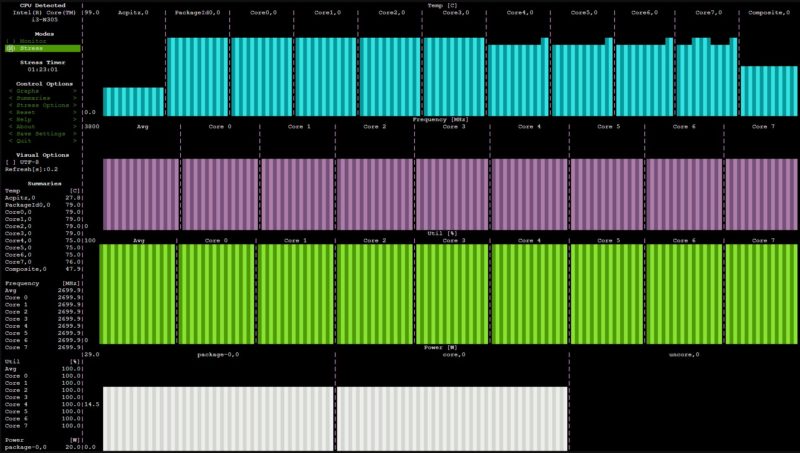
Overall, this is more power than the older N5105 units, but we are also getting a lot more performance.
Key Lessons Learned
The performance jump from the Intel Core i3-N305 is awesome. We are talking 2-3x the performance of the N6005 which is almost unheard of. Intel is investing a lot in E-cores as it moves to big E-core-only chips with products like Sierra Forest in 2024, and we can see the direct impact of that investment here.
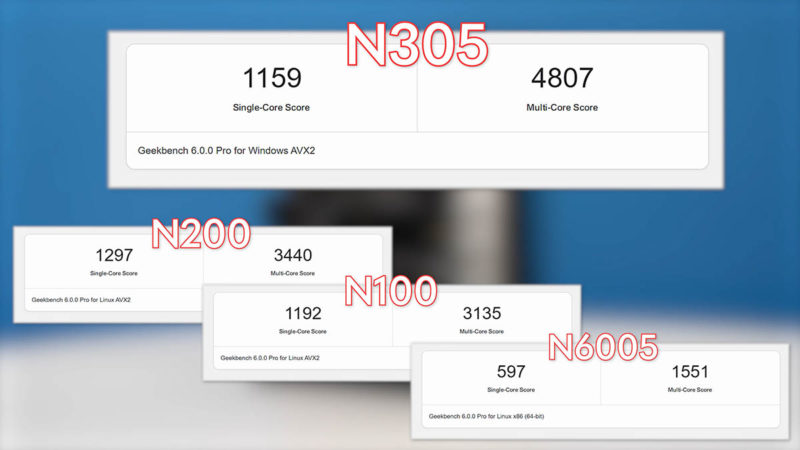
The Intel Core i3-N305 is E-core based, but it is now in the same range as the Intel Core i7-7700T 35W TDP part from a few generations ago.
The other big key lesson learned was around the expansion boards we discussed in the Internal Overview section. CWWK has realized that there is a market for these platforms beyond just low-cost firewalls and has an x86pi brand it is promoting along with new optional boards like this 4x M.2 to 1x M.2 2280 board, and the WiFi to M.2 SSD, mSATA, and SATA board we showed earlier.

Cooling with these expansion boards is a notable challenge, but the impact of these having more expansion options in the future cannot be understated. This is an exciting direction for the series.
Final Words
Overall, the new CWWK Intel Core i3-N305 fanless firewall device is starting to cross a boundary. We were able to do 2x 2.5GbE NAT streams on the previous generation, but this now has 2-3x the performance. If you saw our Beelink EQ12 Pro Review, this CPU is in the class of a desktop processor.

With 8-cores, it is the largest performance bump we have seen in the low-power consumer (formerly Atom) line that we have seen in a decade, if not ever. We would have liked to have dual-channel DDR5 memory and a few more PCIe lanes or just USB 3.0 on this platform, but for a firewall/ virtualization node, these are awesome.

It seems like we have done so many reviews of these systems. This is one where the units took some time to ship, but I have been surprised with the step function of improvement since they launched.
Where to Buy
If you want to find the units we purchased on AliExpress, here is the CWWK listing and the Topton listing. CWWK also now has an Amazon store where the N100 version is listed but the N305 is not yet.
Note: We participate in affiliate programs and these links may be affiliate links where we may earn a small commission if you purchase through them. They help support us in buying these units.




The chip on the expansion board is a signal redriver/retimer.
I promise I’ve been reading. I’ve known for months what a TF slot is. However – WTF is “a recessed G button” ???
@Slash Its what you hit to turn the hot unit on.
Any hint of these ever coming with ECC? Time for a new few devices but that last bit just seems like it no longer is in play.
This cpu looks to be an amazing powerhouse with a thermal envelope that is reasonable. I have been looking for something like this since the day of the old atoms. Hopefully it ends up in a pot of devices
Looks like where Huawei failed (to conquer network of democratic countries), CWWK is set to continue (at least from the SOHO side). And STH plays nicely along. Yet, a ton of alternatives exists either made in Taiwan (or if this is too close to P.R.C. for you) then even in EU (do not follow domestic makers in USA hence can’t mention that).
What a pity…
Regarding SATA data connector on H-Board – is on mainboard output for SATA power? And if so, is only 5V for laptop hdd or is also 12V for 3.5″ drives? Thanks
Slash, look at the picture here https://www.servethehome.com/wp-content/uploads/2023/01/CW-Intel-Alder-Lake-N-Series-Dev-Motherboard.jpg – it’s the white button in the lower right corner. You can see a sort of G shape if you turn it 90 degrees counter clockwise.
Have you tested these N series processors with more than 16GB of RAM? There are some options in AliExpress offered with up to 32GB but Intel says they only support up to 16GB
KarlG,
It’s one thing to point out / remind people that networking devices from the P.R.C. might be compromised. It’s far different to accuse Patrick and STH of being complicit on their own site.
If I’m a government trying to get into networks I’m not going after the customers buying $300 devices. I’m going after the Lenovo customers. Dell and HPE’s are made in China as well.
I don’t know KarelG if you’re not shouting Lenovo is unbuyable by anyone on every website I don’t get what that is all about either like HerbM.
Hello, I would be very interested in the review of the CWWK M.2 Expansion Board 2.1. For me, the ideal configuration is 1x 2.5 Gbit ethernet or 1x SFP+, 2-4x SATA and M.2 Expansion Board 4x NVME.
If the OEM (CWWK?) would offer a CoreBoot BIOS it would help alleviate some of these conspiracy type theories that everything is a target.
Today?
Protectli have had 2.5Gb ports for a while now. I run one. Tbf, it’s a celeron, but it has more than enough oomph.
I have no reference for CPU power needed for firewalls, are units with this CPU good enough for a 2man household office with bunch of 1gigabit wan traffic and 2.5gbe lan traffic?
Do you have plans to test the Gowin R86S-N with the N305? Not fanless like this one so kind of a different thing, but pretty appealing…
https://www.reddit.com/r/R86SNetworking/comments/14vlk0v/the_datasheet_of_r86sn_series/
@ saeris – This is far in excess of what you would need. My previous gen J4125 is more than adequate and the N100 that replaced it can run the FW and 5-6 small VMs alongside it and still not use more than 10% CPU unless you start using intrusion detection etc.
Occamsrazor – we have a very cool version coming hopefully in the next week or two.
Would you be able to test the CWWK M2 expansion board in a different mini pc like the beelink pro? I’m really curious if the board would fit in other systems, maybe one that is more actively cooled.
I know I’m a broken record, but how nice it would be if Intel would include vPro Advanced on these chips so that we could get remote controle without having to get an PiKVM. An Aspeed implementation will use too much power (7-9w).
Would you recommend this unit instead of the i5-1235U in the same chassis for a proxmox server running a firewall (PFsense), a media server (PLEX) and a few other apps (Lidarr, Readarr, Sonaar etc) – to be used as a Home server?
HerbM and heinrik: yes, HPE and Dell makes their devices in China too. In comparison with Lenovo and CWWK, their devices are still designed in free countries. Besides this HPE offer some supply-chain danger mitigation tactics — Patrick already wrote about it IIRC year ago or so. Those were special HPE servers build in US IIRC. You both seems to be concern by govs’ infra and leaving consumer infra free to P.R.C. Unfrotnately if large attack happen and your whole country consume infrastracture is in the hand of you r enemy, then well, I can only pray for your gov’s infra build with reliable/trusted components but running over the same cables…
E.g. when flood happen, nobody is safe and tiping point may be quite close.
So I would be careful even with simple consumer devices.
Heck, on some other side you may read about car battery volt-meter made in P.R.C. using Bluetooth and app on Android/iOS to report battery health. This device is perfect spy as it scans wifis around and call back to China with what it found. It’s possible due to app requiring excess permissions for its core business. And that’s just silly device for few bucks. No imagine P.R.C. made EVs, what the hell may go wrong here…
So be careful.
Could you link to ram that works with this board? Typically manufacturers have a supported ram list, but not even sure how to look this up for these boards.
I’m sorry but any board with the buggy I-225 or I-226 chipset is instantly a blocker. Google the chipset issues if you want to find out more, but they have been trying to fix it for three years now.
Where can I find more info about the M.2 to 4x M.2 breakout board or the other version?
Thanks.
Am I the only one furious that these Alder Lake-N CPUs exist, and yet Synology chose ancient Intel and embedded AMD trash for their ’23 refreshes?
Where are the follow up details on the CWWK M.2 Expansion Board? I cant find the board anywhere
Not that anyone cares..
using an M.2 breakout Adaptor to PCIe 3.0 x4 one can hook up some nice SFP+ Cards..
in my case an Intel X520-DA2 10 Gigabit 10GBe SFP+
it wont probably cut the same as a
https://www.servethehome.com/this-gowin-r86s-pro-is-an-everything-revolution-with-25gbe-and-2-5gbe/4/
provided that the card uses PCIe 2.0 x8
but still, it adds some dearly missing dual SFP+ connectivity, far superior and more common than 2.5 GbE connectivity..
It is a great N305 system, superior to the
https://www.servethehome.com/new-4x-2-5gbe-and-2x-10gbe-intel-core-firewall-and-virtualization-appliance/4/
A few weird items that make me feel off in using these for a firewall:
– FreeBSD 14.0 and VMWARE 8.0u2 both show the presence of, but difficulty connecting to the TPM 2.0 module. This is a serious red flag for hardware capable of manipulating or snooping on secure traffic keys, such as VPNs and browser SSL
– Units shipping today still have BIOS containing the LogoFail vulnerability; the company has not published an update to fix this and other major BIOS and ME issues
– When clicking the CWWK website’s support link, Norton blocks the link due to suspicious activity
– CWWK neither has non-Chinese language manuals or support sites hosting BIOS and Firmware outside of China. This is a significant software supply chain concern, as the CCP and state-sponsored hacking groups have ongoing access to manipulate software (See Double Dragon, APT41, BARIUM, Axiom, Winnti, Wicked Panda, Wicked Spider, TG-2633, Bronze Atlas, Red Kelpie, Blackfly, Brass Typhoon, … )
Anyone know how to disable the SD reader. I have no idea where else to ask, but it seems that may be a fix for higher than expected iowait, I have gone over each bios setting and cannot see to find anything. If anyone has any ideas please let me know.
In case anyone ends up here looking for the same as card solution. I just ended up putting a SD card in the slot and the Iowait went away. Apparently you don’t have to use it just have something in the slot.
I took the recommendation to buy two of these systems and am quite disappointed. Only one of them works properly. One is missing half of its network PCI devices. The support site is horrible–even if you can manage translating the chineese to figure out what is going on.
The BIOS and UEFI appear broken; many setting changes are not saved. I’ve worked as an engineer for companies that ship servers, so I know my way around, but even I couldn’t figure out how to get this device to work properly. For now I have one sketchy server that works, and one that only half works.
@John Snyder: Check in the BIOS-settings. The SD (TF) card slot is refered to as “EMC”.
I got myself one of these units (CWWK / Topton CW-AL-4L-V2.0 N305) but it got some issues being passively cooled.
Some tips:
– Place it vertically that is face down so the bottom plate (with the feets) will point to the side. This way the heat wont get trapped in the RAM/storage area.
– Adjust CPU and Platform PL1 and PL2 to 15W (or 9W) if using N305. The default of just Platform PL1 set to 20W and the other PL settings disabled will make the unit to overheat (specially when placed horizontally that is with the bottom plate facing down).
– Enable ASPM, LS0sL1, Memory Thermal Throttling etc.
– Also disable subsystems you wont be using such as SATA, HD Audio, Serial etc.
– You can use nvme-cli to force PS (Power State) if using NVMe. Having two modern NVMe’s who will work at 8W or so will be too much for this unit (unless you remove the bottom plate and point a fan directly at it).
– You can also add an external fan using USB such as Noctua 5V PWM (8cm or 12cm) to either blow on the unit or suck the heat away from the unit.
This videoclip shows some initial results: https://www.youtube.com/watch?v=CdMWl9DHwQU
The lack of BIOS updates and bad default BIOS-settings through “load optimize defaults” is somewhat worrying on the other hand there are currently not many other options in this pricerange which also features the N305 CPU’s.
Does anybody have experience using the CWWK M.2 Expansion Board 2.1 board? Would it work with Rock 5B or Orange Pi 5 plus (both support bifurcation)? Does it only support SSD or something like a network card or a SATA board can also be plugged into it? How well would it work with ASM1166 boards?