The AMD Opteron 3300 series, including the AMD Opteron 3380 that we are reviewing today, has a market clearly defined, low cost web hosting. This is both in terms of low cost dedicated servers as well as cloud servers. The AMD Opteron 3380 is considered the high-end of the Opteron 3300 series, although it is likely the low power versions are better sellers. Still, it is worth seeing where these chips fall in terms of performance so we did run a few benchmarks on them. For those wondering, we do not have the Opteron 6300 chips in the lab yet, but we will have figures on dual AMD Opteron 4300 series chips soon. Today though, we are focusing on the AMD Opteron 3380. The Opteron 3300 series utilizes AMD’s Piledriver microarchitecture with their Delhi cores and a 32nm manufacturing process yielding a 65w TDP. Nominal clock speed for the chip is 2.6GHz while turbo modes can reach up to 2.9GHz for all cores or 3.6GHz if less than half of the cores are active. The Opteron 3380 is an 8 core/ 8 thread chip although these days there is a significant difference between what AMD and Intel call cores due to architectural differences. The Opteron 3380 is targeted to compete more with the Intel Xeon E3-1200 range rather than the Intel Xeon E5-2600 range.
Before moving forward, it should be noted that in AMD’s target market segment for these chips, dedicated and cloud hosting, there is a lot of price sensitivity. A huge advantage AMD has with the Opteron 3300 series is the fact that one can use consumer motherboards with the chips. For example, we added the AMD Opteron 3380 to a test system using a recently reviewed ASUS M5A99FX Pro R2.0 and it booted up without issue.

Socket AM3+ motherboards are extremely inexpensive which benefits a price sensitive segment and they can come with a myriad of on-board options for specialty hosting. Supermicro also offers a line specifically for the AM3+ Opteron families. Let’s take a look at performance.
Test Configuration
For this test, we assumed a basic dedicated or cloud server platform, similar to what we use with the Intel Xeon E3 line. We used one setup to confirm that the system worked with standard consumer motherboards and another to provide parity to our standard test configurations.
Common Hardware
- CPU: AMD Opteron 3380
- OS Drive: OCZ Vertex 4 256GB
- Enclosure: Norco RPC-4224
- Power Supply: Corsair AX750 750w 80Plus Gold PSU
- OS: Windows 8 Pro 64-bit, Ubuntu 12.04 Server
Consumer Hardware
- Motherboard: ASUS M5A99FX Pro R2.0
- Memory: 4GB 2x 2GB Kingston 1333MHz ECC DDR3 UDIMMs
- GPU: XFX ATI Radeon 7950 3GB
Server Hardware
- Motherboard: Supermicro H8SML-iF
- Memory: 16GB Kingston ECC 1600 CL11 DDR3 4x 4GB UDIMMs
These should be fairly standard styles of Opteron 3300 series configurations.
Performance Tests
The performance suite is evolving but these applications give a fairly good cross-section of performance. Clearly, one would expect a different workload between the Intel Xeon E5-2687W CPU or a quad Opteron system and something found in a low-end, low-power server like a Pentium G630.
Cinebench R11.5
We have been using Cinebench benchmarks for years but have held off using them on ServeTheHome.com because the primary focus of the site until the past few months has been predominantly storage servers. With the expansion of the site’s scope, Cinebench has been added to the test suite because it does represent a valuable benchmark of multi-threaded performance. We have had quite a few readers contact me about this type of performance for things like servers that are Adobe CS6 compute nodes and similar applications. Cinebench R11.5 is something that anyone can run on their Windows machines to get a relative idea of performance across CPUs as the application does scale very well across architectures and core/ thread counts.
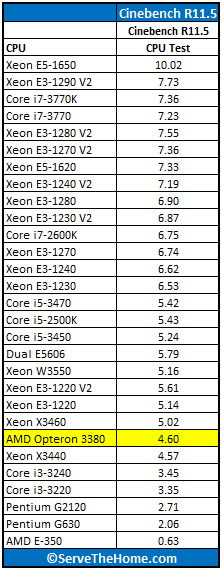
About what we would expect from this class of processor. Cinebench uses all eight of the AMD Opteron 3380 cores so turbo modes are limited to 2.9GHz operation.
7-Zip Compression Benchmark
7-Zip is an immensely popular compression application with an easy to use benchmark and has been a staple on this site for years. The 32MB benchmark size is used here to fit into low memory systems and virtual machines.
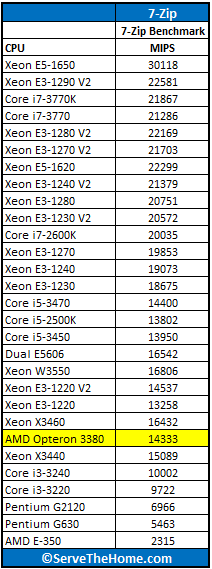
Overall this is a very strong result for the AMD Opteron 3380. Performance numbers are above that of the Core i5-3450 and between the Intel Xeon E3-1220 Sandy Bridge and Ivy Bridge generations. Remember, AMD is aming for a price/ performance play of the overall platform here not trying to reach the top of the charts.
TrueCrypt Encryption Benchmarks
Truecrypt AES results show de-facto encryption acceleration. For example, users of Solaris 11 can utilize the AES acceleration features to see much higher throughput on encrypted volumes. Both AMD and Intel offer AES acceleration on their newer chips, so this is a fairly level benchmark and we use the 1GB size to produce more consistent results.
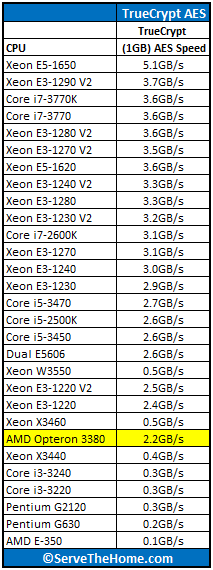
Again a strong result from the AMD Opteron 3380 as it can encrypt AES just about fast enough to fill two real-world 10 gigabit Ethernet links. For those wondering, here is a screenshot of one of the runs that should give an idea not just of AES but also other forums without dedicated hardware.

Again, for a 65w TDP 32nm CPU these results are in-line with what we would expect.
Handbrake 0.9.5 x264 Encoding Benchmarks
I am still using Handbrake v0.9.5 simply because the Handbrake team does do some nice tweaking between annual versions and all of the other CPUs have been tested with v0.9.5. We will begin to collect data on v0.9.6 and start using that once we have critical mass. Either way, Handbrake is an extremely popular x264 encoding and transcoding application as it is very common practice these days to encode video for various tablets, phones and other devices. These transcodes also take a fair amount of time so having faster CPUs is important.
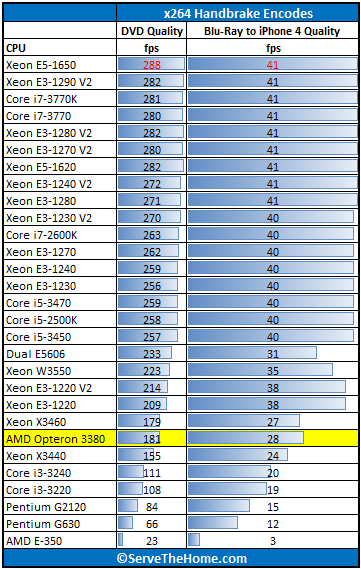
Interestingly enough here, the AMD Opteron 3380 passes the Intel Xeon X3460 and is approaching dual Intel Xeon E5606 CPUs in these tests. Again a great result. Even on the off-lease market, a dual Intel Xeon E5606 setup will cost about 2x what an AMD Opteron 3380 system will.
Power Consumption
For these tests we measure using an Extech 380803 True RMS power analyzer. The Extech is a really nice unit that even records usage over time.
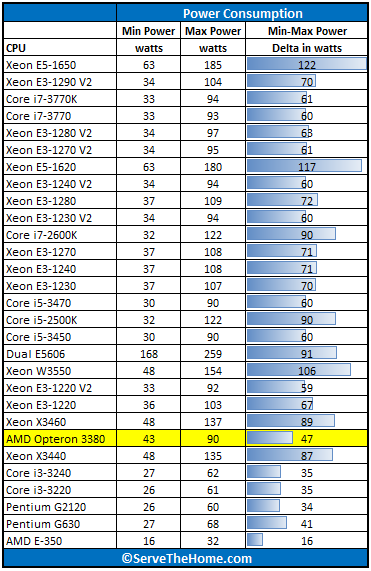
As one can see, the AMD Opteron 3380 benefits significantly from lower clock speeds. Power consumption sees a slightly higher idle with a slightly lower maximum value versus the Intel Xeon E3-1200 and Xeon E3-1200 V2 series CPUs. For installations of one CPU, this is probably not a huge factor. For installations of large numbers of CPUs, this is pretty decent. It should be noted here that the Opteron 3380 does not require much to cool. Even using a commodity $5.99 cooler the server ran almost silent from 1m away during the benchmark runs.
Conclusion
Overall the AMD Opteron 3380 does fairly well in the market that it aims for. For large installations of CPUs where saving a few watts per system is important, and performance is all round solid. There are many applications out there were inexpensive and reasonably fast dedicated server nodes are needed and the AMD Opteron 3380 fills that need. One of the coolest features was plugging the Opteron into the ASUS consumer motherboard with ECC memory and seeing everything work. ECC was immediately enabled in the BIOS. For those looking at very inexpensive servers, this may be an option for you, especially if you need USB 3.0, multi-channel audio, many PCIe slots or other connectivity found in today’s consumer motherboards.





Are these just slow AMD FX-8320 chips? Sell chips at higher prices and lower clock speeds.
If AMD priced these more like Core i3’s which support ECC they would sell lots. Performance is kinda expected given the clocks so gotta compete on price. Maybe AMD does high list high discount?
the Opteron is a bit slower than the Xeon 1220v2, needs more power and costs 30 Euros (in Germany) more? Even if one considers the fact that motherboards for the Xeon supporting ECC Ram are about 30-40 Euros more expansive than motherboards for the Opteron, I wonder who is supposed to buy these?
@ Hanz
This Amd + Asus 990fx combination brings a lot more than you think (?need) :
-a very rich bios …this motherboard can overclock or downclock …
-the hardware is equipped with radiators much bigger than Sup… or Ty
->you can use this motherboard without fan blowing air at ?
3000 round per minute…the kind of noise you can’t live with…
plus , it will take place inside any “box”
-more over ,some other components are sometime unseen on Sup/Ty or better -> PS/2? onboard chip for E-Sata , Firewire , Soundcard , Intel Ethernet …
My Questions @ Patrick Kennedy :
-Does It Have ChipKill , the IBM technologie , with Ecc/Reg x4 or
some kind of Ecc memory and AMD FX 43xx or 63xx or 83xx cpuses ?
more or less 180 € for a wall street asus mobo for xeon e3.. So amd need to cut price if wants to compete
Hello Patrick,
Although ECC is detected and ‘enabled’ in the BIOS, does the system actually perform ECC functions in the way that one would normally expect, namely “Corrects single-bit errors. Detects double-bit errors.” ?
Reason for asking is that I have read various folks saying that they can’t seem to verify that ECC functionality is actually active; and that they have had ‘confirmed’ by Asus tech support that the boards will accept ECC memory, but just use it in non-ECC mode.
Wdyt?
SC