Memory cards come in various shapes, sizes, and performance categories, but the markings printed on them are key to understanding their capabilities. If you have ever wondered what those “U,” “V,” or “A” symbols mean, what UHS is, or what the differences are between SD, microSD, and microSDXC, we get it. Multiple markings often exist for the same or similar performance claims, which can be confusing. This guide will help you cut through the confusion. We decided to put together a summary of the main markings and how they relate to performance. We will also clarify the distinctions among SD, microSD, and microSDXC cards.
Quick Summary of Common SD, microSD, and MicroSDXC Card Markings
Here are the big ones that we are going to cover:
- Speed Class (C2, C4, C6, C10)
- Denoted as a “C” with a number inside.
- Indicates the minimum sustained write speed (2 MB/s to 10 MB/s).
- UHS Speed Class (U1, U3)
- Denoted as a “U” with a number inside.
- Higher minimum write speeds (10 MB/s to 30 MB/s).
- UHS Bus Interfaces (UHS-I, UHS-II, UHS-III)
- Refers to the maximum potential transfer speeds (up to 600+ MB/s for UHS-III).
- Video Speed Class (V6, V10, V30, V60, V90)
- Denoted with “V” and a number.
- Focused on uninterrupted video capture at various bitrates (6 MB/s to 90 MB/s).
- Application Performance Class (A1, A2)
- Shows random read/write performance in IOPS (Input/ Output Operations Per Second).
- Tailored for running apps smoothly on mobile devices.
- Capacity Standards (SDHC, SDXC, SDUC)
- Governs storage size: SDHC (up to 32 GB), SDXC (up to 2 TB), SDUC (up to 128 TB).
Now, let us get into each marking in more detail and we will explain why, for example, the SanDisk 1.5TB Ultra microSDXC card we reviewed is small, but not fast.
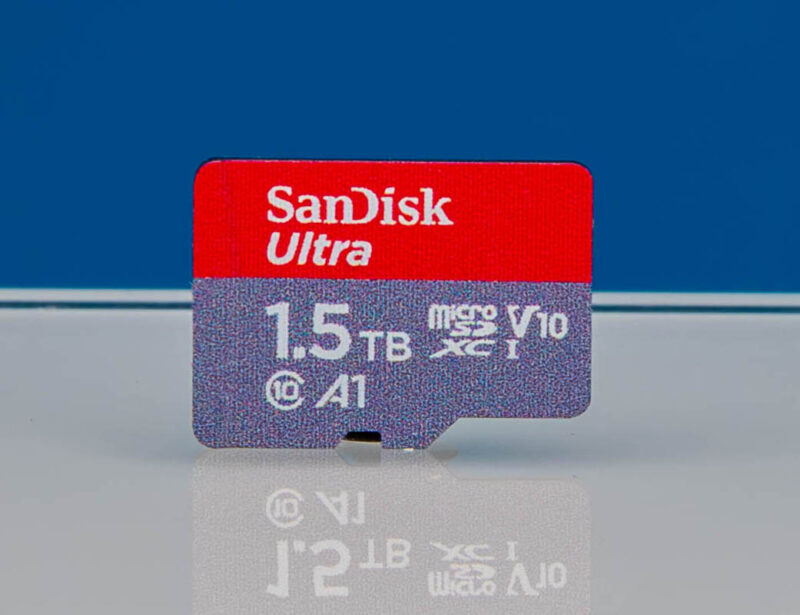
Original Speed Class System (C2, C4, C6, C10)
The original Speed Class system uses a capital “C” with a number inside (e.g., C10) to indicate minimum sequential write speeds in MB/s.
Speed Ratings
- Class 2 (C2): Minimum of 2 MB/s
- Class 4 (C4): Minimum of 4 MB/s
- Class 6 (C6): Minimum of 6 MB/s
- Class 10 (C10): Minimum of 10 MB/s
This was common for lower-performance (older) cameras both photo and video. These days, you will often still see C10 since most new SD cards can handle those speeds.
UHS Speed Class (U1, U3)
UHS stands for Ultra High Speed, which came after the original Speed Class ratings to meet growing performance needs. The symbol appears as a “U” with a number inside it (typically U1 or U3).
Speed Ratings
- U1: Minimum write speed of 10 MB/s
- U3: Minimum write speed of 30 MB/s
If you look at the Sabrent drive as the cover image, you will see the U3.
UHS Bus Interfaces (UHS-I, UHS-II, UHS-III)
While Speed Classes (U1, U3) and Video Speed Classes (V30, V60, etc.) describe sustained write speeds, the UHS bus interface refers to a card’s maximum theoretical transfer rate.
Speed Ratings
- UHS-I: Up to 104 MB/s
- UHS-II: Up to 312 MB/s
- UHS-III: Up to 624 MB/s (or more)
You will commonly see UHS-I or UHS-II on the label in cards you buy these days. UHS-III exists but is less common. You can think of this like SATA III having a 6.0 Gbps maximum transfer rate but many SATA III drives cannot achieve that speed. While the bus supports the performance, the actual media and device cannot fill the bus.
Video Speed Class (V6, V10, V30, V60, V90)
The Video Speed Class is marked with a “V” followed by a number, indicating guaranteed minimum write speeds specifically for continuous video recording.
Speed Ratings
- V6: 6 MB/s
- V10: 10 MB/s
- V30: 30 MB/s
- V60: 60 MB/s
- V90: 90 MB/s
Most action cameras are OK with V30 cards these days, but professional cameras often require V60 or V90 media. The Sabrent V90 cards shown in the cover image is what STH uses these days in the Canon C70, C80, R5 II, and other cameras we often use in 256GB and 512GB capacities. (Amazon Affiliate Link)
Application Performance Class (A1, A2)
When using memory cards in mobile devices (phones, tablets, handheld gaming consoles, Rasberry Pi’s, NVIDIA Jetson Nano and so forth), random read and write speeds become especially important for app loading times and background tasks. The Application Performance Class indicates these capabilities, labeled as A1 or A2.
Speed Ratings
- A1:
- 1,500 IOPS (random read)
- 500 IOPS (random write)
- A2:
- 4,000 IOPS (random read)
- 2,000 IOPS (random write)
Those numbers are very small compared to today’s SSDs, but there is still a huge gap in those IOPS counts. If you used a hard drive as a main OS drive and experienced multi-minue Windows boot times, then swapped to a SSD and saw that OS boot drop to seconds, that is largely the impact of IOPS.
Differences Among SD, microSD, and microSDXC
- SD Cards (Full-Size SD)
- The original, largest form factor.
- microSD Cards
- Much smaller than standard SD.
- microSDXC Cards
- Same physical size as microSD but follows the SDXC capacity standard (above 32 GB up to 2 TB).
- Often used interchangeably with the term “microSD,” though “XC” simply indicates it has higher potential capacities and uses the exFAT file system by default.
If you look at the cover image with the Sabrent, that is a full-sized SD card. The SanDisk above is a microSDXC size card. These days we mostly see XC cards since HC cards can only go up to 32GB in size. In terms of the capacity points, the key ones to remember are:
- SDHC (Secure Digital High Capacity): 2GB up to 32GB
- SDXC (Secure Digital eXtended Capacity): 32GB up to 2TB
- SDUC (Secure Digital Ultra Capacity): 2TB up to 128TB
So for a smaller card you might see the microSDXC and that capacity is why it says SDXC.
Final Words
Navigating the world of SD and microSD cards can be challenging. We thought why not just make a quick guide just to help keep things straight. Hopefully this helps others. Hopefully others find this useful.




Yes, very useful. Thank you. :-)
Thank you.
Good article! Maybe some details about the physical interface could be added. UHS II and UHS III refers to the extended physical contacts. Two extra high speed lanes are added there, making 5 extra contacts.
7 contacts actually. Counting is difficult..