Today, we have a review of the Khadas Mind 2. This is interesting since it is an update to the Khadas Mind we reviewed two quarters ago. In this generation, we get a new generation of Intel SoC with much more going on than simply adding a few cores or slightly higher clock speeds.
Since we did a video for the original Khadas Mind just a few months ago, and a lot of the layout and our thoughts are the same, we are just going to link that one here:
We encourage people to open videos in their own browsers, tabs, or app for the best viewing experience.
In this review, we will call the system either the Khadas Mind 2 or the Khadas Mind Meteor Lake edition. We called it the Intel Meteor Lake Edition internally, so we had that on the label so we could quickly tell the difference between this and the previous generation.
Khadas Mind 2 Meteor Lake Edition Hardware Overview
The Khadas Mind 2 is small. At 146 x 105 x 20mm (roughly 5.75″ x 4.13″ x 0.79″), it is a mini PC that feels almost more like a mobile phone size. Remember that this comes with a metal case that adds a lot of heft to the unit, even at 435g.

On the side, we get a vent.

On the other side, we get another vent.

A major change with this revision is the five rear I/O ports. We get a Thunderbolt 4 port and a USB4 port for the Type-C connectors. There is then a HDMI 2.1 port. Both USB Type-A ports are now USB 3.2 Gen2.

With that said it would be nice to get some labels. Here is the new version atop the old version. They look very similar, but have massively different I/O capabilities.

The top says Khadas.
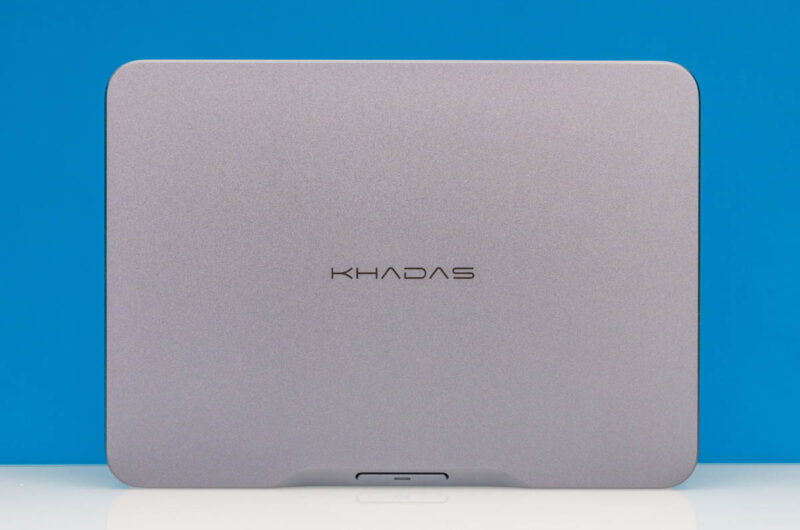
The bottom has large rubber feet.

Pulling away the one rubber cover, we see the Mind’s peripheral attachment port that is used for its dock or eGPU chassis.
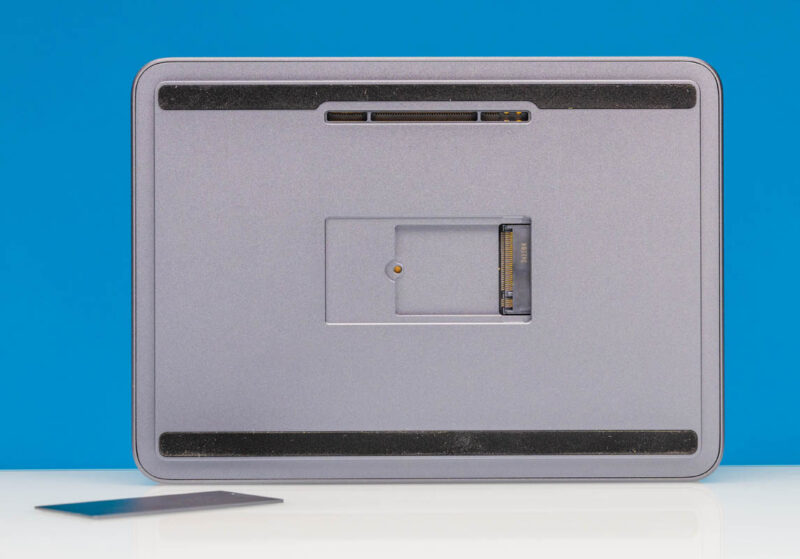
We can also push the label cover off of the bottom and insert a M.2 2230 (30mm) SSD. It is a bit crazy to think that in addition to the internal 1TB drive, we can have a second 1TB drive here.

Here is the Khadas Mind 2 on the Mind Dock, which is a $179 accessory that we feel should be standard. Audio, USB, and a SD card slot are great I/O additions.

Here is a look at the rear of the docked unit that you can see adds more USB, more HDMI and a wired network port.

Inside, we get a tiny battery to allow the system to be transported in sleep mode. We also get a 1TB WD SN740 internal SSD, 32GB of LPDDR5 memory, and Intel WiFi 6E. Note that the Realtek 2.5GbE in the screenshot below is from the Mind Dock accessory shown above.
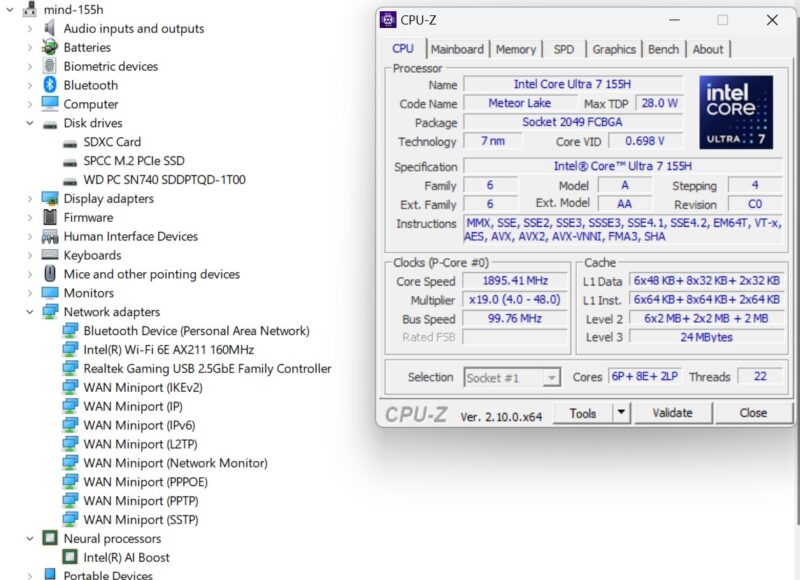
We also get the Intel Core Ultra 7 155H that we will look at next in our performance section. Next, let us get to the performance.





Well, this seems pretty useless… I just bought a UM790 Pro last week for $399. That’s like less than half the price of this thing, it’s about 10% faster, and it’s quieter.
Your KLL section is right. They’re pricing this way too high for what it is. I don’t get the battery for standby portability unless they’re going after a microscopic market
On the Geekbench graphs, could you put a V1 and V2 on the labels? It is really confusing the have both called Khadas Mind.
As someone who uses mini PC’s as small servers, I would love to see little batteries like this one become common – it’s a built-in UPS that is cheaper, much more efficient, and compact than external UPS’s.