Today we are taking a look at the Nicgiga S25-0501-M. This is a managed switch with five 2.5GbE ports and one SFP+ port for 10G. While we have seen this format of switch before, this is a version that adds some basic management features. While this switch has a list price of $59.99, it often sees $15 in discounts if you click around making it often a $45 or so fanless switch.
If you just want a link to where to get the switch, you can find an Amazon affiliate link here. We have mostly transitioned to the 10GbE series, but we still have a few of these lower-end 2.5GbE devices to look at. We also found a new switch chip for the first time in a long time in a switch that is going through its 2.5GbE/ 10GbE testing.
Nicgiga S25-0501-M 5-port 2.5GbE 1-port SFP+ Fanless Switch Hardware Overview
The front of the switch has five 2.5GbE ports. An additional port is labeled as “10G SFP” but it is more accurately described as “10G SFP+.”

At least we get the brand name we see the most comments on and the model number on the front of the switch. Some of these low cost switches have neither printed on them.

On both sides, there are vents.

On the back, there is not much to see other than a 12V DC power input, a grounding point, and a recessed reset button.

On the bottom, we get our two mounting points often used to secure the switch to a wall, desk, or something else using screws. There is also a label with a few markings we will let our users read.

We took the top off and saw a partially common design, but one that extended much further than the last 5+1 switch we reviewed.

Here is a look at the single switch chip solution. This seems to be the same switch inside as the MokerLink 2G05110GS and YuLinca 2G06110GS we reviewed many months ago.
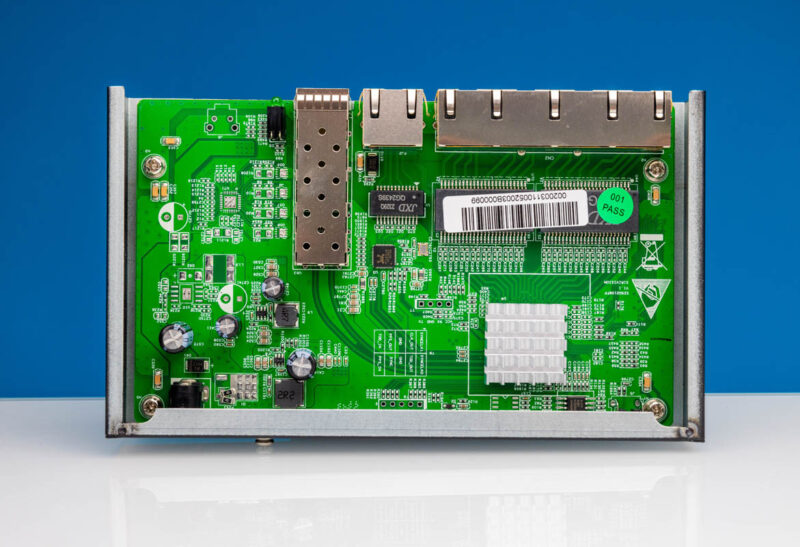
We also see a Realtek RTL 8221B PHY for the fifth 2.5GbE port as we see in those other siwtches.
Next, let us get to the management and power consumption.



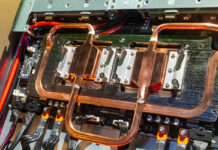

Can you maybe look at reviewing some one these new larger switches 12, 16 and 24 port etc
Agreed, 8 ports wouldn’t even cover the machines I have on my desk let alone the rest of my home network! Ironic how Serve The Home was never supposed to be about home equipment but rather enterprise stuff, yet lately it’s been mostly home networking switches being reviewed. I’m not complaining as the home stuff is more relevant to me, but maybe it’s time to acknowledge that the site is really about consumer equipment for use in the home :)
@Malvineous, IMHO, “enterprise stuff” does not mean rack networking equipment only.
In my experience, these “small” device are useful also in enterprise enviroment: I saw them used in offices to distribute connection among devices and desktop place, in datacenter room, to connect temporarly some extra-devices, in (energy/hvac cabinets), and in several other not home places… recently I saw them also in electrical box of a greenhouse (smart agricalture).
So, in my opinion they are relevant.
If I would add a wish to these review, please also condider small industrial switch, DIN mountable, fanless, usually can be powered by two different/redundant 12Vdc sources, managed or not-managed, with or without SFP(+). I used these sometime.
@sovking That’s a fair point, it just seems like these devices can’t really be used in a high reliability environment, but for office use and temporary things they definitely have a place.
I’d also like to see more industrial stuff. Where I work we have a lot of Modbus and BACnet devices often connected to various DIN mountable switches, and I’m in the process now of setting up a remote data collection site so these switches that run off multiple ELV DC sources are very useful but rarely reviewed.
Nicgiga please
This is almost certainly also sold as a Vimin VM0S25051M. I have one on my desk and it’s identical inside and out. The web UI is also the same, short of the logo in the upper left corner.
@Kasey, could you check please: is this switch support SNMP? For monitoring as minimum.
Thanks in advance!
Am I the only one disappointed in the lack of LLDP on these so called managed switches?
Having ability to programmatically map your network topology and port assignments is a game changer that these products don’t enable at all.