This is perhaps one of the reviews I have been most excited to show our readers. The ASUS ROG NUC combines an Intel Core Ultra 9 processor, an NVIDIA GeForce RTX 4070, and internal expansion for a more capable NUC than its predecessors. At the same time, it is also larger at a full 2.5L, making it bigger than many of the Project TinyMiniMicro nodes we have seen in the past with internal GPUs.
ASUS ROG NUC Overview
For this one, we, of course, have a video:
We did another three-system round-up instead of doing three individual reviews. As such, the video goes from a fanless 6W TDP NUC up to this high-end system. I wanted to look at NUCs after ASUS and Intel agreed on a deal for the NUC’s future. ASUS sent the three systems, so we have to say this is sponsored.
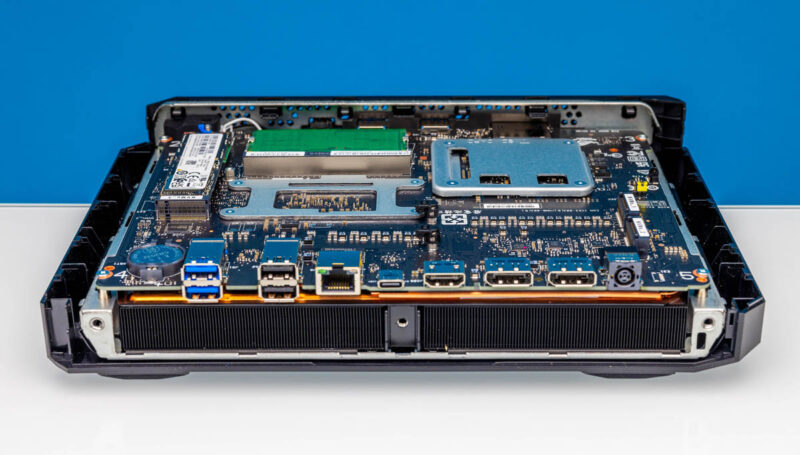
The ASUS ROG NUC came with an Intel Core Ultra 9 185H processor, 32GB of DDR5-5600 RAM, 2.5GbE/ WiFi 6E, a 1TB NVMe SSD, and a NVIDIA GeForce RTX 4070 8GB notebook GPU built-in.
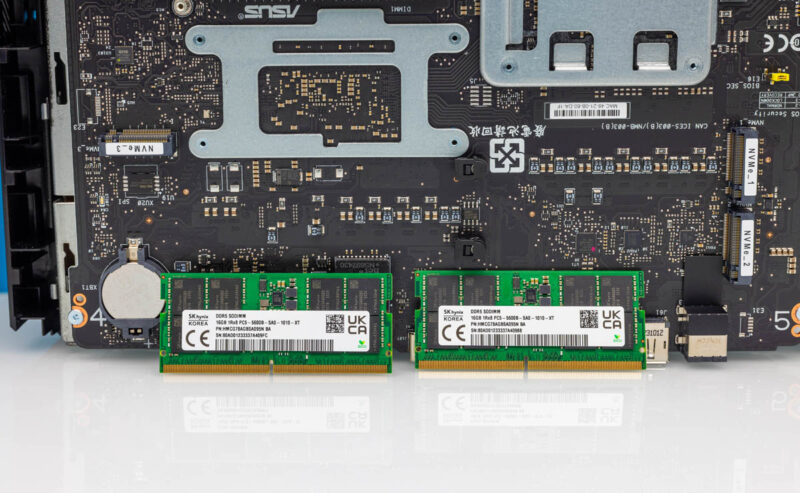
There is another option with an Intel Core Ultra 7 processor and a NVIDIA GeForce RTX 4060 for $1629. This unit comes in at $2199 which is certainly on the more premium end of the pricing scale. We are no longer at NUCs, which are relatively inexpensive and small systems. Even with that, in our key lessons learned, I think there is a segment that ASUS could really target with a PC like this where that $2199 would be in-line with less capable offerings. First, though, let us get to the hardware.
ASUS ROG NUC External Hardware Overview
This is the front of the ASUS ROG NUC. Here we can see a SD Express 8.0 card slot, two USB 3.2 Gen2 Type-A ports, and an audio jack. We can also see extensive ASU ROG branding on the front along with a power button.

One side is tapered and has vents.

The other side is also tapered with vents.

The rear is where things get very different. There are two more USB 3.2 Gen2 ports and two USB 2.0 ports. We then get a 2.5GbE port, which we wish was a 10GbE port instead. There is then a Thunderbolt 4 port, an HDMI port, and two DisplayPort outputs for a total of four display outputs on this little machine.

Apart from the 19.5V power input, there are a few other bits worth noting. First, as we will continue to see, the entire bottom of the ROG NUC is dedicated to airflow. The CPU and GPU are at the bottom, and we get big coolers underneath. We often comment that some mini PCs feel too small in the era of rising chip TDPs, and we wish that companies made larger chassis with bigger and better cooling. This is exactly what happens when someone does that.
Another key difference on the back of this is that there is a screw and a tool-less latch to open. Opening this system is not difficult, but it is also probably a bit more challenging to get to the memory and M.2 slots than one would expect since we had to put a decent amount of force on some parts to get them to release. It all worked, but if you see the screw and latch on the rear and equate it to how easy it is to get inside some other small form factor systems, this is not that experience.
On the top of the system, we have a vent and a very ugly ingestion hazard sticker. The big feature is the ROG logo that lights up.
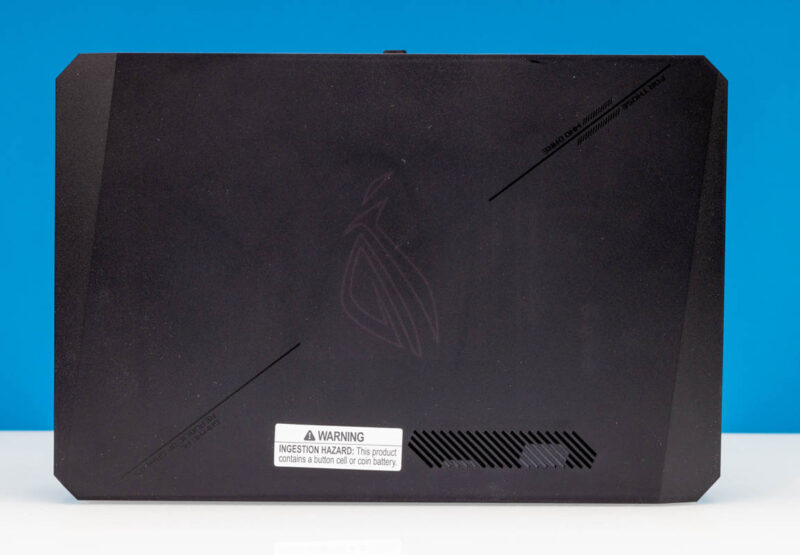
On the bottom, we get nice rubber feet a ROG branded vent cover, and fans. Those rubber feet are fairly thick, and they help increase the distance between the fans and the surface the ROG NUC is on.

Another feature we wanted to show quickly is the stand. We love getting stands for the 1L PCs we review, even if they are cheap plastic units. The ROG NUC has a substantial and heavy stand.

It has to be a bit larger since this is a heavier NUC, but it allows you to place the system vertically. That is great for space-constrained areas.

Next, let us get into the system to see how it is made.





Is a NUC still a NUC if it is over 2 liters in size? or is that a prebuilt SFF?
It’s the Next Absolute Unit of Computing at that size.
n{uc}-dimensional geometry :)
When they’re on Newegg I’m getting one.
I’d hit that
The 18” Rog Strix laptop with a 4080 and mini led display costs $2299 why would anything by this mini pc instead? Lol
Nice proof of concept, but cannot last many years due to overheat like most of Asus products.