The ASRock Rack SIENAD8UD3 is the company’s newest motherboard, and it has a neat trick. Instead of just hosting a power-optimized single socket AMD EPYC 8004 “Siena” CPU, it is also built to use an EPYC feature we do not see often: SATA support. The new motherboard has four of its MCIO x8 connectors that can be used for PCIe Gen5 or SATA via breakout cables. That makes this motherboard quite interesting. Let us get to it.
ASRock Rack SIENAD8UD3 Hardware Overview
The motherboard itself is an extended mATX size. ASRock Rack has been building slightly larger motherboards for years. Instead of 9.6″ x 9.6″, this is 9.6″ x 10.5″. That extra room gives enough space to have more features on the motherboard. At the same time, it is not a strictly mATX size motherboard which is important for chassis selection.
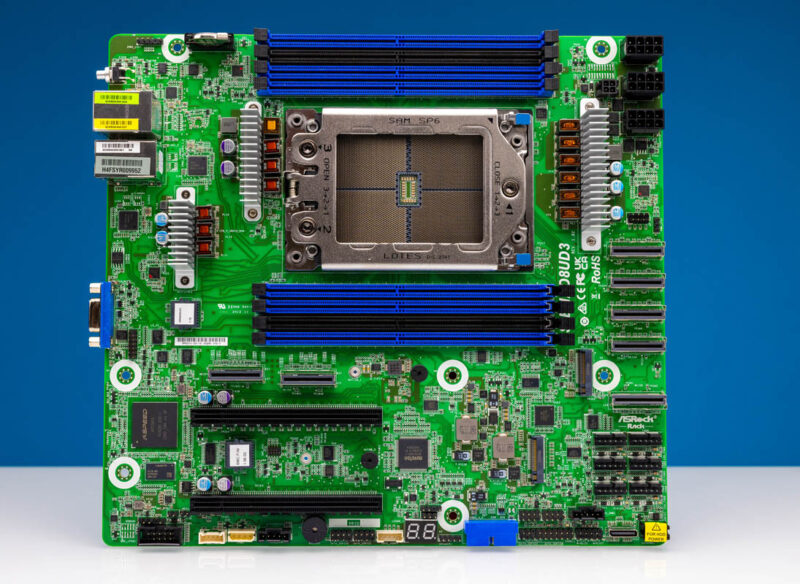
Another benefit of this larger form factor is that it gives a bit more space for things like the AMD SP6 CPU socket and memory.
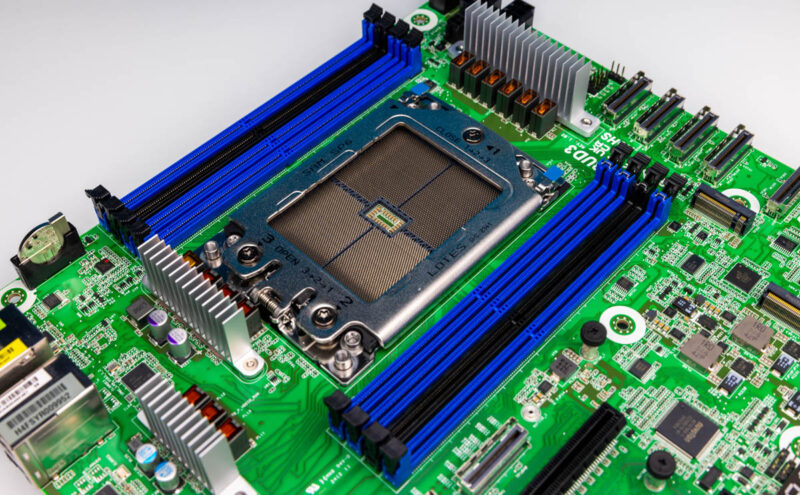
AMD SP6 is similar in size to the SP3 socket used for the AMD EPYC 7001-7003 series. SP6, however, houses the single-socket AMD EPYC 8004 “Siena” processors. These new processors are power-optimized for single-socket applications and up to 64 cores/ 128 threads per CPU.

The EPYC 8004 platform has six DDR5 memory channels, but the SIENAD8UD3 has eight DIMM slots. That is because the motherboard runs two of the channels in 2 DIMM per channel mode (1DPC.) Our advice is to populate the blue slots first and only use the black slots if you need extra memory capacity. That eight slot design aligns with 1DPC in dual socket Xeon E5-2600 or single socket 4th Gen Intel Xeon Scalable.
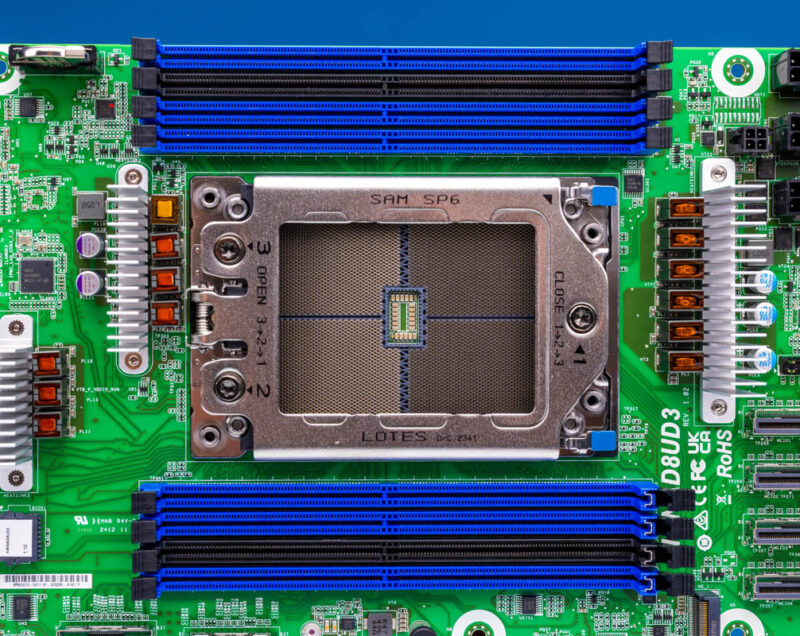
While many think of mATX as a workstation form factor, the airflow is front to back intended to be used in servers. The connectors, slots, sockets, and so forth are oriented for that airflow direction.
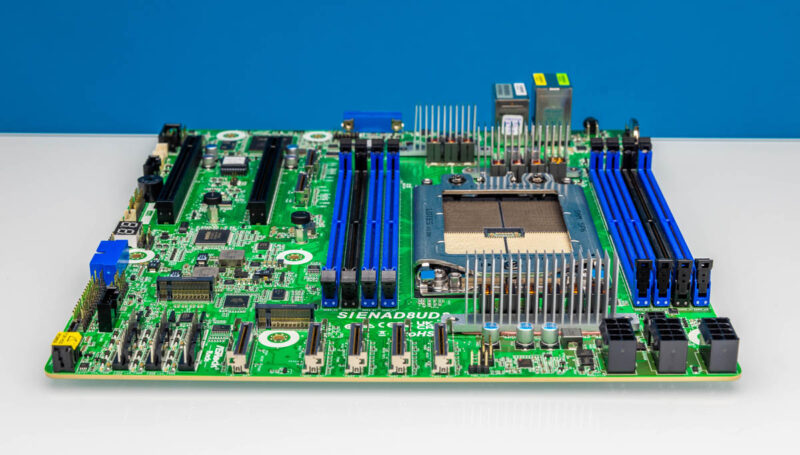
Even with the extended form factor, ASRock Rack is using its newer power design using 8-pin power connectors instead of a traditional ATX 24-pin power input.
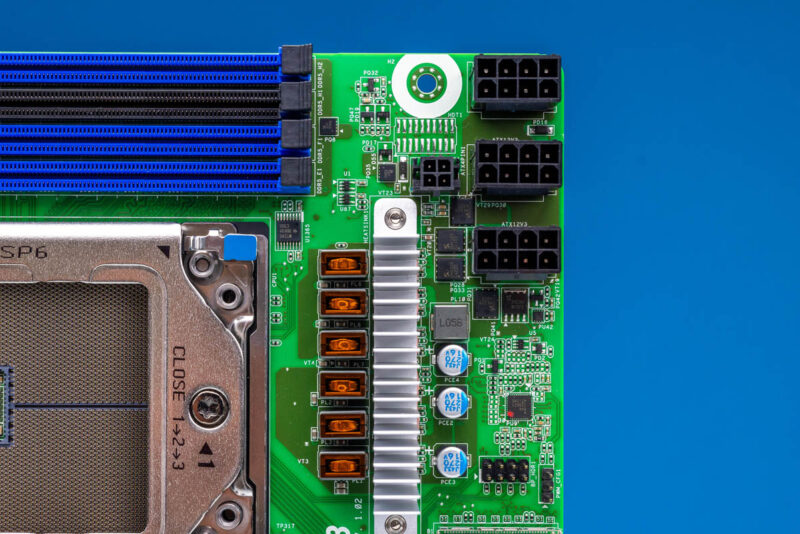
To use a standard ATX power supply, one hooks up the CPU power connectors, then there is an adapter to get the power on signal and so forth from a 24-pin power connector.
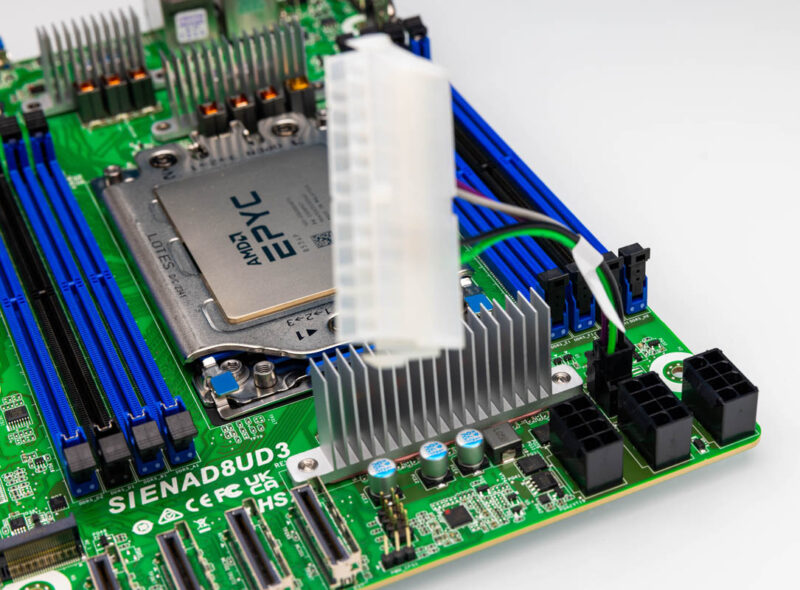
In terms of expansion, there are two PCIe Gen5 x16 slots, but the focus is not just on traditional PCIe slots.
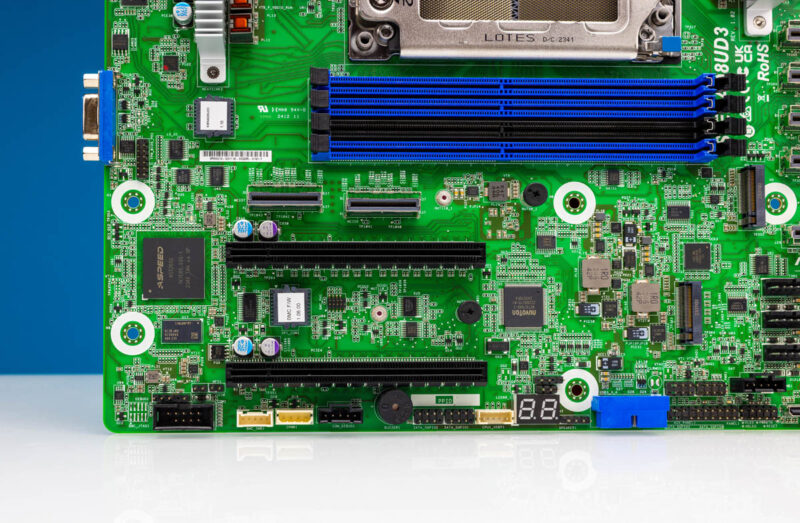
First off, there are two PCIe Gen5 x4 M.2 slots for boot drives.
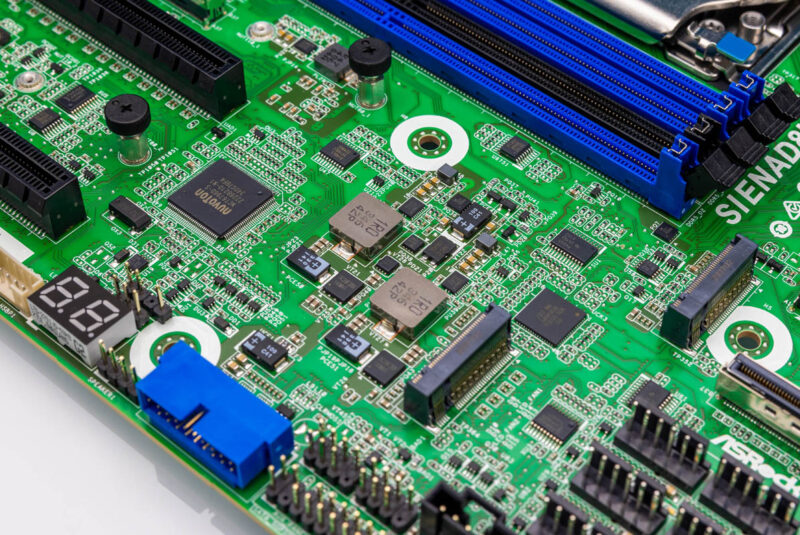
If you are wondering what that bottom forest of connectors is, that includes front panel connectors, USB connectors, and a really cool array of fan headers. At the very bottom, there is an Oculink PCIe Gen3 connector.

The main expansion, however, is via 7x PCIe Gen5 x8 MCIO connectors. That is enough for 14x PCIe Gen5 x4 drives, or for things like PCIe Gen5 x8 or x16 risers.

Four of these seven MCIO connectors have a second interesting feature. Instead of exposing eight lanes of PCIe Gen5, they can instead be used as very low speed SATA III 6.0Gbps lanes. Four x8 lane connectors means that this motherboard can support up to 32 SATA drives. This is accomplished using breakout cables, and the motherboard we got came with a single MCIO to 8x SATA breakout as well as a power cable for six drives that utilizes the bottom corner power connector.
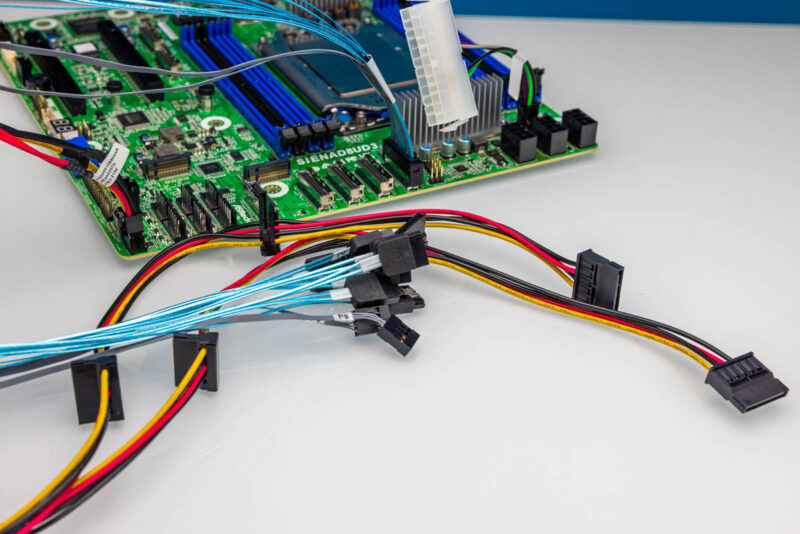
In terms of onboard networking, there is not a lot. This is because ASRock Rack is routing the PCIe lanes to connectors and slots. Instead, we are using some of the lower-speed lanes for a pair of Intel i210-AT 1GbE network adapters.
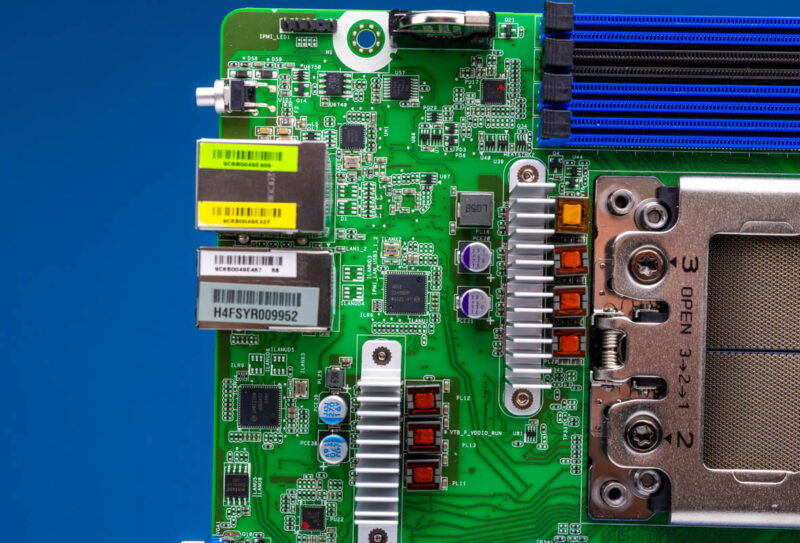
These power the two 1GbE network ports on the rear I/O. Other than that, there are two USB 3 ports, a VGA port, and an IPMI management port.
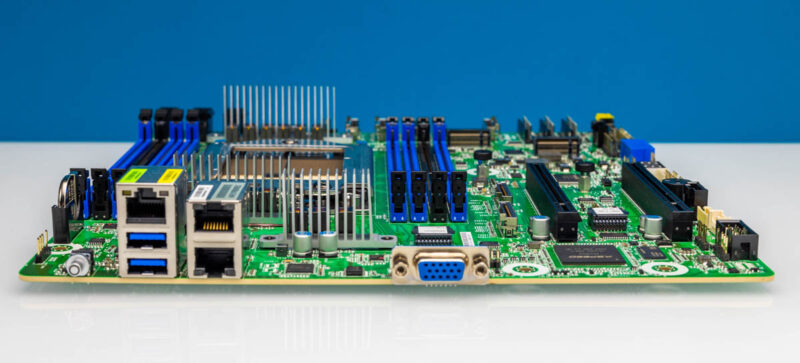
Since there is a lot here, let us next get to the block diagram.

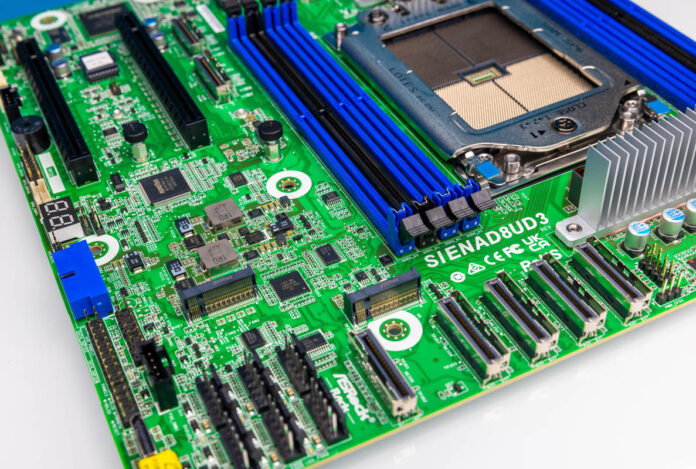



Looking at the diagram P4(which is used for the network connectivity) could have exposed a dual SFP+ or 10GbaseT and connected to the BMC without too much issue.
Would love to see a power consumption chart that shows full idle and heavy load behaviour
s/exteneded/extended/
> “Part of me wishes this had SFP28 or SFP+ networking onboard, … has just about everything the AMD EPYC 8004 platform can offer.”.
The ASUS S14NA-U12 is a 8004 board with 2 teamable 25 Gbps SFP28 (Broadcom) on a CEB, 12″ x 10.5″ (versus a Deep Micro-ATX 9.6″ x 10.5″).
I have been waiting for the ASUS S14NA-U12 board for the better part of the year since your review late 2023, do you have any Intel on where the hang up is with the lack of its official release? My main purpose of this new board is a clean up of my 4 hyper-v hosts down to a single (downsize).
See, now this, this is a server mobo.
Any chance for power consumption chart that shows full idle and heavy load behaviour?
I have a Supermicro case that is ready foe this board. It has 32 or so HDD bays
Now I need to find MCIO to old style SAS ports.
The idle-power consumption would be very nice to know!
Just curious, but couldn’t the motherboard support 36 SATA3 drives? The 4x MCIO plus the 1x OCuLink? Or am I missing something?