We found XikeStor on Amazon through the company’s product line, which offers networking modules in Synology form factors but at a much lower cost than the official Synology modules. That brought us to the XikeStor SKS3200M-4GPY2XF, a managed 2.5GbE switch with 4-ports of 2.5GbE and 2-ports of SFP+. The unmanaged 4+2 options tend to be very inexpensive these days, but some folks want basic management, so we wanted to cover this one as something different.
If you just want to check the current pricing, we purchased this from Amazon. Here is an affiliate link to the one we purchased.
XikeStor SKS3200M-4GPY2XF Overview
We first covered this switch in our 2024 Mega round-up, which you can find here:
We have also added this switch to the Ultimate Cheap Fanless 2.5GbE Switch Buyer’s Guide where we have listed 40+ models. Bookmark that page to get the latest. We will like all of these reviews from that page.
XikeStor SKS3200M-4GPY2XF Hardware Overview
On the front of the switch, one can see four 2.5GbE ports and two SFP+ 10GbE ports along with something other than a black and white faceplate.

This is a desktop switch that does not come with rack ears. What it does come with is rubber feet. Again, these are a few cents to add to a switch, but it is nice when they come in the box. These feet are unusually tall.

On both sides, there are vents.

The rear has a DC power input and a grounding point.

On the bottom, we get a label and wall mounting points. The label has the management login information.

Inside the switch, we can see the main switch board.
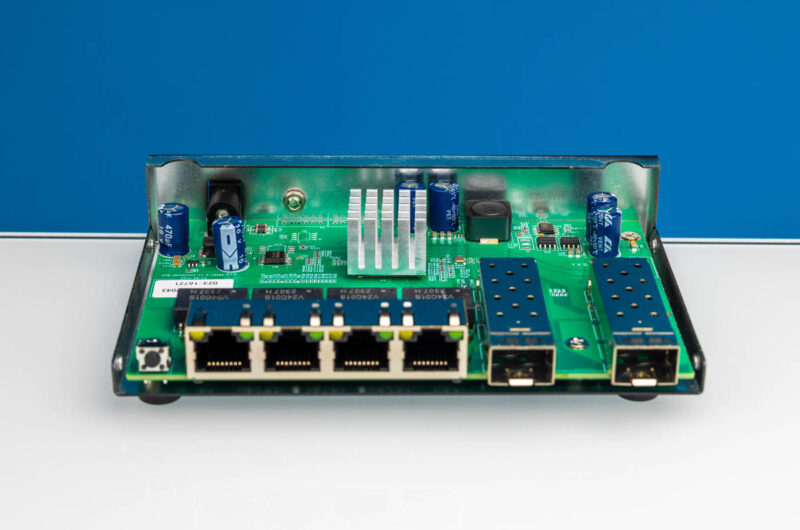
This is a fairly standard single-chip solution that we have seen a few times, although these 4+2 switches often come with different PCBs.
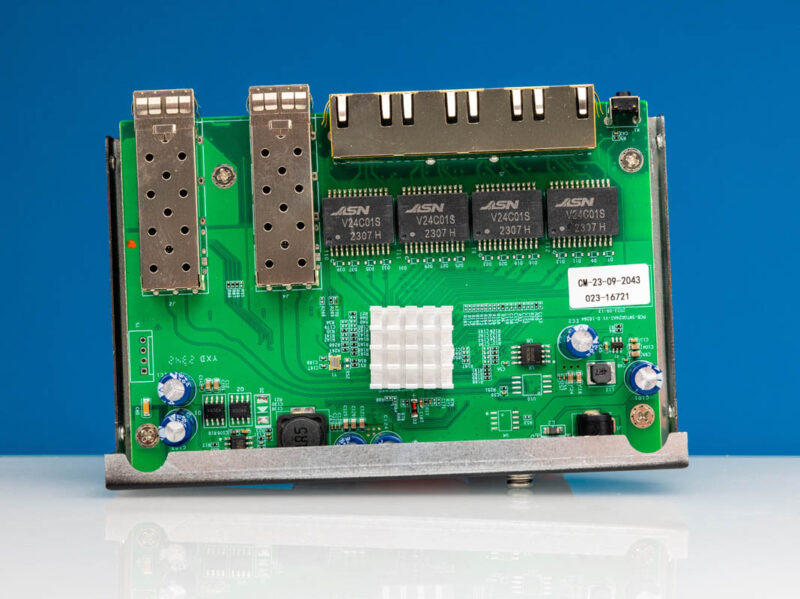
Next, let us get to management, performance, and power consumption.





You can check the forum for how to use one of the hidden factory menus to disable Chinese language support, making it default to English instead.
I got the 8-port 2.5GbE switch, fantastic little device for the price.. they also do a managed 10GbE switch with 8 SFP+ ports for around £100 – I’m really surprised these have not become more widely known, as they’ve been around for a while, though I suspect this is because their main business is manufacturing for the white-label market.
Oh look, it list EEE under ‘Configuartion’!
Is it broken or why isn’t 802.3az/EEE advertised with these little rtl8372 devices?
Can someone please test it with a EEE capable link partner?
e.g. ‘ethtool –show-eee eth0’
Having issues connecting this switch via 10G SFP+ DAC (brand:10Gtek) to a Unifi UDM-SE. 10G link seems to be established, but quickly disappears.
Any suggestions? Any known good DAC cables for this switch?
10Gtek DAC works for me to a Netgear MS510TXUP.
10Gtek DAC works for me to a Netgear MS510TXUP.
I have issues with the SFP+ via a 40Gbe breakout cable from a Mikrotik: about 0.01% packet loss. In the switch monitoring page i also see TxBad and RxBad on this SFP+ link. The server connected to the 2nd SFP+ port via 10Gbe doesn’t show RxBad and TxBad.
Also: when running iPerf from SFP+1 tot SFP+2 I get about 3Gbe for a single stream (10Gbe when aggregated). My CRS354 from Mikrotik doesn’t have this issue.
So I’d say, yeah. These switches have issues.
I have one that probably bricked…
On power on the device, the sys light keeps flashing and the reset button does not respond…
I found nothing on the internet and found no support on vendor website.
I don’t know what to do to bring it back to life!
well… I got a response from store…
They sent me a guide to recover it… If by any chance someone find this post look for an answer, I can send you this guide… you can find me on dsduarte@gmail.com
On which ports/VLANs management console is accessible on those switches?
Only VLAN1? Configurable VLAN? All ports and VLANs? All ports and VLANs excluding the list? Something else?
Have been running this for about two months now, worked fine with10Gtek and Arista DAC’s. also worked fine with Brocade/Ruckus, Cisco and HP 10G SFP Fiber and RJ45 Converters. Only issue I have is the lack of SNMP for switch port mapping, perhaps they will add it later.
I just chatted with them on AliExpress and responded that they will never add SNMP to L2 switches.
i got the 5 eth ports and 1 sfp+
works greate, except there is a bug when you assign a port as a trunk vlan.
in that case, the native vlan doesn’t work anymore on it.
an no firmware avaiable newer that the original one (v2.0.7)
I would be careful ordering from these guys on AliExpress, they dont properly label their Choice shipments leading you to potentially be double taxed (If you are part of country where choice is supposed to handle the VAT).
Does anyone know if the Management Options include PVID (or equivalent) settings?