The new pfSense Plus 24.03 is out, with FreeBSD 15 and a number of enhancements. We decided to try one of them out, specifically the default password change to see how it works.
pfSense Plus 24.03 Released
On one hand, pfSense Plus added features like AVX-512 and AVX2 enhancements to VPNs, high-availability in AWS, and ZFS snapshots for the update process. One that folks always are interested in, however, is the default login. By default, the username and password for pfSense is admin and pfsense. If you saw our Why Your Favorite Default Passwords Are Changing piece, or video, you may know that these kind of weak default passwords are changing.
Of course, nobody should leave a pfSense firewall as admin / pfsense, but let us try that out using the Netgate 4100 pfSense Plus Router-Firewall-VPN Appliance Review.
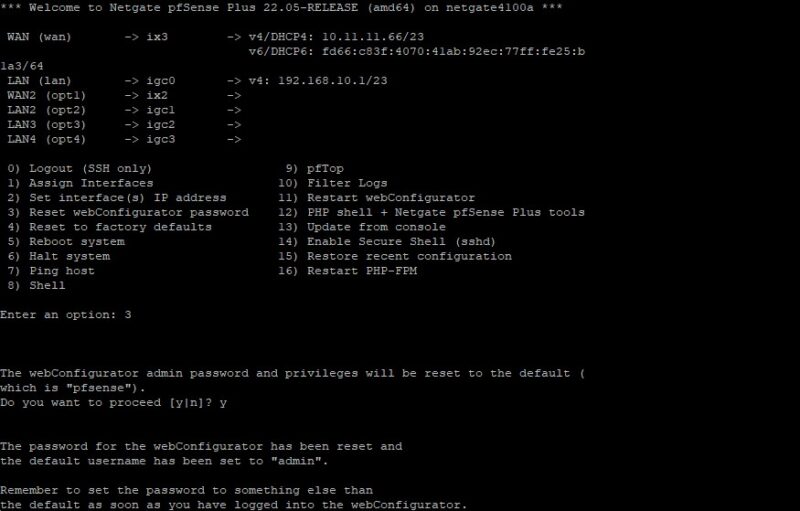
To be fair, both the CLI and the web interface on older versions would give one warnings if you left the password as default. We went back to a 2022 release to check this.
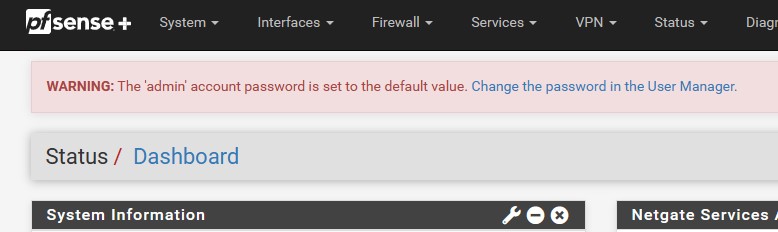
We also went through 2023 releases and it was the same. Finally, we saw the 24.03 release and decided to give it a shot.
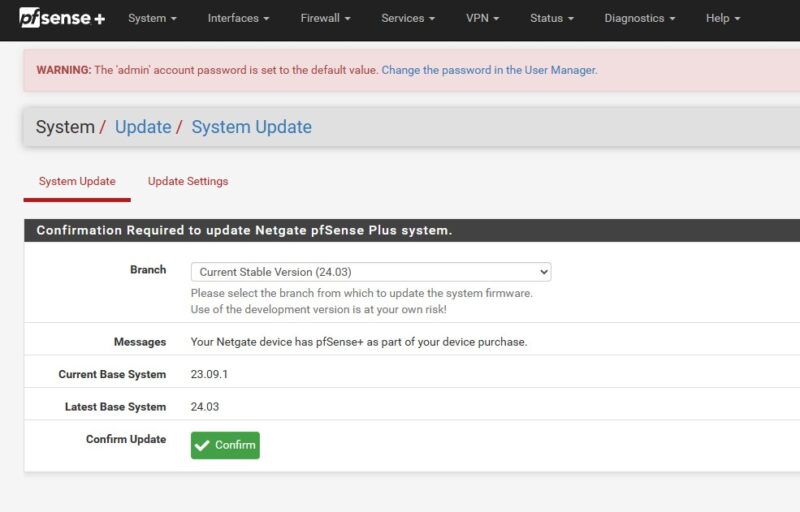
Once we did this, the console immediately asked us to change the password so neither admin admin nor admin pfsense would be valid.
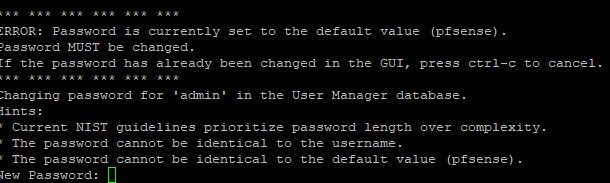
We tried to ctrl-c out of this, but it brought us back to that change password dialog. We then tried the web GUI and immediately upon login we were brought to the password manager:
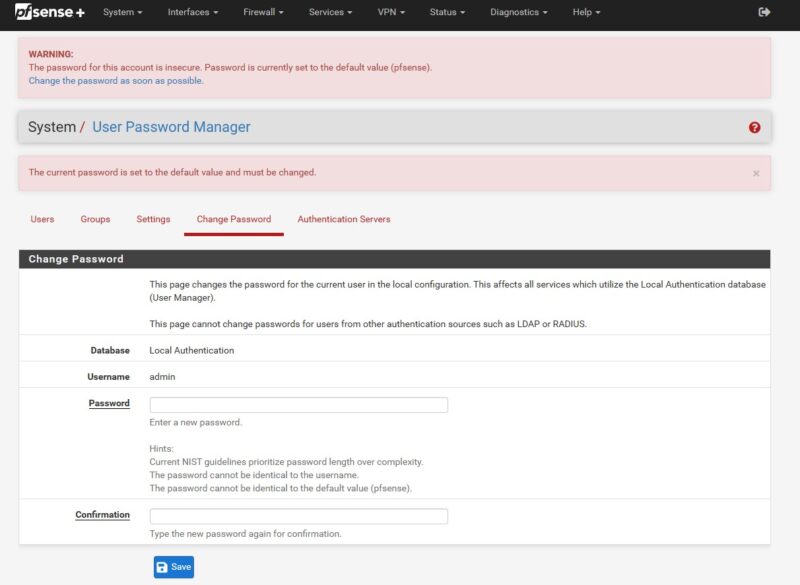
There you have it. You now must change default passwords in pfSense Plus and they cannot be set to admin admin either.
Final Words
Of course, the larger features with pfSense Plus are upgrading the underlying OS and packages. Even from 23.09.1 over 220 packages were updated. Still, it was at least fun to try the default password change, even if it took the poor dual core Intel Atom C3338R a long time to go through that many upgrades. Of course, before going through upgrades, some of our readers will wait a few days, or until a dot release comes out just in case others find issues.
The Silicom-based Netgate 4100 we used for this was replaced by a newer Intel Atom C1100 Series “Arizona Beach” Silcom platform for the Netgate 4200 series.

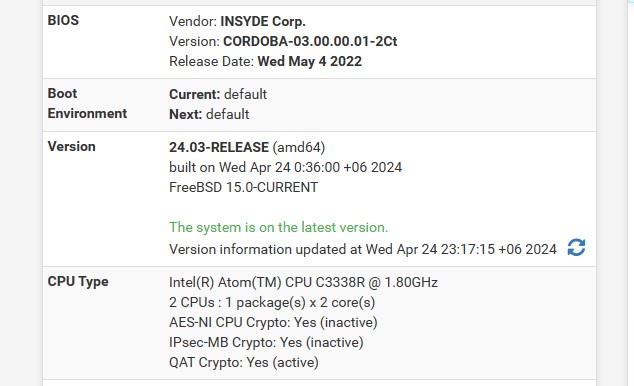



FreeBSD 15? wow I thought FreeBSD 14 was the latest with 14.1 slated for release later this year. How can we get hold of FreeBSD 15 ?
h w,
1) you can find it here –> https://www.freebsd.org/where/
2) took about 7 seconds to google FreeBSD 15-Current. I clicked on one of the first links from freebsd.org.
I see it’s a development snapshot vm.
3) I suggest you learn to hunt on your own and figure stuff out – will be a valuable life lesson
Why would a release version of pfSense rely on a development snapshot of FreeBSD?
Nate – mate I understand English might not be your first language and subtle sarcasm or irony isn’t as apparent to you as to a native English speaker. My post was intended to highlight just what Eric asked …