When we did our recent Mega Guide testing 21 different 2.5GbE switches, a few stood out for things other than just how cheap they were per port. One of those is the TRENDnet TEG-3102WS. This is an 8-port 2.5GbE and 2-port 10G SFP+ switch already making it a bit different. It also is from a brand that many have heard of which is something that we cannot say for all of the cheap switches we have seen.
If you just want to find the switch for purchase, here is an Amazon Affiliate link to the switch where we purchased the unit. Note pricing may change and often does on a daily basis.
TRENDnet TEG-3102WS Overview
We did a video on 21 new switches and this was in the first minute based on its features.
We have also added this switch to the Ultimate Cheap Fanless 2.5GbE Switch Buyer’s Guide where we have now listed 40+ models. Bookmark that page to get the latest. We will like all of these reviews from that page.
While most of the switches in the series are “cheap” this is more expensive. At $229 when we purchased it and $215 as we are about to publish this review, it is more than twice the price of a similar port count switch like the Gigaplus GP-S25-0802. Sale prices change that ratio over time, but every time we have checked, it has been more costly on a per port basis. On the other hand TRENDnet has been around for some time and is a brand many will recognize.
TRENDnet TEG-3102WS Hardware Overview
On the front of the switch, one can see eight 2.5GbE ports and two SFP+ ports. The ports are labeled which is not always the case on these lower-cost switches.

We get eight 2.5GbE ports, a reset button, and various status LEDs. There are also two SFP+ ports for higher-speed devices like a NAS and a primary workstation or as an uplink to a SFP+ switch. Generally, with these switches, we prefer to use SFP+ optics to isolate the switches electrically.

The switch itself is very short depth and is nowhere near 1U in height.

We can see vents on both sides of the switch, as well as two mounting holes for rack ears. Given the relatively small size of the switch, the rack ears look like they are too big. We will have photos with those installed later.

The rear has more features than we usually see. That includes a vent and a DC input. There is also a rear power button.

That power button is something we rarely see on cheaper switches since it costs a bit more to install.

On the bottom, we get a label. Something that would have been nice is seeing the default username and password printed on here for the web smart management.

Here is a quick shot with the rack ears installed. While it is great that these come with rack ears, all is not perfect. The tapered ears and thin switch mean that airflow is not blocked from cold to hot aisles when this is installed in a rack. We can imagine that some of our readers are going to get creative with materials like electrical tape to fix this, but it should not have to happen.

Inside the switch, we can see the three heatsinks for the management processor and two switch chips.

Here is the internal overview.
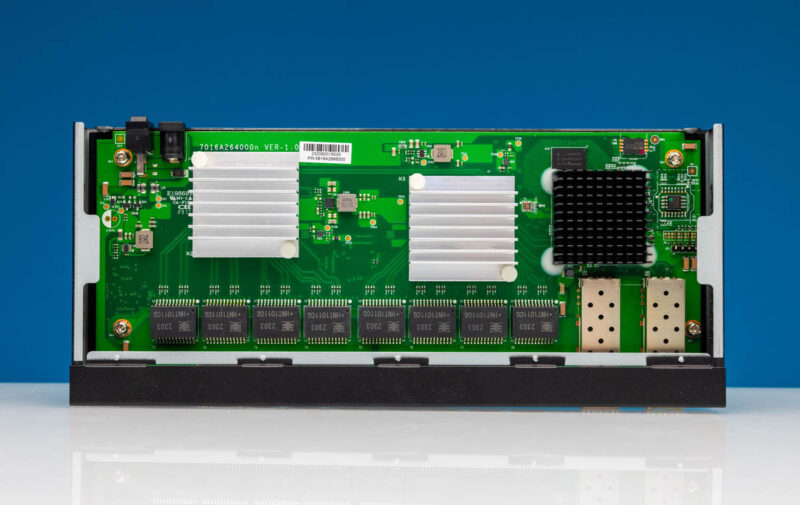
Pulling the two switch chip heatsinks off we can see that this is not a Realtek switch. Instead it uses MaxLinear switch chips.
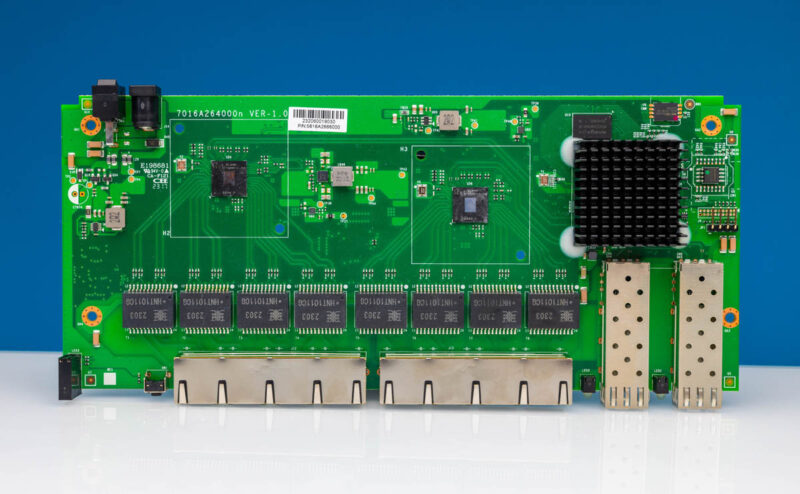
Here is a close-up of one.
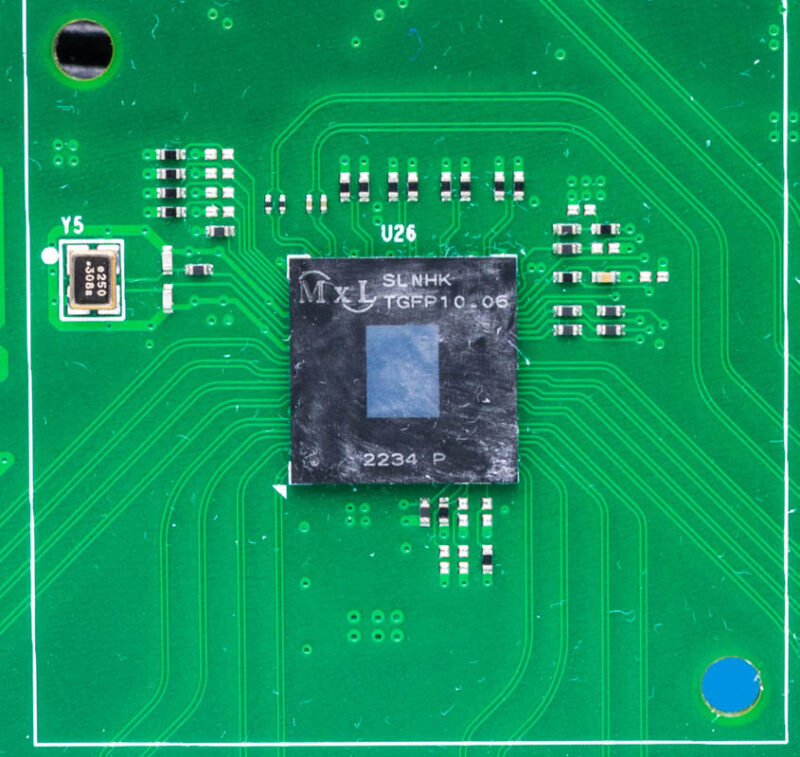
The management CPU heatsink is glued. We were a bit worried that we would destroy the switch trying to take this off.
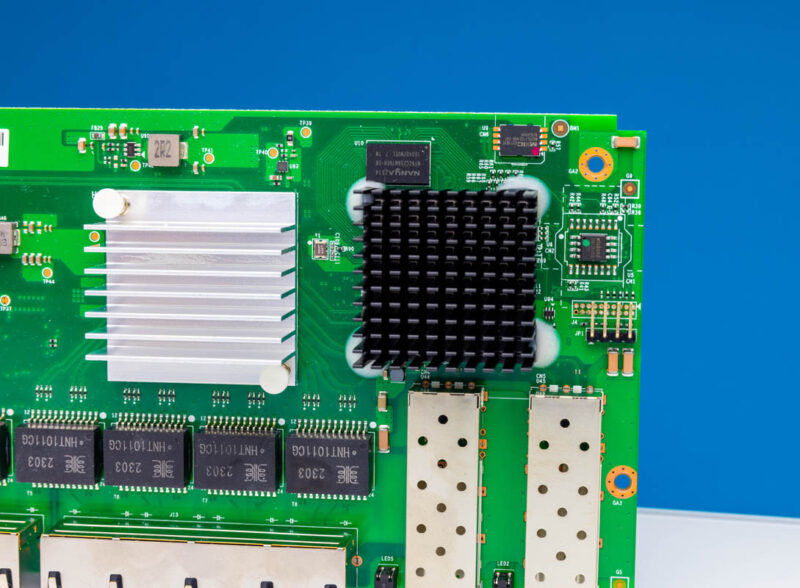
Still, Realtek is everywhere in these low-cost switches. We can see two chips on the bottom of the switch board.
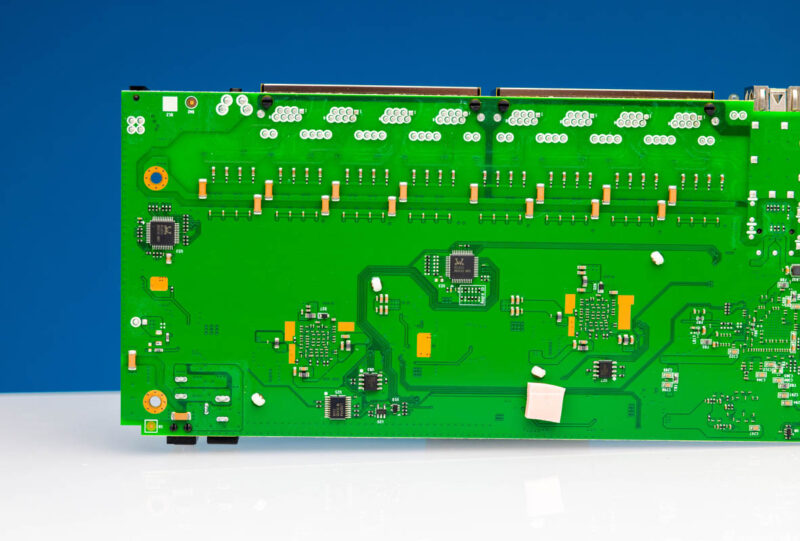
Next, let us get to performance and power consumption.




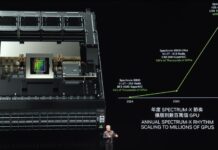
So with all ports populated, by your measurements, we should see a 5.6+(1.4*8)+(2.7*2)=22.2W load. And yet the PSU is 18W.
Are you sure about your numbers?
What load did you see during the benchmark tests?
@Billy Bob, IMO the PSU was not designed with 10GBaseT in mind.
If you look at the board traces they’re using a chip for the 2.5g on the left and they’ve also got the 10g. It looks like they’re lighting another switch chip on each. Dual chip design. Even 18w isn’t an issue. That’s 18w output power rated and so at the wall that’ll be 22.5W even if they’re getting 80% power efficiency, which they most likely aren’t on that adapter.
I feel like there are other reasons besides cost that most switches don’t have a raised power switch hidden on the back.
It wouldn’t stop me buying it for a homelab, but in a small office environment that does feel like it’s going to cause more problems than it would solve…
Could you please add information regarding the IPv6 support on the switches you are testing?
Another benefit of this TRENDnet switch over the other cheap 2.5 Gbps switches and the MikroTik are the TAA and NDAA compliance. Not important for everyone but it’s nice to be able to source relatively affordable equipment for where that is needed or for the peace of mind.
The note about the rack ears and hot/cold aisle… Really? Nobody is putting this in a rack that has a hot/cold aisle. At best this is going in some small office wall rack. More than likely something decidedly less fancy.
Iggy you haven’t seen what people use in lower-end colo.
IMHO…
TrendNet more likely to give you years of service, provided the power supply does not burn out.
Trendnet less likely to burn your house down, unlike those inexpensive no-name brands.
Hint – In most electronic device you still generally pay for the quality that you get.
Gigabyte sold a power supply that consistently blew up. What makes you think a brand name but not brand name enough basic switch brand would be any better than cheaper products?
Notably I do not see any electrolytic capacitors in this switch. This fact alone makes this more reliable hardware than the no name models.
With 2 electrical ports instead of the SPF+, this would replace our 8x1GBit switches in droves, as used in many condos without wiring in the walls, and short cable runs. Getting adapters ruin the attractive price.
Why they use two Maxlinear chips ? i don’t know whihc ones are used on this switch, but the MxL86282 can handle 8 ports at 2,5 Gbps and two SFP+
We showed that at Computex 2023, and have a switch with that chip that is running through testing right now.